For this project I wanted to use a photo that looked really clear and artistic. So as I was scrolling through photos on my phone, I found a photo that my girlfriend took of herself and edited. I thought that the green background of the building would look really good split apart by many pixels. As I looked at the example on the deliverable page, I wanted to include a different shape and background to present itself as the picture comes together. So I decided to use small triangles while allowing the user to use their mouse to drag even smaller circles to reveal more detail in the face or clothing.
I enjoyed this project.

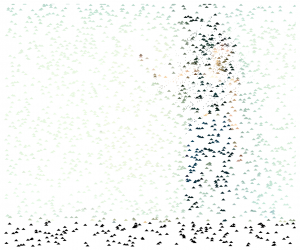
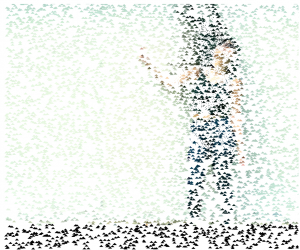

//Seth Henry
//Tuesdays at 10:30
//sehenry@andrew.cmu.edu
//Project 09 Computational Portrait
//Global Variable
var rachelImg;
function preload() {
var rachelUrl = "http://i.imgur.com/z5nysOD.jpg" //Upload Picture
rachelImg = loadImage(rachelUrl);
}
function setup() {
createCanvas(600, 500);
background(255); //white background
rachelImg.loadPixels(); //Grab pixels
frameRate(1500);//Pixels Appear Fast
}
function draw() {
var rW = random(width); //Random x Loc
var rH = random(height); //Random y Loc
var posX = constrain(floor(rW), 0, width-25); //Will not appear past boundaries
var posY = constrain(floor(rH), 0, height-25);
var rachelColor = rachelImg.get(posX,posY) //Retrieve color pixels of image
noStroke();
fill(rachelColor);
rectMode(CENTER)
triangle(rW,rH, rW+4,rH-4, rW+8,rH); //draw triangles
}
function mouseDragged(){
var rachelColor = rachelImg.get(mouseX,mouseY) //Retrieve color of pixel where mouse is
noStroke();
fill(rachelColor);
ellipse(mouseX,mouseY,1,1) //Drags smaller, more defined pixels in shape of circle
}
![[OLD – FALL 2016] 15-104 • COMPUTING for CREATIVE PRACTICE](https://courses.ideate.cmu.edu/15-104/f2016/wp-content/uploads/2020/08/stop-banner.png)