// yuchienc@andrew.cmu.edu
// Section C
// project 4--stringart
function setup() {
createCanvas(400,300);
}
var bgColor='#f8ada3'
var fuschia='#d06870'
var lightBlue='#86b5c6'
var ochre='#d0b268'
function draw() {
background(bgColor);
fuschiaCurve(mouseX);
lightBlueCurve(mouseX);
ochreCurve(mouseX);
}
function fuschiaCurve(mouseX) {
var x1=mouseX;
var y1=0;
var x2=10;
var y2=300;
var x3=250;
var y3=0;
var cmx=constrain(mouseX,75,500);
for (i=0;i<400;i+=20) {
stroke(fuschia);
line(x1,y1,x2,y2);
line(x2,y2,x3,y3);
x1+=.5;
x2+=10;
x3*=.8;
}
}
function lightBlueCurve(mouseX) {
var x1=10;
var y1=300;
var x2=250;
var y2=0;
var x3=x2+20;
var y3=300;
var cmx=constrain(mouseX,100,500);
for (i=0;i<300;i+=50) {
stroke(lightBlue);
line(x1,y1,x2,y2);
line(x2,y2,x3,y3);
x1+=20;
x2+=cmx/25;
x3=x2+20;
}
}
function ochreCurve(mouseX) {
var x1=150;
var y1=300;
var x2=300;
var y2=0;
var cmx=constrain(mouseX,100,500);
for (i=0;i<260;i+=20) {
stroke(ochre);
line(x1,y1,x2,y2);
x1+=cmx*.05;
x2+=cmx*.05;
}
}My previous projects, I had sketched a clear visual and then figured out the code to execute it. This time, I wanted to embrace the nature of code and draw something directly in p5 without sketching ideas prior. I’d used the print statement to find the values for x and y at certain points in the loop so I could use those values for other curve functions. I spent the most time adjusting the increments to x and y so the composition outcome was balanced. Some process pictures are below.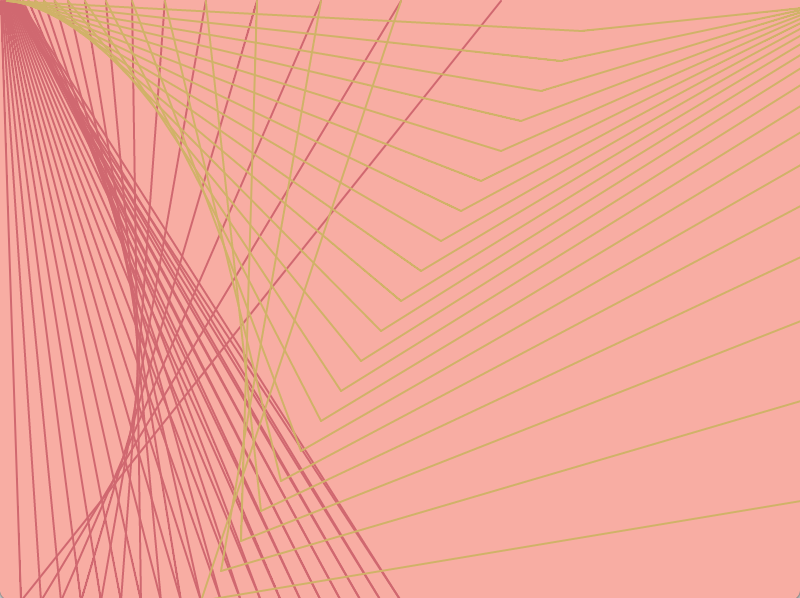
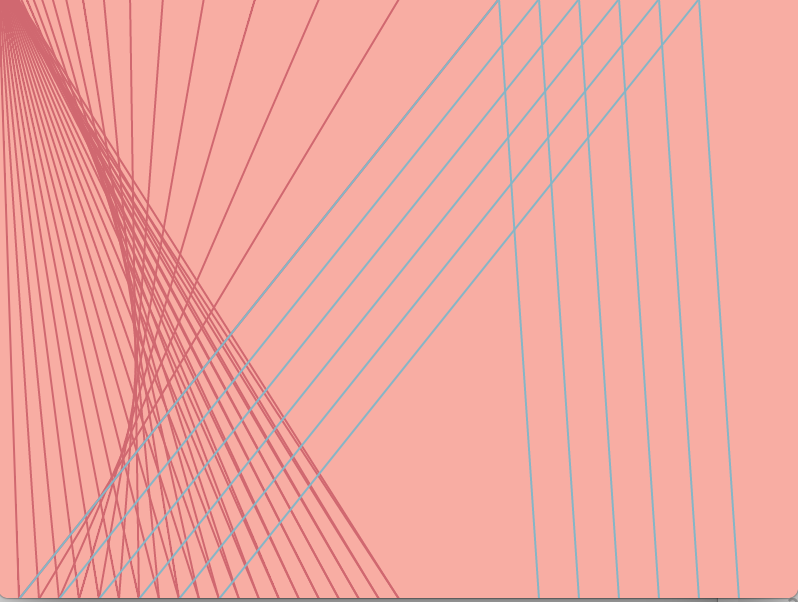
I also added an interactive portion, building off of last week’s assignment, so the positions of certain coordinates varied with mouseX.
![[OLD FALL 2017] 15-104 • Introduction to Computing for Creative Practice](https://courses.ideate.cmu.edu/15-104/f2017/wp-content/uploads/2020/08/stop-banner.png)