function setup() {
createCanvas(400, 400);
frameRate(10);
}
function draw() {
background(226,236,236);
strokeWeight(2);
noFill();
// draw the curve
push();
translate(width / 2, height / 2);
// the curve inside
for (var i = 0; i < 8; i++) {
var r = 207-(207-152)/6*i;
var g = 171-(171-92)/6*i;
var b = 177-(177-103)/6*i;
stroke(r,g,b);
drawTetracuspidCurve();
rotate(PI/14);
}
// the circle curve outside
for (var i = 0; i < 6; i++){
var r = 215-(215-147)/6*i;
var g = 195-(195-126)/6*i;
var b = 186-(186-118)/6*i;
stroke(r,g,b);
drawRanunculoidCurve();
rotate(PI/3);
}
pop();
}
function drawRanunculoidCurve() {
var nPoints = 100;
var x;
var y;
var a = 100;
var b = a / 5;
var ph = mouseX / 40;
// control the shape in two opposite sides
if (mouseY <height/2){
var h = constrain(mouseY / 8, 0, b);
} else {
var h = constrain((height - mouseY) / 8, 0, b);
}
beginShape();
for (var i = 0; i < nPoints; i++) {
// map the points onto angles
var t = map(i, 0, nPoints, 0, TWO_PI);
x = (a + b) * cos(t) - h * cos(ph + t * (a + b) / b);
y = (a + b) * sin(t) - h * sin(ph + t * (a + b) / b);
vertex(x, y);
}
endShape(CLOSE);
}
function drawTetracuspidCurve(){
var nPoints = 200;
var x;
var y;
var a = 120;
var ph = mouseX / 40;
beginShape();
for (var i = 0; i < nPoints; i++) {
var t = map(i, 0, nPoints, 0, TWO_PI);
x = a / 4 * (3*cos(t) - cos(ph + 3 * t));
y = a / 4 * (3*sin(t) + sin(ph + 3 * t));
vertex(x, y);
}
endShape(CLOSE);
}
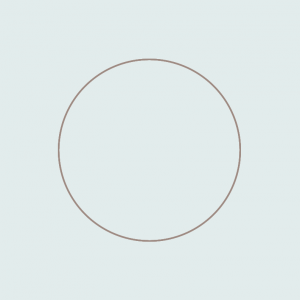
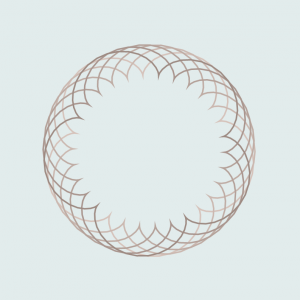
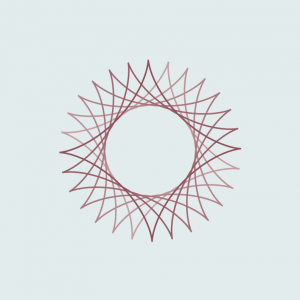
Above are the process of my work. So, I combined two different kinds of curves in my project: Ranuncuidloid and Tetracuspid curves. The first shape is inspired from the form of flowers, and the other is inspired from the shape of a star. These two curves are all rotatable according to the x-coordinates of the mouse. Also, the flower shapes is generated from the y-coordinates of the mouse. The flower shape is more visible if the y-coordinates of your mouse is more towards the center, is like the flower is blooming. This project helps me understand more about the use of translate() and rotate(), which are my weakness. Also, I learned about many control elements in the curve equation, which is also meaningful.
![[OLD FALL 2017] 15-104 • Introduction to Computing for Creative Practice](https://courses.ideate.cmu.edu/15-104/f2017/wp-content/uploads/2020/08/stop-banner.png)