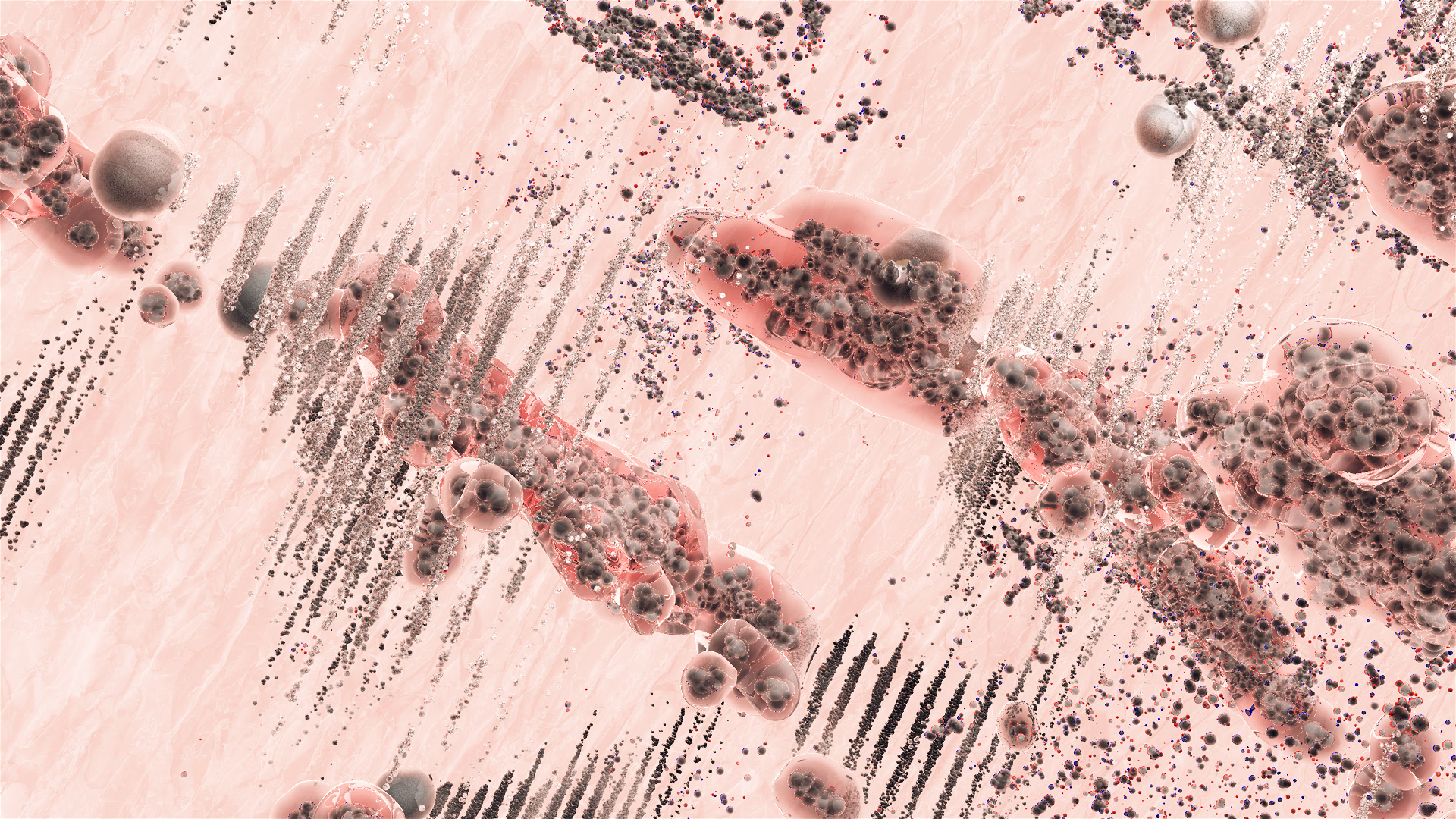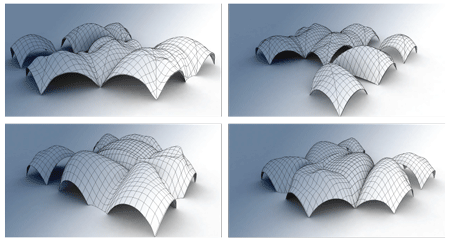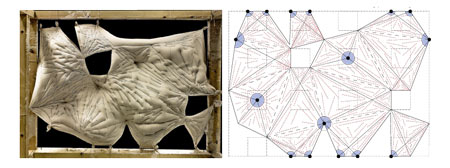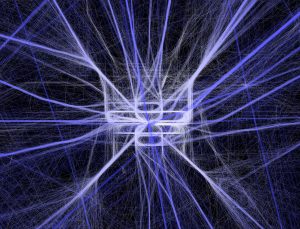I wanted to make something simple and cute that would allow for a bit of an unnaturalness to it too. By putting the smile and adding random circles around it, it creates this uneasiness.
//Laura Rospigliosi
//Section C
//lrospigl@andrew.cmu.edu
//Project-04-String art
var distw = 50; // x spacing
var disth = 50; // y spacing
var circlex = 25; // x start
var circley = 25; // y start
var circle = 10; // number of circles per row
var c = (230, 180, 230);
var angle = 1;
function setup() {
createCanvas(450,450);
}
function draw() {
background(250);
for (var row = 0; row < 9; row++) {
if (row % 2 ===1){
circlex +=25; //spacing of odd rows + start
circle = 8; // number of circles
}
else {
circlex = 25; //start of circles
circle = 9; //
}
for (var col = 0; col < circle; col++) {
var cx = 0;
var cy = row * disth;
lines (cx, cy);
}
for (var col = 0; col < circle; col++) {
var px = circlex + col * distw;
var py = circley + row * disth;
smiley (px, py);
}
noLoop();
}
}
function lines(cx, cy) {
push();
translate (cx, cy);
strokeWeight (10)
stroke (100, 100, 200);
curve (0, 0, 0, 0, 450, 10, 450, 0, 450, 0);
pop();
}
function smiley(px, py) {
push();
stroke (0)
translate(px, py);
fill(255, 255, 0);
ellipse (0, 0, 40, 40);
fill (0);
ellipse (-6,-5, 5, 5);
ellipse (6, -5, 5, 5);
fill (c);
arc(0, 3, 20, 20, 0, PI);
noFill ();
ellipse (-2, 0, 41, 40);
ellipse (2, 0, 40, 39);
pop();
}

![[OLD FALL 2017] 15-104 • Introduction to Computing for Creative Practice](https://courses.ideate.cmu.edu/15-104/f2017/wp-content/uploads/2020/08/stop-banner.png)