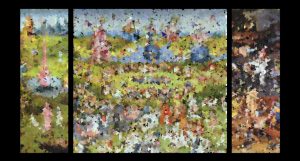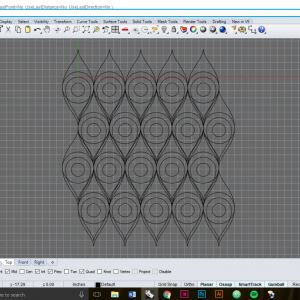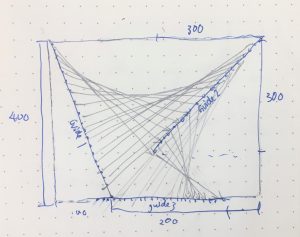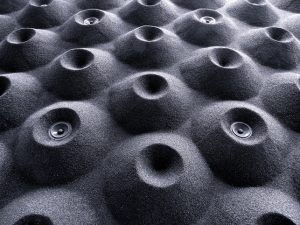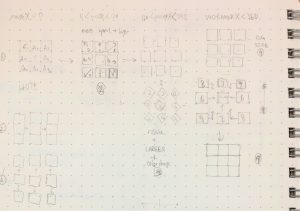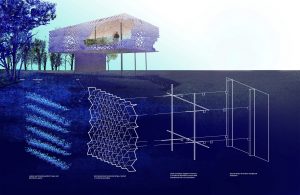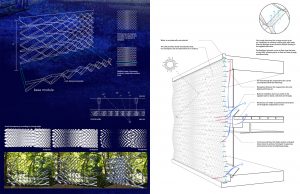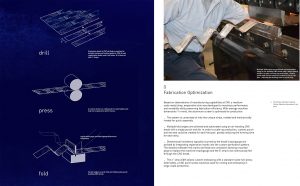//scarlet tong
//sntong@andrew.cmu.edu
// Section A
// Project 07 - Composition with Curves
//intitalize a value before using it for the x and y equations
var a = 0;
function setup() {
createCanvas(300, 300);
angleMode(DEGREES);
}
function draw(){
//changing the alpha channel allows the movements of the dots to "lag" behind
//creating interesting "tails" for each dot
background(250,170,23,100);
push();
translate(150, height/2); // so that we can see the curve on the cancaus
beginShape();
for(var i = 0; i < 200; i++){
var theta = map(i,0,100,0,360);
// a controls how much the curve "bends" and loops
var a = map(mouseX, 0,480,-7,7);
//Conchoid of de Sluze equation from Wolfram MathWorld
var x = (1/cos(theta)+(a*cos(theta)))*cos(theta);
var y = (1/cos(theta)+(a*cos(theta)))*sin(theta);
// color of the dots changes according to mouse position
var col = map(mouseY, 0,300,0,255);
var jitter = map(mouseY, 0,300,0,7);
noStroke();
fill(col);
//"polar array" the Conchoid from the center
rotate(90);
//the first dotted line
ellipse(x*20+random(0,1),y*20+random(0,1),2,2);
//the second dots are rotated on a different angle of offset
rotate(45);
//the second dotted line
fill(255-col);
ellipse(-x*10+random(0,1),-y*10+random(0,1),2,2);
// another layer of dots with larger diameters are then introduced to highlight
//specific paths the curve took.
if(i%4==0){
ellipse(x*20+random(0,1),y*20+random(0,1),3,3)
}
}
endShape(CLOSE);
pop();
}
For this project I choose the to use the Conchoid of de Sluze equation found on Wolfram MathWorld as my base curve. I did more experimenting while I was coding and layer more alterations to the curve configuration each step. In this assignment I wanted to explore the use of density so that it implies a set of lines; however once the image is static it becomes harder to tell which dots make up a specific curve. I started off with a set of mirrored curves where one is scaled to a factor to another. Then I added motion of the curves by tracking mouseX and mouseY. From there color change is referred to mouse position and rotation is introduced to the curves.
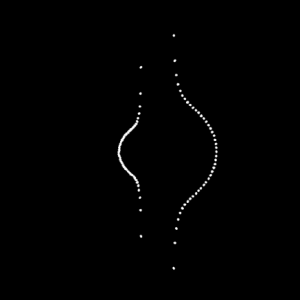
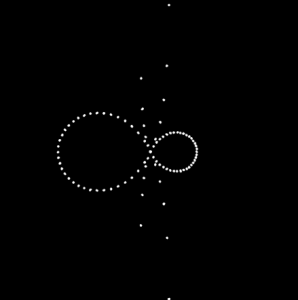
![[OLD FALL 2017] 15-104 • Introduction to Computing for Creative Practice](https://courses.ideate.cmu.edu/15-104/f2017/wp-content/uploads/2020/08/stop-banner.png)