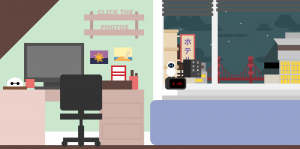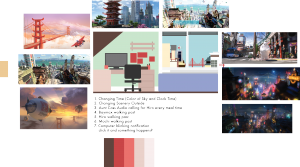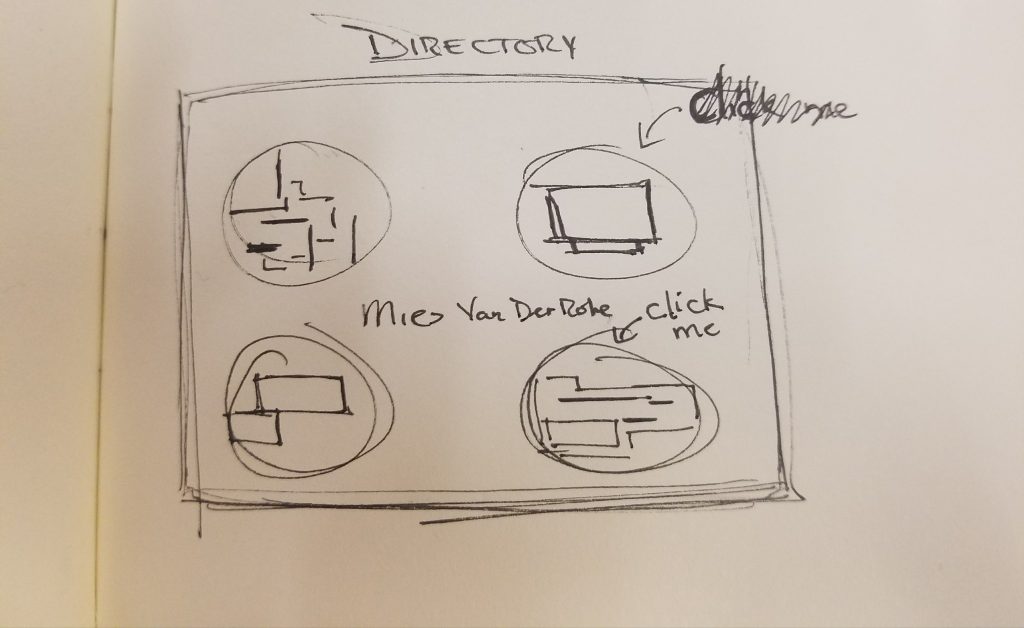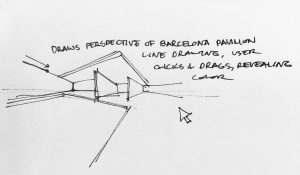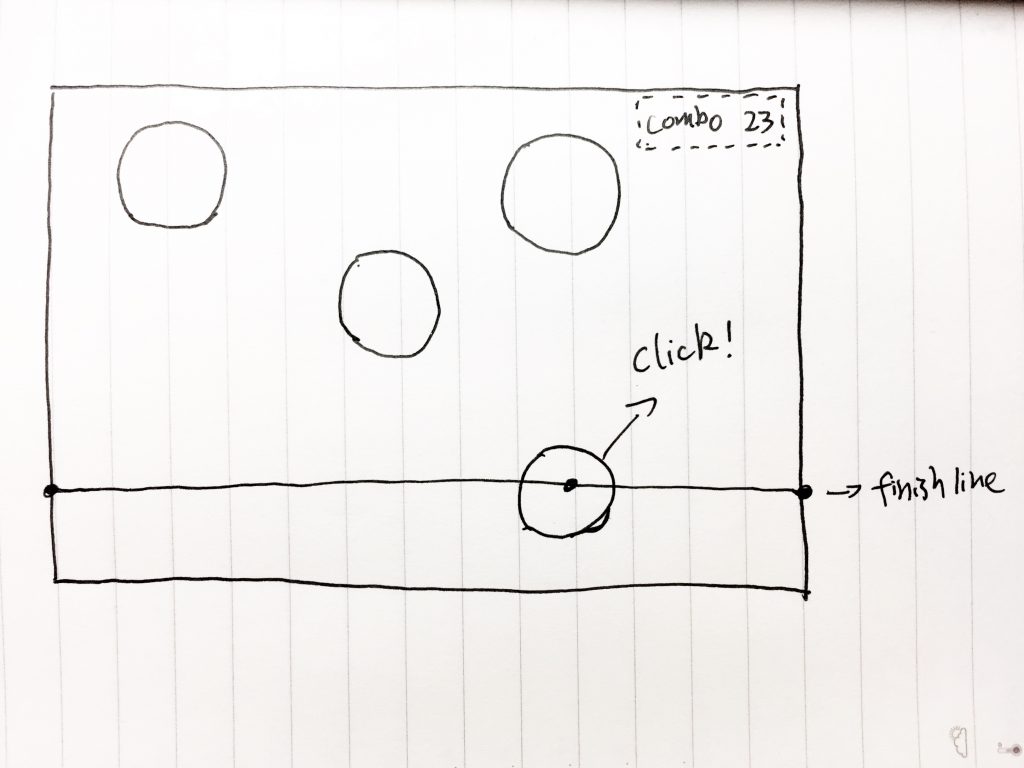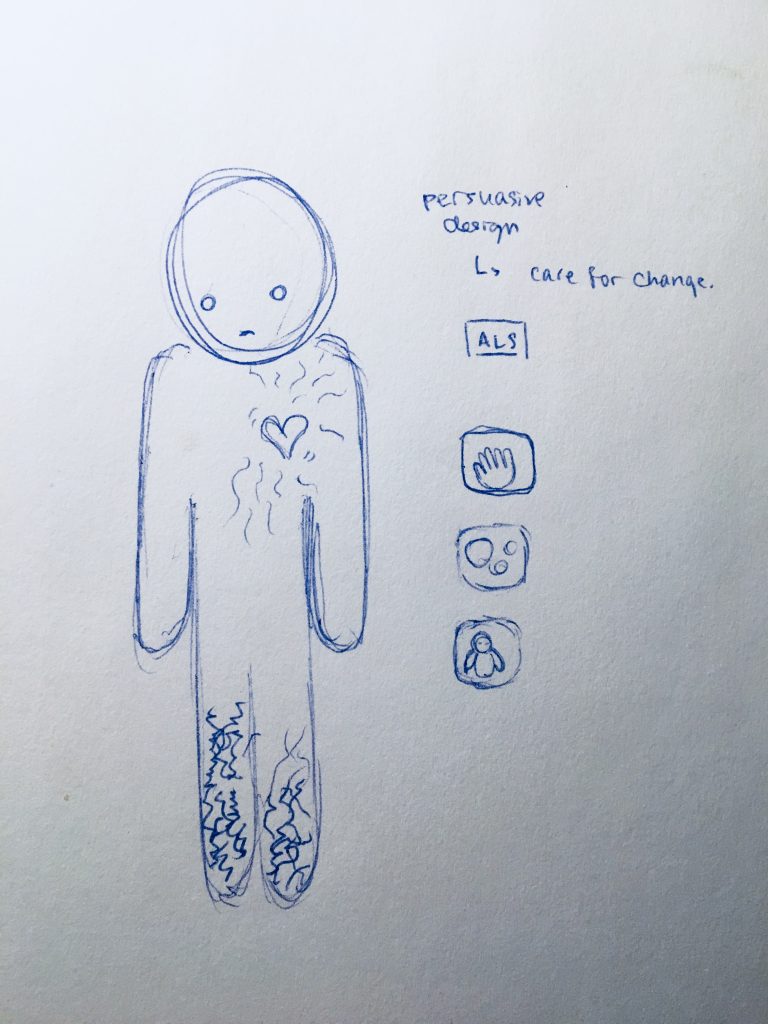To be honest, more interesting looking at night after like 7pm.
sketch
//Name: Colleen Duong
//Email: cduong@andrew.cmu.edu
//Section: D
//Final Project
//empty array to store clouds
var clouds = [];
//variables for images
var liloandstitch;
var tangled;
var liloandstitchsurfboard;
var bighero6;
function setup() {
createCanvas(1000 * 0.5, 500 * 0.5); //scales drawing for wordpress
liloandstitch = loadImage("https://i.imgur.com/Q8WphXR.png");
tangled = loadImage("https://i.imgur.com/IPR7Psj.png");
liloandstitchsurfboard = loadImage("https://i.imgur.com/MovIC2B.png");
bighero6 = loadImage("https://i.imgur.com/zhYJmIx.png");
}
function draw() {
scale(0.5); //scales drawing for wordpress
background(202, 230, 205);
var H = hour();
var M = minute();
var S = second();
//Sky Color
//Changes sky color throughout the day according to the hour
if(H > 0 & H < 13){ //1am to 12pm
var skyR = H * (180/12); //red
var skyG = H * (270/12); //green
var skyB = H * (290/12); //blue
}else if(H > 13 & H < 23){ //1pm to 11pm
var skyR = 180 - (H - 12) * (180/12);
var skyG = 270 - (H - 12) * (270/12);
var skyB = 290 - (H - 12) * (290/12);
}else{ //12am
var skyR = 0;
var skyG = 0;
var skyB = 0;
}
fill(skyR, skyG, skyB); //Sky changes color according to the if/else statements above
rect(530, 0, 500, 300);
drawstars();
secondstartotheright();
updateAndDisplayClouds();
addNewCloudsWithSomeRandomProbability();
fill(202, 230, 205); //Green
rect(0, 0, 520, height); //Hiro's Wallpaper
sanfranstokyo();
HirosRoom();
clock();
baymaxhead();
tangledportrait();
liloandstitchportrait();
bighero6portrait();
chair();
}
function updateAndDisplayClouds(){
for(var i = 0; i < clouds.length; i++){
clouds[i].move();
clouds[i].display();
}
}
function removeCloudsThatHaveSlippedOutOfView(){
var cloudsToKeep = [];
for(var i = 0; i < clouds.length; i++){
if(clouds[i].x + clouds[i].breadth > 0){
cloudsToKeep.push(clouds[i]);
}
}
clouds = cloudstoKeep;
}
function addNewCloudsWithSomeRandomProbability(){
//Spawn a new cloud to the right edge of the canvas
var newCloudLikelihood = 0.01;
if(random(0,1) < newCloudLikelihood){
clouds.push(makeCloud(width));
}
}
function cloudMove(){
this.x += this.speed;
}
function cloudDisplay(){
var cloudHeight = this.altitude * 20;
push();
translate(this.x, 50);
var H = hour();
//Changes Cloud Colors According to Time
if(H > 0 & H < 13){ //1am to 12pm
var skyR = H * (140/12); //red
var skyG = H * (230/12); //green
var skyB = H * (250/12); //blue
}else if(H > 13 & H < 23){ //1pm to 11pm
var skyR = 140 - (H - 12) * (140/12);
var skyG = 230 - (H - 12) * (230/12);
var skyB = 250 - (H - 12) * (250/12);
}else{ //12am
var skyR = 20;
var skyG = 20;
var skyB = 20;
}
fill(skyR, skyG, skyB);
//Variables randomize the position and sized
ellipse(0, cloudHeight, this.breadth, cloudHeight-10);
ellipse(0, cloudHeight-210, this.breadth*0.6, cloudHeight-20);
ellipse(0, cloudHeight-200, this.breadth, cloudHeight-10);
ellipse(0, cloudHeight-100, this.breadth, cloudHeight-20);
pop();
}
function makeCloud(birthLocationX){
var clouds = {x: birthLocationX,
breadth: 60,
speed: -0.2,
altitude: round(random(-1, 1)),
move: cloudMove,
display: cloudDisplay}
return clouds;
}
function HirosRoom(){
noStroke();
//WALLPAPER BOTTOM TRIM
fill(255);
rect(0, 440, 1000, 60);
//WALLPAPER BOTTOM TRIM
//TRIANGULAR WALL
fill(97, 69, 62); //Darkest Brown
triangle(0, 0, 200, 0, 0, 200);
//TRIANGULAR WALL
//GROUND
fill(97, 69, 62); //Darkest Brown
rect(0, 485, 1000, 15);
//GROUND
//DESK
fill(209, 178, 169); //Dark Brown
rect(150, 300, 300, 40);
rect(330, 300, 150, 185);
push();
stroke(191, 157, 148); //Darker than Dark Brown
strokeWeight(2);
rect(340, 345, 130, 50); //Drawers
rect(340, 415, 130, 50); //Drawers
pop();
fill(235, 208, 201); //Light Brown
rect(0, 300, 150, 185);
//DESK
//DESK ACCESSORIES
fill(97, 69, 62); //Darkest Brown
rect(435, 235, 10, 30); //Pencil
rect(450, 245, 8, 30); //Pencil
fill(234, 112, 108); //Light Red
rect(430, 255, 30, 45); //Cup
fill(97, 69, 62); //Darkest Brown
rect(320, 270, 120, 30);
fill(68); //Super Dark Grey
rect(145, 275, 80, 20); //Computer
fill(81, 80, 80); //Dark Grey
rect(80, 145, 200, 130); //Computer
rect(115, 290, 140, 10); //Computer
fill(119); //Light Grey
rect(90, 155, 180, 105); //Computer
fill(234, 112, 108); //Light Red
rect(85, 265, 30, 30); //Post it
//DESK ACCESSORIES
//SHELF
push();
fill(187, 155, 148); //Darker than Dark Brown
rect(300, 40, 10, 90);
rect(450, 40, 10, 90);
fill(209, 178, 169); //Dark Brown
rect(280, 100, 200, 20);
rect(280, 50, 200, 20);
textSize(20);
textStyle(BOLD);
textFont("Verdana");
fill(209, 178, 169); //Dark Brown
text("CLICK THE", 325, 50);
text("PHOTOS", 335, 100);
pop();
//SHELF
//WALL PICTURES
//WALL PICTURES
//WINDOW FRAME
fill(240);
rect(705, 0, 20, 300); //Window Frame
rect(525, 0, 20, 300); //Window Frame
rect(520, 280, width, 20); //Window Frame
push();
noStroke();
rect(706, 0, 19, 300); //Window Frame
rect(525, 0, 20, 300); //Window Frame
pop();
fill(86); //Light grey
rect(530, 0, 180, 10); //Window Shutters (Left)
rect(530, 15, 180, 10); //Window Shutters (Left)
rect(530, 30, 180, 10); //Window Shutters (Left)
rect(530, 45, 180, 10); //Window Shutters (Left)
rect(720, 0, width, 10); //Window Shutters (Right)
rect(720, 15, width, 10); //Window Shutters (Right)
rect(720, 30, width, 10); //Window Shutters (Right)
rect(550, 0, 5, 50); //Shutter Connector
rect(695, 0, 5, 50); //Shutter Connector
rect(730, 0, 5, 35); //Shutter Connector
fill(200);
rect(510, 300, width, 100); //Bed Frame
fill(255);
rect(510, 0, 30, 400); //Bed Frame
fill(220);
rect(510, 300, width, 20); //Bed Frame Back
fill(255);
rect(510, 300, 80, 20); //Bed Frame
push();
noStroke();
rect(511, 0, 29, 400); //Bed Frame
pop();
//WINDOW FRAME
//BED
fill(148, 160, 205); //Periwinkle
rect(500, 335, 600, 150, 20);
//BED
}
function sanfranstokyo(){
var H = hour();
var S = second();
//SANFRANSTOKYO
//Bridge
if(H > 3 & H < 19){//4am to 7pm lighter color
fill(201, 70, 72); //Red
}else{
fill(137, 44, 49); //Darker Red
}
rect(690, 260, 200, 10); //Horizontal
rect(720, 190, 10, 200);
rect(830, 190, 10, 200);
push();
noFill();
if(H > 3 & H < 19){//4am to 7pm lighter color
stroke(201, 70, 72); //Red
}else{
stroke(137, 44, 49); //Darker Red
}
strokeWeight(2);
curve(710, -300, 729, 192, 831, 192, 800, -300);
curve(700, -300, 618, 192, 720, 192, 800, -300);
curve(850, -300, 839, 192, 933, 192, 710, -300);
line(680, 250, 680, 260); //Left
line(690, 241, 690, 260); //Left
line(700, 229, 700, 260); //Left
line(740, 222, 740, 260); //Mid
line(750, 236, 750, 260); //Mid
line(760, 246, 760, 260); //Mid
line(770, 252, 770, 260); //Mid
line(780, 254, 780, 260); //Mid
line(790, 254, 790, 260); //Mid
line(800, 250, 800, 260); //Mid
line(810, 242, 810, 260); //Mid
line(820, 228, 820, 260); //Mid
line(850, 223, 850, 260); //Right
line(860, 236, 860, 260); //Right
line(870, 246, 870, 260); //Right
line(880, 252, 880, 260); //Right
pop();
if(H > 3 & H < 19){//4am to 7pm lighter color
fill(219, 93, 100); //Light Red
}else{
fill(165, 61, 72); //Darker Light Red
}
rect(720, 190, 14, 10);
rect(720, 215, 14, 10);
rect(720, 240, 14, 10);
rect(826, 190, 18, 10);
rect(826, 215, 18, 10);
rect(826, 240, 18, 10);
//Bridge
//Building 3 (Left)
if(H > 3 & H < 19){//4am to 7pm lighter color
fill(200);
}else{
fill(150);
}
rect(655, 210, 30, 30); //Roof Box
if(H > 3 & H < 19){//4am to 7pm lighter color
fill(230);
}else{
fill(180);
}
rect(620, 240, 70, 80); //Base
if(H > 3 & H < 19){//4am to 7pm lighter color
fill(50);
}else{
fill(255, 242, 6);
if(S % 3){
fill(249, 214, 38); //Blinking Effect
}//Light
}
rect(650, 250, 35, 10); //Ribbon Window
rect(650, 265, 25, 10); //Ribbon Window
//Building 3 (Left)
//Building 2 (Right)
if(H > 3 & H < 19){//4am to 7pm lighter color
fill(254, 252, 238); //Pale Yellow
}else{
fill(216, 213, 195); //Darker Pale Yellow
}
rect(880, 250, 70, 40); //Base
if(H > 3 & H < 19){//4am to 7pm lighter color
fill(79, 106, 112); //Teal
}else{
fill(50, 70, 73); //Darker Teal
}
triangle(860, 250, 880, 230, 900, 250); //Roof
rect(880, 230, 70, 20); //Roof
fill(0);
rect(880, 210, 70, 20); //Roof
if(H > 3 & H < 19){//4am to 7pm lighter color
fill(79, 106, 112); //Teal
}else{
fill(50, 70, 73); //Darker Teal
}
triangle(860, 210, 920, 160, 900, 210); //Roof
triangle(870, 210, 920, 140, 950, 210); //Roof
rect(880, 200, 70, 10); //Roof
rect(915, 140, 70, 10); //Roof
//Building 2 (Right)
//Building 2 (Left)
if(H > 3 & H < 19){//4am to 7pm lighter color
fill(254, 252, 238); //Pale Yellow
}else{
fill(216, 213, 195); //Darker Pale Yellow
}
rect(580, 220, 70, 80); //Base
if(H > 3 & H < 19){//4am to 7pm lighter color
fill(102, 72, 55); //Dark Brown
}else{
fill(73, 50, 39); //Darker Dark Brown
}
rect(580, 150, 70, 80); //Roof Box
if(H > 3 & H < 19){//4am to 7pm lighter color
fill(144, 117, 108); //Light Brown Roof
}else{
fill(104, 81, 75); //Darker Light Brown Roof
}
rect(530, 220, 150, 10); //Roof
if(H > 3 & H < 19){//4am to 7pm lighter color
fill(102, 72, 55); //Dark Brown
}else{
fill(73, 50, 39); //Darker Dark Brown
}
rect(580, 150, 70, 80); //Roof Box
rect(530, 230, 120, 5); //Brace
rect(530, 255, 120, 5); //Brace
rect(600, 230, 5, 30); //Brace
//building 2(Left)
//Building 1 (Right)
if(H > 3 & H < 19){//4am to 7pm lighter color
fill(255);
}else{
fill(200);
}
rect(930, 200, 100, 80); //Base
if(H > 3 & H < 19){//4am to 7pm lighter color
fill(233);
}else{
fill(180);
}
rect(925, 200, 100, 2); //Base
if(H > 3 & H < 19){//4am to 7pm lighter color
fill(255);
}else{
fill(200);
}
rect(925, 170, 100, 30); //Base
if(H > 3 & H < 19){//4am to 7pm lighter color
fill(144, 117, 108); //Brown
}else{
fill(107, 86, 81); //Darker Brown
}
rect(925, 150, 100, 20); //Base
if(H > 3 & H < 19){//4am to 7pm lighter color
fill(233);
}else{
fill(180);
}
rect(925, 150, 100, 2); //Base
rect(950, 110, 100, 20); //Base
if(H > 3 & H < 19){//4am to 7pm lighter color
fill(255);
}else{
fill(200);
}
triangle(925, 150, 910, 130, 950, 130);
rect(925, 130, 100, 20); //Base
if(H > 3 & H < 19){//4am to 7pm lighter color
fill(85, 96, 85);
}else{
fill(251, 237, 36); //Light
if(S % 6){
fill(249, 214, 38); //Blinking Effect
}
}
rect(935, 207, 30, 40); //Window
rect(970, 207, 30, 40); //Window
rect(935, 252, 30, 40); //Window
rect(970, 252, 30, 40); //Window
if(H > 3 & H < 19){//4am to 7pm lighter color
fill(233);
}else{
fill(180);
}
rect(943, 208, 2, 38); //Window (T.Left)
rect(955, 208, 2, 38); //Window (T.Left)
rect(936, 220, 28, 2); //Window (T.Left)
rect(936, 235, 28, 2); //Window (T.Left)
rect(978, 208, 2, 38); //Window (T.Right)
rect(990, 208, 2, 38); //Window (T.Right)
rect(971, 220, 28, 2); //Window (T.Right)
rect(971, 235, 28, 2); //Window (T.Right)
rect(943, 253, 2, 38); //Window (B.Left)
rect(955, 253, 2, 38); //Window (B.Left)
rect(936, 265, 28, 2); //Window (B.Left)
rect(936, 265, 28, 2); //Window (B.Left)
rect(978, 253, 2, 38); //Window (B.Right)
rect(990, 253, 2, 38); //Window (B.Right)
rect(971, 265, 28, 2); //Window (B.Right)
rect(971, 265, 28, 2); //Window (B.Right)
//Building 1 (Right)
//Building 1 (Left)
if(H > 3 & H < 19){//4am to 7pm lighter color
fill(255, 239, 205); //Pale Yellow
}else{
fill(234, 215, 181); //Darker Pale Yellow
}
rect(540, 100, 50, 200);
rect(590, 120, 20, 5); //Sign
rect(590, 200, 20, 5); //Sign
if(H > 3 & H < 19){//4am to 7pm lighter color
fill(234, 112, 108); //Pale Red
}else{
fill(206, 91, 91); //Darker Pale Red
}
rect(600, 115, 50, 100); //Sign
if(H > 3 & H < 19){//4am to 7pm lighter color
fill(255, 239, 205); //Pale Yellow
}else{
fill(234, 215, 181); //Darker Pale Yellow
}
rect(605, 120, 40, 90); //Sign
push();
if(H > 3 & H < 19){//4am to 7pm lighter color
fill(85, 52, 148); //Bright-ish Dark Blue
}else{
fill(255); //Brighter Bright-ish Dark Blue
if(S % 2){ //Light Blinking Effect
fill(117, 91, 178);
}
}
textSize(25);
textStyle(BOLD)
text("ホ", 613, 150);
text("テ", 613, 180);
text("ル", 613, 210); //Hotel
pop();
if(H > 3 & H < 19){//4am to 7pm lighter color
fill(80); //Dark Grey
}else{
fill(40); //Darker Grey
}
rect(590, 210, 20, 5); //Sign
rect(590, 245, 20, 5); //Sign
if(H > 3 & H < 19){//4am to 7pm lighter color
fill(119); //Light grey
}else{
fill(70); //Darker Light Grey
}
rect(610, 200, 60, 60); //Sign
if(H > 3 & H < 19){//4am to 7pm lighter color
fill(80); //Dark Grey
}else{
fill(40); //Darker Grey
}
rect(610, 200, 25, 60); //Sign
push();
if(H > 3 & H < 19){//4am to 7pm lighter color
fill(80);
}else{
fill(150);
if(S % 2){ //Light Blinking Effect
fill(255);
}
}
textSize(8);
textStyle(BOLD);
text("ミ", 655, 213);
text("ッ", 655, 226);
text("キ", 655, 239);
text("|", 659, 252);
text("マ", 640, 213);
text("ウ", 640, 226);
text("ス", 640, 239); //Mickey Mouse!
pop();
if(H > 3 & H < 19){//4am to 7pm lighter color
fill(247, 223, 181); //Dark Pale Yellow
}else{
fill(221, 194, 151); //Darker Dark Pale Yellow
}
rect(540, 100, 55, 10);
rect(540, 160, 55, 10);
rect(540, 220, 55, 10);
if(H > 3 & H < 19){//4am to 7pm lighter color
fill(234, 206, 150); //Dark Pale Yellow Shadow
}else{
fill(209, 180, 130); //Darker Dark Pale Yellow Shadow
}
rect(540, 110, 50, 2);
rect(540, 170, 50, 2);
rect(540, 230, 50, 2);
//Building 1 (Left)
//SANFRANSTOKYO
}
function drawstars(){
var H = hour();
//Draws Stars in the sky after 7pm
if(H > 3 & H < 19){
}else{
fill(255);
rect(600, 100, 5, 1);
rect(602, 98, 1, 5);
rect(700, 150, 5, 1);
rect(702, 148, 1, 5);
rect(800, 80, 5, 1);
rect(802, 78, 1, 5);
rect(750, 40, 5, 1);
rect(752, 38, 1, 5);
rect(888, 120, 5, 1);
rect(890, 118, 1, 5);
rect(940, 80, 5, 1);
rect(942, 78, 1, 5);
rect(620, 80, 5, 1);
rect(622, 78, 1, 5);
rect(760, 140, 5, 1);
rect(762, 138, 1, 5);
}
}
function secondstartotheright(){ //Peter Pan Easter Egg
var H = hour();
if(H > 2 & H < 23){ //Star only appears at 11pm
}else{
fill(175, 223, 249);
rect(950, 70, 10, 1);
rect(955, 66, 1, 10);
}
}
function clock(){
var H = hour();
var M = minute();
var S = second();
//WALL-E's Eve
fill(250); //Arms
ellipse(559, 240, 10, 22);
ellipse(580, 240, 10, 22);
fill(255); //Body
ellipse(570, 220, 27, 27);
ellipse(570, 240, 22, 50);
fill(0); //Face
ellipse(570, 220, 20, 15);
if(H == 8 & M == 30 && S%2){ //If it is 8:30 am the alarm starts (her eyes blink green) for Hiro to wake up and go to class
fill(62, 173, 50); //Green Eyes
}else{
fill(80, 159, 214); //Blue Eyes
}
ellipse(566, 220, 5, 8);
ellipse(574, 220, 5, 8);
//WALL-E's Eve
//The clock
fill(50);
rect(550, 260, 70, 40, 10);
rect(560, 257, 10, 5, 5);
rect(572, 257, 10, 5, 5);
fill(0);
rect(565, 265, 50, 30, 5);
//The clock
if(S % 4){ //Blink Blink
fill(198, 0, 0);
if (H > 12 || H == 0) { //Converts it to twelve hour clock
H = abs(H - 12)}
if(M < 10){
text(H + " : 0" + M, 575, 285); //If the time is before 10 minutes it still shows two digits "01, 02, etc"
}
text(H + " : " + M, 575, 285) //Shows time on the clock
}else{
fill(0);
}
}
function chair(){
//CHAIR
fill(50); //Close To Black
rect(200, 250, 140, 120, 10);
rect(260, 370, 20, 20);
rect(200, 380, 140, 20);
rect(265, 390, 10, 40);
rect(260, 420, 20, 40);
rect(210, 460, 120, 15);
ellipse(215, 480, 20);
ellipse(325, 480, 20);
ellipse(270, 480, 20);
//CHAIR
}
function baymaxhead(){
fill(255); //Baymax's Head
ellipse(50, 280, 50, 40);
ellipse(43, 282, 40, 35);
ellipse(57, 282, 40, 35);
fill(0); //Baymax's Eyes
ellipse(40, 280, 10, 10);
ellipse(60, 280, 10, 10);
rect(40, 278, 20, 2);
fill(122, 81, 53); //Brown
rect(10, 290, 80, 10); //Plate-like thing
}
function tangledportrait(){
fill(163, 107, 160); //Purple
rect(300, 170, 60, 25);
fill(45, 47, 85); //Dark Blue
rect(300, 195, 60, 20);
fill(248, 172, 147); //Peach
image(tangled, 313, 175, tangled.width/8, tangled.height/8);
if(mouseIsPressed & mouseX >= 300 * 0.5 && mouseX <= 360 * 0.5 && mouseY >= 170 * 0.5 && mouseY <= 215 * 0.5){ //When you click on the photo (scaled) an image will pop on the computer screen
fill(163, 107, 160); //Purple
rect(90, 155, 180, 70);
//Clouds
for(var i = 0; i < 5; i++){
fill(111, 90, 155);
ellipse(118 + 300 * i/12, 225, 50, 30);
}
//Clouds
//Castle
fill(34, 35, 59); //Dark Blue
rect(160, 200, 60, 40);
rect(150, 215, 80, 40);
rect(180, 175, 10, 60);
rect(190, 190, 15, 60);
rect(170, 190, 5, 60);
//Castle
fill(45, 47, 85); //Dark Blue
rect(90, 225, 180, 35);
for(var i = 0; i < 5; i++){ //The Lanterns
var x = 5;
var y = 10;
fill(248, 172, 147); //Peach
rect((110) + i/7 * 240, 170 + i, x, y);
rect((170) + i/10 * 150, 195 - i/2, x/1.3, y/1.3);
rect((170) + i/4 * 30, 210 + i/2, x/2, y/2);
fill(254, 218, 181); //Light Yellow
rect((110) + i/7 * 240, 178 + i, x, y/4);
rect((170) + i/10 * 150, 201 - i/2, x/1.3, y/6);
rect((170) + i/4 * 30, 214 + i/2, x/2, y/9);
}
//Boat
fill(248, 228, 196); //Yellow (Rapunzel's Hair)
rect(200, 237, 2, 5);
rect(205, 237, 2, 5);
fill(99, 48, 46); //Brown
rect(200, 240, 20, 5);
triangle(200, 240, 195, 240, 200, 245);
triangle(220, 240, 225, 240, 220, 245);
//Boat
}
}
function liloandstitchportrait() {
fill(253, 244, 172); //Yellow
rect(380, 160, 60, 35);
fill(117, 178, 225); //Blue
rect(380, 191, 60, 10);
fill(93, 158, 198); //Blue
rect(380, 193, 60, 10);
fill(82, 143, 181); //Blue
rect(380, 195, 60, 10);
push();
beginShape();
fill(251, 178, 81); //Orange
curveVertex(400, 200);
curveVertex(380, 205);
curveVertex(405, 190);
curveVertex(440, 205);
curveVertex(490, 240);
endShape();
pop();
image(liloandstitchsurfboard, 415, 163, liloandstitchsurfboard.width/7, liloandstitchsurfboard.height/9);
fill(251, 178, 81); //Orange
rect(415, 198, 10, 5);
if(mouseIsPressed & mouseX >= 380 * 0.5 && mouseX <= 440 * 0.5 && mouseY >= 160 * 0.5 && mouseY <= 205 * 0.5){ //When you click on the photo (scaled) an image will pop on the computer screen
fill(253, 244, 172); //Yellow
rect(90, 155, 180, 80)
//Ocean
fill(117, 178, 225); //Blue
rect(90, 240, 180, 20);
fill(93, 158, 198); //Blue
rect(90, 235, 180, 5);
fill(82, 143, 181); //Blue
rect(90, 230, 180, 5);
//Ocean
//Sand
push();
beginShape();
fill(251, 178, 81); //Orange
curveVertex(100, 200);
curveVertex(90, 260);
curveVertex(170, 220);
curveVertex(270, 260);
curveVertex(300, 230);
endShape();
pop();
//Sand
image(liloandstitch, 145, 192, liloandstitch.width/5, liloandstitch.height/5);
}
}
function bighero6portrait(){
fill(208, 35, 39); //Red
rect(370, 220, 50, 50);
fill(255);
rect(375, 225, 40, 15);
rect(375, 245, 40, 5);
rect(375, 255, 40, 15);
if(mouseIsPressed & mouseX >= 370 * 0.5 && mouseX <= 420 * 0.5 && mouseY >= 220 * 0.5 && mouseY <= 270 * 0.5){ //When you click on the photo (scaled) an image will pop on the computer screen
fill(208, 35, 39); //Red
rect(90, 155, 180, 105);
image(bighero6, 105, 172, bighero6.width/1.5, bighero6.height/1.5)
}
}
I really wanted to code Sanfranstokyo but I realized there weren’t enough reference pictures that I could find so I referenced a picture of Sanfranstokyo and made it an outside window view from Hiro’s bedroom. I drew out Hiro’s bedroom on illustrator first before coding it (which was actually really fun to do even though it was tedious). Some things that I tried to implement into my code include:
1. Clouds that move through the sky and change color, with the sky, according to the time of day. You can tell what the time of the day is by looking at Hiro’s clock near his bed.
2. Eve from WALL-E (on top of the clock)’s eyes actually change color when it is 8:30am as if to indicate that it’s time for Hiro to wake up and go to school
3. After 7pm stars start to appear in the sky because it’s night time
4. After 7pm the buildings also start to get darker to match with the darkening sky. The windows light up and they also flash every couple seconds (differing per building) and the signs in japanese flash as if to attract people to come in
I also decided to add some easter eggs in the code. Spoilers of the easter eggs below 🙂 Read w/ caution
1. When it’s 11pm you can see a “Second star to the right” that’s blue and larger than the other stars: Peter Pan
2. Two drawings on the wall are from two disney movies that I also really love

Night Time + Second Star to the Right
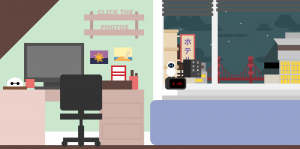
It’s getting darker, Evening Time

Morning!
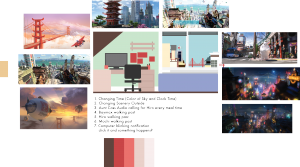
Reference photos and drawing of Hiro’s room
Zipped file of actual sized canvas with working clouds
cduong_SectionD_FinalProject
![[OLD FALL 2017] 15-104 • Introduction to Computing for Creative Practice](https://courses.ideate.cmu.edu/15-104/f2017/wp-content/uploads/2020/08/stop-banner.png)