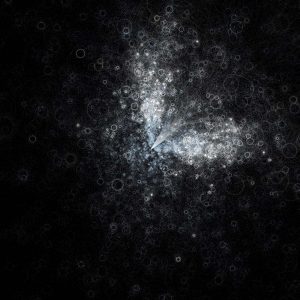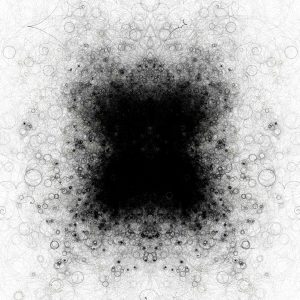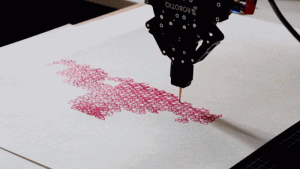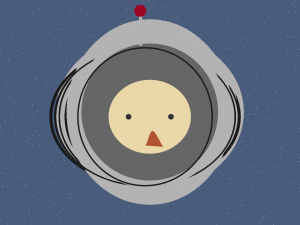var eyeSize = 20;
var upperfaceWidth = 180;
var lowerfaceWidth = 160;
var faceHeight = 240;
var eyelength = 25;
var eyewidth = 25
var earheight = 50;
var noseheight = 70;
var nostrilsize = 15;
var hornheight = 90;
var faceR = 0;
var faceG = 0;
var faceB = 0;
function setup() {
createCanvas(640, 480);
}
function draw() {
background(96, 158, 81);
var lefteyeposition = width/2 - upperfaceWidth*0.25;
var righteyeposition = width/2 + upperfaceWidth*0.25;
var eyeposition = height/2 - faceHeight*0.25;
//face of the horse
noStroke();
fill(109 + faceR, 83 + faceG, 43 + faceB);
quad(width/2 - upperfaceWidth/2, height/2 - faceHeight/2, width/2 + upperfaceWidth /2, height/2 - faceHeight/2, width/2 + lowerfaceWidth/4, height/2 + faceHeight/2, width/2 - lowerfaceWidth/4, height/2 + faceHeight/2);
//left ear
fill(109 + faceR, 83 + faceG, 43 + faceB);
triangle(width/2 - upperfaceWidth/2, height/2 - faceHeight/2, width/2 - upperfaceWidth/2 + 0.25 * upperfaceWidth, height/2 - faceHeight/2, width/2 - upperfaceWidth/2 + 0.125 * upperfaceWidth, earheight);
//left inner ear
fill(0);
triangle(width/2 - upperfaceWidth/2 + 5, height/2 - faceHeight/2, width/2 - upperfaceWidth/2 + 0.25 * upperfaceWidth - 5, height/2 - faceHeight/2, width/2 - upperfaceWidth/2 + 0.125 * upperfaceWidth, earheight * 1.25);
//right ear
fill(109 + faceR, 83 + faceG, 43 + faceB);
triangle(width/2 + upperfaceWidth/2, height/2 - faceHeight/2, width/2 + upperfaceWidth/2 - 0.25 * upperfaceWidth, height/2 - faceHeight/2, width/2 + upperfaceWidth/2 - 0.125 * upperfaceWidth, 50);
//right inner ear
fill(0);
triangle(width/2 + upperfaceWidth/2 - 5, height/2 - faceHeight/2, width/2 + upperfaceWidth/2 - 0.25 * upperfaceWidth + 5, height/2 - faceHeight/2, width/2 + upperfaceWidth/2 - 0.125 * upperfaceWidth, earheight * 1.25);
//left eye
fill(0);
ellipse(lefteyeposition, eyeposition, eyewidth, eyelength);
//right eye
fill(0);
ellipse(righteyeposition, eyeposition, eyewidth, eyelength);
//nose
fill(56, 45, 27);
ellipse(width/2, height/2 + faceHeight/2, lowerfaceWidth * 0.7, noseheight);
//left nostril
fill(0);
ellipse(width/2 - 0.1 * lowerfaceWidth, height/2 + faceHeight/2, nostrilsize, nostrilsize * 1.3);
//right nostril
fill(0);
ellipse(width/2 + 0.1 * lowerfaceWidth, height/2 + faceHeight/2, nostrilsize, nostrilsize * 1.3);
//unicorn
//unicorn's horn
fill(255);
triangle(width/2, height/2 - faceHeight/2 - hornheight, width/2 - 0.1 * upperfaceWidth, height/2 - faceHeight/2, width/2 + 0.1 * upperfaceWidth, height/2 - faceHeight/2);
}
function mousePressed() {
hornheight = random(0, 100);
upperfaceWidth = random(180, 220);
lowerfaceWidth = random(140, 240);
faceHeight = random(220, 260);
nostrilsize = random(15, 20);
eyewidth = random(20, 50);
eyelength = random(20, 30);
faceR = random(0, 40);
faceG = random(0, 40);
faceB = random(0, 40);
}
I tried to program it so that the species of the horse would change when you click on it.
At first I tried to input three types of horses: a regular one, a unicorn, and a pegasus to make the horn pop up if the horse is a unicorn and make the wings pop up if the horse is a pegasus. But I had some trouble incorporating conditionals with the mouthpressed function, so I had to be satisfied with the changes in color of the horse’s skin and the and the sizes of its features. I made the range for the value of the hornheight 0-100 so that the horse would sometimes look like it doesn’t have a horn, but I hope I could make that happen by using conditionals.
![[OLD FALL 2017] 15-104 • Introduction to Computing for Creative Practice](https://courses.ideate.cmu.edu/15-104/f2017/wp-content/uploads/2020/08/stop-banner.png)