function setup() {
createCanvas(300, 300);
}
function draw() {
var H = hour();
var M = minute();
var S = second();
//Sky gets lighter with an hourly increment
background (0, 10 * H, 255);
//Sun moves position with the minute
fill (250,218,94);
noStroke();
ellipse (M * 5, 50, 50, 50);
//Cloud floats with the second
fill('White');
noStroke();
arc(20 + S * 4,100,30,30, PI/2, 3*PI/2);
fill('White');
noStroke();
arc(30 + S * 4,85,30,30, 3*PI/4, (3*PI/4) + 3*PI/2);
fill('White');
noStroke();
arc(50 + S * 4,85,30,30, 3*PI/4, (3*PI/4) + 3*PI/2);
fill('White');
noStroke();
arc(60 + S * 4,100,30,30, 3*PI/2, PI/2);
fill ('White');
noStroke();
rect(20 + S * 4,85,40,30);
//Sand
fill (225,191,146);
rect (0, 190, width, height);
//Sand particles
for (var x = 0; x < width; x += 10) {
for (var y = 210; y < height; y += 20) {
textSize (25);
fill(87,72,60);
text ('.', x, y);
}
}
}
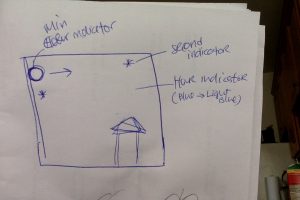
I originally wanted to create a project that would continuously draw stars (constellation) as the seconds go by, but as I worked on the project, realized that I wanted to move an object across- thus, I used a cloud. I had a difficult time creating a shape of the cloud, so I decided to hardcode each piece of the cloud (4 arcs + 1 rectangle). I even had a difficult time getting ideas about how I would want my abstract clock to reflect… However, I am satisfied with my final outcome and how it turned out; I especially like the smooth transition of the background, which reflects the hour. A great addition would have been if the sky reflected the actual sky color at specific hours, instead of just going from dark blue to light blue.
![[OLD FALL 2018] 15-104 • Introduction to Computing for Creative Practice](https://courses.ideate.cmu.edu/15-104/f2018/wp-content/uploads/2020/08/stop-banner.png)