//Sarah Yae
//smyae@andrew.cmu.edu
//Section B
//Project 9
var basepic;
var sqsize = 5;
var click = 0;
//Load Image
function preload() {
var myportrait = "https://i.imgur.com/ZUZbO4M.png";
basepic = loadImage(myportrait);
}
//Translates original image
function setup() {
createCanvas(275, 300);
background(0);
basepic.loadPixels();
//Makes certain pixels into rectangles after retrieving that pixel's color
for (var x = 2; x < width; x += (sqsize + 2)) {
for (var y = 2; y < height; y += (sqsize + 2)) {
var color = basepic.get(x,y);
fill(color);
noStroke();
rect (x, y, sqsize, sqsize);
}
}
}
//Turns image into black and white once mouse pressed
function mousePressed() {
createCanvas(275, 300);
background(0);
basepic.loadPixels();
for (var x = 2; x < width; x += (sqsize + 2)) {
for (var y = 2; y < height; y += (sqsize + 2)) {
var r = basepic.get(x,y)[1]; //Retrieves a pixel's 1st value in its array
fill(r, r, r);
noStroke();
rect (x, y, sqsize, sqsize);
}
}
}
Once you click on the image, the translated image turns black and white. I had a hard time figuring out how to change the image black and white, but I used pixel array to make it work.
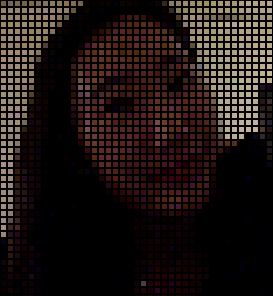

![[OLD FALL 2018] 15-104 • Introduction to Computing for Creative Practice](https://courses.ideate.cmu.edu/15-104/f2018/wp-content/uploads/2020/08/stop-banner.png)