var star;
var x;
function setup() {
createCanvas(480, 480);
}
function draw() {
background(0);
mouseX = constrain(mouseX, 0, width);
mouseY = constrain(mouseY, 0, height);
star = makeTurtle(mouseX, mouseY);
star.setColor("yellow");
star.setWeight(1);
x = map(mouseX, 0, width, 0, 10000);
for (var i = 0; i < 300; i++) { // draw multiple
for (var j = 0; j < 5; j ++) { // draw star
star.penDown();
star.forward(20);
star.right(144);
}
star.penUp();
star.face(x * i / 300); // draw in a line
star.forward(i); // create spaces between stars
}
}
function turtleLeft(d){this.angle-=d;}function turtleRight(d){this.angle+=d;}
function turtleForward(p){var rad=radians(this.angle);var newx=this.x+cos(rad)*p;
var newy=this.y+sin(rad)*p;this.goto(newx,newy);}function turtleBack(p){
this.forward(-p);}function turtlePenDown(){this.penIsDown=true;}
function turtlePenUp(){this.penIsDown = false;}function turtleGoTo(x,y){
if(this.penIsDown){stroke(this.color);strokeWeight(this.weight);
line(this.x,this.y,x,y);}this.x = x;this.y = y;}function turtleDistTo(x,y){
return sqrt(sq(this.x-x)+sq(this.y-y));}function turtleAngleTo(x,y){
var absAngle=degrees(atan2(y-this.y,x-this.x));
var angle=((absAngle-this.angle)+360)%360.0;return angle;}
function turtleTurnToward(x,y,d){var angle = this.angleTo(x,y);if(angle< 180){
this.angle+=d;}else{this.angle-=d;}}function turtleSetColor(c){this.color=c;}
function turtleSetWeight(w){this.weight=w;}function turtleFace(angle){
this.angle = angle;}function makeTurtle(tx,ty){var turtle={x:tx,y:ty,
angle:0.0,penIsDown:true,color:color(128),weight:1,left:turtleLeft,
right:turtleRight,forward:turtleForward, back:turtleBack,penDown:turtlePenDown,
penUp:turtlePenUp,goto:turtleGoTo, angleto:turtleAngleTo,
turnToward:turtleTurnToward,distanceTo:turtleDistTo, angleTo:turtleAngleTo,
setColor:turtleSetColor, setWeight:turtleSetWeight,face:turtleFace};
return turtle;}
For this project, I wanted to create a composition surrounding the movement of my mouse. I wanted to create a shooting star that moves towards your mouse, which is similar to what you see in the first picture below. From there, I wanted to make it seem like the shooting star was falling into a hole once it arrives to the mouse’s location, which is what you see in the second picture. Lastly, I wanted to create multiple shooting stars falling into a hole.
In order to create this illusion, I had to focus on creating spirals using turtle graphics. When you move the mouse across the width of the canvas, you see that the stars form a spiral around the mouse’s location. Although you don’t see the first star move towards the mouse’s location like a shooting star, when you take screenshots like the ones below, it creates the illusion of the concept/idea that I wanted to create.
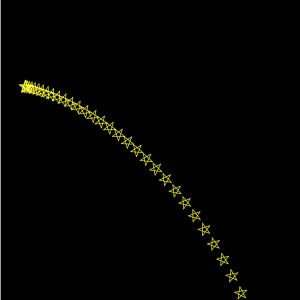
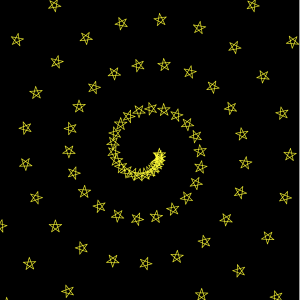
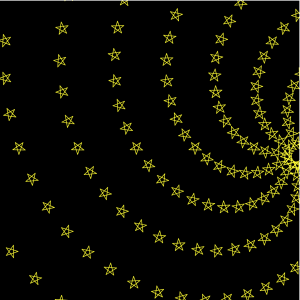
![[OLD FALL 2018] 15-104 • Introduction to Computing for Creative Practice](https://courses.ideate.cmu.edu/15-104/f2018/wp-content/uploads/2020/08/stop-banner.png)