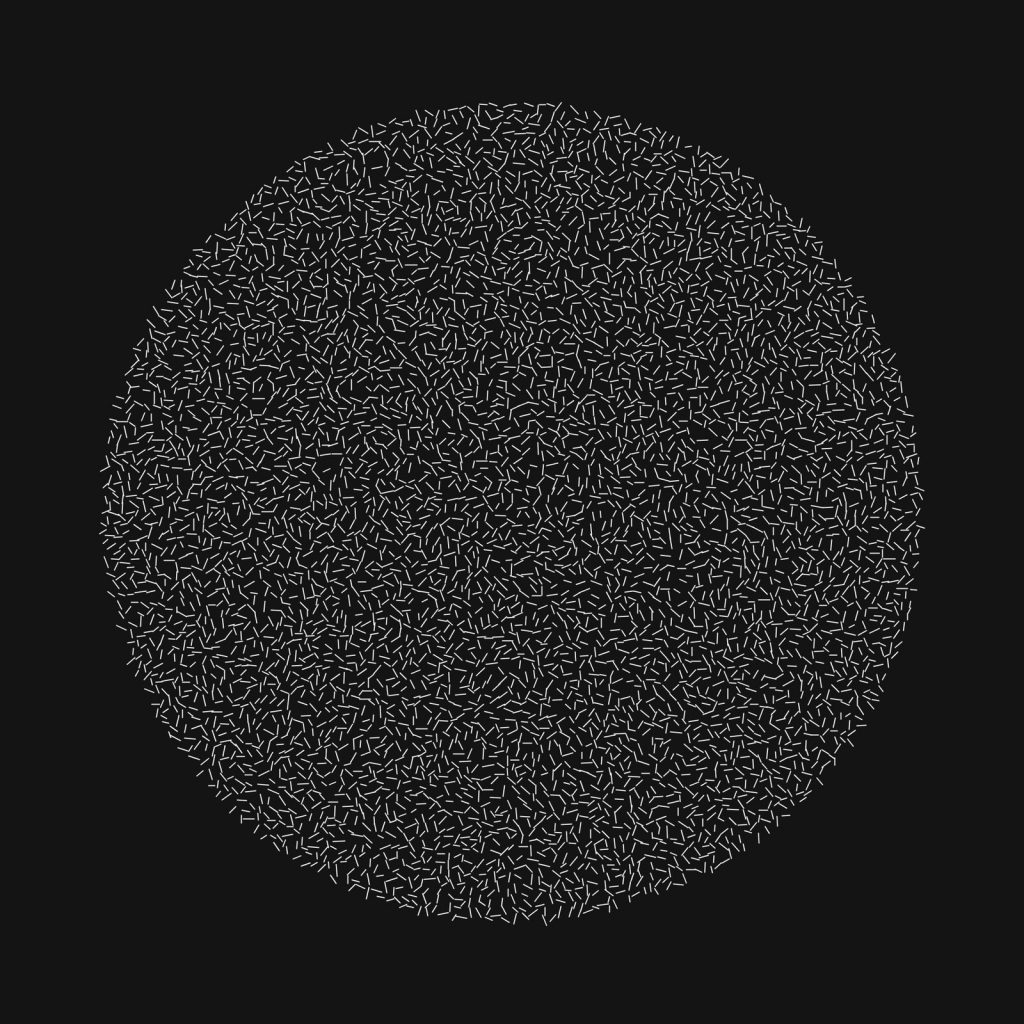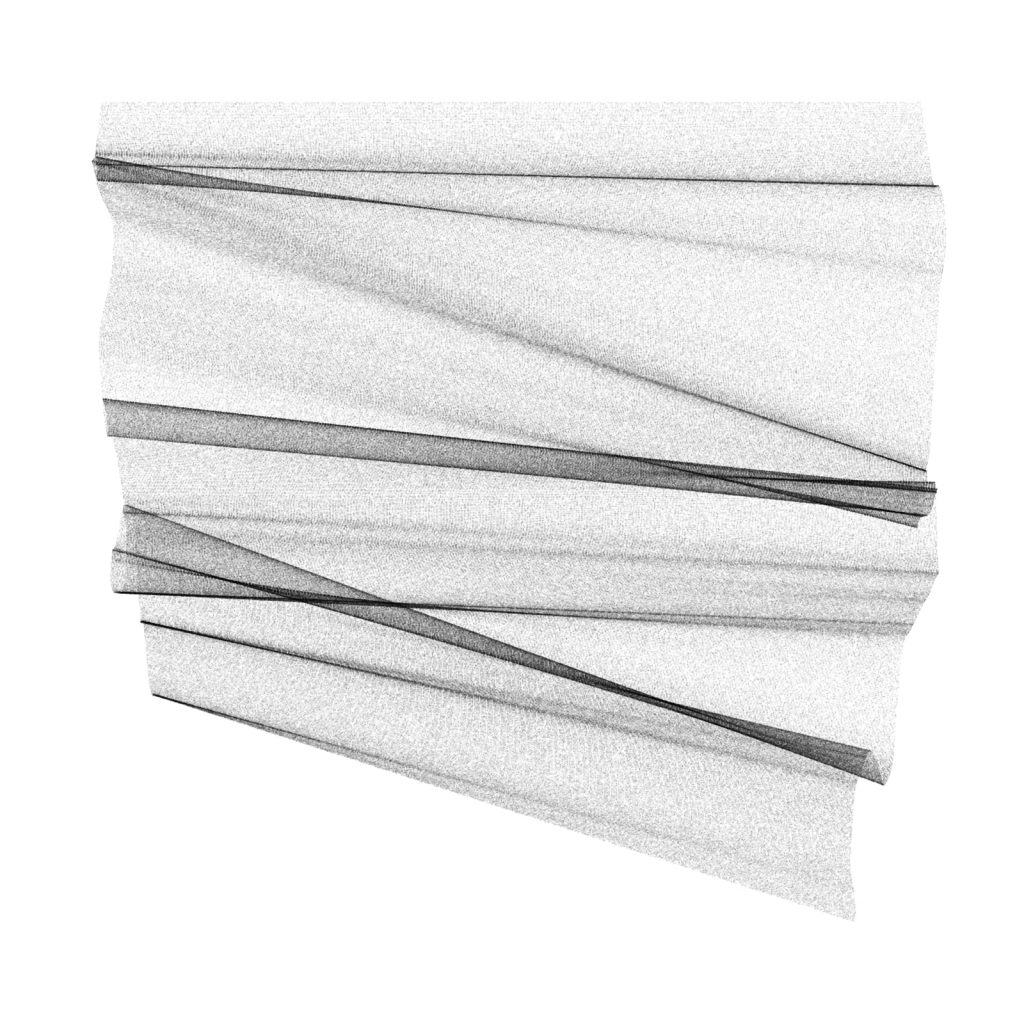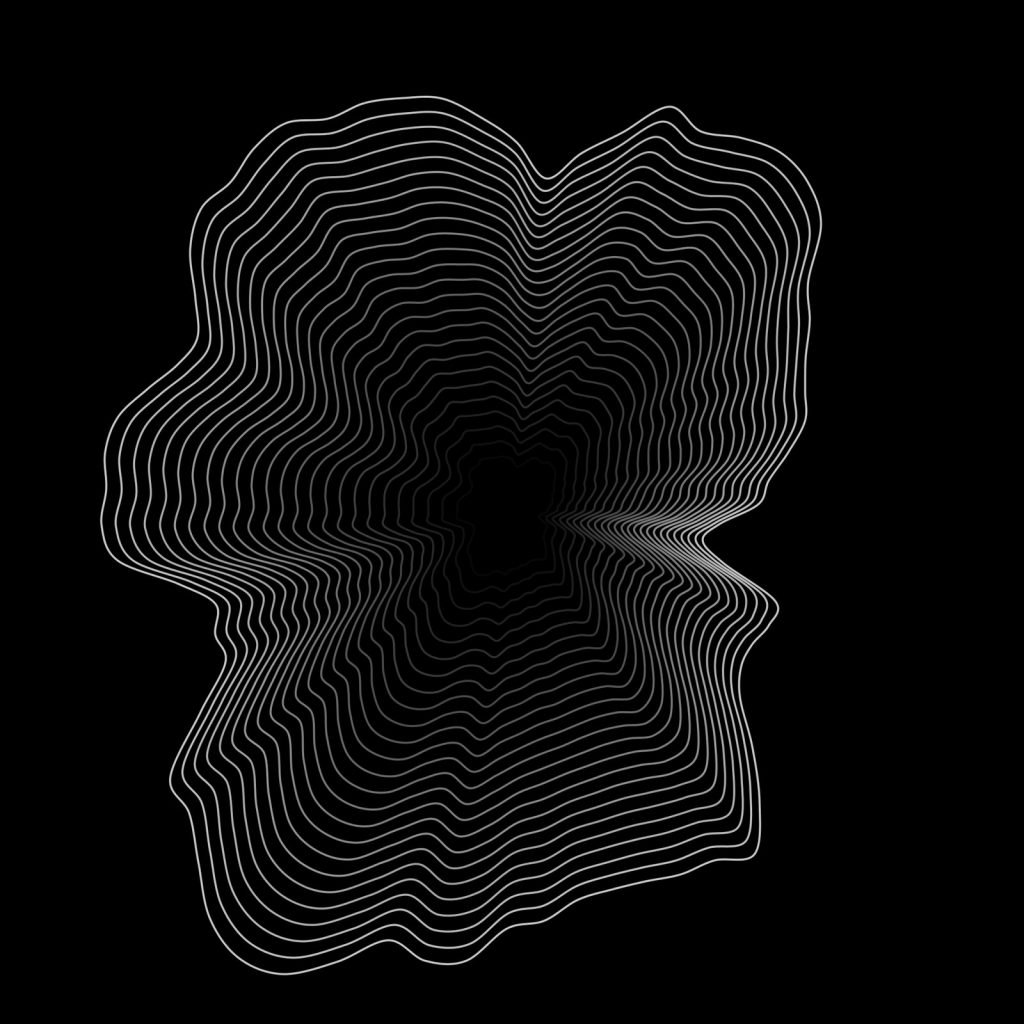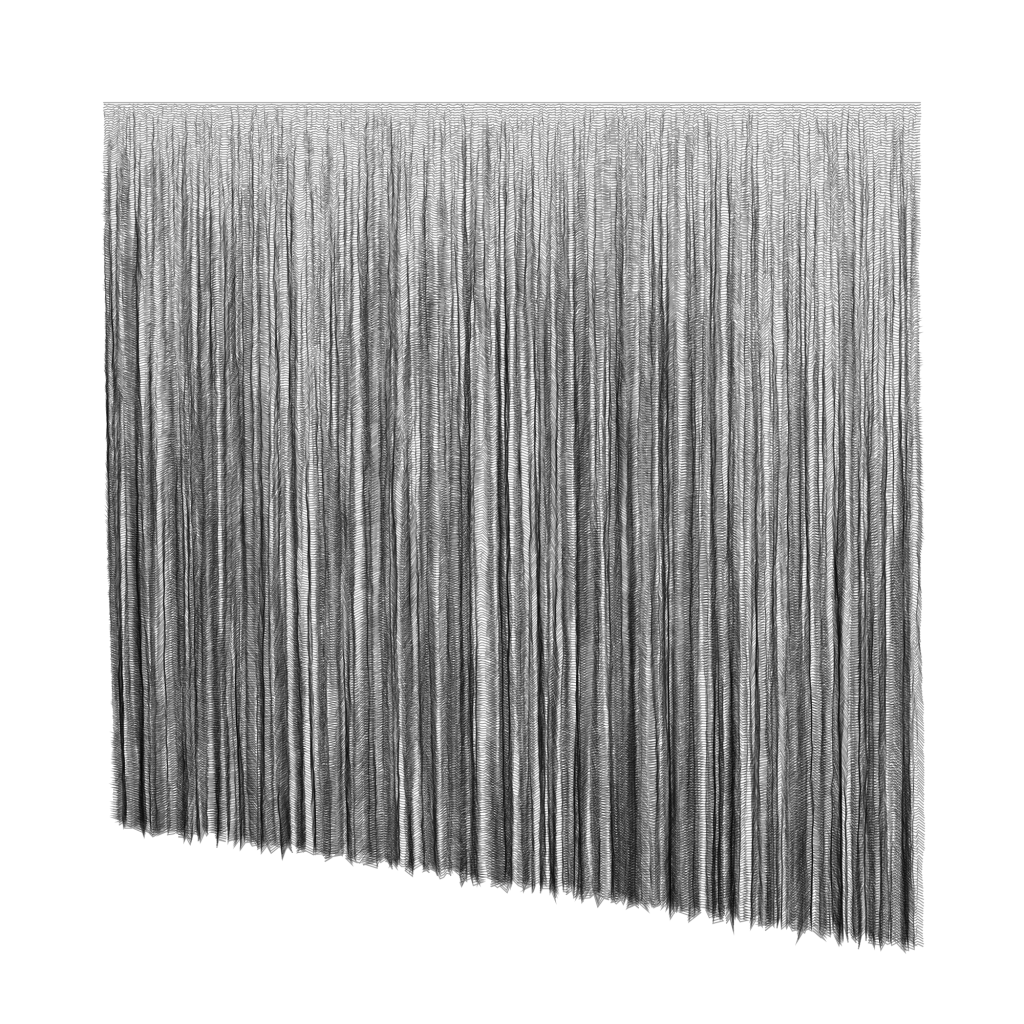/*
Jamie Dorst
Section A
jdorst@andrew.cmu.edu
project-02
*/
// variables
var eyeSize = 20;
var faceWidth = 150;
var faceHeight = 180;
var r, g, b
var faceCorners = 120
var irisSize = 15;
var eyeR, eyeG, eyeB
var pupilSize = 12
var mouthWidth = 50
var mouthHeight = 25
var noseWidth = 15
var noseHeight = 10
var mouthR, mouthG, mouthB
function setup() {
createCanvas(640, 480);
// choose random canvas starting color
r = random(255);
g = random(255);
b = random(255);
// choose random eye starting color
eyeR = random(255);
eyeG = random(255);
eyeB = random(255);
// choose random mouth starting color
//reddish hue
mouthR = random(51, 255);
mouthG = random(204);
mouthB = random(204);
}
function draw() {
noStroke();
background(r, g, b);
// face
fill('#EAC086');
rectMode(CENTER);
rect(width / 2, height / 2, faceWidth, faceHeight, faceCorners, faceCorners, faceCorners, faceCorners);
// eyes
// whites
fill('white');
var eyeLX = width / 2 - faceWidth * 0.25;
var eyeRX = width / 2 + faceWidth * 0.25;
ellipse(eyeLX, height / 2, eyeSize, eyeSize);
ellipse(eyeRX, height / 2, eyeSize, eyeSize);
// iris
fill(eyeR, eyeG, eyeB);
ellipse(eyeLX, height / 2, irisSize, irisSize);
ellipse(eyeRX, height / 2, irisSize, irisSize);
// pupil
fill('black');
ellipse(eyeLX, height / 2, pupilSize, pupilSize);
ellipse(eyeRX, height / 2, pupilSize, pupilSize);
// mouth
noFill();
strokeWeight(4);
strokeCap(ROUND);
stroke(mouthR, mouthG, mouthB);
arc(width / 2, height / 2 + .25 * faceHeight, mouthWidth, mouthHeight, 0, PI);
// nose
stroke(51);
strokeWeight(2);
arc(width / 2, height / 2 + .1 * faceHeight, noseWidth, noseHeight, 0, PI);
}
function mousePressed() {
// randomize sizes, colors upon click
faceHeight = random(120, 220);
faceWidth = random(100, faceHeight);
eyeSize = random(10, 30);
r = random(255);
g = random(255);
b = random(255);
faceCorners = random (80, 140);
irisSize = random(5, eyeSize - 1);
eyeR = random(255);
eyeG = random(255);
eyeB = random(255);
pupilSize = random(1, irisSize - 1);
mouthWidth = random(5, 90);
mouthHeight = random(2, 40);
noseWidth, noseHeight = random(5, 25);
mouthR = random(51, 255);
mouthG = random(0, mouthR - 50);
mouthB = random(0, mouthR - 50);
}For this project, I started with the template that was given and added some of my code from last week’s face project to create a base face. Then I added in some variables, thought about what to change, and ended up finding a way to have sizes change but keep them relatively proportional (ie. have the size of the pupil change but not have it be bigger than the iris). I also found it fun to change colors and learn how to randomize something like that where it’s not as simple as a range of two numbers.
![[OLD FALL 2018] 15-104 • Introduction to Computing for Creative Practice](https://courses.ideate.cmu.edu/15-104/f2018/wp-content/uploads/2020/08/stop-banner.png)