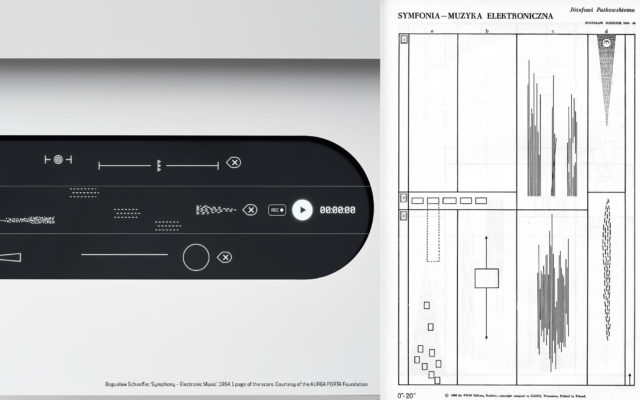// Shirley Chen
// Section B
// junfanc@andrew.cmu.edu
// Project-02
var headWidth = 230;
var headHeight = 230;
var eyeSize = 50;
var diff = 1;
var refSize = 0.2;
var angle = 0;
var blushWidth = 40;
var blushHeight = 20;
var color = 139;
var color2 = 98;
function setup() {
createCanvas(640, 480);
angleMode = "degree"
}
function draw() {
background(239, 163, 163);
fill(255);
noStroke();
//head
ellipse(300, 280, headWidth, headHeight);
//ear1
stroke(183, 105, 105);
translate(40, 5);
rotate(angle);
beginShape();
curveVertex(220, 200);
curveVertex(220, 200);
curveVertex(170, 100);
curveVertex(200, 100);
curveVertex(250, 200);
curveVertex(250, 200);
endShape();
// //ear2
beginShape();
curveVertex(300, 200);
curveVertex(300, 200);
curveVertex(340, 100);
curveVertex(370, 100);
curveVertex(340, 200);
curveVertex(340, 200);
endShape();
noStroke();
fill(244, 212, 212);
beginShape();
curveVertex(310, 200);
curveVertex(310, 200);
curveVertex(330, 150);
curveVertex(340, 150);
curveVertex(330, 200);
curveVertex(330, 200);
endShape();
beginShape();
curveVertex(230, 200);
curveVertex(230, 200);
curveVertex(215, 170);
curveVertex(225, 170);
curveVertex(240, 200);
curveVertex(240, 200);
endShape();
//bowknot
fill(247, 211, color);
beginShape();
curveVertex(240, 210);
curveVertex(240, 210);
curveVertex(260, 150);
curveVertex(280, 150);
curveVertex(300, 200);
curveVertex(300, 200);
endShape();
beginShape();
curveVertex(170, 240);
curveVertex(170, 240);
curveVertex(170, 180);
curveVertex(190, 180);
curveVertex(240, 210);
curveVertex(240, 210);
endShape();
fill(244, 160, 98);
ellipse(235, 205, 20, 20);
//eyes
fill(0);
ellipse(250, 280, eyeSize * diff, eyeSize * diff);
ellipse(350, 280, eyeSize * diff, eyeSize * diff);
fill(255);
ellipse(250 + diff, 280, eyeSize * refSize, eyeSize * refSize);
ellipse(350 + diff, 280, eyeSize * refSize, eyeSize * refSize);
ellipse(260 + diff, 280, eyeSize * refSize, eyeSize * refSize + 5);
ellipse(360 + diff, 280, eyeSize * refSize, eyeSize * refSize + 5);
//nose
fill(225, 105, 105);
triangle(290, 300, 310, 300, 300, 310);
//mouth
fill(242, 85, 85);
ellipse(300, 330, 30, 30);
stroke(196, 138, 138);
strokeWeight(4);
fill(255);
beginShape();
curveVertex(260, 320);
curveVertex(260, 320);
curveVertex(270, 330);
curveVertex(290, 330);
curveVertex(300, 310);
curveVertex(300, 310);
endShape()
beginShape();
curveVertex(300, 310);
curveVertex(300, 310);
curveVertex(310, 330);
curveVertex(330, 330);
curveVertex(340, 320);
curveVertex(340, 320);
endShape()
//blush
fill(244, 212, 212);
noStroke();
ellipse(230, 330, blushWidth, blushHeight);
ellipse(370, 330, blushWidth, blushHeight);
}
//mouse pressed
function mousePressed() {
headWidth = random(220, 250);
headHeight = random(220, 250);
eyeSize = random(35, 40);
diff = random(1, 2);
refSize = random(0.2, 0.4);
angle = random(0, 0.2);
blushWidth = random(30, 40);
blushHeight = random(20, 40);
color = random(139, 255);
}
For this project, I drew a rabbit face with variation of ears, eyes, blush, and the bow knot. For the ears, I rotate them at various angles, and I also keep the eyes and bow knot moving with the ears so the proportion looks correct. The eye size changes randomly with the reflection in the eyes. The bow knot’s color also change randomly. The blush size also changes, too. I enjoyed this project, it was fun! 🙂
![[OLD FALL 2018] 15-104 • Introduction to Computing for Creative Practice](https://courses.ideate.cmu.edu/15-104/f2018/wp-content/uploads/2020/08/stop-banner.png)