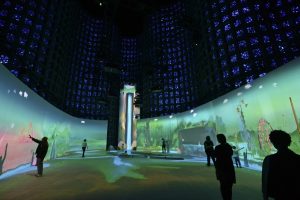/* Miranda Luong
Section E
mluong@andrew.cmu.edu
Project-02-Variable-Face
*/
var eyePupil = 25;
var faceWidth = 200;
var faceHeight = 200;
var eyeX = 5
var eyeY = 5
var bodyColor = 80;
var mouthHeight = 10;
function setup() {
createCanvas(300, 300);
}
function draw() {
background(156, 190, 215);
//hair
fill(bodyColor, 150, 231)
rect(width/3, height/3 + 100, 100, 100);
//head
strokeWeight(5);
fill(252,221,201);
ellipse(width / 2, height / 2, faceWidth, faceHeight);
var eyeLX = width / 2 - faceWidth * 0.25;
var eyeRX = width / 2 + faceWidth * 0.25;
//eyes
strokeWeight(1.5);
fill(255);
ellipse(eyeLX, height / 2, faceWidth/2,faceWidth/2);
ellipse(eyeRX, height / 2, faceWidth/2,faceWidth/2);
//eyeIris
strokeWeight(0);
fill(223,108,107);
ellipse(eyeLX+eyeX,height/2+eyeY,eyePupil,eyePupil);
ellipse(eyeRX+eyeX,height/2+eyeY,eyePupil,eyePupil);
//eyePupil
fill(0);
ellipse(eyeLX+eyeX,height/2+eyeY,eyePupil/2,eyePupil/2);
ellipse(eyeRX+eyeX,height/2+eyeY,eyePupil/2,eyePupil/2);
//eyeReflection
fill(255);
ellipse(eyeLX+eyeX+1,height/2+eyeY,eyePupil/5,eyePupil/5);
ellipse(eyeRX+eyeX+1,height/2+eyeY,eyePupil/5,eyePupil/5);
//mouth
strokeWeight(1.5);
fill(255)
ellipse(width/2+faceWidth/4 - 20, height/2+faceHeight/4 + 5, 30, mouthHeight);
}
function mousePressed() {
// when the user clicks, these variables are reassigned
// to random values within specified ranges. For example,
// 'faceWidth' gets a random value between 75 and 110.
faceWidth = random(75, 110);
faceHeight = random(100, 200);
eyeX = random(-9,9);
eyeY = random(-9,9);
bodyColor = random(150, 250);
mouthHeight = random(10,30)
}It was fun to make animated faces. I found it to be a lighthearted exercise that helped in practicing coding using variables.
![[OLD FALL 2018] 15-104 • Introduction to Computing for Creative Practice](https://courses.ideate.cmu.edu/15-104/f2018/wp-content/uploads/2020/08/stop-banner.png)