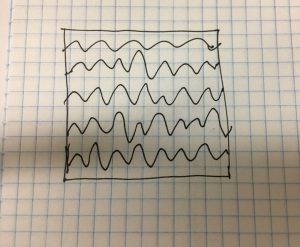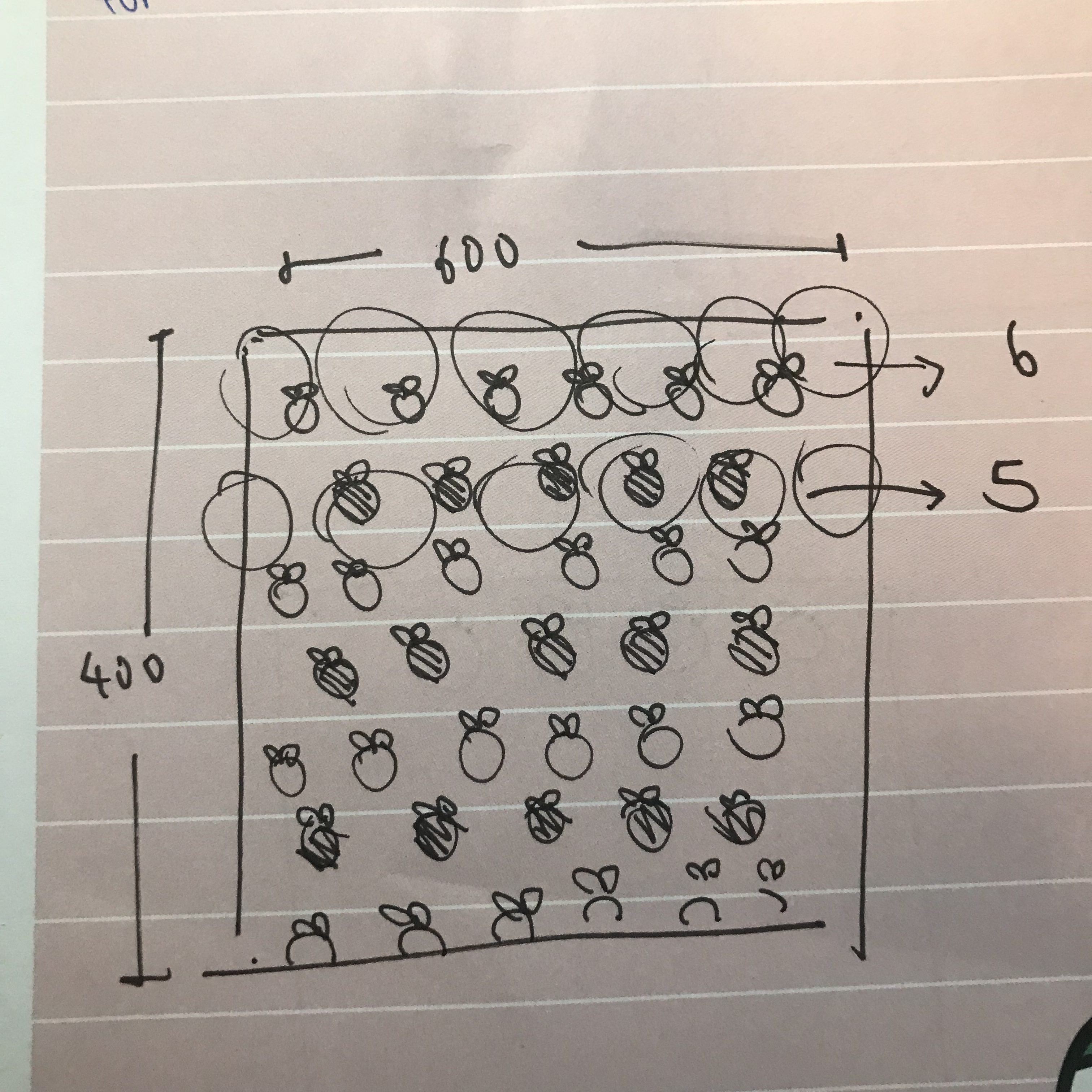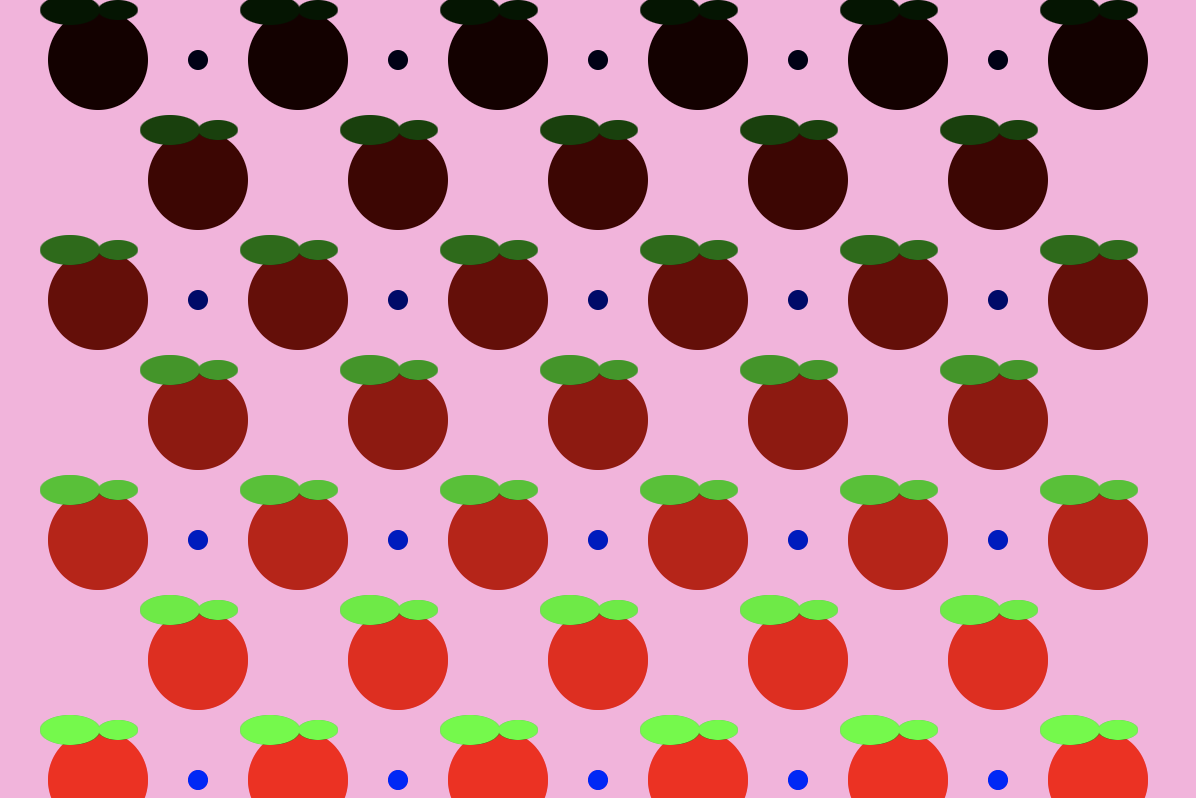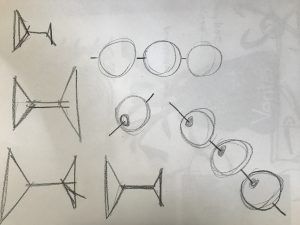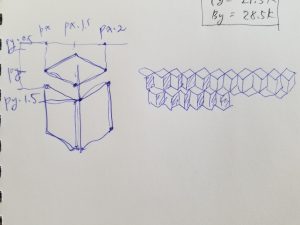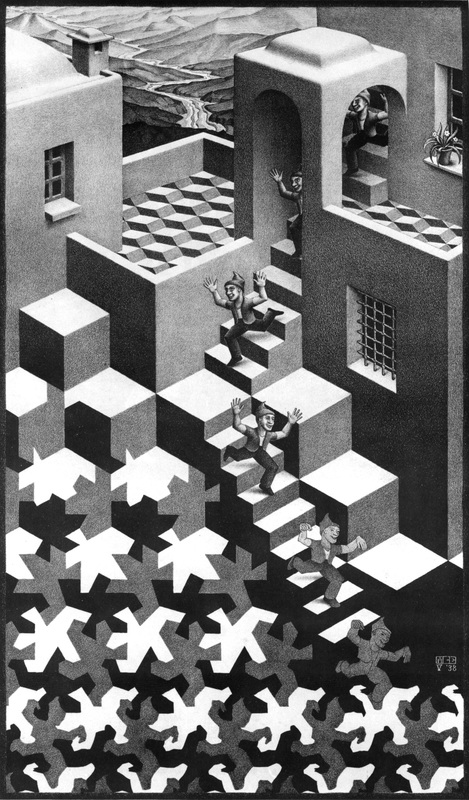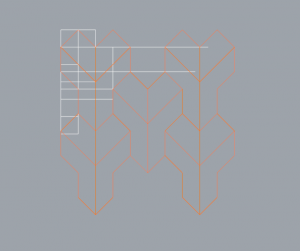var xSpacing = 125; //horizontal distance between elements
var ySpacing = 100; //vertical distance between elements
function setup() {
createCanvas(500, 500);
}
function draw() {
var stripeHeight = height/5; //set height of horizontal stripes
//draw black stripes
fill(0);
rect(0, 0, width, stripeHeight);
rect(0, 2 * stripeHeight, width, stripeHeight);
rect(0, 4 * stripeHeight, width, stripeHeight);
//draw blue stripes
fill("deepskyblue");
rect(0, stripeHeight, width, stripeHeight);
rect(0, 3 * stripeHeight, width, stripeHeight);
for (var y=0; y<5; y++) { //create 5 rows
//even rows: draw moon & stars
if (isEven(y)) {
for (var x=0; x<4; x++) { //draw 4 columns
var i = (x * xSpacing) + 50;
var j = (y * ySpacing) + 50;
moon(i, j); //draw
starCluster(i + 25, j - 25);
}
//odd rows: draw sun
} else {
for (var x=0; x<4; x++) {
var a = (x * xSpacing) + 75;
var b = (y * ySpacing) + 50;
sun (a, b);
}
}
}
}
//creates moon
function moon (x,y) {
noStroke();
fill("lemonchiffon");
arc (x,y,50,50,HALF_PI,(PI * 3/2));
fill(0);
arc (x,y,25,50,HALF_PI,(PI * 3/2))
}
//creates three stars
function starCluster (x,y) {
fill(255);
text ("*",x,y);
text ("*",x+10,y+10);
text ("*",x-5,y+18);
}
//creates sun
function sun (x,y) {
noStroke();
fill("yellow");
ellipse(x,y,30,30);
for (var angle=0; angle < 360; angle +=45) {
stroke("yellow");
strokeWeight(2);
line(x, y, x + cos(radians(angle)) * 30, y - sin(radians(angle)) * 30);
}
}
//tests for odd/even
function isEven (value) {
return value % 2 == 0;
}I am not a visual artist/designer and not the best at drawing, so I skipped straight to brainstorming shapes in code. I knew I wanted to work with some curved shapes since I didn’t entirely master the arc() function earlier in the semester. Playing around with arcs in p5.js led me to the moon shape, which gave me the idea of alternating day/night sky patterns. This week’s lessons on cos() and sin() came in handy when I was trying to draw the sun’s rays, as I was able to use these functions to create a simpler way of creating the circular lines than drawing each individually.
![[OLD FALL 2018] 15-104 • Introduction to Computing for Creative Practice](https://courses.ideate.cmu.edu/15-104/f2018/wp-content/uploads/2020/08/stop-banner.png)