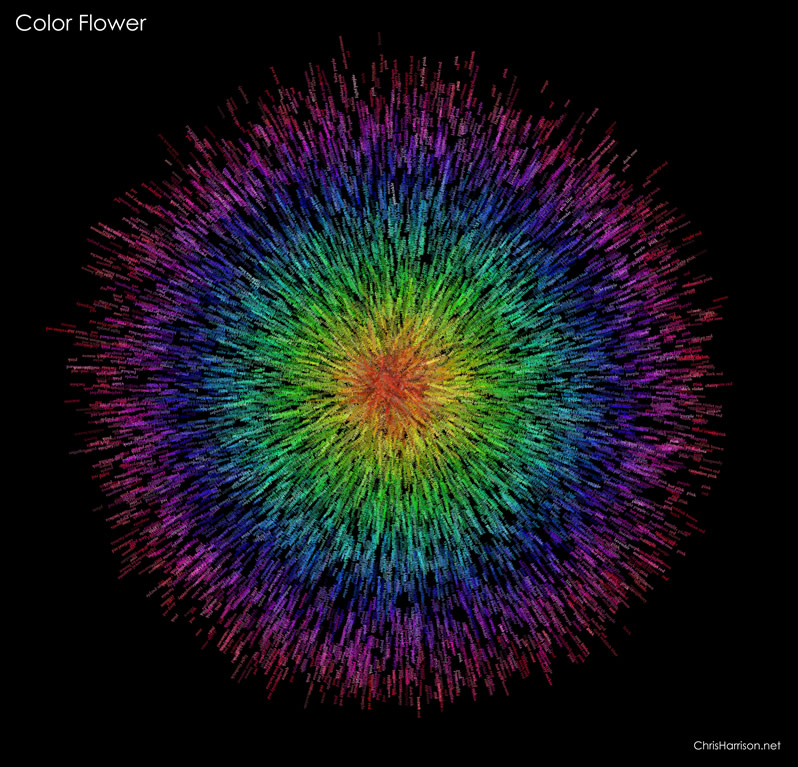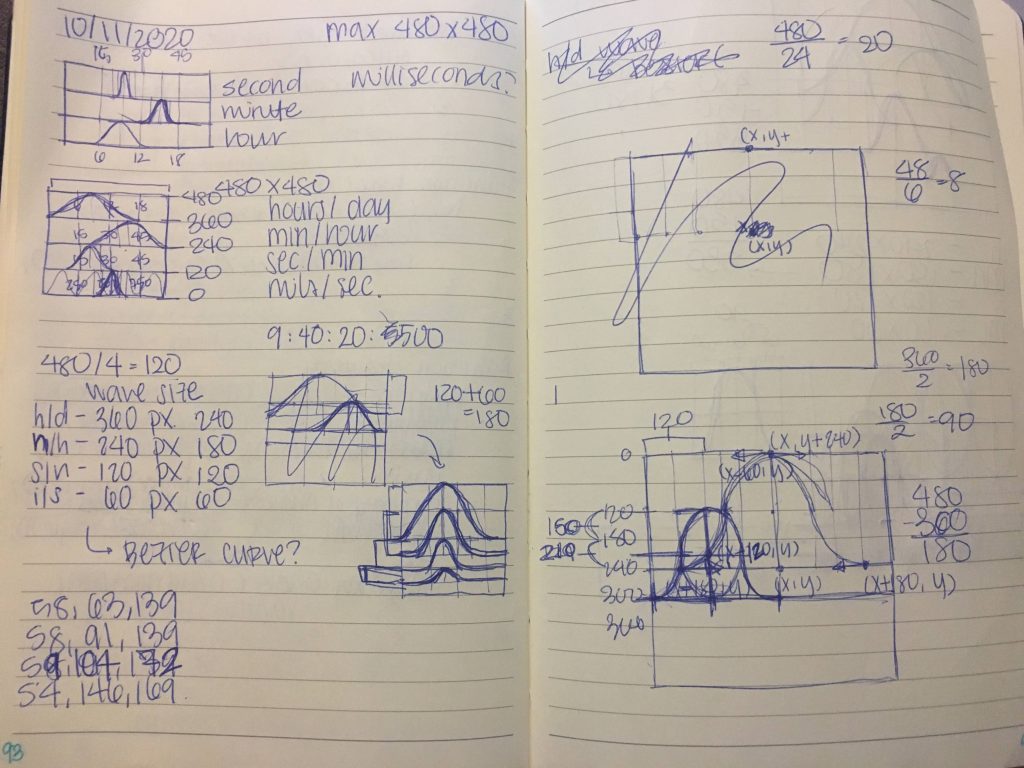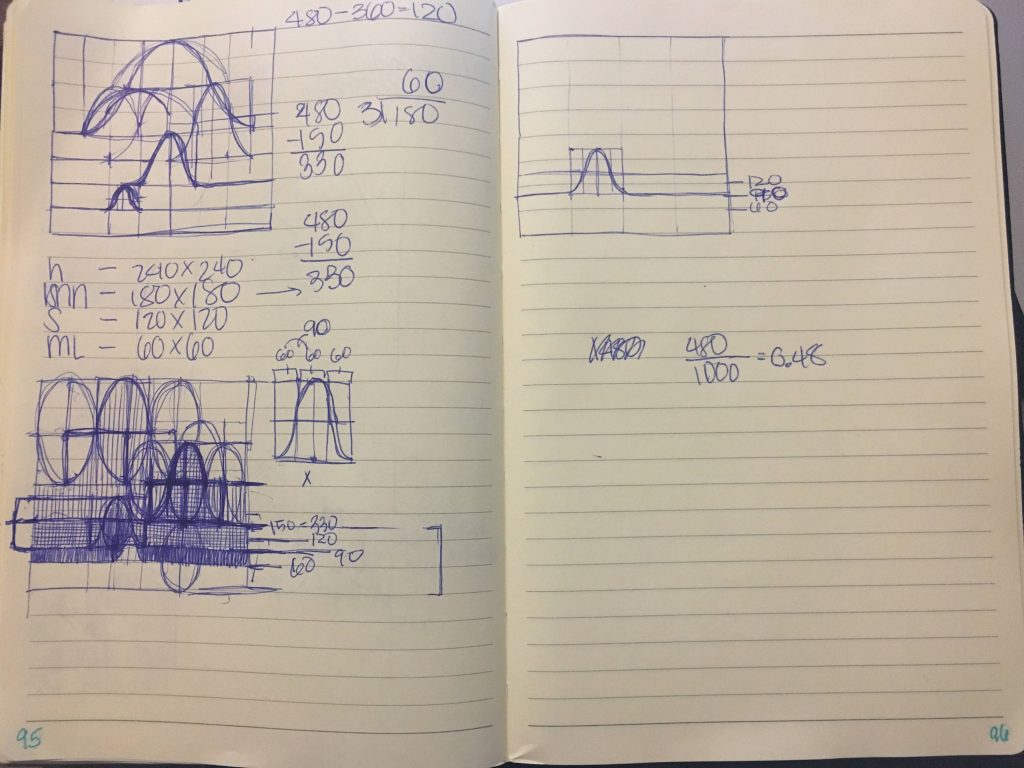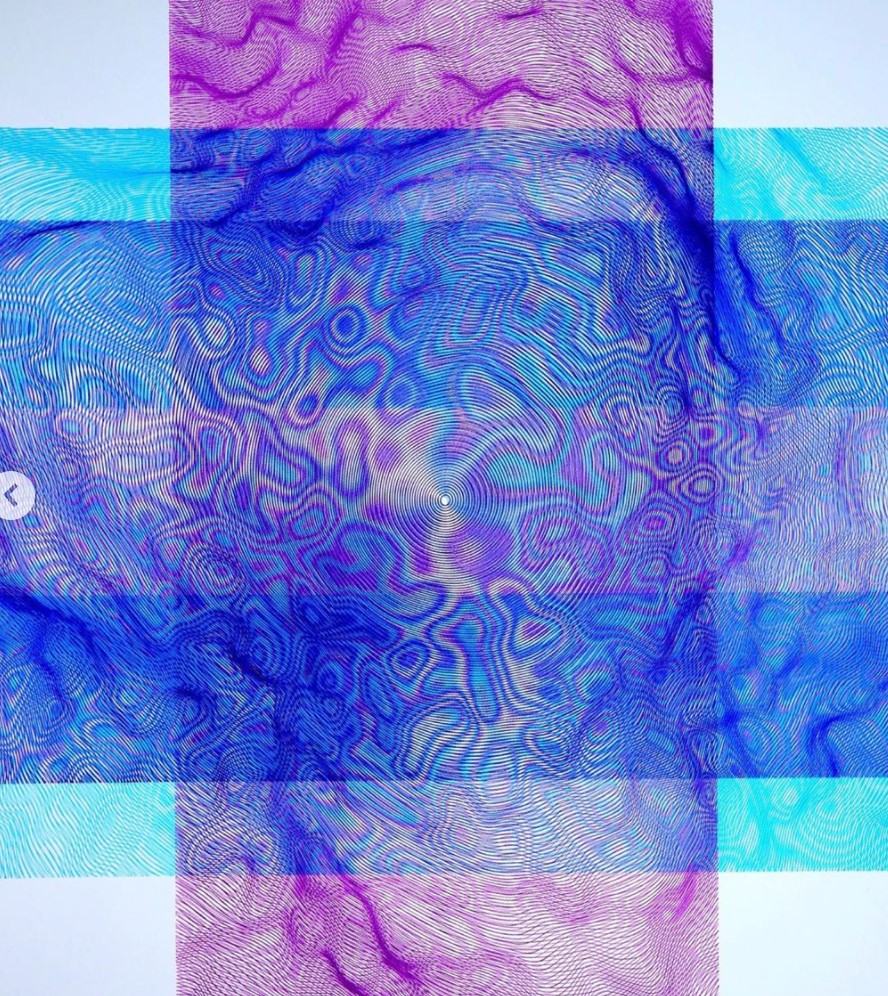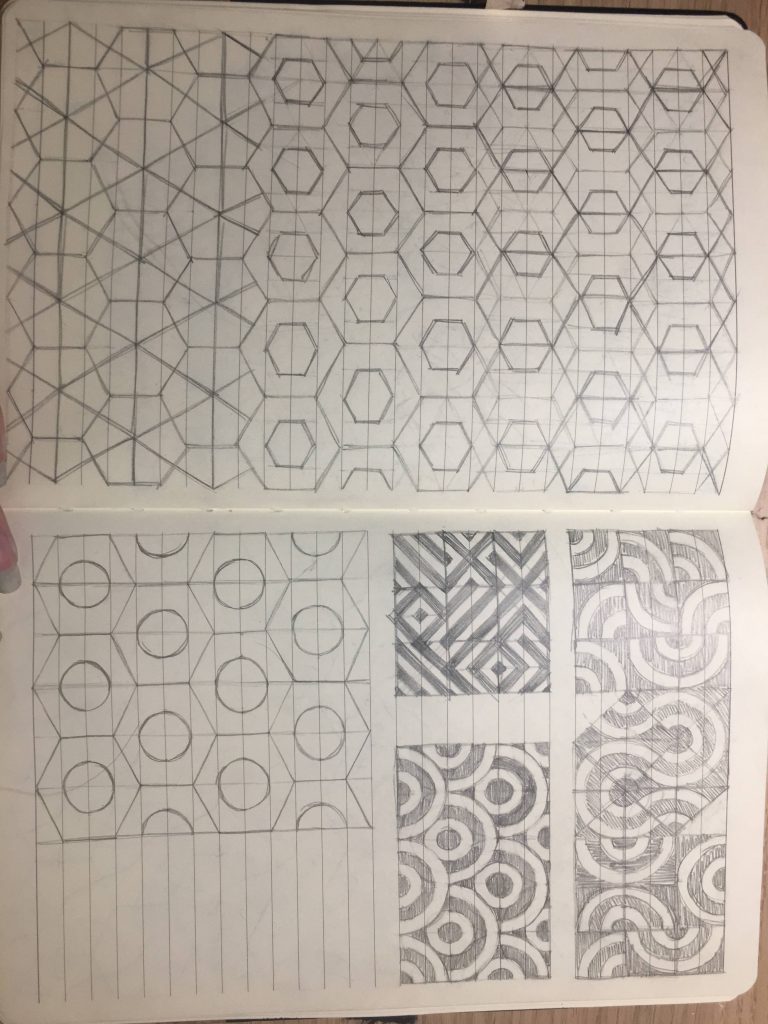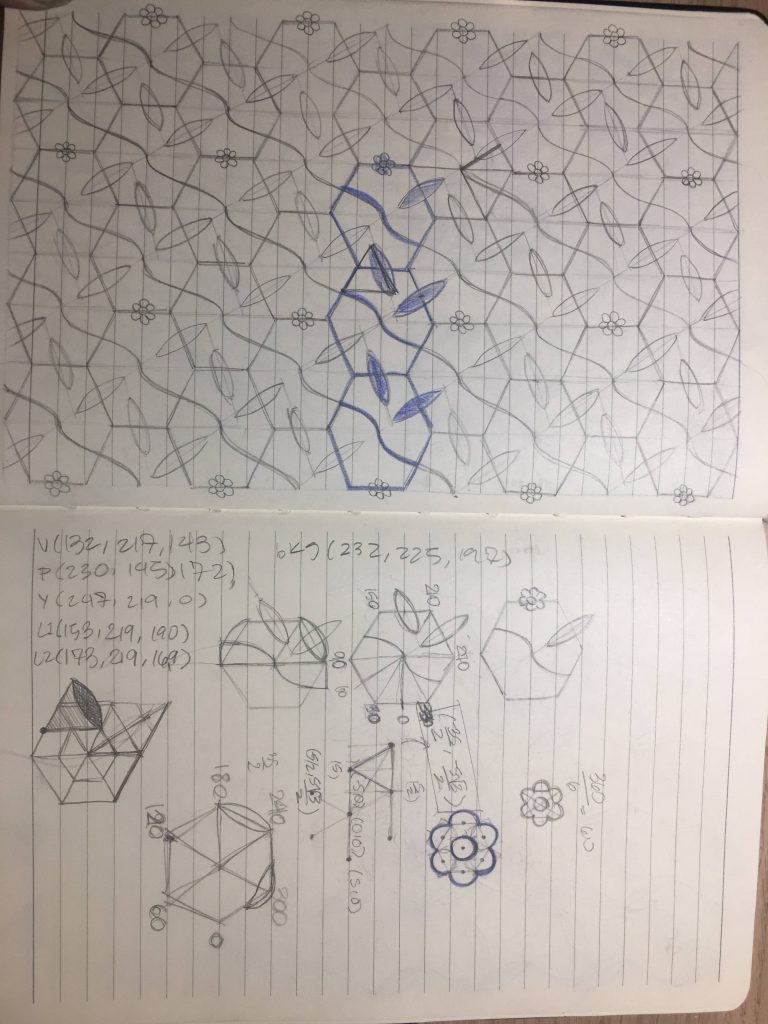This project prompt reminded me of the lofi compilations and streams on Youtube, especially chilledcow’s iconic homework girl and her cat, who is perpetually doing her homework. I decided to make myself as the homework girl, depicting a similar image of me working at my desk on my projects and homework.
//hollyl
//sonic story
//section D
var imgWrite;
var imgLight;
var imgType;
var imgSaw;
var sndWrite;
var sndLight;
var sndType;
var sndSaw;
var timer = 0;
function preload(){
//images
imgWrite = loadImage("https://i.imgur.com/lnbABjC.jpg");
imgLight = loadImage("https://i.imgur.com/TD2n1MK.jpg");
imgType = loadImage("https://i.imgur.com/uE8friX.jpg");
imgSaw = loadImage("https://i.imgur.com/M3GU9Yx.jpg");
//sounds
sndWrite = loadSound("http://localhost:8000/writing.wav");
sndLight = loadSound("http://localhost:8000/light.wav");
sndType = loadSound("http://localhost:8000/typing.wav");
sndSaw = loadSound("http://localhost:8000/saw.wav");
}
function soundSetup(){
sndWrite.setVolume(1);
sndLight.setVolume(1);
sndType.setVolume(1);
sndSaw.setVolume(1);
}
//sounds go brr
function saw(){
sndWrite.stop();
image(imgSaw, 0, 0);
sndSaw.play();
}
function write(){
image(imgWrite, 0, 0);
sndWrite.play();
}
function type(){
sndSaw.stop();
image(imgType, 0, 0);
sndType.play();
}
function light(){
sndType.stop();
image(imgLight, 0, 0);
sndLight.play();
}
function setup() {
createCanvas(600, 410);
frameRate(1);
}
function draw(){
if (timer < 4){
write();
} else if (timer <= 8){
saw();
} else if (timer <= 12){
type();
} else if (timer <= 13){
light();
} else if (timer > 13){
sndLight.stop();
fill(0);
rect(0, 0, 600, 410);
}
timer++;
text("click for audio", 10, 20);
}My clip shows my workflow: sawing some pieces for a product’s project, sketching out my notes and thoughts before starting my 104 project, and then clicking my light off when I finish. Hours of work and mess condensed into a seconds long clip that makes my work look a lot tidier than it actually is.
![[OLD FALL 2020] 15-104 • Introduction to Computing for Creative Practice](https://courses.ideate.cmu.edu/15-104/f2020/wp-content/uploads/2021/09/stop-banner.png)