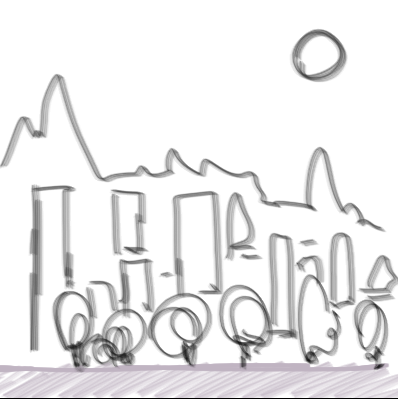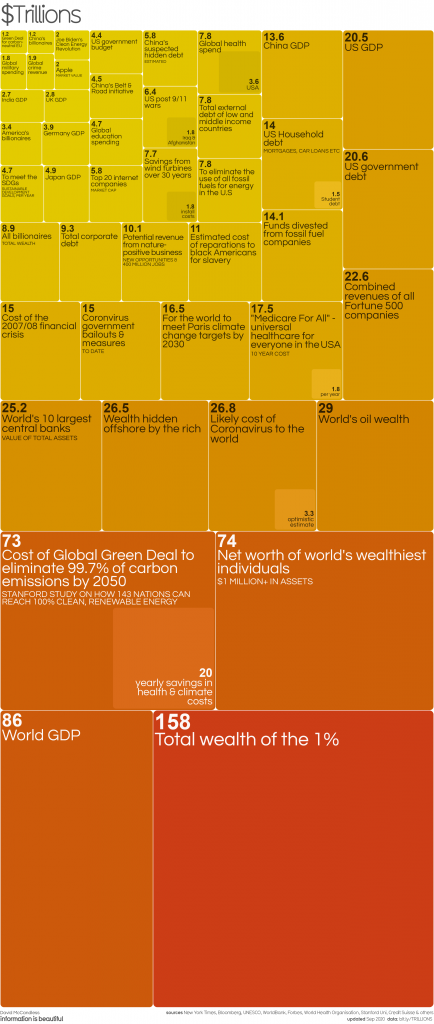//Huijun Shen
//huijuns@andrew.cmu.edu
//section D
//fire
var fireAnim = [];
var fireArr = [];
//particles
var drag = 0.0002;
var gravity = 0.3;
var particles = [];
//koala
var koalaImg;
var koala;
//var counter
var counter = 5;
function preload(){
//fire animation image
var filenames = [];
filenames[0] = "https://i.imgur.com/31vYPuX.png";
filenames[1] = "https://i.imgur.com/ZhfTftF.png";
filenames[2] = "https://i.imgur.com/iGSBFBe.png";
filenames[3] = "https://i.imgur.com/GCq7AjU.png";
filenames[4] = "https://i.imgur.com/zZGdjbN.png";
for (var i = 0; i < filenames.length; i++) {
fireAnim[i] = loadImage(filenames[i]);
}
koalaImg = loadImage("https://i.imgur.com/Xm5QW4o.png");
}
function setup(){
createCanvas(480,480);
frameRate(24);
imageMode(CENTER);
koala = koalaMake(45,420);
}
function draw(){
background(144,232,232);
//background trees
var col = 0;
var row= 0;
var r = 0;
for( col = 0; col < 18; col++){ //tree coloe gradation
var g = 200;
var b = 50;
for( row = 3; row < 12; row++ ){
fill(r,g,b);
b +=5;
treeDraw(col*28+12,row*38);
}
r +=10;
}
//counter
textSize(15);
fill(200,50,0);
text("fire count ",15,25);
text(counter.toString(),80,25);
//intro text
if(frameCount>0 & frameCount < 24){
textSize(50);
fill(255);
text("Click Mouse",150,200);
}
if(frameCount>=24 & frameCount < 48){
textSize(50);
fill(255);
text("Hit Key w",150,200);
}
//fire
if(frameCount % 72 == 0){
//print(startCount);
var fire = makeFire(480,410);
fireArr.push(fire);
}
for(var i = 0; i < fireArr.length; i++){
var f = fireArr[i]
f.drawFunction();
f.stepFunction();
print(f.size);
//print(counter);
if (f.size <= 0.2 || f.x <= 0.2){
print(f.x);
counter = counter - 1;
}
if (f.size<=0.2|| f.x <= 0.2 ){ //Here I choose 0.2 is because 0 is not working, the condition can not run
fireArr.splice(i,1);
print("test splice");
}
}
//sun
fill(223,242,136);
circle(400,50,50);
// add new particle to the object
newParticles = [];
for (var i = 0; i < particles.length; i++) { // for each particle
var p = particles[i];
p.stepFunction();
p.drawFunction();
//particle vanishes
if (p.age < 200) {
newParticles.push(p);
}
}
particles = newParticles;
//trunck
noStroke()
fill(82,62,41);
rect(30,280,12,200);
//koala
koala.drawFunction();
koala.stepFunction();
//ground
fill(181,170,156);
rect(0,450,480,30);
//game ending, win or loose
if(counter == 0){
//background (255);
textSize(40);
fill(0,100,200,150);
rect(0,0,width,height);
fill(255);
image(koalaImg,width/2,height/2-100,150,150);
text("KOALA SAVED ! ",width/2-130,height/2);
noLoop();
}
for(var i = 0; i < fireArr.length; i++){
var f = fireArr[i]
if (dist(f.x,f.y,koala.x,koala.y) <= 50){
background (255,50,0,150);
textSize(40);
fill(255);
text("MISSION FAILED ! ",width/2-150,height/2);
noLoop();
}
}
}
//make new particles by pressing mouse
function mousePressed() {
var newp = makeParticle(mouseX, mouseY,
random(-10, 10), random(-10, 0),color(random(1,255),random(1,255),random(1,255),random(5,15)));
particles.push(newp);
for(var j = 0; j < fireArr.length; j ++){
var fire = fireArr[j];
if(dist(mouseX,mouseY,fire.x,fire.y)<= 400*0.2*fire.size ){
fire.size -= 0.2;
}
if(abs(fire.size -0.1) <=0.0001 || abs(fire.x-0)<0.0001 ){
//print(fire.size)
fireArr.splice(j,1);
}
}
}
function keyPressed(){
if (key === "w"){
koala.y += koala.dy;
}
}
function counterUpdate(){
for(var j = 0; j < fireArr.length; j ++){
var fire = fireArr[j];
}
if (fireArr.length > 0 & fire.size <= 0){
counter = counter - 1;
}
}
function makeFire(fx,fy){
var p = {x:fx,
y:fy,
dx:-8,
imageNumber:0,
size:1.0,
stepFunction:stepFire,
drawFunction:drawFire,
}
return p;
}
function stepFire(){
this.imageNumber++;
//print(this.imageNumber);
if (this.imageNumber > 4){
this.imageNumber = 0;
}
this.x+=this.dx;
}
function drawFire(){
push();
translate(this.x,this.y);
scale(0.3*this.size);
image(fireAnim[this.imageNumber],0,0);
pop();
//print("test", this.x,this.y);
}
function treeMake(tx,ty){
var t = {x:tx,
y:ty,
color:c,
//stepFunction:stepFire,
drawFunction:treeDraw,
}
return t;
}
function treeDraw(x,y){
push();
translate(x, y);
triangle(-5,0,5,0,0,-15);
beginShape();
vertex(0,-35);
vertex(-8,-20);
vertex(0,-25);
vertex(8,-20);
endShape(CLOSE);
beginShape();
vertex(0,-25);
vertex(-12,-12);
vertex(0,-15);
vertex(12,-12);
endShape(CLOSE);
pop();
}
//particles
function particleStep() {
this.age++;
this.x += this.dx;
this.y += this.dy;
this.dy = this.dy + gravity; // force of gravity
// drag is proportional to velocity squared
// which is the sum of the squares of dx and dy
var vs = Math.pow(this.dx, 2) + Math.pow(this.dy, 2);
// d is the ratio of old velocty to new velocity
var d = vs * drag;
//limit the speed
d = min(d, 0.9);
// scale dx and dy to include drag effect
this.dx *= (0.8 - d);
this.dy *= (0.9 - d);
if(this.age % 40 == 0){
this.size*= (1-0.2);
}
}
function particleDraw() {
fill(this.pc);
circle(this.x, this.y,this.psize);
}
// create a "Particle" object with position and velocity
function makeParticle(px, py, pdx, pdy,pc,psize) {
p = {x: px, y: py,
dx: pdx, dy: pdy,
age: 0,
pc:color(0,random(100,150),random(150,250)),
psize:random(5,15),
stepFunction: particleStep,
drawFunction: particleDraw
}
return p;
}
//koala
function koalaMake(kx,ky){
var k = {
x:kx,
y:ky,
dy:-40,
gravityK:3,
drawFunction:koalaDraw,
stepFunction:koalaStep,
}
return k;
}
function koalaDraw(){
image(koalaImg,this.x,this.y,70,70);
}
function koalaStep(){
this.y += this.gravityK;
this.y = constrain(this.y,280,423);
}
I am inspired by the wildfire this year which both happened in Australia and California. Till now I still can remember the pictures I saw about wildlives. Those pictures made me sad.
Also I would like to write one project a bit gamy which can bring some of the interesting points of 15104 together.
How to Play:
1 Hit right button on the fire to extinguish them
2 Or hit W key to move the koala when you failed in 1#
3 When you save your koala for 5 fireballs, you win.
4 If the fireball hit the koala, you lose.
Improvement:
1 If I have more time, I would add a start button. Now the program runs automatically. With the start button, the player will feel better.
2 Also, maybe I would add a tutorial before the game begins. Like, first one fireball is burning in the middle of the canvas, and the player needs to extinguish it first to start the game. Then, a fireball is coming toward the koala, the player needs to hit W to help the koala escape from the fire then start the game.
![[OLD FALL 2020] 15-104 • Introduction to Computing for Creative Practice](https://courses.ideate.cmu.edu/15-104/f2020/wp-content/uploads/2021/09/stop-banner.png)