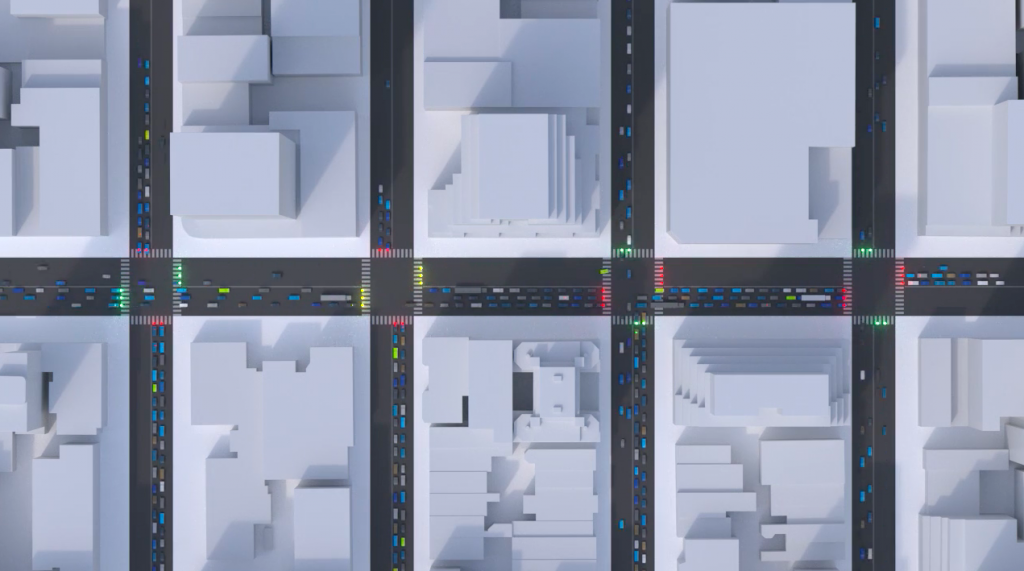var bg1=255
var bg2=98
var bg3=109
var hairlength=200
var teethwidth=50
var teethHeight=50
var lipsWidth= 90
var lipsHeight= 90
var eyeGreen= 77
var hc1=215 // hair color
var hc2= 200
var hc3= 174
function setup() {
createCanvas(480, 640);
background(220);
text("p5.js vers 0.9.0 test.", 10, 15);
}
function draw() {
background(204);
fill (bg1, bg2, bg3); // red dark
rect (0, 0, 480, 640)
fill (238, 208, 191) ; // skin base color
circle (240, 240, 240);
fill (181, 82, 94); // lips
arc (240, 300, lipsWidth, lipsHeight, 245, 600)
fill (255, 254, 246); // teeth
arc (240, 307, teethwidth, teethHeight, 245, 600)
fill (228, 141, 146) ; // cheek left
circle (175, 280, 28);
fill (228, 141, 146) ; // cheek right
circle (305, 280, 28);
fill (223, 190, 170) ; // nose left
circle (230, 278, 10);
fill (223, 190, 170) ; // nose right
circle (250, 278, 10);
fill (223, 190, 170) ; // nose center
circle (240, 280, 20);
fill (235, 258, 234); // eye white left
circle (200, 235, 35)
fill (235, 258, 234); // eye white right
circle (280, 235, 35)
fill (74, eyeGreen, 68); // eye color left
circle (200, 235, 25)
fill (74, eyeGreen, 68); // eye color right
circle (280, 235, 25)
fill (28, 22, 26); // eye pupil left
circle (200, 235, 12)
fill (28, 22, 26); // eye pupil right
circle (280, 235, 12);
fill (251, 255, 248); // eye hl left
circle (205, 230, 5)
fill (251, 255, 248); // eye hlright
circle (285, 230, 5);
fill (154, 114, 71); // eyebrow left thick
rect (165, 205, 50, 5)
fill (154, 114, 71); // eyebrow right thick
rect (260, 205, 50, 5)
fill (hc1, hc2, hc3); // hair left side
rect (100, 180, 60, hairlength)
fill (hc1, hc2, hc3); // hair right side
rect (320, 180, 60, hairlength);
fill (hc1, hc2, hc3); // hair across
arc (240, 200, 280, 190, 531, 710);
}
function mousePressed() {
bg1 = random(1, 254);
bg2 = random(1, 254);
bg3 = random(1, 254);
hairlength = random(200,400);
teethwidth= random(40,60);
teethHeight= random(40,60);
lipsWidth= random(80,100);
lipsHeight= random(80,100);
eyeGreen= random (30,150);
hc1= random (1,254);
hc2= random (1,254);
hc3= random (1,254);
}
I wanted to see variations in color. I changed the eyes and background colors. I also altered hair length and mouth size.
![[OLD FALL 2020] 15-104 • Introduction to Computing for Creative Practice](https://courses.ideate.cmu.edu/15-104/f2020/wp-content/uploads/2021/09/stop-banner.png)