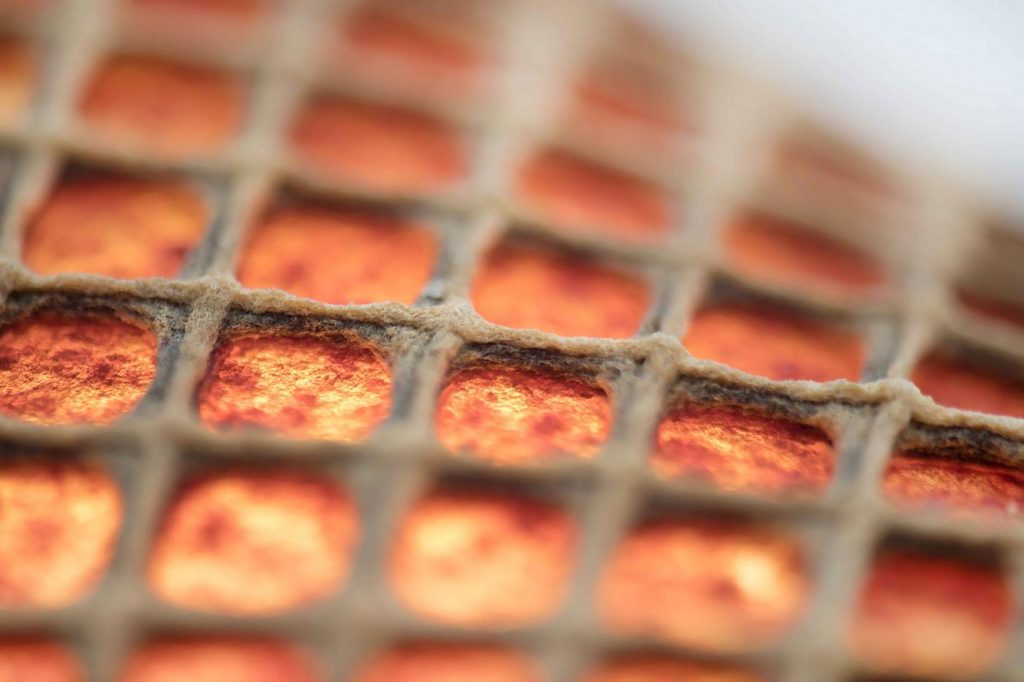You can tell the time and date with this abstract clock. From inside out each hexagon tells seconds, minutes, hours, days, months, respectively. The red line indicates the start of a category. An interesting thing about using hexagons is that it is easy to use to approximate what time it is since it has 6 sides, and units of time are easily divided by 6.
//Luke Mattson
//section A
var today = new Date();
var now = [today.getSeconds(), today.getMinutes()+(today.getSeconds()/60), today.getHours()+(today.getMinutes()/60),today.getDate()+(today.getHours()/24),today.getMonth()+(today.getDate()/30)]
var highest = [60, 60, 24, 30, 12]
var angle = []
var rate = [360/60, 360/60/60, 360/60/60/24, 360/60/60/24/30,360/60/60/24/30/12]
var size = [47,94,141,188,235]
function setup(){
frameRate(1)
createCanvas(480, 480);
angleMode(DEGREES)
for (i=0; i<=6; i++) {
angle[i] = (now[i]/highest[i])*360
}
}
function draw(){
background(255,179,71)
fill(255,0,0)
rect(240,239,240,2)
translate(240,240)
for (i=0; i<=4; i++) {
push()
rotate(angle[i])
angle[i] += rate[i]
hexagon(size[i])
pop()
}
print(rate)
}
function hexagon(s){
noFill()
beginShape()
vertex(s,0)
vertex(s/2,s*sqrt(3)/2)
vertex(-s/2,s*sqrt(3)/2)
vertex(-s,0)
vertex(-s/2,-s*sqrt(3)/2)
vertex(s/2,-s*sqrt(3)/2)
endShape(CLOSE)
fill(130,200,200)
ellipse(s,0,s/5)
}
![[OLD SEMESTER] 15-104 • Introduction to Computing for Creative Practice](https://courses.ideate.cmu.edu/15-104/f2021/wp-content/uploads/2023/09/stop-banner.png)