Apple Motion¶
Motion is a motion graphics composition application from Apple Inc. for the macOS platform. It can be used as a standalone system for creating video clips or as a tool for creating parameterized effects and titles to be used within Final Cut Pro, the Apple video editor.
Motion can be used to create Pausch Bridge content by creating tiny video clips which are thene mapped onto the lighting fixtures using Pharos Designer 2. The recommended video size is 228 x 8 pixels at 30 fps. While it is possible to create 57 x 2 video, there appears to be significant distortion when resampled in Pharos Designer 2.
Please note that the preview within Motion is approximate, since only about a quarter of pixels in the frame directly correspond to fixture elements. So very fine-grained particle effects or text will not resolve the same way on the actual bridge fixtures.
A principle benefit of using Motion is that it is engineered for continuous live preview. A common working mode is to leave the video looping constantly while adding elements and adjusting parameters. This supports a workflow of constant feedback and incremental adjustment.
The currently recommended export format is Apple ProRes 4444 in a .mov file, 30 fps, video-only. Other formats will need to be tested with Pharos Designer 2.
Motion Interface¶
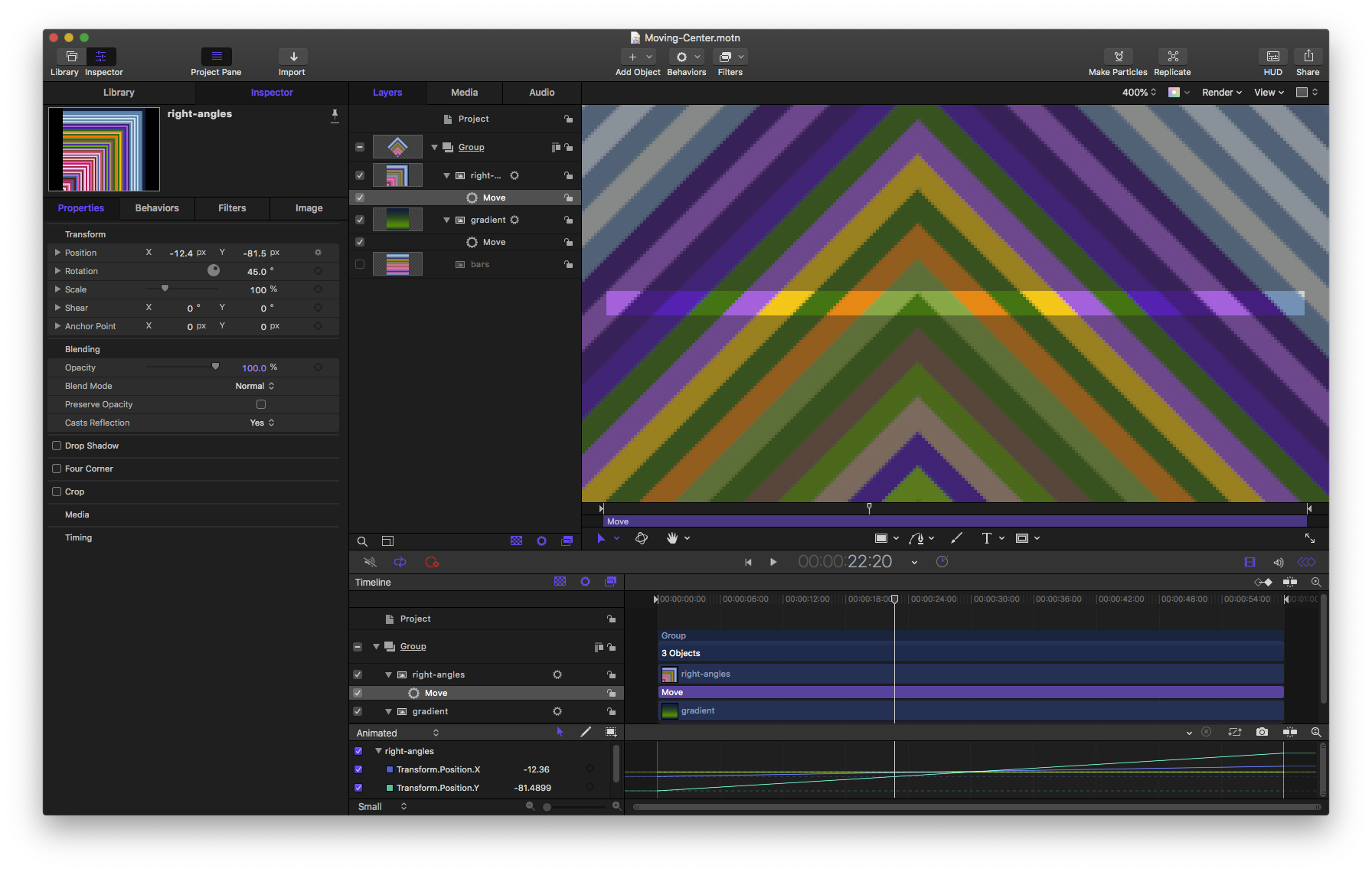
The Motion user interface. In the upper right quadrant is the Canvas viewer. The actual video frame is visible within the thin rectangular highlight across the center of the canvas; the rest is showing an image extending beyond the visible boundaries. Left of the Canvas is the Layers pane showing the graphical elements included in the composition. Below the Canvas and the Layers are the Video Timeline and Keyframe Editor panes showing parameters and effects over time. The leftmost pane is the Inspector showing detailed parameters for the currently selected object.¶
Moving Center - Color and Movement Study¶
The following example presents a one-minute study in color and movement. The creative objective is to create a combination of a quickly moving pattern with a slowly moving focal point. The result is a pattern of colors moving away from a center which slowly progresses down the length of the bridge.
The execution involves compositing together several source images moving across the frame. This involves only a tiny fraction of the capabilities of Motion, as none of the built-in generators are used. Motion supports traditional keyframing for fine-grained animation, but this example uses the convenient Behavior objects to apply movement to the images with less work.
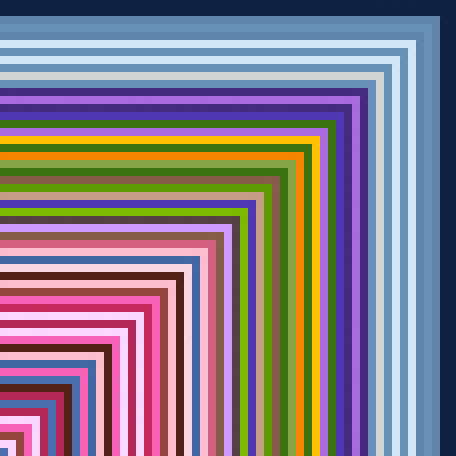
The foreground image which is moved across the video frame. The primary effect is achieved by rotating this image 45 degrees and moving it vertically along a slight diagonal toward the right.¶

This background gradient image is scrolled vertically to provide a slowly changing background, but is only visible at the beginning and end of the clip.¶
A web-friendly preview of the output is shown below.
Downloads¶
The Motion file and the source images can be downloaded as the zip package Moving-Center.zip.