Pharos Project Template¶
The Pausch Bridge controller is programmed using Pharos Designer 2. This software provides a timeline editor for constructing shows using pre-programmed effects, custom effects written in Lua, or external media. Every class project will need to be tested offline using this software, even if just to import project media files and preview them. This software for macOS or Windows may be freely downloaded; please see Pharos Designer 2 Installation for details.
The sample project template Template.pd2 is
the recommended starting point for new projects. The following guide
provides an brief introduction to the software and the sample project.
Timeline View¶
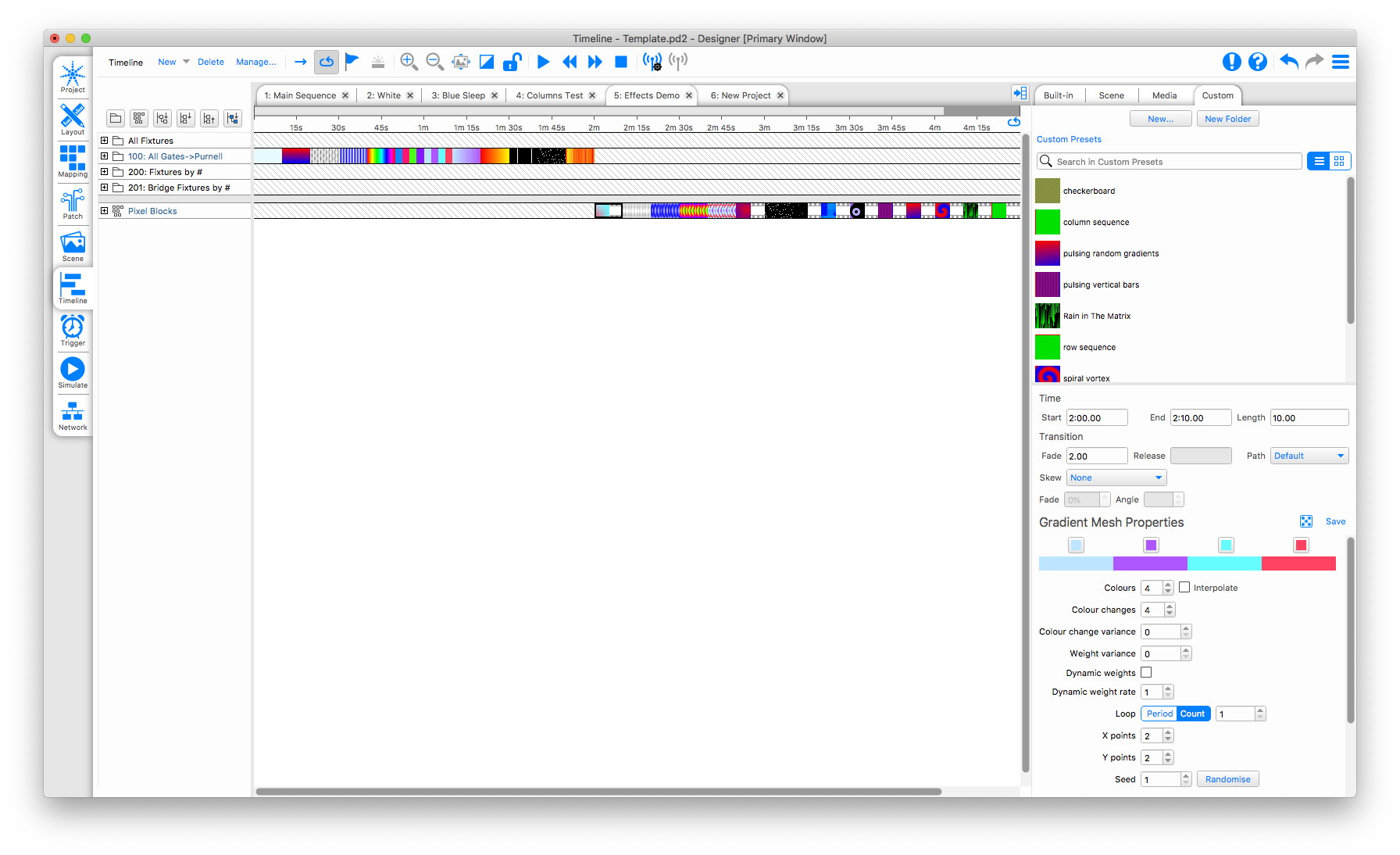
Timeline view showing the ‘Effects Demo’ timeline. The built-in ‘Gradient Mesh’ effect is selected, with properties visible in the lower-right panel.¶
Layout View¶
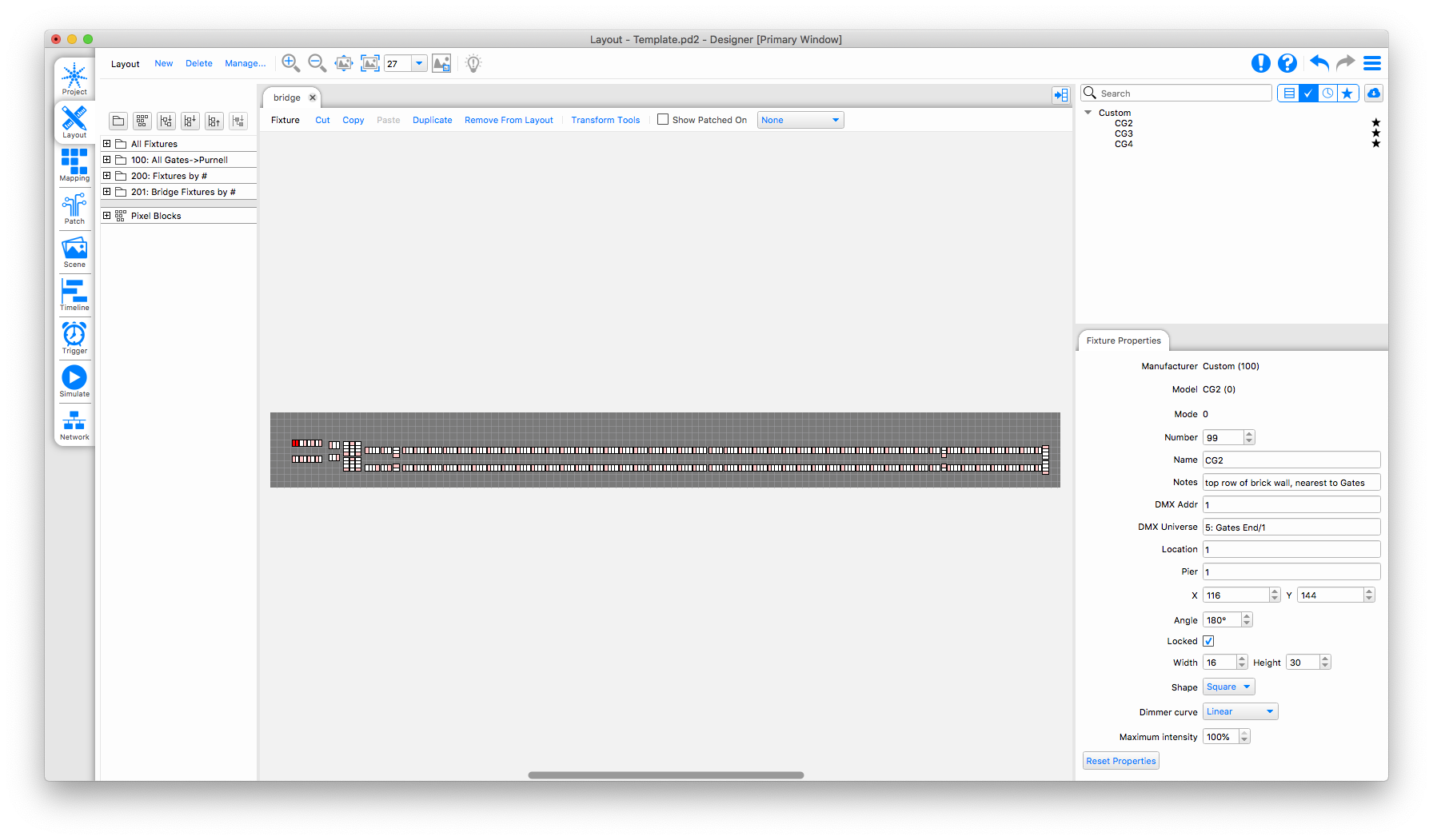
Layout view showing the schematic layout of the bridge fixtures. One fixture is selected; the details are visible in the right-hand info panel. The Gates-Hillman end is at the left, the Purnell End at the right.¶
Mapping View¶
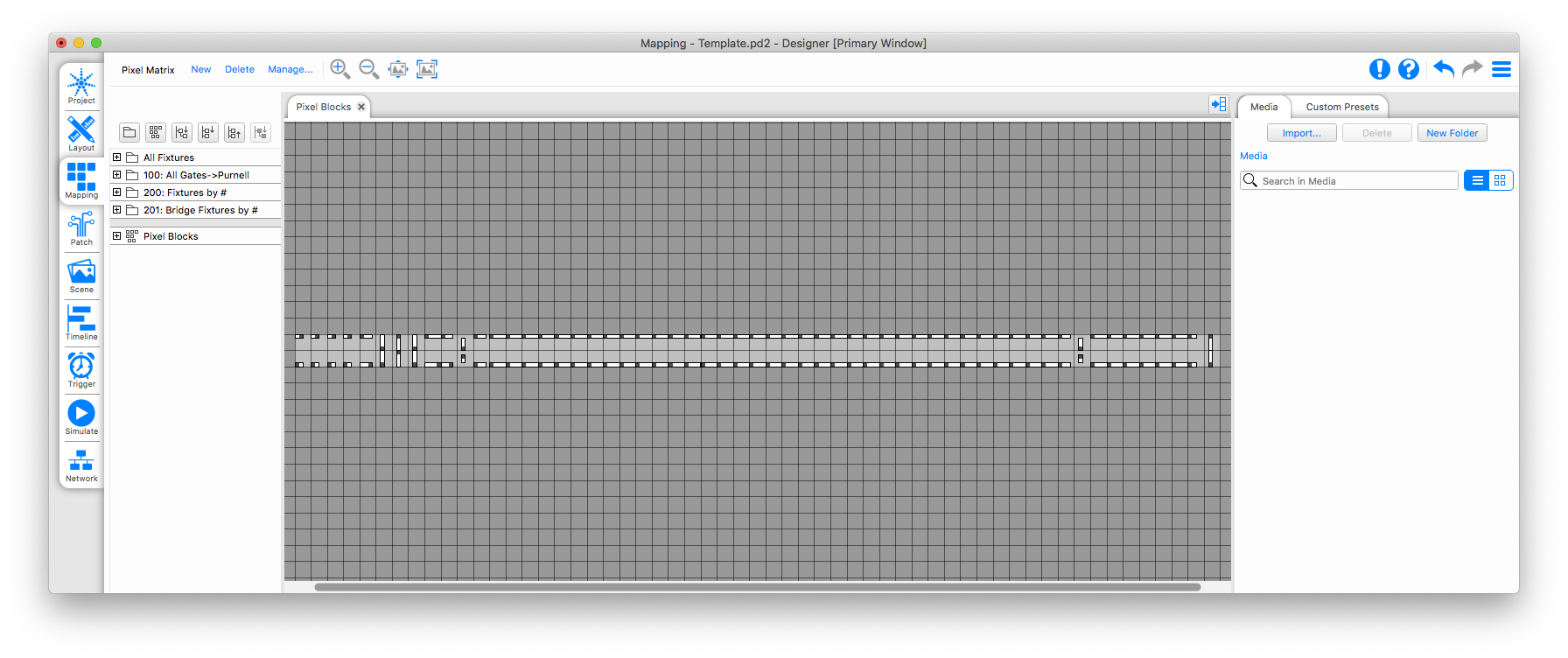
Mapping view showing the reference ‘Pixel Blocks’ layout used for controlling the fixtures using 228x8 video or images.¶
Trigger View¶
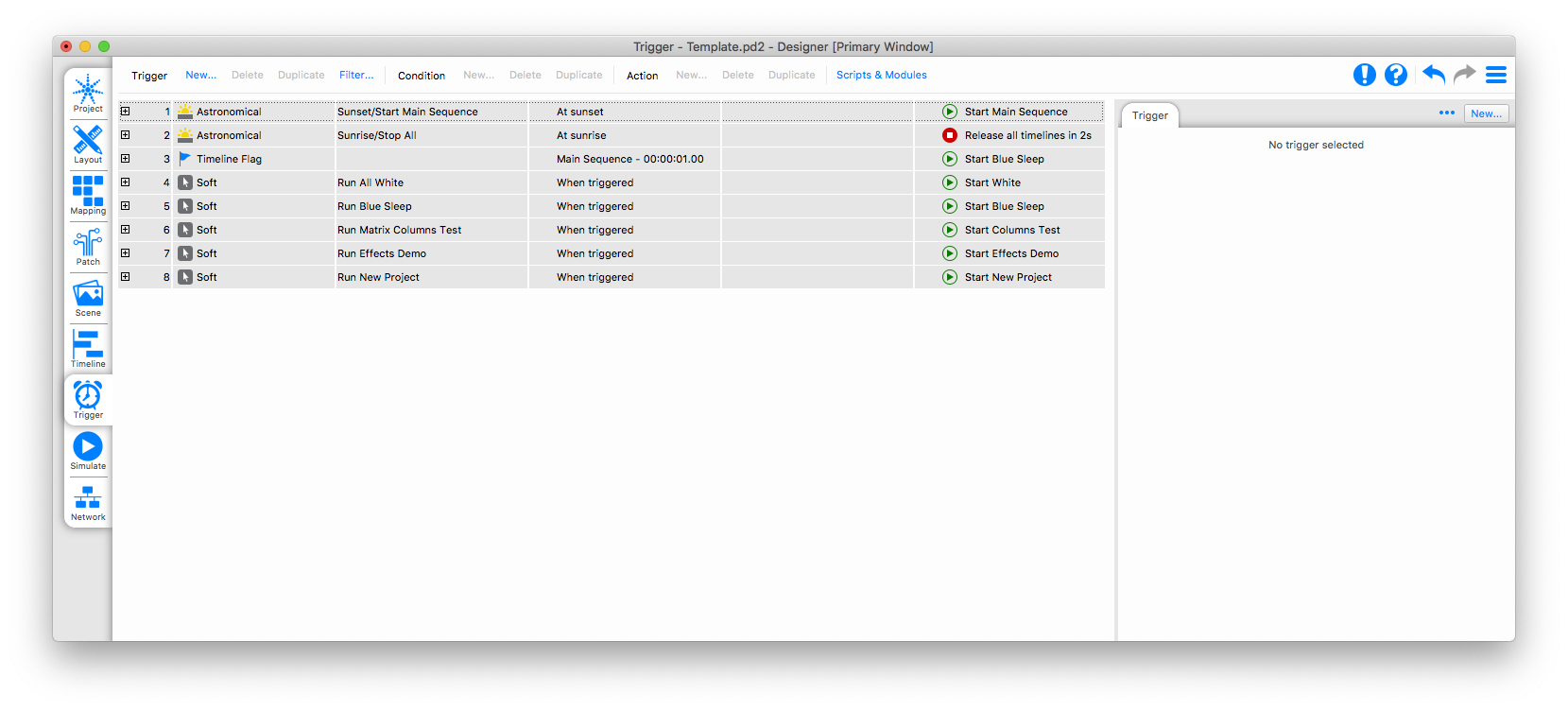
Trigger view showing the control events used for live bridge control. The astronomical events trigger at sunset and sunrise. The timeline events allow the main sequence to trigger other sequences. The soft triggers provide a live control panel in the web interface to start other timelines.¶
Network View¶
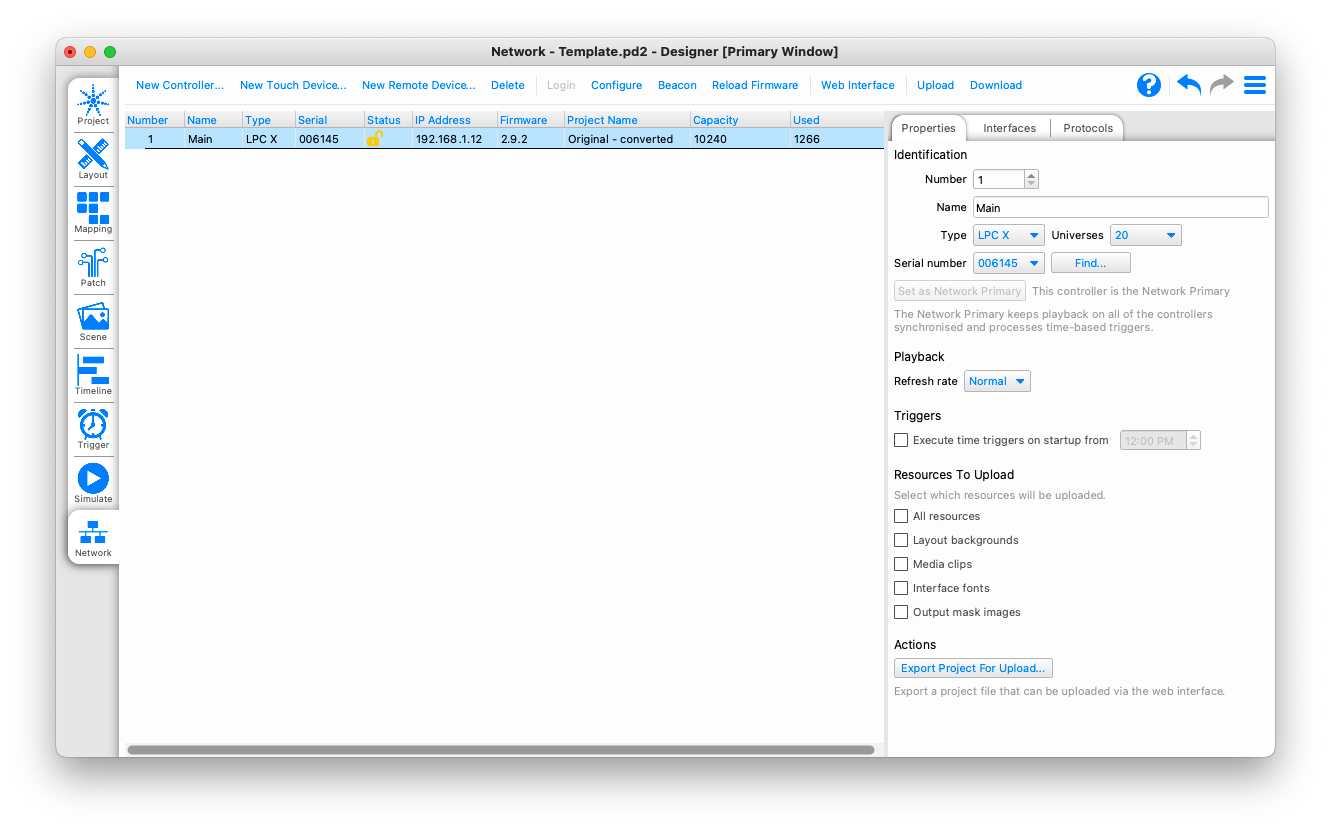
Network view showing the export and upload interface. The current project can be exported to a .upload.pd2 file via the Export Project For Upload button toward the lower right. If connected via the Remote Access VPN then the Upload button at the top can directly upload the project to the bridge controller.¶