Fixture Mapping¶
Programming a lighting design for the bridge involves choosing a suitable mapping to represent the bridge. Rarely are the fixtures programmed on an element-by-element level, but instead there is a grouping hierarchy. This page describes the mapping choices specific to the Pausch Bridge.
Pharos Controller¶
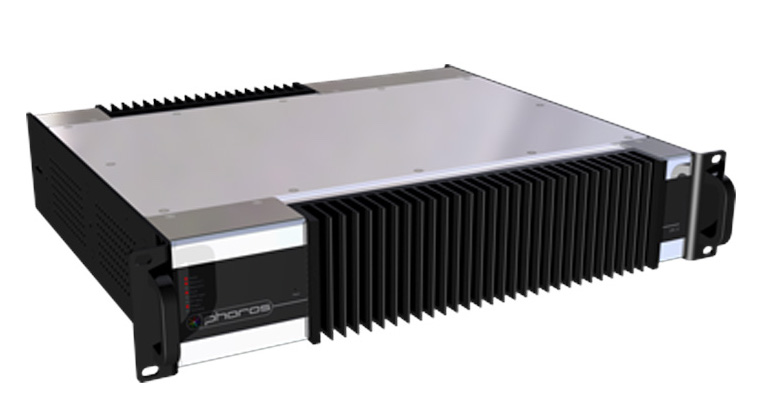
The lighting is controlled by a Pharos LPC X ‘Lighting Playback Controller’. This device is programmed using the proprietary Pharos Designer 2 software, available for free download from Pharos Controls for macOS or Windows.
The Pharos controller is responsible for running the daily show. It calculates the sunset and sunrise times for each calendar day to start and stop the show, then generates continously changing lighting output all night. Each show timeline can include a blend of direct fixture commands, algorithmically generated effects, image media, and video media. The timeline system supports scripting logic to sequence or blend multiple scenes.
Terminology¶
From the standpoint of the Pharos system, the bridge lighting is simply a collection of 422 RGB elements updated at 33 Hz. The spatial coherence of any effect stems entirely from the mappings created by the user within each Pharos project.
There are several types of spatial mapping used with the Pharos system.
Layout. A layout is a 2D visual representation of the location of each fixture. In practice, it functions as a schematic view of the lighting array. There may be multiple layouts within a single project representing different views of the same physical fixtures.
Group. A group is a set of fixtures in a specified order. Each group appears as a individual track within a timeline. Some effects use the fixture order to create spatial effects, so the group order is typically chosen to reflect the spatial order. Each fixture can be included in multiple groups, so projects frequently contain many overlapping groups chosen after consideration of the desired effects.
Pixel Matrix. A pixel matrix is a 2D layout of all fixtures on a regular pixel grid. It is used for rendering 2D effects, image media, and video media onto fixture elements. Each project can include multiple matrix definitions.
Please note that the Pharos system allows a lot of freedom in mapping which complicates merging shows and archiving media. Designers creating media for the Pausch Bridge will be expected to follow a set of recommended practices so that individual compositions can be easily combined into longer shows. For more details, please see the Media: Image and Video section.
Preferred Layout¶
The Pharos Designer layout is a schematic view of the fixture set and is used for previewing shows in the Simulate view.
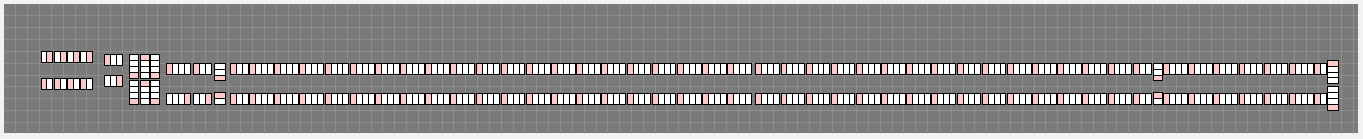
Screenshot of the preferred layout. Each red rectangle represents the first element of a fixture, with the additional elements as white rectangles. The gray background grid has no physical significance.¶
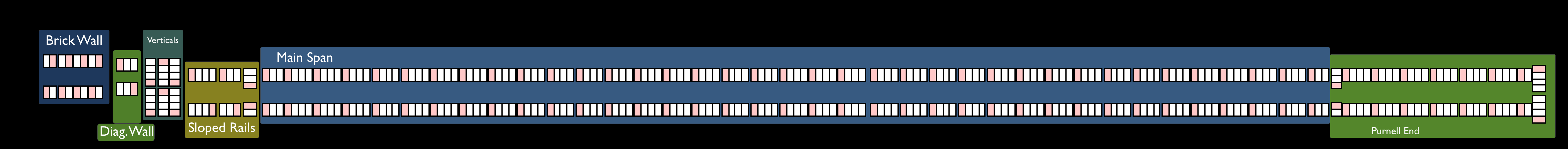
The preferred layout labeled with the physical sections of the bridge. From left to right: the Brick Wall adjacent to Gates, the Diagonal Wall, the Verticals, the Sloped Rail, the Main Span, and the Purnell End.¶
Preferred Pixel Matrix Mapping¶
The preferred pixel matrix for mapping 2D images onto the bridge places each fixture within a 4x4 cell of a 228x8 image. This is not the densest possible mapping, but is convenient for most media which works with the 57 groups rather than individual elements.
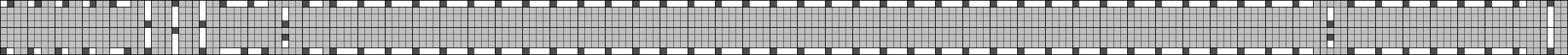
The preferred pixel matrix for mapping 228x8 source media onto the 114 fixtures. Each fixture fits within its own 4x4 cell. The black boxes show the location of the ‘first’ element in each fixture and hence the installation orientation.¶
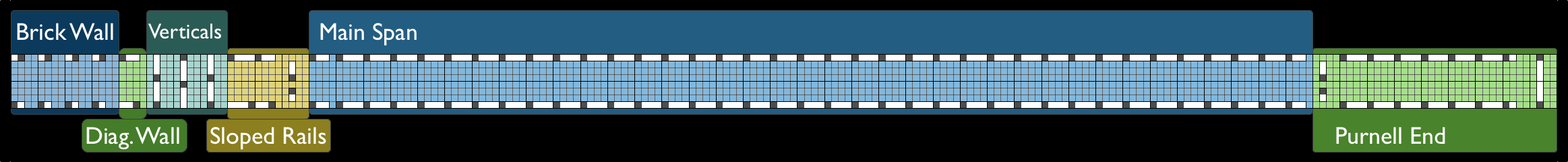
The preferred pixel matrix labeled with the physical bridge subdivisions.¶

Mask of the 422 image pixels corresponding to physical fixture elements. The
black pixels do not actually affect the lighting. The actual scale 228x8
mask image can be downloaded here: pixel-block-mapping-mask.png¶