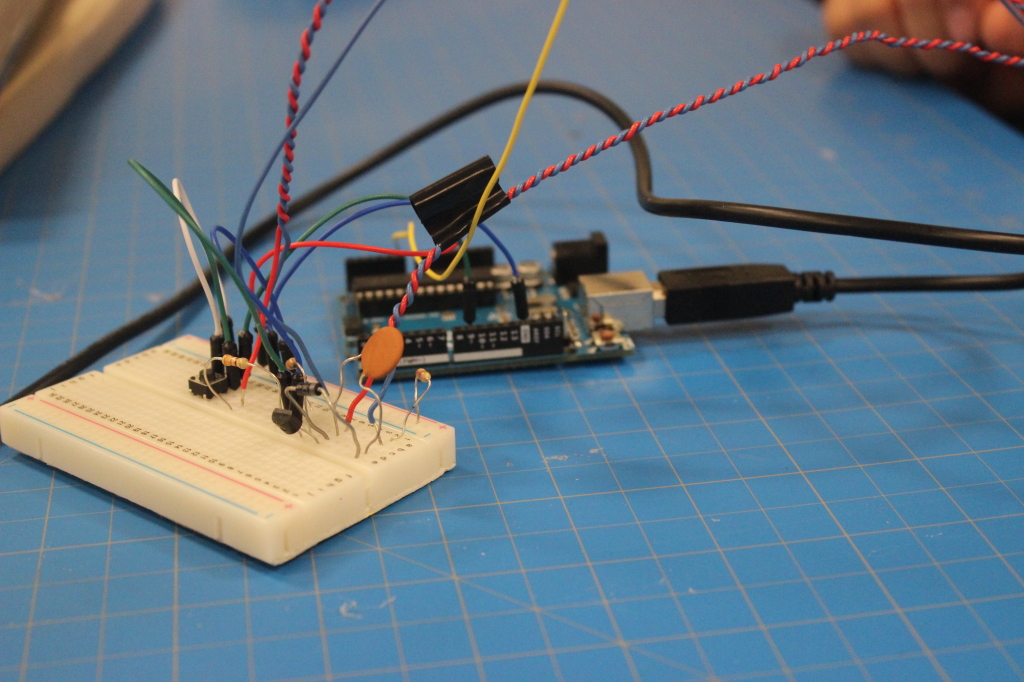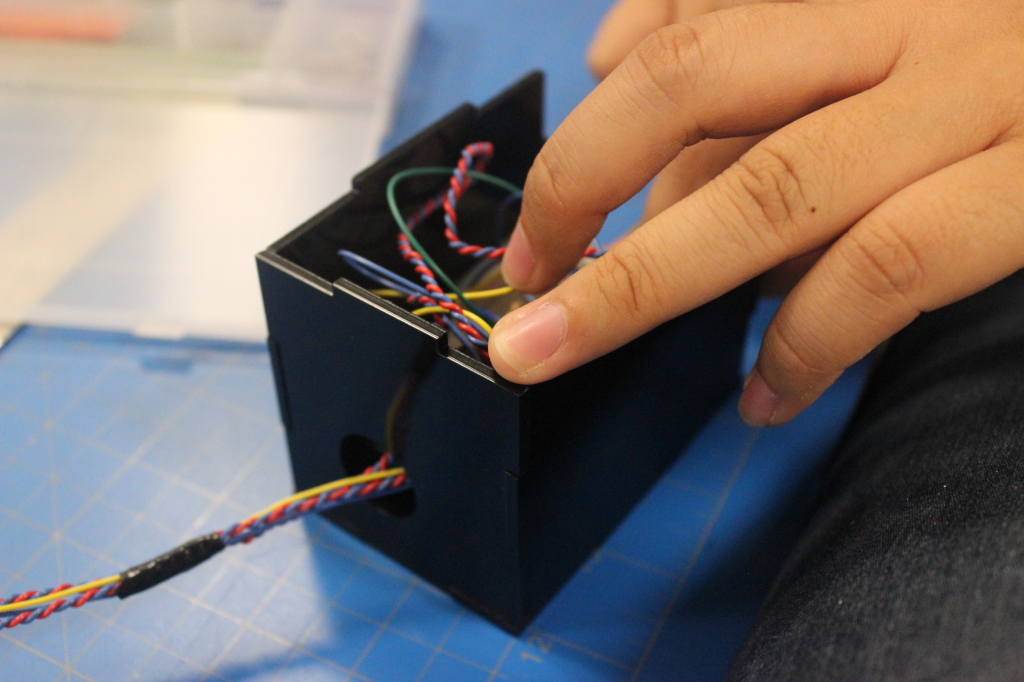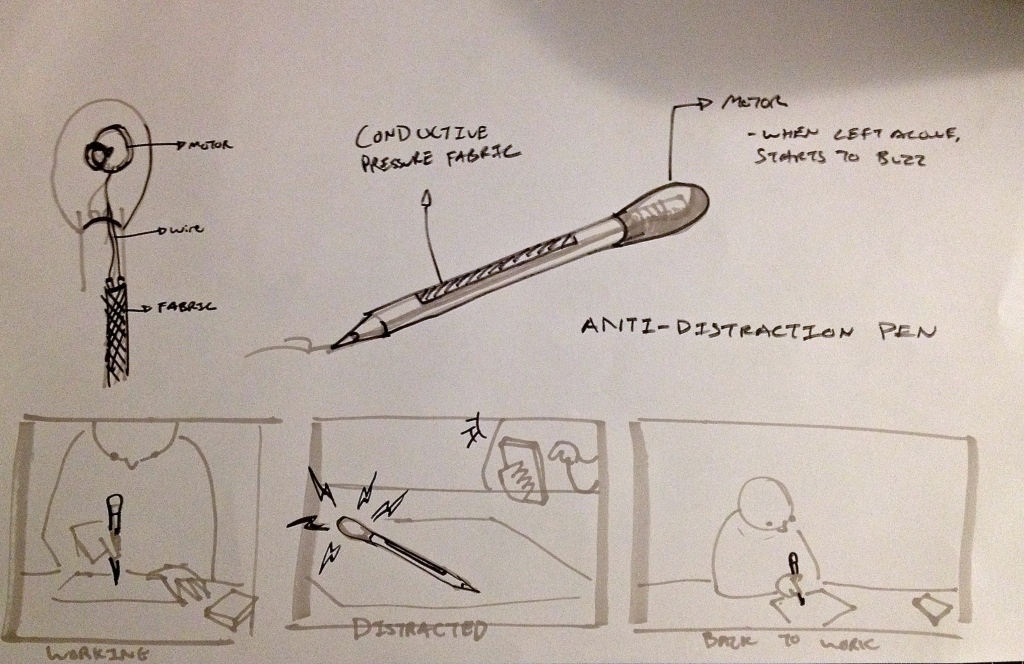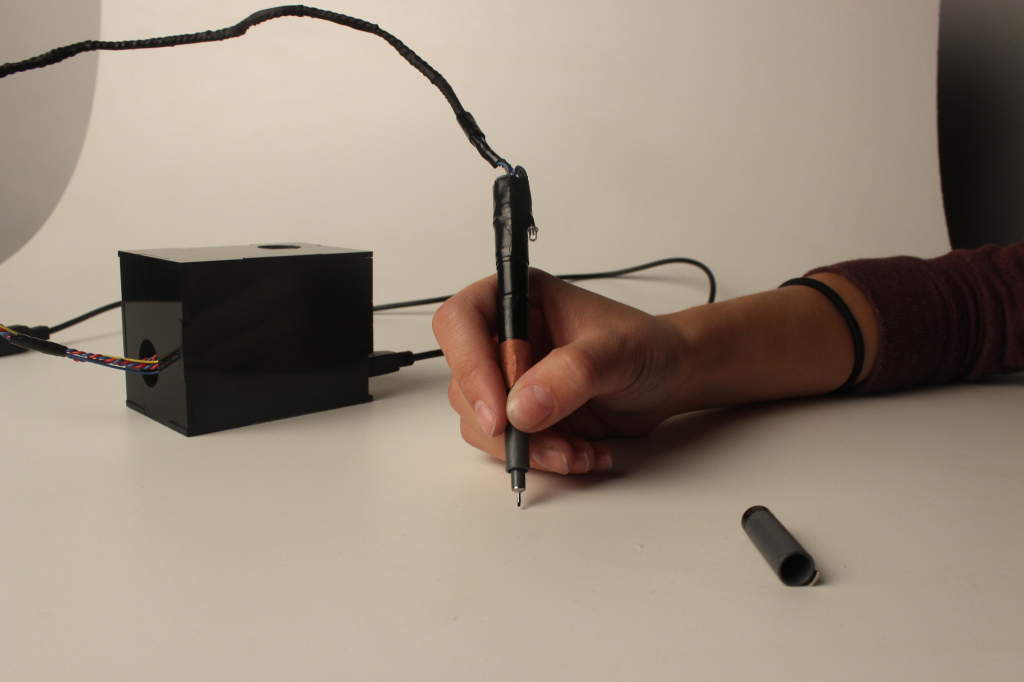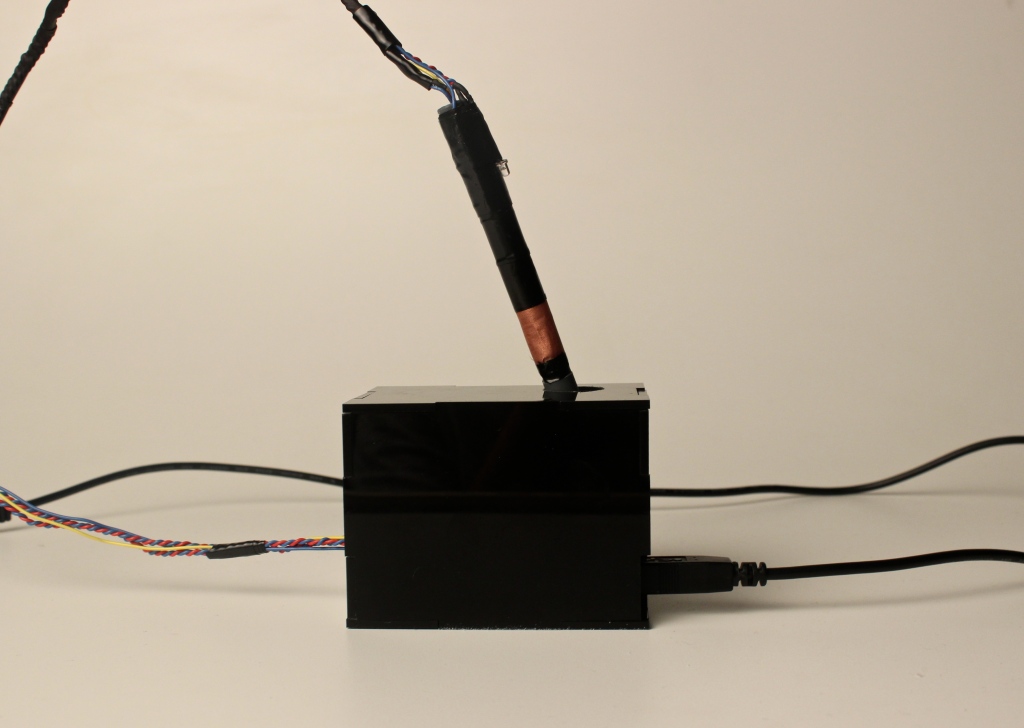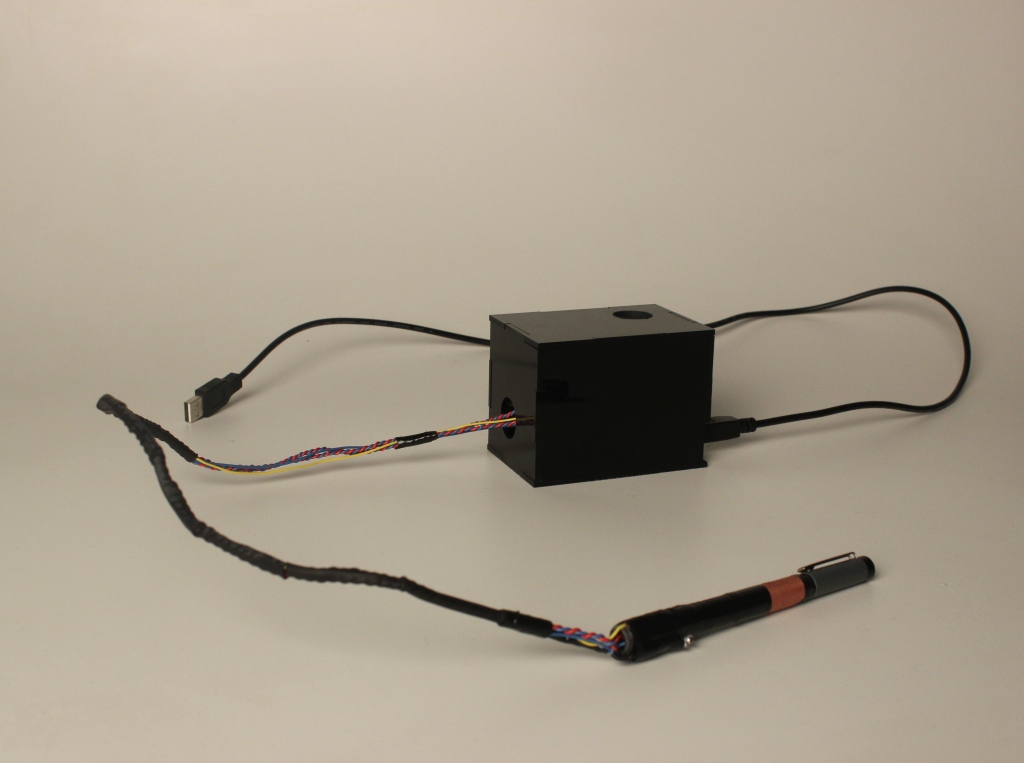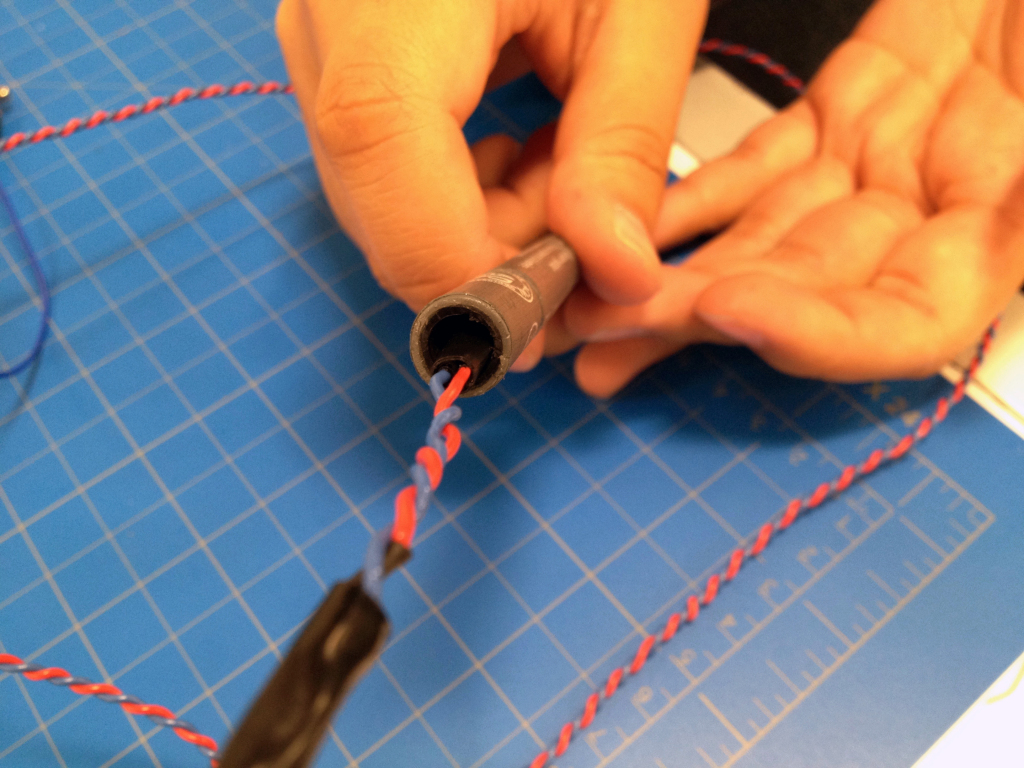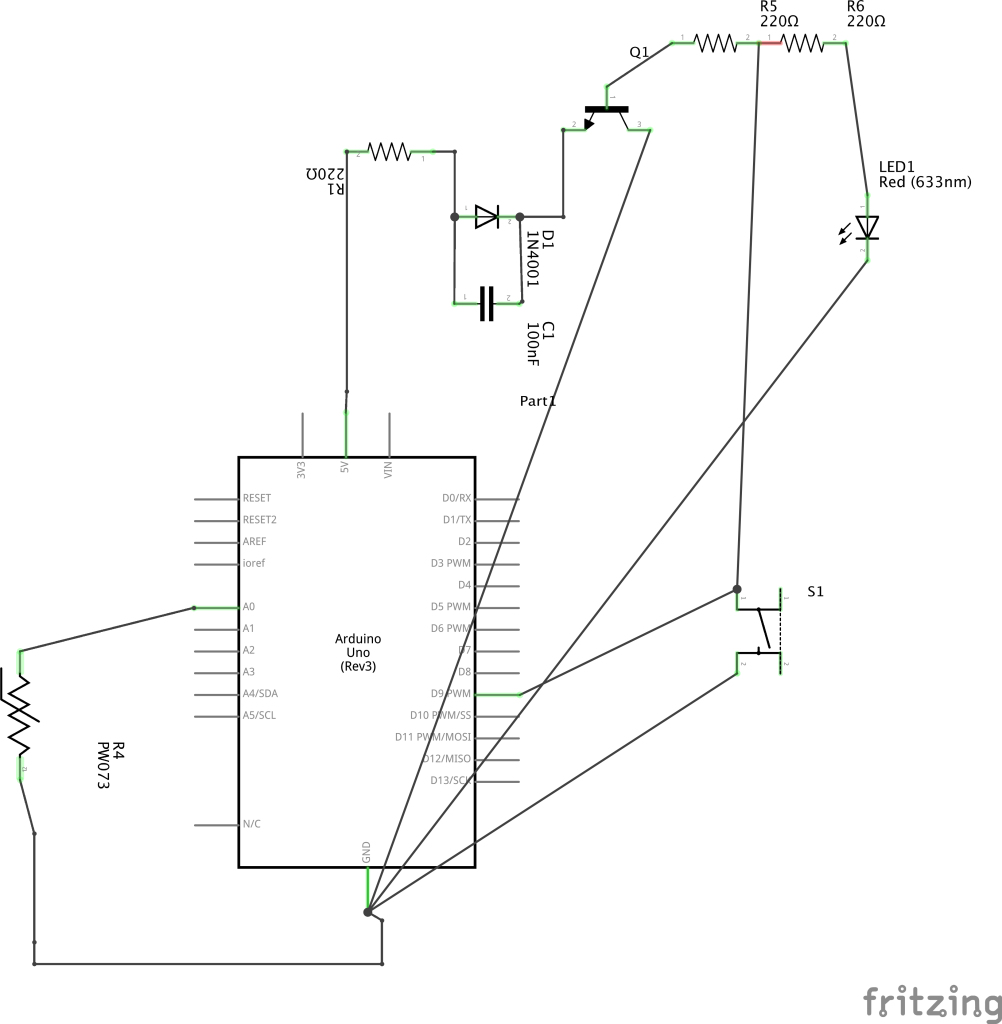1B – Arduino Project – Anti-Distraction Pen
|
Group Members: Rachel Ciavarella, Judy Han, Zac Mau Roles: Rachel Ciavarella as tutor/designer, Judy Han as integrator/designer, and Zac Mau as scribe/designer
Introduction In this project we explored the concept of distraction; its pervasive effect on our generation and how we try to overcome it. Being distracted from your work is actually caused by having too much work to do; our brains only have so much processing power, the more tasks to complete the more that power gets diffused, resulting in small amounts of thought being applied to multiple items rather than lots of power being focused into one task. On top of the sheer amount of work students are faced with every day, easy access to entertainment and learning how to use complicated tools only spreads student’s attention thinner. Social media, mobile games and the internet involve less brain processing power because there is less problem solving involved than in standard university-level coursework, which is why students often find themselves scrolling through buzzfeed for hours instead of focusing on their problem sets. To address this problem, we developed a pen that refocuses attention. The idea being that when a student is working and finds themselves becoming distracted and they put down their pen, it will remind them and almost force them to get back to work. Video Technical Notes The program we designed actually aims to take analog input to turn off something, rather than turn it on, the output then being a lack of motion. In our case, the pen is constantly vibrating while not being used, but while it is being held and used, the contact shuts off the motor. We took a standard felt tip pen, hollowed it out and inserted a small G20114 motor, which is wired to conductive fabric, and then wired back to an Arduino Uno, housed in a small box which also acts as a pen holder. The actual Arduino Uno code takes the analog contact input, sets that as a maximum sensor-value threshold, and when that threshold is not reached it causes the motor inside to vibrate. We also wired a purple LED on the outside of the pen as a parallel output that proves power is running to the motor. All of this is hooked up to a Switch Pushbutton so the user can turn the pen off when they put it in the housing that holds the Arduino. Photos |