Impeller Array¶
This sample project includes a robot which consists of a line of actuators with impellers driving balls inside a sloped table. The sample controller may also receive input from a separate computer vision system (see Camera Input).
This model is demonstrated in the impeller-array.wbt world. The base link for all
actuators has a NULL Physics object so it does not move, simulating a rigid
connection to the ground. Each link has a simple box boundingObject for
collision detection and physics mass parameter calculations.
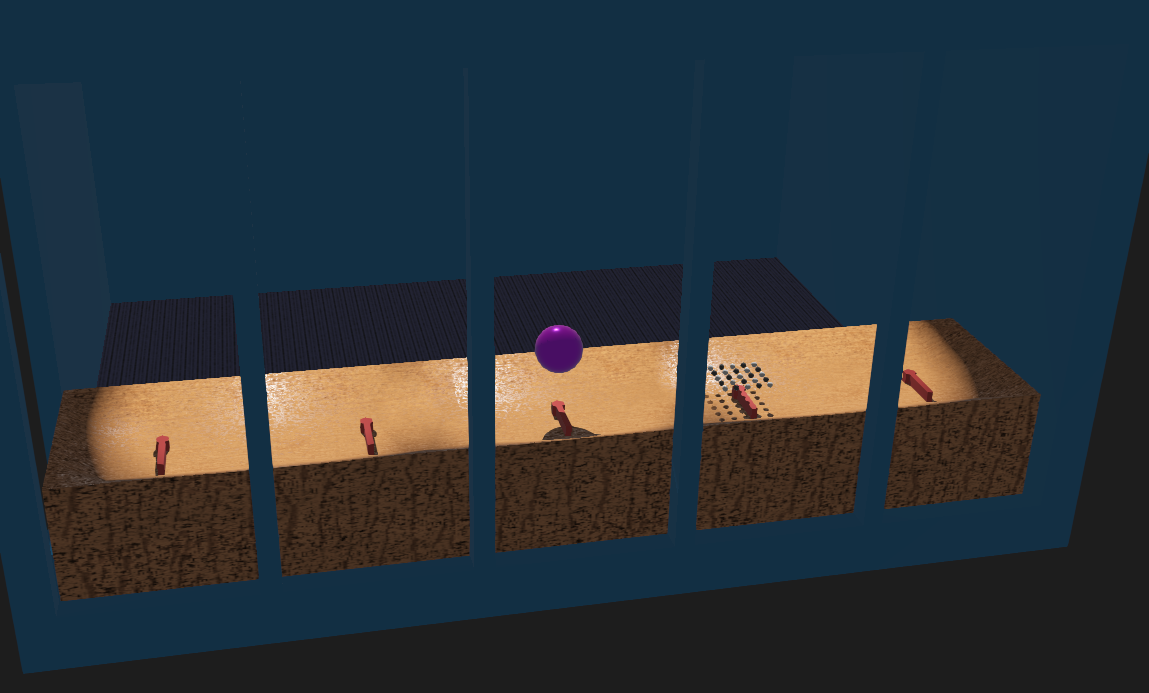
Screenshot of Webots model of the impeller-array robot.¶
Sample Robot Control Code¶
1# impeller_array.py
2#
3# Sample Webots controller file for driving the array
4# of one-DOF impellers. Optionally uses OSC network input.
5#
6# No copyright, 2020-2023, Garth Zeglin. This file is
7# explicitly placed in the public domain.
8
9print("loading impeller_array.py...")
10
11import math
12import random
13import queue
14import threading
15import numpy as np
16
17# Import the Webots simulator API.
18from controller import Supervisor
19
20# Define the time step in milliseconds between controller updates.
21EVENT_LOOP_DT = 20
22
23# Set True to receive data over UDP from the camera system.
24use_vision = True
25
26################################################################
27if use_vision:
28 # This uses python-osc to communicate with an OpenCV program
29 # installation: pip3 install python-osc
30 # source code: https://github.com/attwad/python-osc
31 # pypi description: https://pypi.org/project/python-osc/
32 from pythonosc import udp_client
33 from pythonosc import dispatcher
34 from pythonosc import osc_server
35
36# Manage a background thread running an OSC server listening for messages on an UDP socket.
37
38class OSCListener:
39 def __init__(self):
40
41 # Create a thread-safe queue to communicate data to the robot thread.
42 self.messages = queue.Queue()
43
44 # Initialize the OSC message dispatch system.
45 self.dispatch = dispatcher.Dispatcher()
46 self.dispatch.map("/motion", self.message)
47 self.dispatch.set_default_handler(self.unknown_message)
48
49 # Start and run the server.
50 vision_UDP_port = 22000
51 self.server = osc_server.ThreadingOSCUDPServer(('127.0.0.1', vision_UDP_port), self.dispatch)
52 self.server_thread = threading.Thread(target=self.server.serve_forever)
53 self.server_thread.daemon = True
54 self.server_thread.start()
55 print(f"started OSC server on port {vision_UDP_port}")
56
57 def message(self, msgaddr, *args):
58 """Process messages received via OSC over UDP."""
59 print("Controller received message %s: %s" % (msgaddr, args))
60 if msgaddr == '/motion':
61 # convert the vision data into a numpy array and place in the queue
62 data = np.array(args)
63 self.messages.put(data)
64
65 def unknown_message(self, msgaddr, *args):
66 """Default handler for unrecognized OSC messages."""
67 print("Simulator received unmapped message %s: %s" % (msgaddr, args))
68
69################################################################
70# The sample controller is defined as an class which is then instanced as a
71# singleton control object. This is conventional Python practice and also
72# is closer to practices involving the physical hardware.
73
74class ArrayRobot(Supervisor):
75 def __init__(self):
76
77 # Initialize the superclass which implements the Robot API.
78 super().__init__()
79
80 robot_name = self.getName()
81 print("%s: controller connected." % (robot_name))
82
83 # Read back the array dimensions. This is possible because the Robot is
84 # configured with Supervisor permissions.
85 num_x = self.getSelf().getField('num_x').value
86 num_y = self.getSelf().getField('num_y').value
87 print("Array has %d x %d units." % (num_x, num_y))
88
89 # Fetch handles for the motors into a 2D array. The naming scheme is defined in
90 # the proto file for the array.
91 j = []
92 for x in range(1,num_x+1):
93 row = []
94 for y in range(1,num_y+1):
95 name = "motor%d%d" % (x, y)
96 # print("Fetching motor", name)
97 row.append(self.getDevice(name))
98 j.append(row)
99 self.joints = j
100
101 # Configure the motors for velocity control by setting
102 # the position targets to infinity.
103 for row in self.joints:
104 for motor in row:
105 motor.setPosition(float('inf'))
106 motor.setVelocity(0.0)
107
108 # Create a numpy array with a velocity for each motor.
109 self.velocity = np.zeros((num_x, num_y))
110 print("Shape of velocity array:", self.velocity.shape)
111
112 # Create some additional constant index arrays useful for generative functions.
113 # Each of these has the same shape as the motor array.
114 # x_mesh varies only the grid 'X' direction, y_mesh varies only along the grid 'Y' direction.
115 self.y_mesh, self.x_mesh = np.meshgrid(np.linspace(0, num_y-1, num_y), np.linspace(0, num_x-1, num_x))
116
117 # Initialize the performance state.
118 self.state = 'init'
119 self.new_state = True
120 self.state_timer = 0
121 self.current_time = 0.0
122
123 # Initialize the camera receiver
124 if use_vision:
125 self.listener = OSCListener()
126 else:
127 self.listener = None
128 return
129
130 #----------------------------------------------------------------
131 # internal method to set the velocity of each motor to the current velocity grid value
132 def _update_motor(self):
133 for vel_row, motor_row in zip(self.velocity, self.joints):
134 for vel, motor in zip(vel_row, motor_row):
135 motor.setVelocity(vel)
136
137 #----------------------------------------------------------------
138 # set every motor to zero velocity
139 def stop_all(self):
140 self.velocity[:,:] = 0.0
141 self._update_motor()
142
143 # set every motor to a specific velocity
144 def unison(self, velocity):
145 self.velocity[:,:] = velocity
146 self._update_motor()
147
148 # set every motor to a reasonable random velocity (positive and negative)
149 def randomize_velocity(self):
150 self.velocity = 3 - 6*np.random.rand(*self.velocity.shape)
151 self._update_motor()
152
153 # set every motor to wave function varying along the X direction. Note: in the sample model, the
154 # array has been rotated so this is vertical
155 def wave_x(self):
156 period = 3.0
157 phase_velocity = 2*math.pi / period
158 phase = self.x_mesh
159 self.velocity = 3 * np.sin((phase_velocity * self.current_time) + 0.5*phase)
160 self._update_motor()
161
162 # set every motor to wave function varying along the Y direction. Note: in the sample model, this
163 # is the horizontal direction across the room.
164 def wave_y(self):
165 period = 3.0
166 phase_velocity = 2*math.pi / period
167 phase = self.y_mesh
168 self.velocity = 1.5 + 1.5 * np.sin((phase_velocity * self.current_time) + 0.3*phase)
169 self._update_motor()
170
171 def camera_mirror(self):
172 # use the vision data to drive actuators
173 if self.listener is not None:
174 while not self.listener.messages.empty():
175 motion = self.listener.messages.get()
176 # Note: this reverses the 'image' and samples it, but has the
177 # relative dimensions hard-coded into the indices.
178 self.velocity[0,:] = (3.0/255.0) * motion[15:1:-3]
179 # print("new velocity:", self.velocity)
180 self._update_motor()
181
182 #----------------------------------------------------------------
183 # Implement state machine for the overall performance state, updated
184 # at the main event rate.
185 def poll_performance_state(self):
186
187 # implement a basic timer used by many states
188 timer_expired = False
189 self.state_timer -= 0.001*EVENT_LOOP_DT
190 if self.state_timer < 0:
191 timer_expired = True
192
193 # implement entry flag logic used by many state
194 new_state = self.new_state
195 self.new_state = False
196
197 # -----------------------------------
198
199 # Evaluate the side-effects and transition rules for each state
200 if self.state == 'init':
201 if new_state:
202 self.state_timer = 1.0 # initial pause
203 self.stop_all()
204
205 elif timer_expired:
206 # self._transition('spinny')
207 self._transition('mirror')
208
209 elif self.state == 'mirror':
210 # apply side effects on entry
211 if new_state:
212 print("Entering", self.state)
213 self.state_timer = 30.0
214
215 # apply transition rules
216 elif timer_expired:
217 self._transition('mirror')
218
219 # continuously update targets
220 self.camera_mirror()
221
222 elif self.state == 'spinny':
223 # apply side effects on entry
224 if new_state:
225 print("Entering", self.state)
226 self.state_timer = 3.0
227 self.unison(-5.0)
228
229 # apply transition rules
230 elif timer_expired:
231 self._transition('horizontal_wave')
232
233 elif self.state == 'horizontal_wave':
234 # apply side effects on entry
235 if new_state:
236 print("Entering", self.state)
237 self.state_timer = 6.0
238
239 # apply transition rules
240 elif timer_expired:
241 self._transition('tremble')
242
243 # apply continuous side-effects
244 else:
245 self.wave_y()
246
247 elif self.state == 'tremble':
248 # apply side effects on entry
249 if new_state:
250 print("Entering", self.state)
251 self.state_timer = 3.0
252
253 # apply transition rules
254 elif timer_expired:
255 self._transition('rest')
256
257 # apply continuous side-effects
258 else:
259 self.randomize_velocity()
260
261 elif self.state == 'rest':
262 if new_state:
263 print("Entering", self.state)
264 self.state_timer = 6.0
265 self.stop_all()
266
267 elif timer_expired:
268 self._transition('spinny')
269
270 else:
271 print("Invalid state, resetting.")
272 self.state = 'init'
273
274 # internal methods for state machine transitions
275 def _transition(self, new_state):
276 self.new_state = True
277 self.state = new_state
278 self.state_timer = 0
279
280 #----------------------------------------------------------------
281 def run(self):
282 # Run loop to execute a periodic script until the simulation quits.
283 # If the controller returns -1, the simulator is quitting.
284
285 while self.step(EVENT_LOOP_DT) != -1:
286 # Read simulator clock time.
287 self.current_time = self.getTime()
288
289 # Poll the performance state machine.
290 self.poll_performance_state()
291
292
293################################################################
294# If running directly from Webots as a script, the following will begin execution.
295# This will have no effect when this file is imported as a module.
296
297if __name__ == "__main__":
298 robot = ArrayRobot()
299 robot.run()
Proto File¶
The robot is modeled in a proto file to allow scripted generation of the units. The number of units can be varied after creation and the robot model will be regenerated. The proto file is VRML with embedded Lua scripting.
1#VRML_SIM R2023b utf8
2# documentation url: https://courses.ideate.cmu.edu/16-375
3# Array of rotating one-DOF impeller devices for course exercises. The
4# collision model and graphics uses an imported STL files for ease of
5# customization. Each unit base has NULL physics so it will be fixed in place.
6# license: No copyright, 2020-2023 Garth Zeglin. This file is explicitly placed in the public domain.
7
8PROTO impeller-array [
9 field SFVec3f translation 0 0 0
10 field SFRotation rotation 0 1 0 0
11 field SFString controller "impeller_array"
12 field SFString name "impeller_array"
13 field SFInt32 num_x 1
14 field SFInt32 num_y 5
15 field SFFloat spacing_x 0.8
16 field SFFloat spacing_y 0.8
17 field SFString customData ""
18]
19{
20 Robot {
21 # connect properties to user-visible data fields
22 translation IS translation
23 rotation IS rotation
24 controller IS controller
25 name IS name
26 customData IS customData
27
28 # enable the bodies within the system to directly interact
29 selfCollision TRUE
30
31 # enable additional API access for the controller to read back parameters
32 supervisor TRUE
33
34 children [
35 # 2D nested loops to create each motorized unit
36 %{ for x = 1, fields.num_x.value do }%
37 %{ for y = 1, fields.num_y.value do }%
38
39 # define individualized names
40 %{ local motor_name = "\"motor" .. x .. y .. "\"" }%
41 %{ local link1_name = "\"link1" .. x .. y .. "\"" }%
42 %{ local shape1_id = "shape1" .. x .. y }%
43
44 # define the base of each unit representing the individual motor and mounting
45 Pose {
46 # locate the base to match each hinge joint location
47 translation %{= fields.spacing_x.value * (x-1) }% %{= fields.spacing_y.value * (y-1) }% 0.02
48 children [
49 Shape {
50 appearance PBRAppearance {
51 baseColor 0.180392 0 1
52 metalness 0.5
53 }
54 geometry Cylinder {
55 height 0.04
56 radius 0.1
57 }
58 }
59 ] # close children of base Pose
60 } # close the base Pose
61
62 # define the first pivot of each unit, representing a driven motor axis
63 HingeJoint {
64 jointParameters HingeJointParameters {
65 axis 0 0 1
66 # locate the body origin within the robot coordinates
67 anchor %{= fields.spacing_x.value * (x-1) }% %{= fields.spacing_y.value * (y-1) }% 0.02
68 }
69 device [
70 RotationalMotor {
71 name %{= motor_name }%
72 }
73 ]
74 # define the body of the first driven link of each unit
75 endPoint Solid {
76 # locate the link1 body origin within the overall robot coordinates
77 translation %{= fields.spacing_x.value * (x-1) }% %{= fields.spacing_y.value * (y-1) }% 0.05
78
79 # provide a unique name for the link1 Solid to avoid warnings
80 name %{= link1_name }%
81
82 physics Physics {
83 density -1
84 mass 2
85 }
86
87 # define the link1 graphics
88 children [ # first link Solid
89 DEF %{= shape1_id }% Pose {
90 # locate the link1 visible model within link2 coordinates
91 translation 0 0 -0.003
92 children [ # first link Pose
93 Shape {
94 appearance PBRAppearance {
95 baseColor 0.772549 0.2 0.192157
96 metalness 0.5
97 roughness 0.5
98 }
99 # import the visible geometry; the physics properties and
100 # collision use the boundingObject field which defines a
101 # simple box
102 geometry Mesh {
103 url ["../stl/large-impeller.stl"]
104 }
105 }
106 ] # close children of first link Pose
107 }
108 ] # close children of first link Solid
109
110 # define the collision and physics properties for link1
111 boundingObject USE %{= shape1_id }%
112
113 } # end the link1 Solid
114 } # end first HingeJoint
115 %{ end }% # end inner loop to create each element
116 %{ end }% # end outer loop to create each element
117 ] # close children of Robot
118 } # close the Robot definition
119}
World File¶
1#VRML_SIM R2023b utf8
2
3EXTERNPROTO "../protos/HL-A11-room.proto"
4EXTERNPROTO "../protos/impeller-array.proto"
5EXTERNPROTO "../protos/ball_array.proto"
6EXTERNPROTO "../protos/well-table.proto"
7
8EXTERNPROTO "https://raw.githubusercontent.com/cyberbotics/webots/R2023b/projects/appearances/protos/VarnishedPine.proto"
9
10WorldInfo {
11 basicTimeStep 5
12}
13Viewpoint {
14 orientation -0.1198469502720241 -0.0009538446510321846 0.9927919211450486 2.9859745072513038
15 position 5.95936025644994 -0.8386617204613961 2.5255548073357983
16}
17Background {
18 skyColor [
19 0.1 0.1 0.1
20 ]
21}
22SpotLight {
23 attenuation 0 0 1
24 beamWidth 0.3
25 cutOffAngle 0.4
26 direction 1 0 -2
27 intensity 5
28 location 0 0 2
29 castShadows TRUE
30}
31SpotLight {
32 attenuation 0 0 1
33 beamWidth 0.3
34 cutOffAngle 0.4
35 direction 1 0 -2
36 intensity 5
37 location 0 -1.2 2
38 castShadows TRUE
39}
40SpotLight {
41 attenuation 0 0 1
42 beamWidth 0.3
43 cutOffAngle 0.4
44 direction 1 0 -2
45 intensity 5
46 location 0 1.2 2
47 castShadows TRUE
48}
49HL-A11-room {
50}
51
52well-table {
53 translation 0.7 -2.0 0.5
54 left_end TRUE
55 name "table1"
56}
57
58well-table {
59 translation 0.7 -1.2 0.5
60 name "table2"
61}
62
63well-table {
64 translation 0.7 -0.4 0.5
65 name "table3"
66}
67
68well-table {
69 translation 0.7 0.4 0.5
70 name "table4"
71}
72
73well-table {
74 translation 0.7 1.2 0.5
75 name "table5"
76 right_end TRUE
77}
78
79DEF ball Solid {
80 translation 1.1 0 0.8
81 children [
82 DEF ballShape Pose {
83 children [
84 Shape {
85 appearance PBRAppearance {
86 baseColor 0.714443 0 0.998718
87 roughness 0.2
88 metalness 0.7
89 }
90 geometry Sphere {
91 radius 0.1
92 subdivision 2
93 }
94 }
95 ]
96 }
97 ]
98 name "ball"
99 boundingObject USE ballShape
100 physics Physics {
101 density -1
102 mass 0.25
103 }
104}
105ball_array {
106 translation 1.1 0.8 0.6
107 rows 5
108 cols 5
109 lightRadius 0.0127
110 darkRadius 0.0127
111}
112impeller-array {
113 translation 1.1 -1.6 0.45
114 rotation 0 0 1 0
115}
116
117DEF front_facing Pose {
118 translation 1.5 0 0.350
119 children [
120 Shape {
121 appearance VarnishedPine {
122 }
123 geometry Box {
124 size 0.006 4.0 0.5
125 }
126 }
127 ]
128}