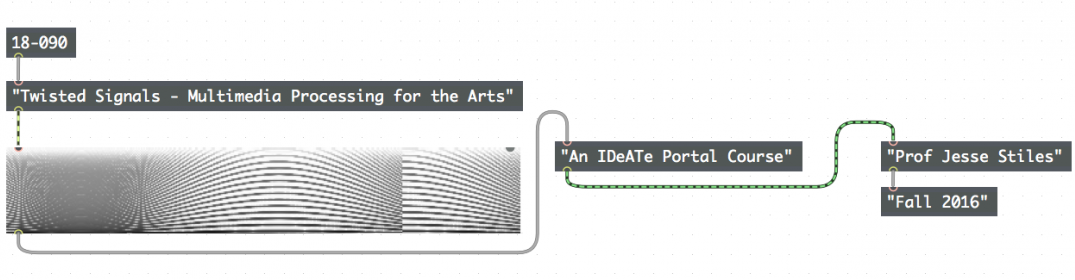Gravity Sound now allows a user to determine the cutoff amplitude for each string. A pfft~ object then only allows frequencies whose amplitude is below the cutoff value to output. This is useful when a string has modulation, delay, reverb affecting its signal and it’s volume begins to overwhelm the rest of the strings. The value for the filter cutoff is assigned to the absolute value of the string’s x coordinate. So whenever, the string is directly parallel to the camera’s direction vector, the filter cutoff is 0 and technically no signal should go through for that string. If a user has a string selected, they can toggle the filter on and off by pressing the filter button. Each string can have it’s own filter cutoff, depending on its position.

Value from OSC determines the cutoff amplitude