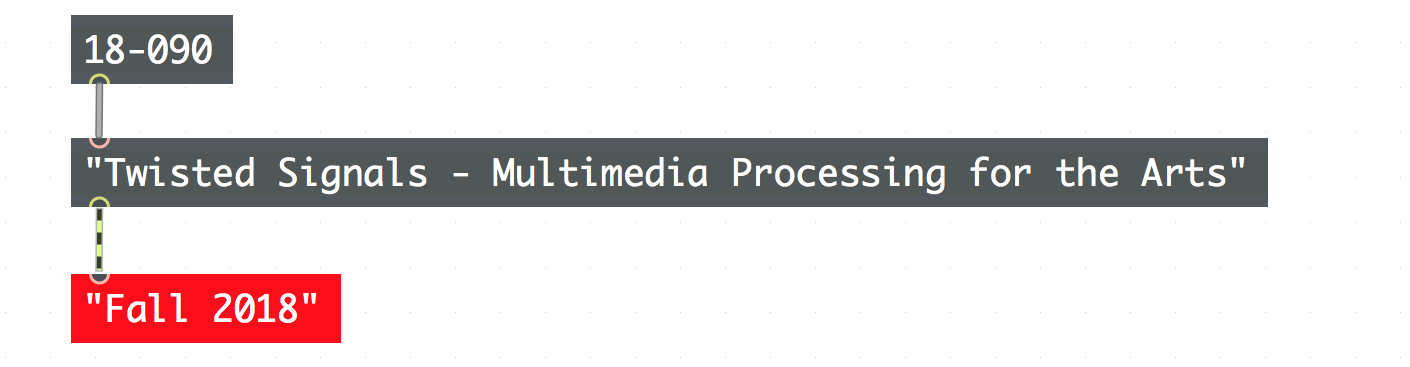In this project, I used an accelerometer to get triple axis data in order to control different parameters in music and light. For receiving the data from the accelerometer, I connected it to the Raspberry Pi (The python code for Pi and accelerometer is written hereunder). After getting data from the microcontroller, I sent the data to my computer using wifi. In order to do that, I added some python codes which connects the Pi and computer to the same network and port. Next, I converted the received data to another format which is readable for Max by using itoa. Then, I used “fromsymbole object” in order to convert the symbol to numeric data. By using unpack, I was able to get xyz data from the accelerometer to my computer. Moreover, I helped in some parts of the music patch to have an acceptable sound which interacts with light as well.

Here is the python code for accelerometer:
import time
import board
import busio
import adafruit_mma8451
Initialize I2C bus.
i2c = busio.I2C(board.SCL, board.SDA)
Initialize MMA8451 module.
sensor = adafruit_mma8451.MMA8451(i2c)
Optionally change the address if it’s not the default:
#sensor = adafruit_mma8451.MMA8451(i2c, address=0x1C)
Optionally change the range from its default of +/-4G:
#sensor.range = adafruit_mma8451.RANGE_2G # +/- 2G
#sensor.range = adafruit_mma8451.RANGE_4G # +/- 4G (default)
#sensor.range = adafruit_mma8451.RANGE_8G # +/- 8G
Optionally change the data rate from its default of 800hz:
#sensor.data_rate = adafruit_mma8451.DATARATE_800HZ # 800Hz (default)
#sensor.data_rate = adafruit_mma8451.DATARATE_400HZ # 400Hz
#sensor.data_rate = adafruit_mma8451.DATARATE_200HZ # 200Hz
#sensor.data_rate = adafruit_mma8451.DATARATE_100HZ # 100Hz
#sensor.data_rate = adafruit_mma8451.DATARATE_50HZ # 50Hz
#sensor.data_rate = adafruit_mma8451.DATARATE_12_5HZ # 12.5Hz
#sensor.data_rate = adafruit_mma8451.DATARATE_6_25HZ # 6.25Hz
#sensor.data_rate = adafruit_mma8451.DATARATE_1_56HZ # 1.56Hz
Main loop to print the acceleration and orientation every second.
while True:
x, y, z = sensor.acceleration
print(‘Acceleration: x={0:0.3f}m/s^2 y={1:0.3f}m/s^2 z={2:0.3f}m/s^2’.format(x, y, z))
orientation = sensor.orientation
Orientation is one of these values:
– PL_PUF: Portrait, up, front
– PL_PUB: Portrait, up, back
– PL_PDF: Portrait, down, front
– PL_PDB: Portrait, down, back
– PL_LRF: Landscape, right, front
– PL_LRB: Landscape, right, back
– PL_LLF: Landscape, left, front
– PL_LLB: Landscape, left, back
print(‘Orientation: ‘, end=”)
if orientation == adafruit_mma8451.PL_PUF:
print(‘Portrait, up, front’)
elif orientation == adafruit_mma8451.PL_PUB:
print(‘Portrait, up, back’)
elif orientation == adafruit_mma8451.PL_PDF:
print(‘Portrait, down, front’)
elif orientation == adafruit_mma8451.PL_PDB:
print(‘Portrait, down, back’)
elif orientation == adafruit_mma8451.PL_LRF:
print(‘Landscape, right, front’)
elif orientation == adafruit_mma8451.PL_LRB:
print(‘Landscape, right, back’)
elif orientation == adafruit_mma8451.PL_LLF:
print(‘Landscape, left, front’)
elif orientation == adafruit_mma8451.PL_LLB:
print(‘Landscape, left, back’)
And here is the code for sending data from Pi to Max using wifi:
import socket
from time import sleep
from time import time
host = ‘….’
port = 5560
def setupSocket():
s = socket.socket(socket.AF_INET, socket.SOCK_STREAM)
s.connect((host, port))
return s