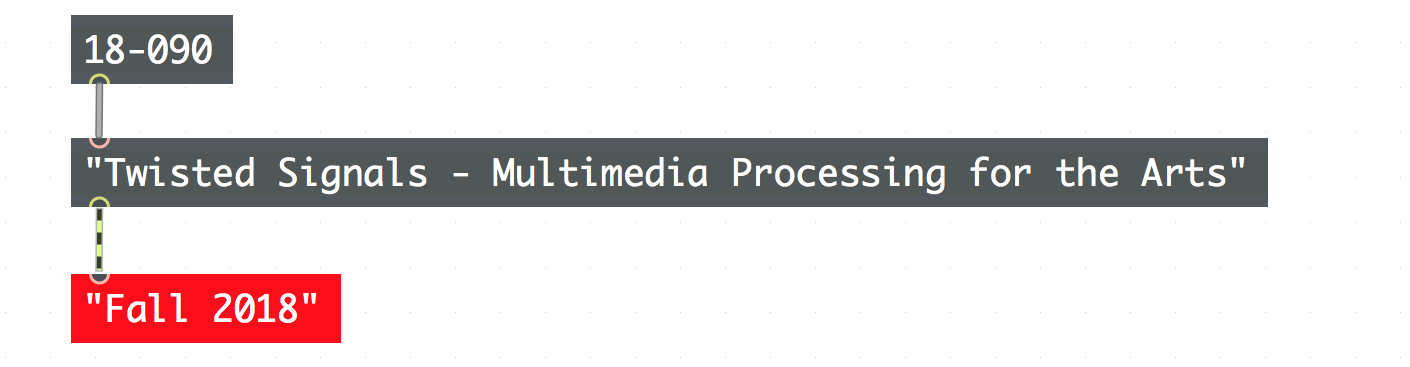For my project I looked into how Max can benefit the Unity game engine as a separate sound engine. I did this through using an OSC (Open Sound Control) plugin on Max and a respective script in Unity.
The goal of this project was to show that input in Unity’s game could control audio output in Max. The game is a demo in which the player drives a car. I’ll detail each of the 3 control methods below…
1:Speed
The speed of the vehicle directly correlates to the playback rate of the audio. This is done in Max with the groove~ object.
2:Turning
Turning the vehicle will pan the audio in the respective direction. The horizontal input from the controller is directly given to Max and then handled with the pan2S object.
3:Song Select
By clicking on the vehicle, the user can switch through songs. This translated to a gate~ in max that changes the route of the signal produced by Speed. With the current system Max remembers where you left off in a song that you switched off of. I find it as a fun comedic effect.
Here’s an image showing where Unity is sending information to Max:

Here is a link to a playable demo (download the whole folder):
https://drive.google.com/open?id=1NVmZNDG6-tNFhF-4rbWl-U9pJH007Hqc
And here is the accompanying patch:
<pre><code> ———-begin_max5_patcher———- 2091.3oc6a08aiiaD+4j+JDD5id0xY32G5Cs.scQQQ+.WVzWNbXghshWs0Vx UVdub8vs+s2gTVN1wxxz1JduEHODiHRZMjyueyvYFR+K2dS78kOlsLN56h9g nat4Wt8la7M4Z3l0OeS77zGGOKcoeXwEqleeVU7nltnmJWUOKq12Itt07I9g Vd+mdiT2NzEoUoyypyp9PVQ58yxbCgstul2Q8OuHqYpDGOJJ99zhowQ+3lud 83OlWL8CUYiqaFkPkvzJKH0BlUozV8nHjyRTRKminVxsLEJGEIYILpK5yMuN ZhmWzNuAWa+5s259XTn5grehVesKt5rG8Sp3oUkkeN6KQ2UVLUD8GlUVtHBB VagazV6oQVlOsHclSur9+5Sy.BYhzoZrRoToDjZfV+FchEPfY4ZRo.ftesBe ciKS+b1jOPSO50+gz55p76WU2PZtYixgTWoKyGWupH2gZeWjPrFbuI9gxYyJ +ooyJuOcVc17EkaA8tdqlmVTOtrxM+yKK1oWmBLqXRyxxCiwyWtYs2z+x5zp 5CNh4kS75vlIXbaykU4SyI83rrho0eb6ucc93+y1uf1QtYpCNcVauK9X5xr9 95KxI34.qt+6pzY40+bGSu574YKqqxnu65WdzO56xSSeAHq7SmrpFHxJfIBf gBsggZtvyN4fHAMRMqk+9Ji8UF6tLV7zYr3vvX01DTvkFNsmCXsHXIBqDRzR CpYnhZGLu5i8UFqSjqd3grp1.Bd26dWx7E7fYrf4fL1GlUlVGTbRbIEM.nDZ qf3pdhIx0IFh7JYswHQ86ophCFjz5FGWNqrpELzbMJEVFXULsQLhZRhVAw6I wwjFC5ZB0BIyZHYgfTQFKvVB49o67F4FAGd5sNJvl19M9PYQ8x7+mWQQaivd Y.Sdz+He5GqK+KmFfpGB.kh784.JS8b.k7R8JfdB.JF8mx9T5+d0Igm3KCbB ZdhA4JtwBJFoiaPT8qH5FDcb474YE06Ao+927ln+9e7u8mi9quO5t2+O+WcC kr8gRgM9vXjUzjq4NITYSTZFmSMJrREEppKIKiGirGCi1VC31q6Lz.ztWKSm lsmFfkz8ZF5XMeX2Q8RYQtWcfbNo.T.GMcqNTdePhCpMvNzFb0PZguL58qpJ BlDvM8PBTBQhhwLbFYIAn2sKj.RtgaAvoE7M5V.8VtgtLSwsMVXFuMIYIZTs VlMVtvNVyqMpFNsUUOZqNnOb04QeTfIADjWHAmKaJGApfDEHEfVPqUk2KHW1 uhbPoIKos.BmlH6glflFeEfEUnxJ4.YBvIjxXXj2X9lkm4pUVppnueRY3vp3 7f0NKHWmVH7qHvdvUdW3JuOyelLAUj4H8OqgvtWcxugs+uawjv4I34wSHS+8 2MEXTHO.GLTCRo2AKoJwqHQ4fK8tHJPODEoRlX4BPvYaJdU2LEw2tLER+jE8 16VjkMI5see5j7xn2517H+PtQEcnEYw8cB.a9qOxTWJaPSJ6cnRtF4GoXLhe 6psWMYAshyx+bFs2oBB1BEsmmEZmJUxpkb8Ivm1f1feyxemlVm8kHQvTUzDd sCGch0Sry8M6HdHfBaR1m9FGxcBNb.QcQzjmIQyvddjfcU5+iER8.tOvhzB7 tvy+WLLkTtK8fniJJeLeXmCC3gYkz6H7kLefNRWeUo8qe0okpvtGj4U7zcIf 7KgaR.GiZbhoH0kgApuZK9YkoSbkbfj1oTggyzw.zUEW5LFQ84DDksoZXsaE MJvl5opXWxa7k2nUfWSi1tAO2YN7bv6JZ7l83hpne2CPzaoOwvSxQetI4n5P GnY6GXp5quOc3p5SuaUiU5b3Yjn1vQFGveC6aGtHe6ct9Qju+MW5J5deR53u Db5up3SKTFxGsE4LlXqCnhyFdZe.Wa.3ju1.CTHdB89Q4yoPYd8VC75sFnuy kDhpxqsrS6XleYt1.ctENHe8flO6MdkW28cwuhgkQIVmMK7Br12owJkXBPtQ A.2bZJ.sehVQydsP.aUGP2QQxsTfEZWBitBIAz9SzGfjCVCJPv1Ous0OU6yj huAeH21stansXRm.anh6Rkc7NfXza0rqI0Ns.6REcuObSIyFs0GaOpEUkKJq 138JQ9hiKBVO3Bm6z2LoBj35KxoykLYswInRaQ65iMAnXcHJmg.Htwsumo4F HYUZJFglK7vPCJlmpvH4NoQaBamNlrylNHnn1+Kq1VBf2eC7bpvWY3CNQyJT pbtGPtyPowPC8maIHL9abDYC0djlCMhI22lIjlFVyH+fhmkW77emDdEnq8cA mkkqpF25nt8m.QzSxZBE8.EzRqv9gmJubzgpDPvRJ.Aw0CffDgrjb4Tt0flm OYQYdQ8ZsHG8+BE14Fj.TTNjSZi0RbPZ6HMW3BunieKCcLxKcIEhxyUEksFz Ka8eBdligB6vkJoPDjrOTmblHedNPBzW.OJLD4d2ZhlfJunIM+T3pWljTgXn OHRJDjPNDV57PHWxgPPTbEQ3wHWlgRRvwjDenjzQMXfAPRty483RhMDRxDhe xgRP7iYMoGJIcLpGpFJIcLpGhCgjzWruZ2Fu6ksHsw0gbV665Rm1pKeZiTNH 68yISbv8X7ccoS6PBd.GDqhP77qFJAAAHnKMnBjGhtaPbRhWL4xXRz68K+Ra VysXa+v9Ay.1KmnAgRztTXABAVfg.V.Hz7i1cM0jXV5hEeNqZ45Q6EBke7mZ hK2Lx+XdQyi9jLiqx9bd6384hFmVQYBWSoAuppofzOpZp4uOm0phU4qq4Es7 HQ5y8tHcd1xEoiWWAaJE8a+0a++.YFK0w ———–end_max5_patcher———– </code></pre>