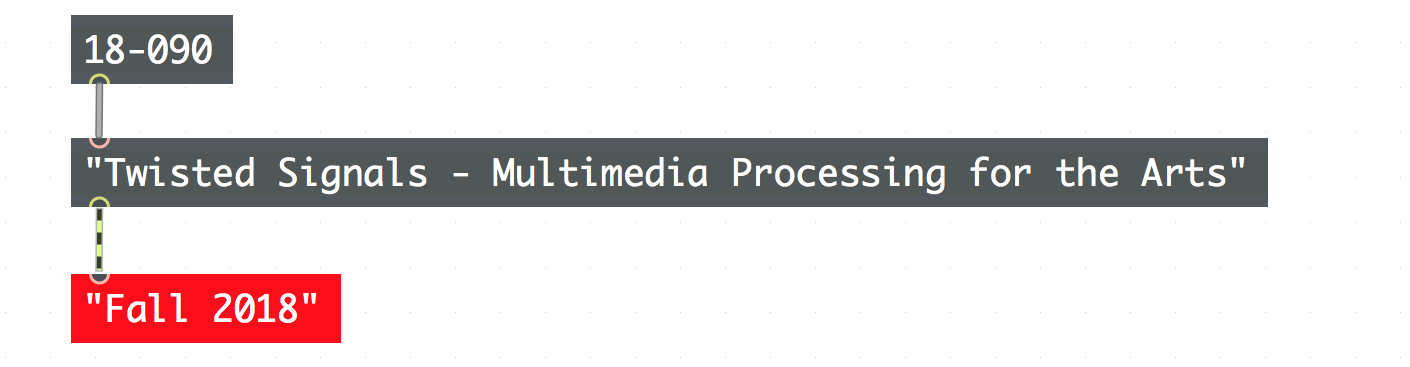For my second project, I created a game heavily inspired by super hexagon. This game, which I call “Max Hexagon”, bases all of its randomization on aspects of a given sound file.
In the game, the player is a cursor on one side of a spinning hexagon. As the board spins, so does the player. The player can move left and right about the hexagon, and must dodge the incoming formations for as long as possible. By default, the entire board spins at 33.3RPM, the angular speed of a 12′ record. As the player adjusts his movement, the song begins to play faster/slower, based entirely on the players angular speed in proportion to the speed of a record.
The stage itself is generated in a number of ways. Aspects of the songs FFT are used to create pseudo-random shapes and rotations, while the note-rate of the song is used to determine game speed. In addition, visual effects are created from the music. The maximum value of the FFT is used to create the color, the integral of a frame of the song is used to determine how large the center hexagon is, and the beat of the song is used to change the background pattern. Beat detection is both inaccurate and computationally intense, which is why it does not play a larger role in the game.
The game itself was created using Python and Tkinter. The script that runs the game is multi-threaded, to allow both Tkinter and an OSC server to run in parallel. The OSC server changes specific variables to allow python and max to communicate. The general form is either Python sends a message to Max, which is enacted on immediately, or Python requests new data from max, which is promptly sent over OSC.
The game itself is extremely computationally intense, and must be run in a 1920×1080 resolution. It is, unfortunately, difficult for the game to keep up with Max while running other tasks on the hardware. If the game crashes due to insufficient hardware, the framerate can be changed in constants.py and the tickrate (which is the framerate in milliseconds) can be changed in max.
The game itself requires a few external modules:
Python OSC: https://pypi.org/project/python-osc/
Beat~: http://web.media.mit.edu/~tristan/maxmsp.html
Beat~ is a soft requirement, it can be removed if necessary and most of the game will still function, baring a visual effect. Beat~ requires 32-bit Max, and will thus not run in Max 8.
My project can be downloaded here: https://drive.google.com/open?id=1gsfdUkBEIh-JGZjIu0__g8CKnZvktxMx
Python spews a number of errors on closing the program. This is normal behavior, and due to the lack of an ability to properly close the OSC server with the rest of the game.