|
<pre><code> |
|
----------begin_max5_patcher---------- |
|
3471.3oc4ck9iaabE+yq+qfPH.FncC8bejOkBDzCfFfBzVzOjTXLRhqVZyCU |
|
RJauMH4u8NyvSoUjZnDEkR5ZaYtCudueyadWyaF8Su4gEKS+RP9Buuw6G7d3 |
|
ge5MO7fsISCOT86OrHV8kUQpb6ksXUZbbPRwhGKOWQvWJrs+1+9V0pfkpr25 |
|
Uj5UrKKwSsacXpWZh+Ol7iIuMKvz3qN6SO4W+rhBSBVktKw9.oUMlrKNcWQT |
|
Pg80CpZcqpX0ygIadeVvphRxGBfPeIjI.xG8HXtO3QODj4yIRIk7nGj.8Ad+ |
|
6pGP3ZKUmt7CeMgWS.4EuDEXautkmRSJxC+u1FQD+lWeVPtFDTEgoI6SBDel |
|
9GAugD.Uez7l0LTXRM+.Ms8yu4MlOd7B6A9aZhJ26sPKDuMR8h2aA1iyKR25 |
|
6cTTFMZTFK49X8ObCjRwGhxLPOfLax.Ynfa5m4DwidRlEuYjqAPGqwS0lfWA |
|
zfEGE0fCgZLjunF0jPKpI8o5OQGGuv35WR4an3ksAkOqEKZt9WCk6wynyfmS |
|
B9r90+JVNJUs1.Gdb5nYdI.Z4cHVy6Xjg24RKBzCuiDWNuOkCr9KIVMVO5sN |
|
nHHS+RBx8TwlgPZ0WdOEDrdoZ0G8BSLp1dNvK+k7hf3IaDG.K7ohRYGL0N3C |
|
izGxn9bZ+i3PSnZstT.Yd0p8udNb0ydg4FjMwaUZxmBxJBVWh1JubU71n.uL |
|
UQvz.2LZIuZjV6f1Hokk6EroSEXynLyKpyqd9v5+wyZbVkEnLx0FIYK93E7E |
|
UoPeb5mBL23TIZiDPKWRHiAqIiFpuZVBfmgk.Dn09oKVBjn6JKA4AQZlwiH8 |
|
n8XGD6J2SK8j.osiyoCYPPB5EBVpR1r3w1+2YHAOcPxGCd43HAwUj.Astwv0 |
|
dtRACILHX8hDglAzG6+bEQ.mAh7TTp9YbbtGM.2CIReHqzGNLwNbmBFRDPP6 |
|
eTPc2ey8sUkohM1peePhZYIOCFPoQVrxRXroRewYCK.rs2W6sXcXDm.Vv+eA |
|
rvEF7vJs3N1vkWMrQyUgwZNwbQ9xdALMb0dYfaLJRHsFaInRPjxNIHx+0j.l |
|
9ArLHa7BXDrNPV..hPl31wM3zIvFzUCatbjnGq2QgqCzNzC7seLd2WH.QCRg |
|
EvFoHwfQzw62.tVZVUbKrZ2DRK7LfA.f6K0+f0VrQZfDXvD5o7igIuMA11CB |
|
7ezxiYoZp06aUqJB+jVvX7HQsIqNffwclgPAwvdycCbp8q8NmwBcchAI4VXX |
|
PW4YnIZXvT5O+JUTkFAh4C6ekmAXzwFcWO6gnAGRPoW9PB1bZonq9OWbbkRl |
|
CuPzC+NhOGWY8G+tew6LREJszODhTa0nBMAXnFMQCBi8OzIObShJ5VL1oPsU |
|
SM+hYzykkH.BCzXIkSFDGfSEN.mTbHLwBCWJPTMjRL3PJR+5LzTxpzjD6Ce9 |
|
wgVWJfmCNPIMYYkRXVLwjERwfBDX5swmhMJcW930e1sylpMYTyjH6neHYub9 |
|
kn0Dt0RlcwttRBmbzvg4.4BbCe5ShFFoAjwmDMDl0fgLlr43gc9jf9sWRz1C |
|
IHcjrFLIZD78URz5K6xl4s8LTivgsXhrEev3AkNH2lrL2OuqxJFOyum.QWle |
|
Xcn2UYXesZUOJVGbd4gsyvLuZxTrbNeHNGt35wdlRPHJLunGlg5nUBDpbN94 |
|
HSfEVGCv8LyPXhClCN1Ql+sNbkYp3TYu3tcypFWqJTU.QER7vhUQgaaJrlNm |
|
vj3qvHswm3xG72qVYlJy7m89ye227t+YdPV969PZv69tf7OpG++t+5KYgqx8 |
|
9igYAKCyV6s7Eu+jJRkTDl6GusVxs9w9wvjR3vVcMlV5bAQoZ8IshQVpLUai |
|
Mo385gaEA0rPWhU2Iqx0HytjPSfJkIRrA7Kw5rvMgZfTyTaJdt7ZrcSKJBW8 |
|
w7E6cw4Q6xJBiCZtr8Nab55VaR5W6hi9hJBh2lVOf+vGw1Ps3zpzLizjt6r5 |
|
8r2k7TZTT5m2Dktbum0gWTVrFkG9IkuMHXcEkbHcnk9O1srOZEmebf3+rSEE |
|
V7R+XQE40y61fA4OG9TOm2zAjWjEnupFRr9r1A4kGT0XYKyS70BsVrFWBKyn |
|
fCIoFw9UWhX+8mQt13LlOnpzDPDYiVwgS5DBMn2N2.CbYpj0owdDo7xf..pA |
|
BF10WD7dCBZx5lIoadvyJCBcwhp5pBBGLM7PxsIYa1YcHa7ENV0LVUFeHzjq |
|
0R4cPcMjcTOYANvjiSIPcIkPAS3z30ijwV0G0piGuzfDBZ.KrV..5jlSr7tx |
|
02sYgIEi12WIqUNAKEMr9Ib5Wr35o0+bk36zI5tDOl+qCI99h0acXr2WA89J |
|
zkIzS4M87Lwf87raiP+GBK729YsG5oedzNFw4xFNkxjGVLwPFtGdc34ndwzU |
|
TgFt6os4a1EdYLGf6SqlRfxz.qClsk0piP.eDVE1sL.aBv5OjEZBxyIP33UT |
|
3SpU6MboaUFBQWcKBFfMVUjE9Euu0LTgS0dLfwDuuUsVssnOaENh2DJx38HT |
|
NnmC39MppIu2WRdiJ0gSoBjUQo4AiV4g.P5XwriYigKNcv8UhxR2Fjn0dNdu |
|
GQxix8zAMZBg2U9KLEUv.Cyas4JamGtSTEC76thXvnmXSlZolxE.c+630KzE |
|
JvBZiLADLnSjx6AcCCVvSDe8eGsjAEHaKOcXaxHXCNS0Hx8WsNUFtIv2j4zl |
|
p+5LJ4ErjZ87fbXdYGdx6Q3aTQdz+.Eb7nmsIr.0v7P8niZlmNnylvgqB0l+ |
|
cMGabINdBYskMJk1Ngs0NdJ5IW7Pwb434.8xpk4qCe5oKhoIPliU4HjO0JBm |
|
xZUIKbylfLuH8eVN94btCffIspBgfgcWfcRg+QYs7p3U8nkNP3NfQkh.qzwf |
|
IgDRuiMSZPirMKQQ6hUWznEstgVgC3vBG3e6ESQWQCDhzZiX3Yg89ZIdMEkE |
|
bGQBHg25nvvEyDDb67pdn.rtH4f87UXPUDh6Jwf53ItH8AcmDO9vkE9cg5wy |
|
aZK6FoP20Vib3RC99cVK2pRBhNihPoiGxkgDPj1+igoUqZqiFKMdw3J3h5r. |
|
V+6Znp71P717UqkcWCqmdcACwITy5nlSfPNybDDyQTaaHRCYYtKT8cwYDNvd |
|
sTIBR416B.kL3icmT8EayR2llUWk..erb1vblNLrC1cEvbVIlKGByIWcLGqg |
|
ZoE8HXIFYQOBQSPz8Qu8fbLz.5lKkQIRfc8uKMMAscTn6ALWJk9jpU+SElyP |
|
zlPiXX3P.O8pC7bAACsaIJPhV0jvt8AfvTjzbDl0iv9f2EwMf2dU1sEfC1Ug |
|
rvno886MxS2kspVsWctBZKYlEqCxKBSTsEfSSNV5bQOGtdcPR2Ns0g4Fsjq6 |
|
ujLcldHNPOzwPN0J8yLyP37PelUw44SfvKh.ENPelzJOH8EGtdaZXRQkPEh. |
|
ZyCEi6qiQuzCCrnQYXa6su7qW2.1EwV77I1Z1xD7fmhdvyF8X13BNI9XI5YD |
|
eNI8flO0LtLLAymO7AcmIO6B4LehOBpKVEP6MF7jZ0fPZ6Znj.4UgTbb0WWF |
|
46h1J17I86hvO61YBiKcEtfyBbcf47dj9niylp1muFapcimkYKwgi0DDTsmM |
|
Yy0mPzrXnaOwUP1k6hlaN514QlSDHEdCEmcwz2rM1m4xfKw74oBSbmQOtXIV |
|
LxA66YpAiEGFu5DR9t39+7glTWLbymOoepSguMeN1PcQZiLVoMZoskx07e4T |
|
..oPPqyNGoMbm8RWHF0Vxism3JHtdfd4AbraL7eWxmhZ2.qfzNamD8dBLWz4 |
|
Dcfx1SLGg35DzPtg10bYnMjLttNJTzzyQjs6LTrxRx9HMAKcNhyoM6in1ltB |
|
BqD5T3owPBq1MniqAk6hZO3ro0i3R7Pj4KdHBxgr2PHyK8bxvumOxAN0ROSq |
|
hHmoO3sIBEhKQnXVZPyT7rXmxtCa1juvbWwmYhdbwIZr31ExqaDH31MhDSmB |
|
eWdkkRFwtBLst0w3sKJm872q4DWA6nXxT3t9DROtn4COeFRwNooa9bz.eW41 |
|
CxEy5n4SuKxEoGzLNoLfIHSYGnzP.wMSQIl0YIKRXGo8qfJCnzAeKQymybPW |
|
L1BGIJC4sIylzodkwlU6VkF69ZGxaqaSrD0VGeMsOGQa6FrHtclTM018Ikif |
|
y2LVBcJSiz4kdP2QziSoGgOaN8Ccx0EvsyoVmHPzMLLSnSdSLelugnodZbuL |
|
xAN8Vu6VfQXV6BCZeq20seMrdCthXbYw6o1t8SAY4UORKkrHV8gTqDK+w2Tt |
|
ICW9q1kLzhrfOEVe81pjdgJa0ygEAqJ1kUVgieo5atDa0LlkrKrR7WiAuopR |
|
HOnfAaV.+e17j7hSSRyMeECVVqjZN+I0tnh8gqkaVkFURY+fstQ4TnzVro1x |
|
HURwL790dZPj8azn8tMt.CI1BOkKErxuBlDDHxTAqcu2tay.Zj+6SSTqRaKY |
|
aSgzaetuOz7kVUdPmsFs1O59.2iJ.PFPZK8R.DJn1xeE.vX62kgctokadJLJ |
|
p4V6tGzUWQ4157Lr8a7oCdSHInpNcw.o.PJO5UU4b0cAa1Swdb+ON35Putzq |
|
Eb.UHJOxTroGbaGqvVOV4l1b86JRa3rZQ4lsqrGqFWkoO6gUZ6hXsnSX88X2 |
|
oy9427+Pht7rZ |
|
-----------end_max5_patcher----------- |
|
</code></pre> |





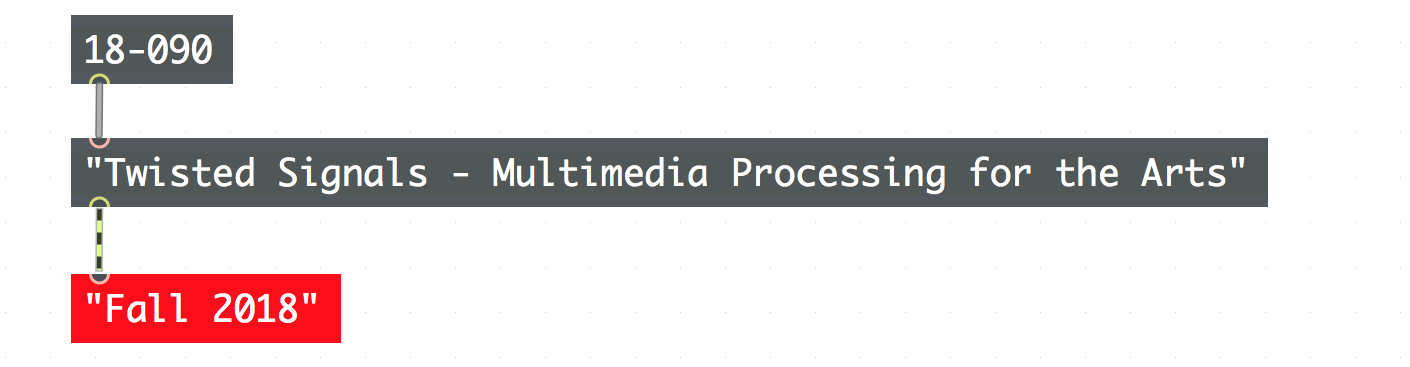






 (note: I did some EQ’ing of the Reverb, to prevent high frequencies that were feeding back.)
(note: I did some EQ’ing of the Reverb, to prevent high frequencies that were feeding back.)