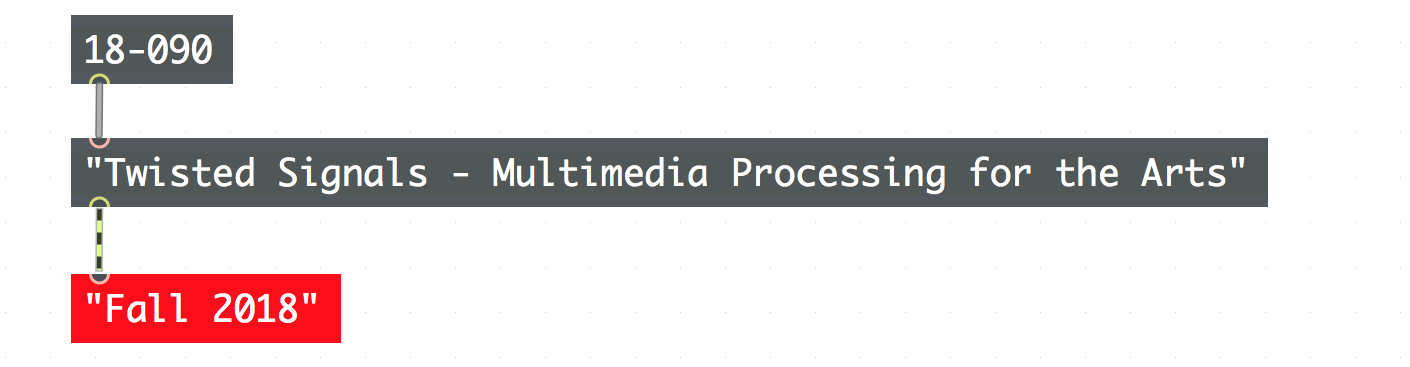For Project 2 I wanted to use the Kinect in some way and expand upon my previous project of controlling sound and visuals. My original goal was to have motion generating sound with a basic human outline on the screen and including lighting from the overhead lights in the classroom. However, I ended up changing my idea, and got rid of the lighting idea, since I wanted to learn more about creating cool visuals in Max, getting inspired by some really aesthetic visualizers on YouTube.
For the project, I used the dp.kinect2 object, along with the starter patch shared in class for the Kinect to help with getting the Kinect data. I wanted to learn more about particle systems since the visuals created with them always look super cool, so I added a hand controlled particle system as a visual, with some help from a YouTube tutorial. At this point everything visual was very fluid, so I wanted something stationary in the image as well, so I used jit.gl.mesh and jit.gl.gridshape to create a stationary shape that makes it seem like you’re in a spiral.
For the sounds, I wanted them to be simple, to contrast the visuals, but also controllable. I ended up having both hands controlling the frequencies of two different sounds, each going to a different channel. I mapped the coordinates of the hands to reasonable frequencies, and fiddled around in order to have controlling the pitch on each hand be pretty reasonable. I played around with using the head to create a tremolo effect, but I didn’t like the sound created, so I scrapped it.
Having done this, I wanted to add more to the visuals, so I had the colors of the particle system and the color of the shape change with the sound. I had different components of the sound controlling the RGB values of the particle system, and had the same components plus the position of the head control the color of the shape.
Here’s a video of how it works:
And here’s the patch:
| <pre><code> | |
| ----------begin_max5_patcher---------- | |
| 9162.3oc6ck0iiiij94Z.1+CZRLO0cUtEuDkVfAn1Ydnw9Zi8kEcOHgRakNU | |
| WxRdjjqpxZvN+1WdHYcXcPYQZIWcNUONs0YvOFLXvHBFw+5+3O8tGdJ4qAYO | |
| X8eZ8qVu6c+K1Qdm3X7i7txC7tGN3+0sQ9YhK7gmiRhOc3g2Wbtr7WiBDm37 | |
| gXmNLNJHWb8fxidzO0+PPdP5iAw9OIuG6Z2Rxo7x6AVd3mSRO3myOjS4gB2I | |
| dYIO86e.Xae9cJu67WOFHaMLpw5gm7i2+f0+nhBx29RX79GSC1lKuLHBtw98 | |
| V.aGL+uDa9mP1wr9Gha5+6+3Ow+K6OuWY.JN3KLp6LkkG7UwK6geh8Zr2nLv | |
| A6Fa.c.Ddt8iCrtKNBpDH.o7+hAFDD9AKrgv.pNv.OWAe.hnAHXaxgCAw4Wh | |
| A+2Oa8ZxIqujbJZmUT3mBrxSrxx8SysNF4+Jivr9RX9KV4uDX8ovXFM9dqio | |
| AYYVOGllkKNddx98QAV9Ok7Y1mw63GLVblmNkmmDyejg4YVog6egc67qHKO3 | |
| n0S9a+jUHiv1E5mGD8p0o37vnZuJqs9wVLbIYeb32B3D5leK92h+eXWPVxo3 | |
| cYhm0mCyN4GkYsOHNHk8f1Y4mFXsMINOMIJh8ymdkeqoVGXzGGExduUd5qhF | |
| ZPfUnDA3upmC2ehcqr9Lqu7hetUvW82lynqhmUFmzNHdm0toz.+suX4yZMQ9 | |
| waYs4f7uDvZ+wgreTRah1Lmjq32h3MQ1gD8CfyRe3fKiF8yCSher403L.qZ8 | |
| aqAaYOB.q+Vp37.Hw3M.Q9YgDHJm0qate6N39oUR.5f4F4sgvdnr+PsssAP1 | |
| 2kx6.XrQFkuye6+dtCx6pY5AFpYR7jMJnq.QQTCJGyXsP6gZgXajnEBjsTsz | |
| BWOym6B0zz4dLfAy3zgXCOk9OZALxjYtHcLYlqm6YX.YxI0+VzlrHtnWvbAC | |
| XWfAdX1hgwhhgJtPuJVhuyF1PzzvFWG2ayvly7KPivu3nA9EpGciKCKvdZhe | |
| oOrH05k.+cpCD1SPJx.pDqFHPpIG0jBP98v7M6i1bHH6kB0PEe8i6R8+xiGR | |
| 1EX8OO4yT87iaShRRkG4XRVHWUJqOd9a1a3+GtG88fpBwdpyqAGPPMqQ8HaX | |
| aZ3WGmqy0StDLDCwoXLwlxDYCkSx6LKHmAjY96C5fwioMZdGrcE2vuDra1Si | |
| gfWKCnmsmTUNa3FrqmM.KAByI1lczmBR+aenZJL18Edfcs7F2lyC6XHQ4Qs2 | |
| Xeqk0i7p5HSCy15W7P23Myo.XK92stQ.tEf8OuxAaLzPfsm6MGq+k0NVSMEV | |
| i0OV22zXrU3eLfa0gW7OFLcUCGWfJ16pmQ2FKW5HzwaCjRQXlDUOcnj2oCAw | |
| m5nwJN9OmDsaNJD2iMSDzssrespIzMNh5.GIf9wwPtI6tPSwv7fCEFJ+griu | |
| DjFvuf2y+HOI8T14es8UlRG6BROefDFKwEGb6omBZdE0OvwH+3pesMLcKGVT | |
| q6Eg2PvTjChuL3afLbVG7JWzBAZr4LctgxV7+jkP62BsbY+2Dr8.QcYLDz0q | |
| zVAb3vfCJzyyk8Cpm4W2vK9w6hBZrxA+S4IOllvjbDXAr9X59mdz+qAYV1yU | |
| rbWqBvYVVn3rttH5FHv0yiIYF54XdXaeZ3NwTUMPN4RVXsiimx4P2wjnWkq3 | |
| BTy9NW2JqlBlRz7Jq3yT.vNXFSIRZMrYtxp9P2nD+cBgGFPAfAFaNt7JLTNg | |
| fvSCNlz.OYVYgyt82k4wAvg8..xtXnjs1bi2fty0L9xjsr2YY+2RXnvLNX5c | |
| JL.7lELPgf59CxnvvQKlhK4gLE0dL60LlxhFg6GPdX7w2NROIZiuTyXwMwTC | |
| U1.KagLEnBiB9bPZVKGY9tG7Odr1weW8ahCL+dh3YQee0wBikGCUcrzfOGV9 | |
| HHUG1Ok0.xYT+oTI970p4Q4OI1TNowmBEDTwQ4cUkjVMyWKlqzU1rg.g7dBa | |
| YNUMbV259njseJXWcn8cBMuCia6G2pyuK3Y+SQ4O9bRbdV32Djo3420E7r+1 | |
| f9u8XlVshV4+UZnez414C7IgSh4DRSjWL4bwq7WO6c3FsIwkD6erqamwtvvm | |
| 9NaFqwdJ6I+TdGSgR1vymMOIIp44ptynfmyKN+wv331.ZdxwANqHXDF37Okv | |
| N6gAe7hSk83oX4oejMvL+wL+O2B4y8ihJFp15M7Ue1ZQXZElGJ6Of1UmUthi | |
| Wx1xChglsa4o9bWmZGi8davWB2k+RyU3vOE6FBOVxX8PU29tv8AY4sNXt+9r | |
| VG5RoGric5ohAxOxDzvVrXd6qnQXc0XPacAbMOwv1Mt8hQXKRyhc8ro4s9Kf | |
| FWTGTbuSBLvDAWn4Sy2x.KMoOwiNHgd1XRQzN0d0wuqZJgRYMWM50bUyJiKf | |
| lMg9WI7.JQ2yJhuvyEdifmWrD3wvU4xXtvwg5DVaN6aaGoUSmSkQb6oyIBoZ | |
| hSDQErfHSxHpvvXelHjv7SrE3caFICclK9gcjApHwQplK8OzijqTJbtijKwU | |
| .ZgGIyXIuEijA.MwIhn3Nib1aEhcLMrJPSuNdztW8wEFG7gQ.DjbUGToAVvK | |
| FGTCuaaRdH7bYgP1taPddBy94Qjx0LHrIZr2BfYDo7pIQhaHmRvQZI4BK6XW | |
| ekP7atLZquncvc7xWquHxa0PRou.4Amx2X5+Gnygm8pj7rkmIkfYKmX01awF | |
| +xZsYA+8jjzcY2jYBzCvAnDQTiY2k22tYp0sMJvO8lnIGbtvlqibdBXmgyrN | |
| QrV6FilHl+1sAQ7Mx.OJx9w+pESoqsA+V7mChR1Fl+J+P0ujeK9bHmwNS4U8 | |
| awMdL+vesxYSW5xD7MXxZ3XSVC8nmkthco01.BN+QUYZh1VVL1Up+LldVjfQ | |
| 0ndXQBLVeFh4mmmdiVkmi8rEoV.fLYDTFOpqaoMdWfIj3dLU5wwyC2erVnsn | |
| iQwv93HGQHaeNCUEUpvru6vYNc3VNGtff69fXqOlGxZamAXcxkh5CbASAbmC | |
| TiXxZqf5KiZot7OSKDse+zzmuZZ+.5zmM842lA7ciB9uoWe3zxONs7kC.Hig | |
| DhmzI01xED0Vc+28PvN1DvLz9o8hnhoLtv7desO.WbWc5FHUbEjRtCZbWBop | |
| agFx0PJ5dnwbQz3tIZbWEMl6hTvkQi61HUbcjRtOZRtPZH2HMtqjFwcRi3Ro | |
| QbqzvtVpW2K0iKlFP7pBtZpa2Mcgbm1ySb4EL57ECa5Z6MjKt3dZTCtdwQzv | |
| YXKHphlN8u0NkQAVQHEB6RUwVSH2ZR4aEnW31O6Mvk.w8zGfKEZJM1Mv1YEB | |
| 39Okc0XL35wXGcgwPhzHHReshVi7z+4OXAVBLFQzFiL1aCrXe8iJTh2cEhze | |
| NXqkM+eWMbilAbiMBbKkVS7VgvMOiZ.MEms8.PM7xwSi.iEy80o8+VZX7Glk | |
| pEyP.A.oMNVGmyPMTZlODYAf5NLAaSrl0Wz4p+uUbt.aU3bgRMFPxnJUlvff | |
| 1qKjrtknWBjzUEfjVrkkj3n8ZDGWRtQpRLi3hvd0QF0qK.HphDTO5RHBUapX | |
| gjqUnH7XfqvooBimgZryYAv5Bhk9FAfWsKTfgvKxBdgZlIdECw+3UiuvYrx. | |
| cgu.pLpIvxUCHy4Zqu0D.Vh4xvOnN.hkt.XBqFnkQu4NZeLyQJd87KbD3MK4 | |
| T51R9fB6OYYeI+vtfr7v3y9M3WqV0oEXNL.WMc5LE5juVCK6EgNISBOWL3Tz | |
| SpLcxWB7BgmnoPm8vjjjtS5DR60dC.ORC.r.M.3TZ.jEiQALIfFQVgH8DaB3 | |
| UH2N.L4l.bYXWlpbZUl1t5.0O626AzislCnmZQwGxoJhSJLrxeX2WLXWcEJe | |
| 7.gtJjo.FeywLXn7sK+FEAe3YuOsZfaNlOFeuC3IA5hmDUDKjqhvKkGWo9aE | |
| g87MZ2.6M6scSA9UK5RozkO5RKCr7a0jQ.O8NYDvw47PdRM+NAfnkL5R6H2x | |
| 5GmG5GE5mwSxQUIZ1iIgw4Y7zdD6uOxCwN94kYdKPw+9HStP7NK+c6J9ZgrB | |
| wSJ3X9Kk+1twyokiD6NGJobms2UzY6ZtNaGTQZExsUpUZghh3SG2wCVMMJKp | |
| WTkZNTE6QtXKN+V.CWOfgQRFtxbeyaAL7aAL7aAL7e.CXXkBtjRsqVjfKQMe | |
| f34tgxcbDUVRFPqwnh3HWHexorkEOUJLyj.Hff3diCX+VPlLZ3T2kEljoyA. | |
| VFjInUXPlHCM8c4bwdHzR3mdp97SuaUvl3AViwD4R3mdMFT5d00odM5m9EIP | |
| HH5KPH7jygUrmJViH7ce7RUBxEIfn2hXJCDwTERJVwP7ZOfdj7nnh8+y5Lhd | |
| nSMhItCBnGxhQljqH7MV6AogyxEjF5OVRVRutmZcHHOM4ljQmlu2K4JtvsCK | |
| fu.RvY2rg8VPOYDmDlEXgrDo+bDzhXay++2DWEg0qctK7.Gnn.MgoqizOhH2 | |
| OcS7afASrKP45FA1u42fd7afBIM92bavatM3M2F7G67LxOXgWjrCf9xqHxgr | |
| EkgKxpbGV+gEICL.0lAubKxC4fByc8VtWnmhjrlXlwq2rtP1WB+l0qKR9B.q | |
| W1YpLtJPqUP9qKBHqMuPHCi3ULHK8nV8DGZUU95VZMWDxDYtEOjnx1aCEkIs | |
| 21KrsKX6y18DkkDUvp0EPKhWLQ15K+kg2PKitVrWsk9uBw5OrDXMz0DXcMIG | |
| u4YydKnTyBsAjpLrE4LZiVuoDwyE4gYpj8bfesE+ILYIbdcaf.8gEeErHqqY | |
| 0mnifNp4HTRsRjlKbEF.U+zhHg1V25arhC4jebwxjbZSxLzVVWmHRv1cUZMI | |
| 3hfwt5Fig3UqE6t+CrG6hkk.WrH6Y7frdAisZnRg2CD5b1A40zTXQRBciBmW | |
| 3V2aFVBURCAYU6FJWubYY3Zkoqk0e05Yqex5vhDt+JkNDQxcgHOUmcdWnRWk | |
| riLr7vO3uHHIYBHIj5srH4pzJN.camL3J1NYEkZgps3u8F.59tXK.kawBPwt | |
| CBhWiIl9EYEY.8shLBVxLiV0qHydQVtfmlQ4BNYL9scKTeIf5YBvReNuJYii | |
| Bh2m+xRvFS0MJKCghUo+P+vc8ldq.fotqb0Lj9ad4Lit1hIHnmcWNwnLHgdy | |
| mQ5c2vwP6NLEwa6YqoumsjKHY5kjkUaRXlqR6Bs8cbmBc5sXj4j1AbtqvDA6 | |
| ja.fUVZfcRatO5JLO1NszMdO69tCg6joesRahhqsIV.HGYN7ftYsw9Mo87Hz | |
| c4xM3SKeIaubYacv8w1yD5M4d9kAPgtStmegPzIIJG3rFy+6SqIrFyJ4voIQ | |
| a4JKCvoIQa4JKCP6uC2W7fkapLvzj7tbSkAljjWvxsH.fyjGyuPD5zJEKKXE | |
| 1.NYdzEhPASd8zKzfI6IuLCv5OucnVNkYkTsLt0InbOCljDjAK5xlZxWvD5g | |
| q4f1IjTOpdtWZyvZvcWCEqC5JXiv9DSbo95ssDAD4swsjqwQl9.ojlGp4Cni | |
| UfLJGkAahWNSTWKvP+TnqpTXa8dzOo3XOUzxjDipzh6.cbf0.A1g1X2FVKhx | |
| b+N1Fu+j.mjzFfYIFfpDCw7b5BhAnDxv40QlkXTVFPIYaPhAqrvQriw6lvNS | |
| c5RSRLJy.iL+7F30tnZ7pWTMZVJpzRWLjmHRVPEa3K.tp32c4gfTYD.TW+Mp | |
| 8Fyxwf.SRJigIFkokEh8Es5UhEpL6Kx78mc3cg9Lnj4kMBcVQb5P3DWrQmLR | |
| vUAERfKznwIPh1KzvQf5yl3ZblNfxCGAle3HvQGi..qBJrK1q1wGBaVc6yA8 | |
| Gnb+eWNQu3PKA+IQYIzlWud.dRSuZ1U7.fqnoK.JqkFfXdhQYMLFjTJOQUZu | |
| 8AdBGc2ix7upHMdE9zoboUVqSU8mmO6LGe9v9njm7iJxYmmStrUmuCSVWKmf | |
| dlJEeo3uEPojhpYd8BRroY0yS1uO5794siWW2VGevx6aOAtbysf14c91kFLO | |
| jWIO+GUuoNR.YhPqUV2dK+rnO6Z.gl9VnV9wyhmdgymN5zcrD2D.N6ZhN20n | |
| D5F.O3qcdukbGMegG.tlFJikMuZmv2U6ocBUFLBaPsKuGxuHyKTqeZBrI1d8 | |
| ylzr9NOFJdIYX.1E+CGMAyhCbHdEpr9zCP.mN2zOWSSrYE.2HhEJ8lVGU66F | |
| aMJ694.trJe2E9P7jg+ZQUq6hp68cN9.lK93PfxvCF4nM7ougH+nEXixnFTc | |
| AETX+nfvivi.AHAD3IqRvHfAQfuEsIKJbaP0VW4ZwAXW3.ZXtAkFo3Iyo+D5 | |
| 2WCTvydfRAWhbB4u2jiPlK7TNODTpdlQki7bdxg4NSamxQbF.EFt0aWTgwcE | |
| saD96KtCp1lEFSLN2w1W2FE7uMx7LCnOZV39X+H0PAHpn9paPT3PdxylXLhq | |
| 80NF4LOfm9FizWq+G3Q+kQz0vELKcMJAAa4txBC+tRPgi6bETfkE4Pl15zuC | |
| ml0wY13iLEG4IWm2co15NnYMBBKSqad1v6bs0IdyQa8hAJtHz2gZqSls15Eb | |
| ItT32ghQHy2pHRMP..oCetK0VGe0ZqS.ESB6R+NTacLQaSBSf2wZqibmm15k | |
| n.Pl9NtK0VGQt1wHm4A7n2wZqCcmmtFRPviBzlx5ipqAzD5Z.w5PWCafHCLA | |
| wZRgi9vhTqnW7i2oLPLEWO5NyADzhbKL8tkW.AlCufizOJTlXgaDuPpo3Efz | |
| qkWnDDHUfvE0yZ85aQVaIK3umjjtKyD9Xrp.bLPysPYZOSNQ3tfH+W4K+21D | |
| SGfwywgxRsE+fbpPGS1eylYZmfdLgZyHMfARNAGaixyyKlwWA2dO0649FEze | |
| cctyTHYmQZ.FuwoHRCHE5JniAIKT34fblQz4z.KJp1Q1sx34ZkMIHhuL1oKs | |
| PM1D3zXSPiIfYz4WqieXOYLc3ZvgYeJ30oO2pZXGdhX2HAE1665OpikRgUj1 | |
| IsUchkGsx9TPDOCu+ovqQ3sQjbUUxG5TdNSqVWDBAP7Mfsy4jspas06031kQ | |
| 9aifd74vnfOGjl0Jnwd2C9GOV63MieSFh96IhmE88UGKLVdrp5j7CoA7ZUu7 | |
| QPpNreJqojyZGmRk.vWcpkYNe3Pxtfz3Sg0CE6p34j+TOqWuTolhbXOPZwil | |
| aE8GdZeTx1O0p.0+Pxwf3v31wLW042E7r+on7G6oas4E7r+1f9u8t6le2C6S | |
| C2kDyIjlHO+3kuRdZKVz3HMZShKI1+XW2tLPW66r74kOk8jeJuioX5EXU7ol | |
| jD07bU2YTvy4Em+XXbba.MO43.mMMb+KCc2OkvN6gAe7hSk83oX4oejMhN+Q | |
| dr815B8ihJFi25M7U+3vC94A4gx9C1vkymUNW6KYaSShhZ1tkm5yccpcL16s | |
| AeIbW9KhWVC1iIELwUAF7fwOb1omJFH+XdvgiQrVSqqf0L6MARng70QVyU2q | |
| ibygcO4liFYV8Ny1FEELHhrBR6sPovjrlKx0jPBdLHATTXEkPBArXPxKA96f | |
| 2BHAMJjTjtwKfjkJQ2jxZKABXwJ8QN+hUziWEaCt9Y5a1o90maDkO52FrCXy | |
| o2211S81WTTzYjKyBfcWnNiuEY0x2vJC+vqC9gWI7ST.9GE1k6.bwdEqCC9c | |
| aGAvUxdsC5Hc.5RGuUD45NlTri.mlLlN.tA5AX.Ni.LJBJX6Z00SR6cnXYgi | |
| 6BxOLdWvWGZ6YZp7nkH0ACUYuoY9DCBzU0jIC91PKZXO6oEZgnJt.M+VhFpb | |
| Fc.RVQaIZ3aasxw7mURN2HJFxlafoYbHuq0CX.o8RHXiGZDYSDvLq0zbGxXZ | |
| k4qQfnFKXTWDezJMHd2pAVvCteVkNMp.VHj+XYYQWRw9qStuXfuYYw2rr3aV | |
| V7pWoxgfrL+8Acu9vmOEEwZYAAwV+EcttbzFUWpi5KQziL2UBg.E1qzSFcFx | |
| bzlQVeXSOQODh1WJDXDK0MjKqGLWCHw.f6EdZd5qM0aj0l1veiizozAAcSsT | |
| xQK1P74sfdyOBfNLd2LZTFCvk6e8hXzD0lCnkFFsS+78poQeZabQ9quKsN5S | |
| yiAz9PAMP5UKjVZhzRaDosRjgsjiz7IX21iT5QgDUTJQIESFW4DUUPYHkTTT | |
| QkwTVYbEVFWokwTbQAkWFWAFUThQIEYljxLCoPy3J0LhhMinbyHJ3LrRN8pn | |
| SOJ6Lf3SET5oaEe5nLYLwBjpTb4RTATcUoBnBKifD7.FpcPi01mAamb8GQyU | |
| dVdDmAo5qNVOjrxgcHgBy2dgiIFuVAeYbpoP+b4ljA0g9NKcGVsPbax8V1yq | |
| 2BOudKEpryiGYbpz6ApGbb1qr5TL7JJrtq8pUDTIxrU0Jpg57Ca17KTv8JmM | |
| bDynO3TisMmd613sp3.sOZyVFkm5a8IV2517CAYuX8wxRvDSuA9+g2bKJVP3 | |
| wKVP6idjS8bU+UrfAUXCd4BNkKCZgJCSeIIMZWCT94LeeKf0G4hLsPPaKH11 | |
| 5iegMsdxWN2Cv2tG7OXWNeO4wZe7ag0gkE731jnjT1PEw+1P3OQl1BmXJnZo | |
| 0x6DRofCp+MTqR8Uxvm.gIaHdddTd5cjBWr.r5PPdZxsH.q.On1Z3K1hcKVL | |
| mcr4VN45fD0isD6qL1RdPMtLOwr4XmKb2xaFDQFHID4d6sv5QBbxgheyhHuY | |
| Qj2rHx8nEQFacfG829oBs8ru5EDhl2BBAybAg3wWQnZq7C6HJ.PXnP+CZWAW | |
| 3Rut8ejoS3lkxNKysiRgkt2JATLXPOJUPBQEyRgbWg8VLYi5X7EXdcanY1sY | |
| qZ216q8EkM2BVtCBPRik45r.cic3+7l8i02242YC5b0kvQ.TNBC0c1JcMLbi | |
| o0IS2qcmqjzK0.tY1kQz87YxjKpm2JrKKUr2cVJSQCLtiCTUFHp1F34hPGcU | |
| HCT7k6SYfPsIDDJMcPwHJDr0FmecLh5BC1bOMjxQ2cUx4qvnUovu65tJsstq | |
| F6oqUYO0d9B1uSE9A0b2jKpyje3JZ.0GDf684nJ.RaJrWlQ86N2bsJTpP3Br | |
| +B3d0fFPc2WIs7N1asp.n0yGyte6u5HBklknvhbQkiyJTTXgS94+F0z8yRuG | |
| Cp7dbkW+E+6iQ9uFjZAs9X1V+n.qOXuAPrDe.VpUTO2H7RgkTyiyfC94ogeU | |
| 8.8BPEKv1QZvX7pzhwYQg6Br3QYv8pA9gH8Z2X4Z2JF6tFMJxe9mDg+w8pc9 | |
| wln6xA1aXPrzcWb+VldmF6qnIXa+I0eYKqZ1zUX+0SK27X.iG6qWtAgFtiBV | |
| 7mkni5hLrx7Vm1HPc8YT7zkhfEkhX6aS.8eKivX7jBcWzhEhwnoPm3EiL4rb | |
| S.OgxztxRPntShPIKGhRuWHTmIQnKWz5CwSlGcgHzIMnGRWNBcx6SCvkWbR5 | |
| NYPoZu5aA8reON2B.KQKXRM.6kauxLoQeKm3LvjF7AVNoD.3cxDDfIsMoD7I | |
| vkgPsmLgZubDJXRDJX4HTnxDJ39Xm7gVgSCL4FvblI9sMo3pJCqh7zQVUQF. | |
| jEalv6lrrpGU07TomiwSZldJmzL8LeF7r7UrFxypHuUDsnbhM8lPJJk8YAij | |
| hUalj15av0Y4jRSH++FDEk7kFVcsbSm0SCnt0f+Ug8fId11tMaA9a2xDQHbC | |
| q75r23BI.JqErg5BbA7uvtQBlvZ8s2wmuuNblxdPcJy7gCLhLrwTUc2kT0jO | |
| c3ofz+1TZsczPrA.pCg2.PdN1TWQah.8vfadS4mmaSgS6DD++w+Fvw0ARu8s | |
| hjncyrgPcvTd4dh0Z7f.hfOCXC7bt88I+xbaJtXD.KZ.Xhsmf8xFhXLXZto7 | |
| GnjxrniYnblKS2qvCmNzttRN0hrmYJtbz4VXuKpeCXiWUuEQjSProxNwSD3p | |
| hFD0CEltqCpEI4Hv45jVGau9uWylwx8TCPlRKcjI.bGJpU5LtgHLu2W6CPiq | |
| LXWHOQe7n52waoJ42RUxukpjemlx9KeI7aVvaUlNAniLcxUjgjgEkGphzcJd | |
| gRFu+4ObEUIpaKTO+5xCRtg9Jv5hMP6sGqEL1qdzFoKzFrrb1Bz1dsi1v4mo | |
| 0IqA4H+zsppmcs.MX1.sbewA7H01yo2dfdW3AMl6zMBTaOanVVPrAxn5CsTI | |
| p9sAQQqbr1SWb0EEaVu2lZbFkqxwqPnz5xPVLg0eNXaYZq7JlgjbaAc7rA8B | |
| yI4Vehx2TH4JqNniC2EEVjEVgjv3qPdxMdhRcINw1YQmmjQ42NY2WYlIc7ZK | |
| d49Qyt1FlYHrzXAJfpt8E.tMkcT07Ac6X2x.DCVUhAulJAp2.hYRzBbsTNV4 | |
| DC1rDix8R.yGyMfo0MgLKw.TFY5.C6H96VTRDN.IBLIIZOIY0lU7HXpEk4aO | |
| bM0J0bmTHbUPgWwfhZwxfQbpszUwVDKwNEFA4kRMdcTak3oaPUActUrjPPPY | |
| DVw8spiGxAPa5fUs3ZbDkrwwl8+b3t5DX5HLPlyONkFTKoerV5IHCGyA8UlO | |
| 5z9QP2yAb.zw472AWTrOzZg2NHhQArQf.kgTzzfTzDCiiApV4k0fiKqEGcWy | |
| TnhbYhrjHBMOapHazTOwzrK0+KOxC9BqiIgLrx5i9eMHimQZD+9QQxhBVk.a | |
| D+S49AOyxZqmnoACkgPB.etZnTj+tLTeQt0Sr+IJqLlRHwD4n8vpyQKo6AQT | |
| YI.VlHbczQ0muUdxpVNBLfG7Ig6hByxUFKgchk39vRvDKA8MnxKit0xOFdNu | |
| gAXY56FH4RcgWrsHdXep+tvh8Dw4lU6PbBvCRUQHNgnPhH.hcn1DW2VD2S6e | |
| NLJRbuOVRhUugttJwmfY8hDeBKeDNtx6p1eF9NKuQnGOnaEwFssmqMV9sZwg | |
| aWOAFmdQfLQqBAmFWwwzjiIomixqMHuNeNmxSZzSrg5o+w.aiRlffD3zDjLQ | |
| lex.ZanzTgdH9mHOSJzPDDaqD7x4pwKYV6u.unFb5p+on9bUEjVKMjQGYtJE | |
| lZR5tBhqFPslUj9tvl9pD8WS7b2S0m20sLlN6r1y2GfWGUc6GUaTVIF.T6rP | |
| yqSNwcG2H0cEZsOZWvwbtBr7+bv+HuR8wo4yKHVpxZwYx9DaQD47R7W02ele | |
| 1b9Q7iB2KNE6dSRSh4rQ7eJd1IwQudTjdFyrbMk9ZzIpigqpp9ds+Zb0lAzh | |
| PqSHGhR0QX7y2gGmBMEHOQAMNUFSgSWRNvBtM1vvqUvM0CVl4sImKsGeWgaf | |
| 9wsqEzbko1N52qXF7RH64nviectLYPgRU.r22a.FpiAmYImh2ExjqydrGOkO | |
| WrSVWFGhYS9XZ5Q3Brrs0nKQzK8.byT+UuoHm54HmN68T+MRU4M54puWHtwN | |
| JVgBlsFdei1.wZDQU58ouFnqR8ftN56E5nzKDquWHQoWHReuP03QI56EhTpE | |
| B02KDpzvdp9dg.UdgT8MLz0VoWXqQqs7F5MgDH8PB1ZfDnJIMxqtOpm4KTIo | |
| QT8IMhplzH8wXQURZD.3ou2nRSgQ0mzAJRE4eT8Igmpj3n1xPz5fU0HAJvjC | |
| VUSdg9DJ6nj5lX8MOmiRicf5albGkF5zlrNDtS5.T403AbEKbRriI3d4laZZ | |
| 1ZPadL8PuJoHfiiA4BUiDZkjh06XQGvTzgtmdMWfv9.xpLAUFM5M9Qwdw.3J | |
| WVrGYil34r0A0WveIcGMEHo3l+xPzOwSEo+D8I8mnjXHB0fbbpQBPOCNtin1 | |
| Jw0Hr6nA9THisSvmJC5GZQ53nwuLEeJQGzOlVmhc55Wlh9UatI8MYHAokICk | |
| v.2j0XGlnH2pICqNldnWkTISzpv54EBTQxG1aP.BX65ULj.tg34Rf7vNzl.a | |
| cP8PwJMWC.puk+f8z.SzY3.YC2vXXHPbcUpJOldHXWI+wHPj9Vtl3ERF8ER0 | |
| 6KbT1Vf9TiGSUdfodrp.VoopPZrEp1bK5yLFXklLfnOyFiUZx.r9T2.qtzbn | |
| ddg2XCwi7TtAhzyKTIkV8zmreDUYE00y3djRi602nPjRC6aOoqVWFfZj.xjK | |
| +FozHGjFgckjEgzmrHjRxhbz3KTM2efLYupRj.zjlVBoSKiXnUkgTy595SUC | |
| nZlawQuuvwExowVnRyS4nuYhgJMOEBnuWnZZuou0X.Uace568owAtxzs.sba | |
| Kz3WFZPMPIVdMtJYfZ1STeSv.Tii.SMn3cEoA.zj9wCnVesCb4oALzjcF1dp | |
| MSlFY5sUp+G0sXvh3mqUZmV7xZmtoampo6HMSOPJl9hzKcQpktUkonn0ObEo | |
| nUBz+e0QTN1UUn3Zq.EmSB18kO8akK8a1Q1aklnmVwUWcIzJY9yWCYNVkiPu | |
| TX8JDg5DoZUEBsRo+x0PlJUwGtBxjemr+7+SyJLJc | |
| -----------end_max5_patcher----------- | |
| </code></pre> |