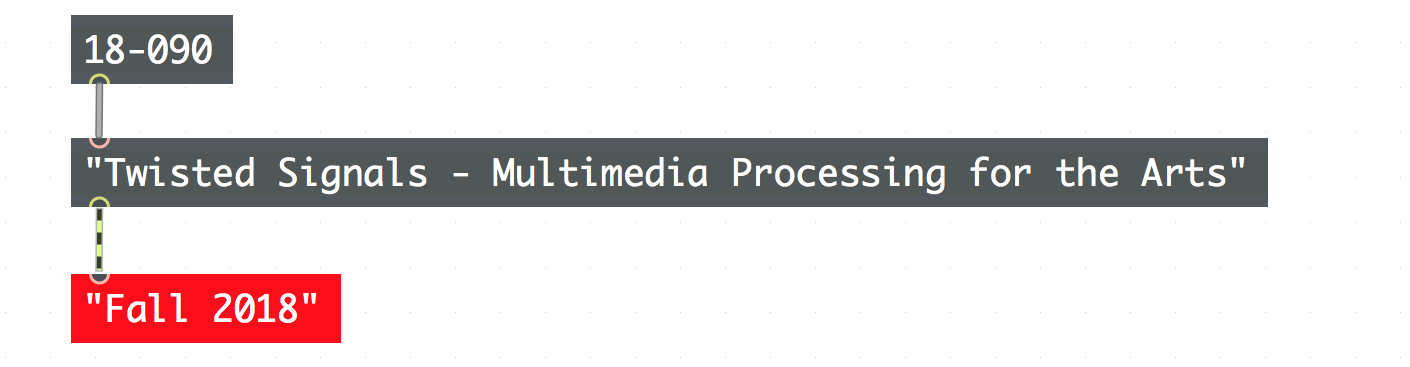For this project, Alec and I decided to merge our efforts of audiovisualization and pitch correction. We realized that the pitch correction system Alec created could be used to pinpoint a user’s pitch and use that value to manipulate variables within the visualization, so we decided to make a Rock Band-style game where the player sings along to none other than Twinkle Twinkle Little Star.
My contribution to the project was primarily on the visual end. I took in the variables that Alec’s patcher gave me and represented them using jit.gl.sketch and jit.gl.text within a js object. In addition to the point cloud that expands whenever the player sings, I modified the particle system to change the hue of the particles in correspondence with the note sung by the player. At the bottom of the screen, I added a player cursor – which has its y-position determined by the note sung by the player and a fixed-length tail that shows the past sung notes – and a scrolling bar of upcoming notes in the song. I then added a score counter and a method of state-switching between gameplay and game over screens.
This Drive folder has my contributions, including all of the javascript class files,
and this Drive folder hold all the files for our project as a whole.
Here’s a gist for the visualization patcher, although it won’t be of much use without the js files:
| <pre><code> | |
| ----------begin_max5_patcher---------- | |
| 5854.3oc6c01aiajj9yd9Uzv2BbY2yQg8K7s8SSRNrAYwt3B1cwBbHIvfVjR | |
| lyPQpPRMd7Fr4290cWMoHkEkZR1jx1mSlwionjXWOU0UWc8V+qu6pquK6yQE | |
| Wi9ineDc0U+56t5J4KIdgqTWe00aB97xjfB4a65MQEEAqit9F3dkQetT95Ek | |
| A4keWvl56jtaS1txjnR4mCqd0hxGShjefp2G7lJebaDLLt9ZzOqt01fxk2Gm | |
| t917nkkvc8H1KrtA4B+iiq3mDxBq5OC+wFmV8TIpWLNT9Hyt6CeoK6Zwq8ue | |
| 26D+3FMo5znG3e3mPz4HIYOKjriCV7OL7oIYqmRxN9Cgj6hQGkFJXyneGdZI | |
| aWhUCNsmUu4zNTixo4z8rPvJ9L0q27YL0j74hnxeHI3wn7eHqXxY1TWRClMF | |
| yVX2StMdXR47u16hxONwQ5AwcC556BRWqCQ53yjRzzSSi3iQitWW+0mymDVF | |
| keaTZvcvvyxjh6ahCimEdtRd28Lvwwj2crMp.+xr7oWslCyRPnJIc69u.F1w | |
| vqfIH6YglqVAys+Z1bvljSGW7sY4hg2jyss4L38baW6AvssLJ2dIP3yBUq32 | |
| 118mea6YTplqoLOaZoYhkeSqz7G.M6ZRYblG5I+YdP.eG4Z3182hMrsiQY6k | |
| ODm9wjnzrR9dblVZ2sI22iM.tOyjb+63ugu9Sqm9Uy.EaDPmNeM7daj9fD5W | |
| kjw+hm.q1VkkuIPRaNmhnsV3JLVAKMf4bB5GyPN1LYG2tzsAK+HxZwnEC3Pt | |
| .X94yCKXOoB.GZ+gEaCN8+CwkKncHiv5mLR8eOI4isVPrqU7Ya0ay6IDip8K | |
| XWX7DunmsbSpTp8.sqyk9beOaLXyZN93ANU2kX5o5coy+9cS+tWTvgxdV1.b | |
| +lYMmkSyyBAObmxLn4zBcWq1VrdWrQjxat9VZ4pfkQMGrhWqH9eIeM4JZmyS | |
| jdL1dWxIl6quB9qa7LSENKVbmuNONHwfhEaQen362rMKurCq9r5D9NBQiswB | |
| M4XKv6b82vdGmVe6bMW.EoHINXDmD8on7h3rzF31UWGrcaiW9pFeDAN7gL4W | |
| j6M0uTbJ7Rz5WJO5SwUed65WMHmSikbBbWNP8e1qZHJ9ZxBixS4RdhgB7hbN | |
| x6p9BqU8KABrEL8fIAGlPjnBW3Lu0IYK+XTXCbgKftMJMNcadTQTZYPoZvUe | |
| 6vnUA6RJu83Bksu+ABxsu4ARWUuk04wgYohAQKnV7xUONAKG1ASShQ9NRC1d | |
| jOLmIygkNtYAmH2UbWPtfSnz5SptYYVVR6aU+4RhVUpt813zzCPwxrscey73 | |
| 02ehO6cY7at4Te2x6TbK23Q4cukOgq71hfO0FsKCRRTy.a+0+4fzXtUzQkw. | |
| KfXUeSXku6KVlmkjzhdg67oibmPtP7xnGhCKuW9fZJLve6waqDhttlKGFuNp | |
| nr8qUFrtn8q7jo+7WZ2cpIo2VFsYaBmJZ+FZEurlyHapqp0qeJcVGXwZA5ay | |
| Rx1ku3CEMeCGcksNnfSuBWm1wIm9hoNGWEWm51e5hcMGbbAlvagIG2FTVlGe | |
| 2tR.7t5IfDnErdR6wvgSXAkRK06N72fkRLOa5GBxKiWlD8O4jV17ytXVtMVR | |
| Ba4MXFF10TbrSAIOC4b+4nxYmsQwVMXa93gy0Hllq8D334DKKKNs7a45CBmc | |
| NFA2z1Oe5f4XtXiww5.MdFNGa1YWXhxnTqiGsEsYWNFWs3yVl0EZILkEGilS | |
| Yr4UFacq8aYHINsxVQzO+tlaj5bizecHF3x2s0cAIJyWqoqSYs6dShe2dhnm | |
| 6AeY1lM7cxcjzGIMjyxQ4Agw6JPkYnx6iPeye56JPAogn+Ybwtfj+673Os2S | |
| dB7ZY1tzxlt3XL6b2BrSxl51HhTTZObXgYyv.EVL0NoyCh.mMVZggS+iC2vh | |
| 9ZWT8VkJv+FeyTSuCJs8jAgv12+3FYc9HRYxPOGmN9PsK9NzhjcfvN526bmx | |
| YPNorXKeHjmUrLaazuMwwYP4dIuF9bh4zCJjY+xKLi07UvqyCH1C19uBCyXM | |
| r.Qec.gYbXIZwyjvLxXdxvLxbcFXXFGVRVLiy1wfhrwLc2jb3sqVU9aH9Ot8 | |
| SYKCRFeljTDuNMHQKH.xOPOudKiS8MZb1tapSeF4N.nfgKj9mvXDGCOklqdN | |
| O9yn2KriFI46e8lsEn2KnHjTIEkfdeX7F9LPDF89sIAJiWQjdXOaOVEgOptE | |
| FUmUGgBNYDUdHg6cf5nlDO4nUnv3PNTMwYijCHFopb.+dOqw+kHU6aIWCfZi | |
| GHUSmBplrXhoZXScDKsxr1ikXFuDoZOlbGsCmpGz75t1ieyMwu3CEnvnUBWd | |
| H2fe9tzB4V9CyCdP3Hfs4YKiB2kyUelkKuyVgqLQKE9x7mROpRS53cBfumai | |
| bV.ColoHwUzGxXlDy9KbQEoeQh9kcw4QgH4GgCZBT4P.sLC8PV9G6.cLfKRH | |
| vRDUQRBRU694gDrIQm+CT1JPtvDotQklQvsvpYKV8wTYaSRbBlGWvOOp39rj | |
| Fh7ixEWLYcyPA09UIccunQqWRVJV6SO05b82TQlQmN+OtOt.JufzLtkhbyyV | |
| uNJu3O9So+OqVUDwUuEjrbWhLQW9oz+F3.vB9KxIqup08ZnMrRm4Qm0yFuTi | |
| x469pI8dUtITaYFFwjXn.Nh3lWmDWtKLpPp3K3iQvxGeJHYGeIi7rMHYRsys | |
| B+Gw+rbIF4mq.EWJzStg+I3qwHjj3eNN8VftOX61nTTb59UatUhuSEt5AtjP | |
| DPdQTCgzguW.K0nJbJRhCUHHr9hDwBQA0X8zsxB1B7LC1W5Oxg37cB9kjlIW | |
| OHqwnf+W6uhISl76RN+L3LN95ORQdBHqyNiOJoGQh26kmmYqoZpy.8LKwyzd | |
| l8xhHU6FCpDfg.H1mDPT2i+cDugSkPZ.9hCk7bGIJgclET5BqTQoIc35Tv3W | |
| d5TpH5gKaXMSA64CfArssXyv0ovIVeE54KXBo2HTcQ2oY1WzJ+P5jjOURhLn | |
| LpP394kQII2Ixd9SGXomfhIwEkGOTR8nxOxydnEDdzd2fOTqePcwfUYbfyBa | |
| siQC0cVJFjI2tOFsYbH6uYeT7TF5hp8LcrHWfe9E4BEXVk1FCHvEzIIxeBXb | |
| Nh6mJQGfv9M.W4SrLZcTUvkAB4pA451FuFdE4eidA.ECHAriZu9qrG6+Zrpq | |
| nPk2AqDpp+bGO22p5p2p5p2p5pgkCz0wtCuXlqhGFjsCp9e0vyAZXIuoOawu | |
| XHEl3ZFjBaRjBnitQBqyhDGyvZn56XfmknVU+r+jJs4SpxCwh69W4pTadu3z | |
| vHI8RlTvIHMMa+ROWaXbSY3zngMutPsuYuEfsQMrAQs1Nx+ffs2L4yLl3lmx | |
| iTtcD9vdT5myDNbHiv.nfqkg.A1LoI9O7aFUA7A1ieFcSTHKqdZdl24196vm | |
| +FBmZ42tt2hRuVQ5Pe3cb+3ctU185Hws0ekc+1Rtc5y2N766zKItLnXYPXzk | |
| QdTMuEfYGx4g4NjG8Mp3nb6xqyC1d+IPE29iJU91Cbf9o+kp2ayZGoK2.dF3 | |
| UkaPDans9Q7NE.607FUNNnafu1m0ZIeWDUBekJqB4CpaD+zR9G2ETGGKWW9K | |
| svxh5v3+l0BWKWrk72rN0OjeO0eUDhks5ldLpumteQpp76Up5eUD7Gs1eL40 | |
| s1+pcqLZs+Du2z9eBwQrYT9qJcf2z9eL3cJU9WGxeCn72Vno11yUnEegqCwh | |
| 3I9MalkiGsmZ+cb8VXSo99Rs81tXpq+EYE.IxNydZguJJ++vbLCyzcqzV5za | |
| YZtW5+tHrBn+92CwCPy8Tez5p+PfURRh6eb3sHaW9xJv.r7iy1ZQYgQEkwo0 | |
| 9o3Gq2wh7MpE2suCBZuFE3VuwMwgpzkVUbj1xzAF1JK0C1vF0cwjM18zbrK7 | |
| G0zgf5Bf9S3ffnMTPNGaTzIt1yFcslZtHeMvdLzmrQgsliB4v8j.nCTVrNNP | |
| 66gVe0DMzE55zZn+zo5GLxINK7TZf8IfA2x0dacAQ06McAqv8NT8bVdHrPo0 | |
| kkZOhbU2jaUOTGXchKNNMgmFZhnIMMkqDH1Or1hQmbBPkngib8.F2x3pqlpg | |
| tthDcieudaRNQ+qvfk+10lpxMnPUrQ8q9o9c5Cqw2vs+TvdfaNaE29PBBPcG | |
| Z6vv34b8458QhjrpLCEjjfnhBaSTFJh+1rL+tQUFjPBRcirvVDcIoopdHqJf | |
| JlGAJRERuKHRalgyXs0IK1DUbOJOa4GuS..ueYVRVNWMg3+wn2KpGpaEoHip | |
| 1.QuGplGQxifn8.pllrVSU24U8YJnOAx5bdo+QfTxKviACU01aOzViuMdlxX | |
| YUBKa.8udpi2GBvh6ee4fYxVLPQW415PpFPfxHt8mjFTE7TlsdcRzj2brZ0m | |
| AU8CCVeHNm453aPniadpcVG3fZh1+SuAlIyt1eQV1rH2QSzm0xgp1aMnnxq+ | |
| j8Kv5IQ02CFt0RLq4Rxutj3m7tCnBTTwm2s+S.nF8T5RXe3jSxfUyJRd.mXK | |
| TSdpDIZ3rs6wEyBC2CZEl9CnOZYMlhF53zpwqXnt1GBzuQMRilvkY2nOSXCm | |
| Ou8ox1I9uXqIuJhd.U05bcd81nteRyhKh9qvuSpK3Gr00y+FhX9PJ8CGHb8C | |
| 4LZW5.RM93rTTw1nnPCLevAJyepkpk9i6ceWgXzJUBkIa2HilIePvj0oaqM3 | |
| YGXuWiknCl4KWy4K8gNuLESAe1Y+VU57VU57VU5bpLMpo2jmxb45nEbHT.uX | |
| qQl0VtmMqVloDk+qKPAnkYoEQ+xtnzkQ2Ht7dNVDU0RjVEmWThjTD5Kd393k | |
| 2iBEC1Mxt3mr48Eym+kkW4753zUwobMjHoaVix+8puvBtUGknrzjGkuM4hrx | |
| N4VRvi2Er7i2f31JiB3JV4yKdrQy+SLP3yDZ9dWf9KYODkK7e999+zCwIIns | |
| 6Jte+ms.sZWN+p7pujaPbRHIBkGvUYv+zwkvGKmO+HMT7A2zptkZ4tXGyVQA | |
| LkUxxX0BGZhtW55I3TxJx1XljN9OKPEYbTb6t7sYEbVtrKDtNJMJWz+9AyLp | |
| 5oT76rRvp4riLT1tbYjK5FjoSAHKWNx04vnXnegRYzhB6BjyVpxjGC1gMhD1 | |
| xoq70Zxq6oIoT5vPuRkRoirlvH8BWHO2wEvsWiGVvWLwkSjQx+WBubaYY1BT | |
| s8dgNMtRfD0w1avIjLdtphruRX84k.opr0hAdI.ObnZtJ848cQl4JQbAHBCP | |
| DQiRd1pyRrYlpE.vjvtgIV+gI4wmy9tYzSxm8S.bpjISCYK6dTTXWzjP1cBy | |
| 7L2mCowqSeFDmL82HTHKBAuzgYr5qlpzeio6XeJSePcyCZx4RKSrJgA8.2aZ | |
| 6Vk0o1yZdlpK8bDzuaBRrYLmyj2r3Ke5c9+2xQxN8r8cqVO9nD1H3E5D3BHS | |
| QrGPqmj7Zzm1v1q+Remp9asGzFpbdyk1u4R62bo8.c51+a1NgiTSBQ6JhPYR | |
| eYJidKJKGsJOXIGxENkiaUcZAJ.7H6cAEwE0GgJeye56.eq987WZmzKmAkpu | |
| j0hv+ye1njrrOVveRYIbTpauyYa3NxCT.gPlWnZpJtrA3mA+4yInQpzvFwI9 | |
| s6DtXVbtCr+fqMOBINnCEsPew4Of.bKyZEwckm02Dv+EknkzuzO005b9QdnX | |
| o+nhich3zMex0vs.Ha5S3Sx7kr+9Iyd13TOjsmivm7DdCJKc+AKzm+xlfqfU | |
| 07tO17tylypwMR4Lk8zCyc0y6zAHy0.ITopmaPh5yGpSAQ9qI3.USD3K0buj | |
| uTEJFAbCQL.XUgwqVEkKd20yeJhDwHqLJ4wYSyDV0+LUR7NCVyj27GdFgzdA | |
| H62LrL4b7jqo5PcJBKMeben1DQnooJl5LCqySCEyJ8Wg3tGdtnneCQxnpXZm | |
| WlsgbUft9cXj0754OGKnG1wfSOFmA6bTJ8UOVAGziF.pLZKoQjLdaEwbN6A8 | |
| xkgS2L7OiAV1LomNAGaLnIUD+WfTOjKuFf38doG9WWHMCTUG4vC+Koy90wWH | |
| CqyuG8PjXqleEjVwSdvOOkFGXjrO44mWrtRgyyklNj4k5zKNdpkpLfnG6bhd | |
| O1NAWaK0QeEfkvRYF.JomCJ+7ofxm8Y0AEKsdzV+rcoKE+cl+BeA3D.NRcyi | |
| fI0EWxTZPtfZvxOhHFMyH6Hc9OGtCxoiI8F7dsFydU4EYSFaH6cmMDpYcQOS | |
| nj5vMQASLmgCSy1dAg5z6Ty+lBfR0NATFaX69LIghNEPIEmt.PEEN8kprKyd | |
| 3PkQ2H3kLe1USynVrQlO6ZzidmuieBIoaRQK8pM.0YyGnxxY3XoyrMQLpTjL | |
| .pnEI7XKZl2pDl1bqRX7vSxuYKpBO1v+oscMpIBGluCzItZV54VCp9RlI33y | |
| SIbnjKFObLWIKqvJ76VsFgaTRsHB58vLLYH.WTEw0Koc5pi.ElEowYZwvZ+z | |
| ugrGrJfkgPV7rkZo5lQk1mM+47YP8N6AokLs9pIJWFsMVpLpFqdPmaR0GCDW | |
| Mmoxnc+ROzySNf+Ovd90WMmYxH0XYZpCFXH9VMYO9VSWGKlXJVAbFHPgCqzJ | |
| NgOd55Ru8ssqdY6Uvmk0S7pmYZ2Zl4rljw526i6G8TIPzM8LMSMI5lI5zoLU | |
| 9IZ2RtmzNJsthpmssLqjNYPM8ZSn0WMqxp5Jpd9FEeE8PqNTWptZVSHdcaY5 | |
| jIsrIbMlsFPC1iBkMQsFs4trIbMlwFsnmZMZVyqFMr1FOYMkRILSIkXybpvQ | |
| qVRIyaSbmYJojZ5okgPcag8EtAteV9C0k7LXGCXiYmZM8X0h+7bs3mNewbwb | |
| TGOFpDfZ+UyJCxpmGZF5RPU7qtIH7yhV3+IV2.jwTVKoVE4DVKcYoGr9zCXs | |
| Dw4LVKY8pnx8jzVauQAEx2gLBU478zhJt0L4t1.PqoQGh7dToembgXq6CNQW | |
| dEfmOoHC0cr43qwXqh.F2ShNZTvEb0f4QArNiMGpAPAVycjnkhkmHJ3KUif8 | |
| UEgnMt9xQN1zQTvFa.PvSiGDy+TffOQNefAwSyy0p9p5OQaspS5XssuzNP+2 | |
| fextZITZc7GMcldz3m9nIS+it8QE2rB33NdziSJykniZXKCL2y0ZzpgsgCRL | |
| yqF1UigV0oi13VKxazf.ywaAQbJB.mQcJTPd0XGb5.CFYEYcD5b7LwSRmIVN | |
| F3AYqyZXNDS7jFuHjukbK01LbCIH4UicroiDjsuIPAGMrmw10DOIrNxPlPX0 | |
| dll9wzYVAyD1awzYCHLiXd63MxGaAoXsmEqwzB4UicvoiHDyDhPLsVjkYn8S | |
| b1YElvtApVFsajmjNyKrcNkLDwC1dfCTf41tKbqtbrCt9rW9w8jzZpj6TXMp | |
| VOZxjroGJY7Kqp1anWSCyjWcQFrsCDcmCVnXvc2ekwYp5n8iZhEAn5n8yDqq | |
| oiXpITmSzxVOi7jzxxsS5eHWHE0XtfUkfMlxqLs3uVC11mx2cMXwPJkqx9IL | |
| w7h+DcVUgZh8fPr0UZgzoVAHVND9dLkGqJtj5KMNSTmQKFq0nU5XROHS1jWY | |
| blnNq9Zahs2QHZrwFrI7EgVd9wDjDVm8FSLgoKXOcULXjmDVmmDYrOIshTxo | |
| sLQkRbSP7KzxmQ0jvHeVZowvw0HOqwG5LGUOWaB.csbIgCyH.gAbaKrano.H | |
| zcAuNsCvS0JZcnvBdpdJg3RSufmViV4Bdmezx.WS.kEmCy7K3g0xMi0RGi7Y | |
| okRDaGi7rbFs7LAKsNxiHkU7gSv8Ctxxsgrt7pQOvYZCR3Q+rz4QYD0K5PTl | |
| Qide1x73dR5nclXDZxRWMJseRPhkbPGOV7PNnSGePWN9oc33t6twG1Yi4O4+ | |
| 869+.N75KwA | |
| -----------end_max5_patcher----------- | |
| </code></pre> |