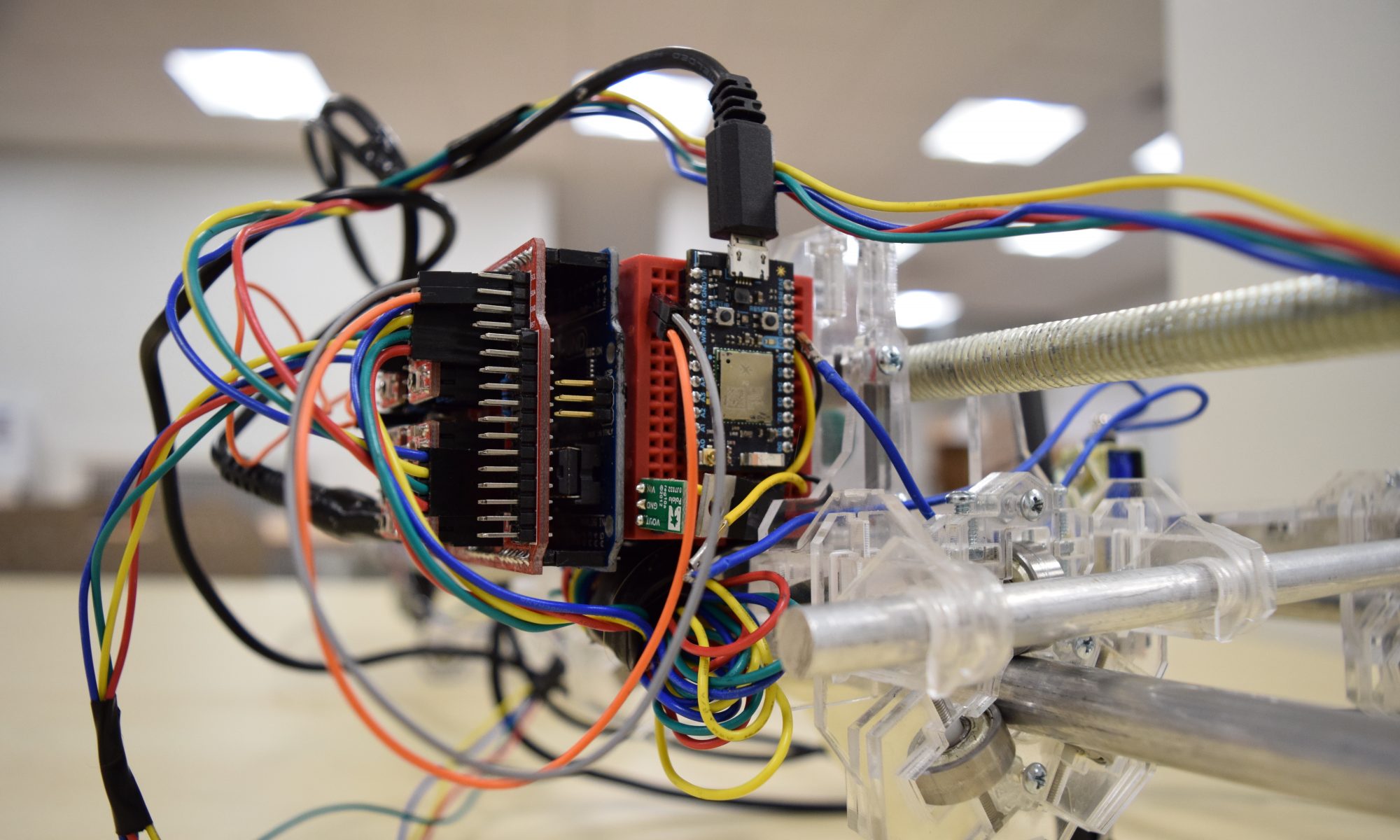- Create a new folder, and go into it.
mkdir simple-website && cd simple-website - Initialize a new Node project within the folder.
npm init - Fill out the info it asks you for. In most cases, the defaults will be fine. This will create a package.json file in the folder.
-
We are going to install a package called Express. It lets us get websites up and running quickly and easily. We are also going to install Morgan, a logger for Express.
npm install --save express morgan - Additionally, we are going to install Pug, an HTML template language.
npm install --save pug - Install nodemon, a program that watches your Node application during development, and restarts the server any time there are changes.
npm install -g nodemon - In your package.json, replace the contents of
"scripts"with these commands.{ "watch": "nodemon server.js -e js,pug", // runs nodemon to watch for server updates "start": "node server.js" // runs the server without nodemon } - Make a new file called server.js, and paste in the following code:
// require all dependencies var express = require('express'); var logger = require('morgan'); var app = express(); // add logging and static middleware to express app.use(logger('dev')); // set up the template engine app.set('views', './views'); app.set('view engine', 'pug'); // GET response for '/' app.get('/', function (req, res, next) { try { // render the 'index' template, and pass in a few variables res.render('index', { title: 'Hey', message: 'Hello there!' }); } catch (e) { // if there are any errors, send them off the the logger next(e); } }); // start up the server app.listen(process.env.PORT || 3000, function () { console.log('Listening on http://localhost:' + (process.env.PORT || 3000)); }); - Make a new folder called views, and within it make a new file called **index.pug*. In that file, paste the following code:
html head title= title body h1= message
This is essentially equal to writing:
```
<html>
<head>
<title>title</title>
</head>
<body>
<h1>message</h1>
</body>
</html>
```
But as you can see, the Pug version is much shorter and easier to read (plus, we can easily pass in variables).
- Start up your server with
npm run watch -
In your browser, go to http://localhost:3000 to view your site. Try making changes to server.js and reloading the webpage to see it change.