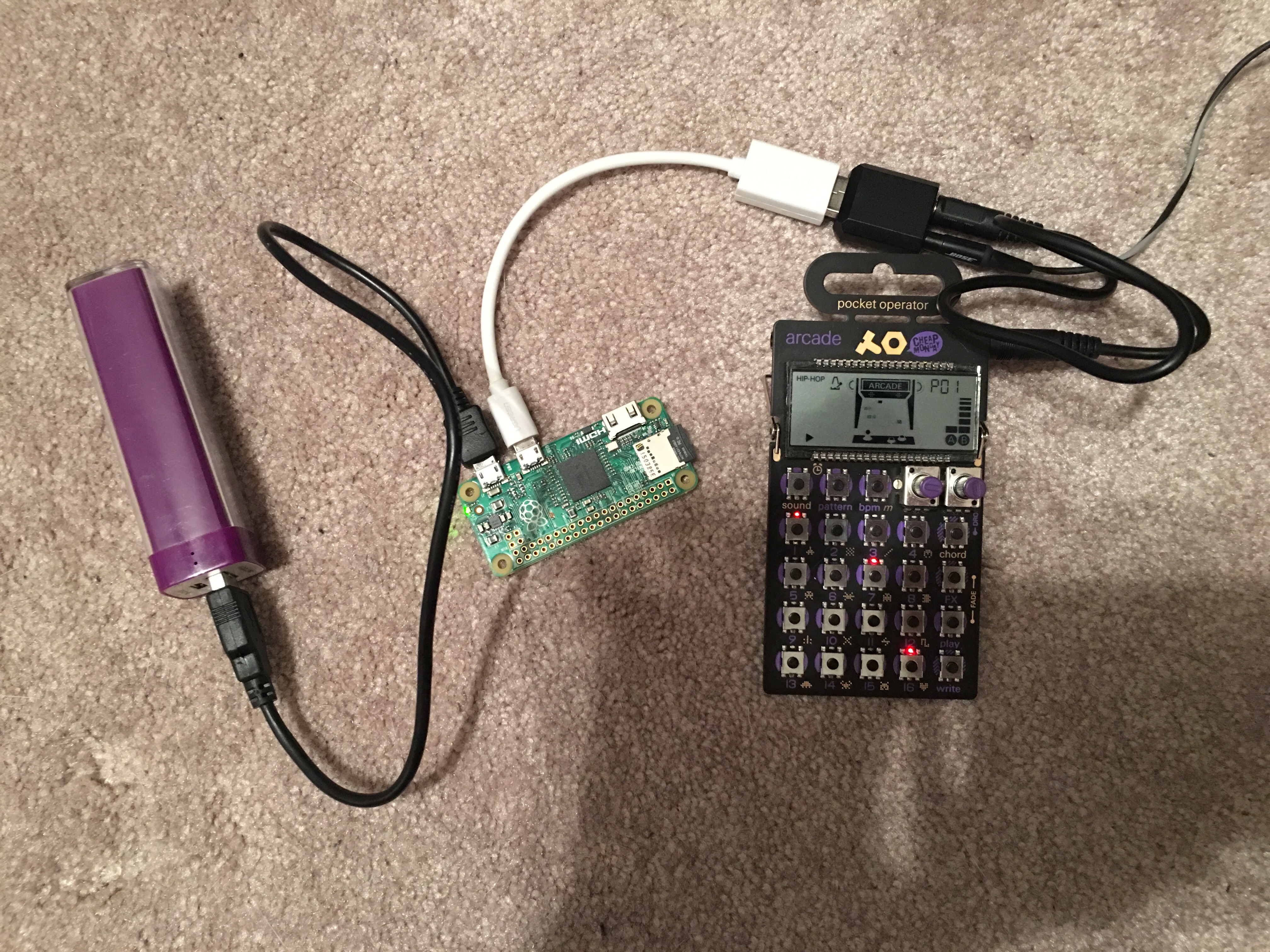For my piece I wanted to try a few things:
First I wanted to mix in 7.1, trying to pay attention to how I could use the space. In the original 7.1 mix I had the beginning straight forward with no panning between channels until after the sample of Frankie Laine. After this I had a steady synth with an automated filter, keeping the space from becoming stagnant. This kept the synth ground layer textual and interesting, even as a background. However, at the same time the automated filter was moving, I also automated the sends to each channel, to keep the synth moving throughout the room. Sometimes it moved slowly, quickly, smoothly, rapidly, and sometimes I even glitched it out because I thought it sounded cool. Rinse, repeat, and //2 for the bass and sub-bass.
Secondly, I had some interest in creating a piece that had an uncomfortable/uneasy feel too it. I began by playing with rhythm, and specifically some variations in rhythms that you might not even notice upfront, but subconsciously it might make you uneasy. I attempted this by placing a few heavily weighted moments back or forward just an eighth or so, as well as in the beginning when the drums seem almost completely derailed from the piano, until they meet again. I also had the idea of using the drums to make listeners almost uneasy. I thought that maybe a relentlessly predictable drum pattern might be cool, but soon found out that it was just really annoying.. maybe mission accomplished? I still attempted to use consistent drums to create an uncomfortable environment, just with slightly less (but still a ton) of predictability.
Here is a version mixed down to stereo, enjoy!