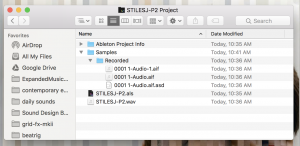Due 12:30PM, 1/22/18
For this project you will video-record a live music performance that is augmented in any way you can imagine. Your augmentation could be:
Acoustic: playing in a reverberant space, playing underneath a blanket, playing underwater, etc.
Electronic: using software, electronic instruments, etc.
Visual: deploying costumes, lighting decor, etc.
Conceptual/compositional: playing a composition backwards, etc.
…or whatever twists you can dream up.
Your video should be shoot well with high-quality audio (no built-in mics from phones please). You are encouraged to make use of the GoPro cameras and Zoom audio recorders from IDeATe lending. The IDeATe Macbook Pros have Adobe Premiere, which can be used for adding high quality audio to a video recording with poor audio (i.e. video shot on a phone or a GoPro).
Submit your video via Canvas. Your file should be named YOURANDREWID-P1.mov.