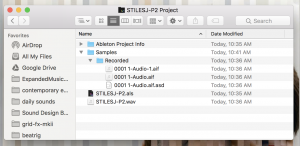For this project you will develop an electro-acoustic performance piece that will be presented using a multi-channel speaker array. You will be using Ableton and Max for Live to develop a system in which the spatial arrangement and development of sound plays a significant role in the composition. There are many tools and techniques for working with surround/spatial/3D sound in Ableton, including the simple “Surround Panner” which we demonstrated in class: feel free to combine as many of these as you like in your project.
As always be sure to organize your Ableton project thoughtfully with meaningfully named tracks. Before submitting your project do “Collect all and save” to make sure all your files are copied into the project folder. Zip your entire project folder and upload to Google Drive. In Google Drive set your permissions so that “Anyone with the link can view” your zip file. Submit the Google Drive link via Canvas.
Your project will also be presented in class so we can enjoy it in its full surround-sound glory. So be sure to have it tested out for performance/playback in the Media Lab’s speaker system.