Record an electro-acoustic performance using Ableton Live for live processing of one more instruments mic’d with DPA instrument microphones. You may perform the instrument(s) yourself or recruit colleague/friends while you perform live electronics. After you’ve recorded the performance, refine the recording using Automation editing in Ableton. Polish the mix as best you can using effects we’ve covered and others you explore on your own.
You will be delivering your entire Ableton session as well as a normalized mix of the piece. Save your Ableton session as YOURANDREWID-P2. Make sure all your media files are included in this project directory – for example you should see all the recorded audio files in the Samples/Recorded sub-directory. If not everything is in there you do “File/Collect All and Save” – this command will move all the dependencies into your project folder.
Now export your final mix into the project root directory as a normalized WAV file named YOURANDREWID-P2.wav. Your project folder should now look like this, for example:
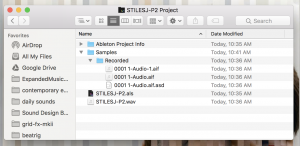
Zip the project folder and deliver via Canvas. The zip file should be named YOURANDREWID-P2.zip