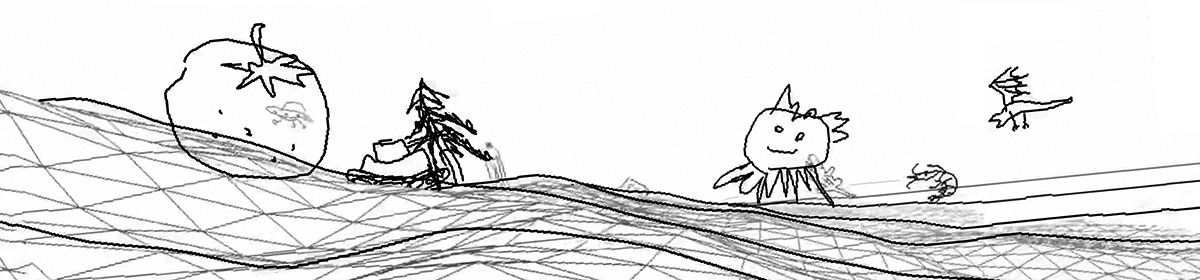My goals for this past month were to become more comfortable with Unity, practice rigging, and mainly to create a project encapsulating both of these tasks by learning how to use the Looking Glass.
After seeing some very nontraditional interactive/immersive animations made in Unity, I realized I could kill two birds with one stone by learning the Unity interface while also expanding my use and knowledge of the medium. For the first couple weeks, I dove into watching tutorials on Unity, the Looking Glass, and general animation tutorials on Blender. I usually don’t let myself actually learn when I make projects, which ends up with a bunch of really janky artwork full of workarounds and just plain incorrect usage of the software. This prevents me from really learning, so given the time allotted specifically for tutorial watching, I finally gave myself the opportunity to learn.
This is a continuation of project from last semester https://courses.ideate.cmu.edu/60-428/f2021/author/spingbing/. I have finished with the animation aspect of the project and now need to take the information I got from the tutorials I watched and apply it to actually finishing the project.
To Do:
- Script to trigger animation on button press
- Set up simple box environment
- Fine-tuning configuration with Looking Glass package
- Document display