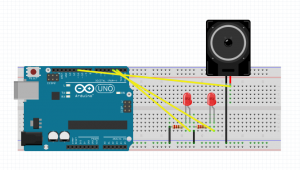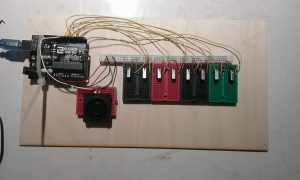
My initial idea was to create a self playing piano (I thought that this could come off as creepy and add to the halloween vibe). However, I had to descope for the prototype since I did not know how to make the piano buttons move automatically.
I had initially wanted to created a nice case for the piano, and laser cut the buttons, but dince I did not know how to make the buttons move automatically, and adding these finishing touches would make adding elements to move the piano automatically more difficult. (after asking a few friends, I realized I could use solenoids to achieve this effect).
The piano itself wasn’t too hard to make, except the wiring took a while. Also, the first key does not work, and I’m not entirely sure why. The rest of the piano works fine.
For the finished project, I’d like to add the following features:
- Case for the piano, and acrylic button pieces on the switches.
- solenoid under each button
- black keys in addition to the white ones (maybe)
video: https://www.youtube.com/watch?v=hSPD0Txw7kI
fritz and sketch: https://drive.google.com/file/d/0BxDLW7cgDfWoU3lXaDU5TTJzaW8/view?usp=sharing