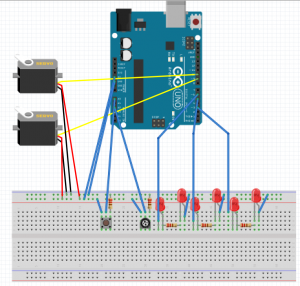Hi hello, so for my final project, I wanted to create a multi-person interactive experience so I decided to attach both photoresistors and distance sensors to my lamp.
The experience involves two users, one equipped with their smartphone flashlight and the other controlling the Y-height depending on distance.
To begin, I decided to give myself small goals that I should check off by the time of the rough crit.
- get servo working
- get light bulb working
- lasercut shade, and chassis
- get the light bulb communicating with the photoresistor
As of now these individual components are working, but naturally the hardest part is getting them to communicate with each other.

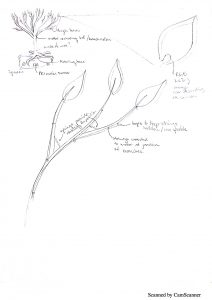 Abstract
Abstract