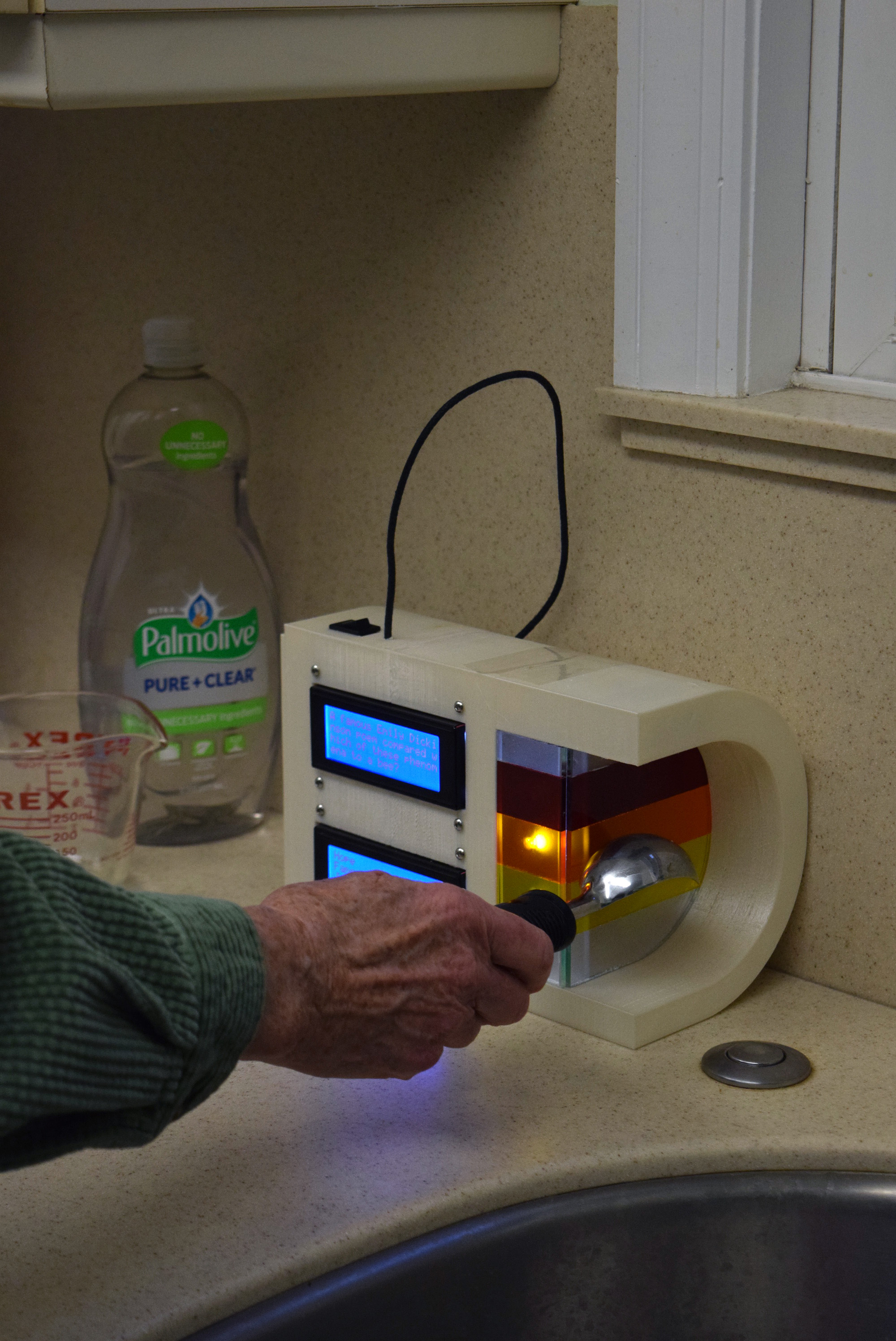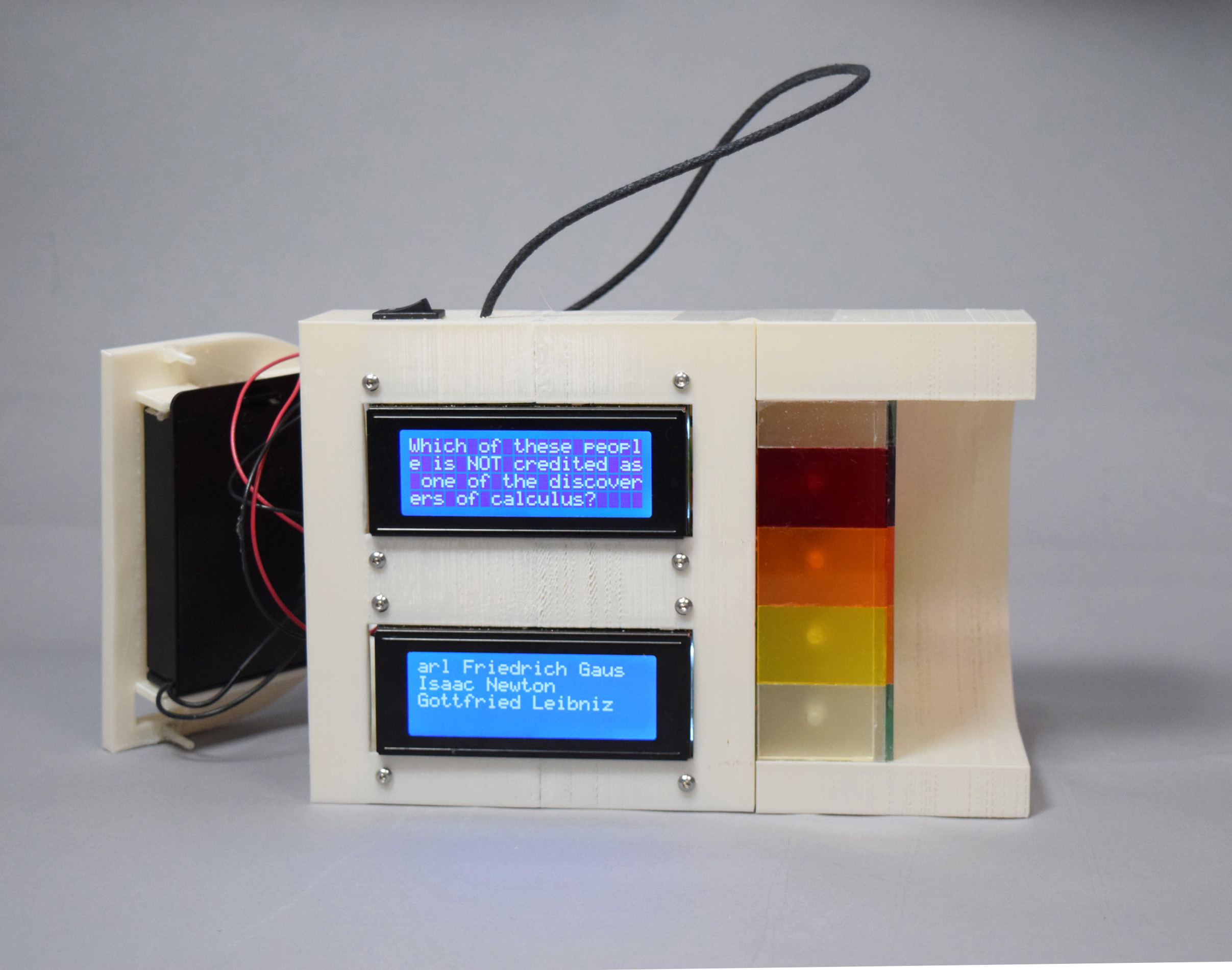Joining Intro to Physical Computing as a design client
Hello!
I’m Robert Zacharias, known by most as “Zach,” and I’m an Assistant Teaching Professor here at Carnegie Mellon University. (Email: rzachari@andrew.cmu.edu) I teach a semester-length class called Intro to Physical Computing. This is an interdisciplinary course where students learn how to program small inexpensive electronic devices to do all sorts of exciting things. (Here’s the main course page, if you’re interested.)
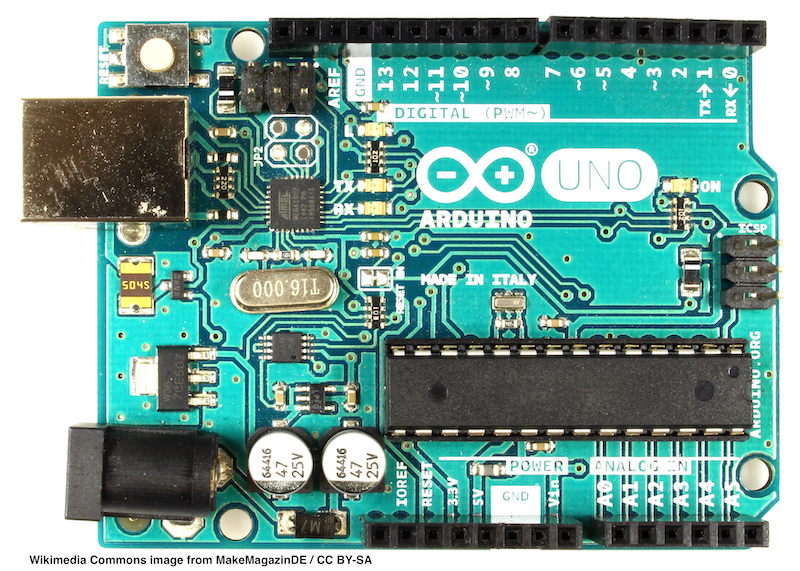
Arduino Uno, the microcontroller our students learn to use
Our students come from all across the University: they’re architects, artists, engineers, designers, and more—freshmen through seniors. Having such a mix makes for a great dialogue in the class, and a real variety of perspectives.
Our final project
Our course’s final project is building a totally custom, original assistive device for an outside design client. (Lots of examples below on this page!) Students work in groups of three for one client, and spend about seven weeks in total on the final project.
In the 2020–21 academic year, we are working with community members who are living with disabilities. (In prior years we have worked with a group of local older people who were students at the Osher Lifelong Learning Institute on campus.) In all cases, by focusing on clients other than the young, typically-bodied people they’re usually surrounded by on campus, I am hoping to expand students’ awareness of the diversity of experiences and needs of the real population out in the world.
Where do you come in?
I’ve been very happy to be able to partner this year with John Flaherty and Brenda Dare at Voices for Independence to help us get connected with new clients for the course. If you’re reading this, it’s likely because they’ve helped connect us. Thanks, John and Brenda!
If you:
- self-describe as a member of the disability community in Southwestern Pennsylvania, and
- would like the opportunity to work (remotely) with enthusiastic, talented college students this semester, and
- are comfortable speaking about your own life and experiences with those students,
I’d love to talk with you about joining our course as a client!
Please email me to set up a time to talk: rzachari@andrew.cmu.edu
Your responsibilities as a client
…are very few! Basically, you just need to join some Zoom class meetings and willingly engage with the students. (Meeting dates are listed below.) It’s the students’ job to conduct a needfinding interview with you, brainstorm, and then build prototypes. You are not expected to come up with any ideas at all—in fact, a major part of the challenge for the students is deciding what possibly-useful thing they might be able to build for you.
Meeting dates
There are three fixed meeting times this semester (via Zoom):
- Wednesday, March 31st, 9:10–11:00 a.m.: Initial meetings
- Wednesday, April 21st, 9:10–11:00 a.m.: Prototype critique
- Wednesday, May 5th, 9:10–11:00 a.m.: Final critique
In addition to these fixed meetings, there would be two floating (not yet scheduled) meetings to attend:
- A discussion with me to make sure you’re a good fit for the class and answer all of your questions, and
- A meeting with your student group where they interview you to try to figure out what they might build for you.
(Inability to attend any of the fixed meetings is not necessarily disqualifying, but I prefer potential clients who can attend all of the meetings.)
Important note about project deliverables this semester
This semester, many of our students are attending class remotely, and some are coming in person. I do not expect that our student groups will actually build complete, functioning, physical versions of their final project. Instead, in most or all cases, the final projects will be virtual, insofar as the students will make a 3D design, electrical design, and write all necessary software to run the project, but not actually build and deliver the project. It takes a great deal of team work time in close physical proximity to build a complex project, and students simply aren’t in a position to do that this semester.
Moreover, this is an intro level class, and even when students do create physical final projects as shown below, they may function correctly for a matter of minutes or days, but would certainly not be reliable as actual assistive devices over any meaningful timeframe.
In conclusion: please do not expect to receive a working device at the end of the semester. Even setting the remote learning circumstance aside, we focus on the design process much more than product in this course.
If you are interested in acquiring an actually functioning assistive device created for you by a “maker,” rather than one produced by a commercial or medical source, one interesting resource I’d point you to is the Canadian Neil Squire program Makers Making Change.
Prior projects
Here’s a little taste of the sorts of assistive devices that student groups have submitted for their final projects over the years:
Yarn ball winder
This team’s client, Rebecca, was very interested in weaving, and as part of that process, needed to spend literally hours winding skeins (long rolls) of yarn into balls. Done by hand, this is a tedious and uncomfortable task. The students built a functioning device which did all the winding for Rebecca, and better yet, could be set to wind a specified number of yards into the ball.
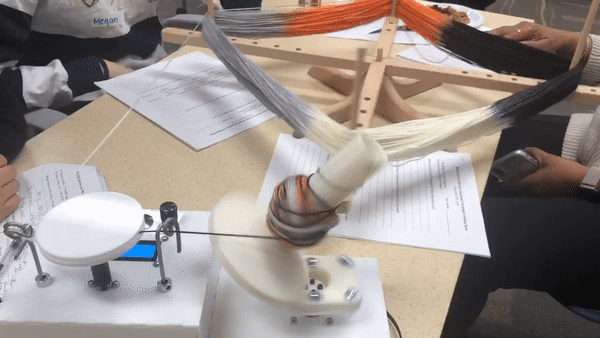

Parkinson’s cane assist device
This team’s client was living with Parkinson’s Disease, and had difficulty walking sometimes. The team made is a custom box which can attach to any cane, and which is able to project a red line onto the ground—a feature which has been shown to help the person who’s struggling to walk by showing a visual goal to move towards.


Oven elevator
Mark enjoys home baking and is able to do every aspect of it in his kitchen except lift heavy (and often hot) trays into and out of the oven. This student team built an “elevator” for him which fit right around his open oven door and allowed him to use battery power to raise and lower a tray.


TV volume auto-adjuster
Lois was annoyed by the sudden loudness of the commercials on TV, and so her team built a device which is able to send a volume-down signal straight to the TV when it hears a loud noise. Then, thirty seconds later (on the assumption that that’s the length of the loud commercial), it sends a volume-up signal to get things back to normal.
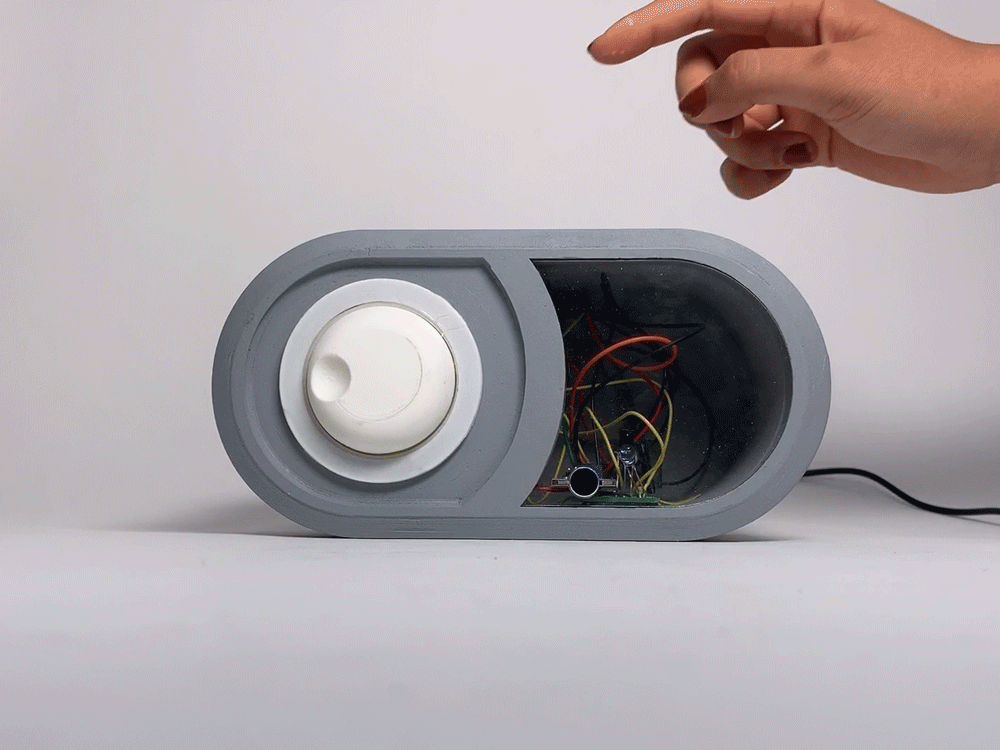
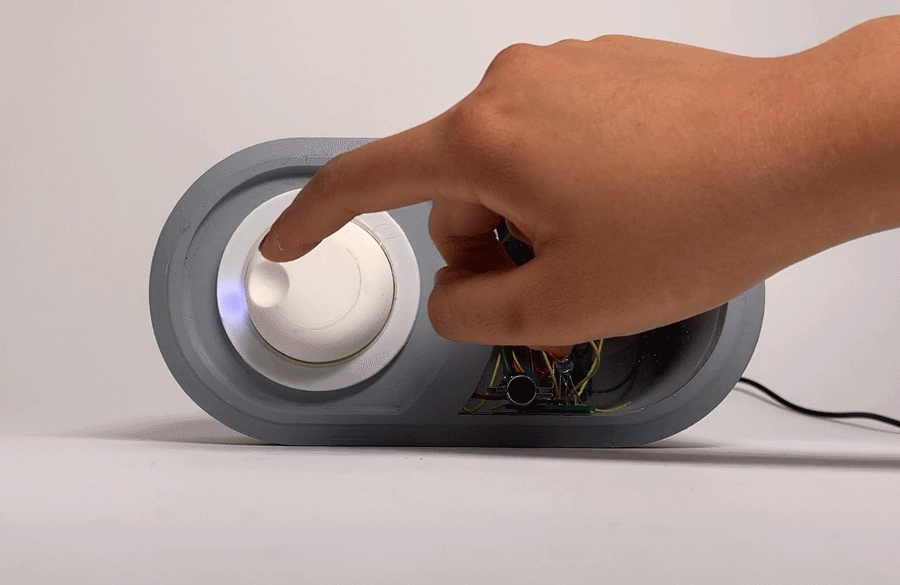
Dishwashing gamification
Enid and her husband don’t especially enjoy doing the dishes, so her team built her a device which would gamify the process. It asked trivia questions particular to the books and shows the couple enjoyed together. In order to play, you’d stick a (newly cleaned) kitchen tool into the device to choose your answer to the multiple-choice question.