Move.AI revolutionizes motion capture by using just an iPhone and advanced AI to record high-quality human motion. Traditional methods need bulky suits and equipment, but Move.AI captures detailed 3D animations anywhere, from studios to remote locations. This makes motion capture more affordable and versatile, removing the physical constraints of older methods. You can easily export the motion data into 3D animation tools for professional use in gaming, film, and virtual environments. With Move.AI, high-quality motion capture is accessible to anyone with an iPhone, democratizing technology.
Category: LookingOutwards
Looking outwards 3
This app is not as cool as I originally thought :(( though you can access the basic measuring tool for free and it does seem to work generally well, all of the other cool functionalities are locked behind a $10/week paywall which I could not imagine being worth it unless you are able to complete whatever capture you need to do during the 3 day free trial period. For the basic free functionalities just use the free or built in visual measuring apps. 
sleeping apps
I find it quite curious how much data collection happens nowadays through an assortment of devices. My sister tracks her run times on her watch, my dad tracks his sleep quality via a watch, and I track my habits on my phone. More interestingly, I’m curious on what kind of data collection occurs when we are not aware. In the case of sleep, the app Sleep Cycle can record and capture the sounds you make when you sleep, including but not limited to sleep talking, coughing, and snoring. I wonder where the line is with capturing data and privacy is, give the latest emphasis on data with the surge of developments in the AI/ML space. What other info can be captured from us when we are unconscious and what does that say about us other than you might be at risk for sleep apnea?
Cool photo of Zach Bagans from Ghost Adventures
I’m making a post for a few little apps. The Slit Scan Camera app just seems kind of novel & like it’d be fun to play with for a minute. Demonstrates the idea of a photo being not-instantaneous + time corresponding to space.
The other app I posted was the Spirit Talker ™ which lets you talk to ghosts. I absolutely love ghost hunting television. I get it if you’re skeptical that your phone has actual sensors for real ghosts, but with equipment they use in the TV shows, it’s such a creative theatrical use of imperfect sensors. Even if some if it is possibly staged (unlikely), they’ve still figured out how to mess with the sensors’ reliability while remaining off camera (minus post-production). It’s actually a very nuanced take on mass-media through the lens of old-time spirit photography practices. I would be very disappointed if the Spirit Talker ™ app relies solely on some rng algorithm, and doesn’t incorporate sensor data into that at least a little. I have had similar phone apps actually scare me before. Attached is a relevant image of Zach Bagans from Ghost Adventures. I hope he brightens your day.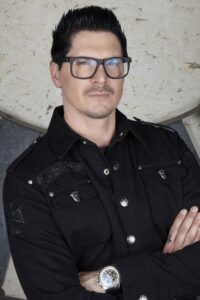
Outwards from June – Report 3
Phone Capture Apps: “Dolby on” and “MoCáp”
For this week’s looking outward towards interesting phone captures apps, I wanted to highlight “Dolby On,” which I tried for the first time last year (2023). Dolby On has since become my go-to for audio recording since the sound quality seems to be better to me than other recording options I’ve tried on my phone and laptop.
I recently used Dolby’s recoding app in combination with some other tools to make an audio walk for my friend Revati. I made her a walking route on campus that passed by a bunch of my favorite tree species. I made the audio walk in an attempt to share a personal experience of moving through an outdoor space and noticing the trees within it. I combined a spoken audio track which I recorded using Dolby On with some clips of music that I like. I wanted to combine maps and audio and think about designing an experience based on place, movement, and speed.
In terms of the recording audio quality, unfortunately, I couldn’t avoid the sound of wind sometimes. Overall, Revati loved the walk – she didn’t get lost and she learned about some trees species she hadn’t heard of before.
Below are some images that indicate which tools I used to make the audio walk as well as the final walking route (I printed the map with the route and shared the audio mp3 file with her).
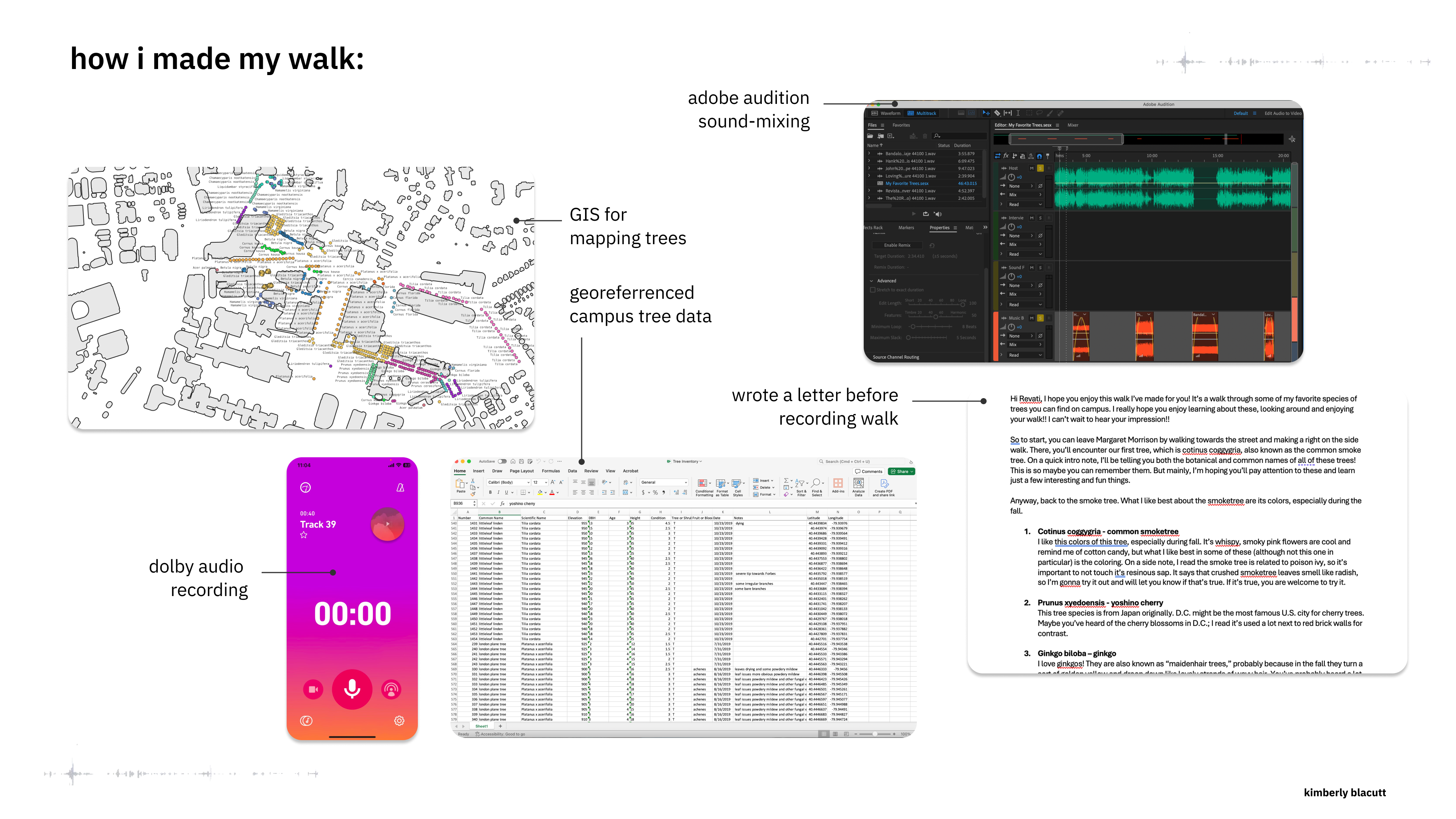
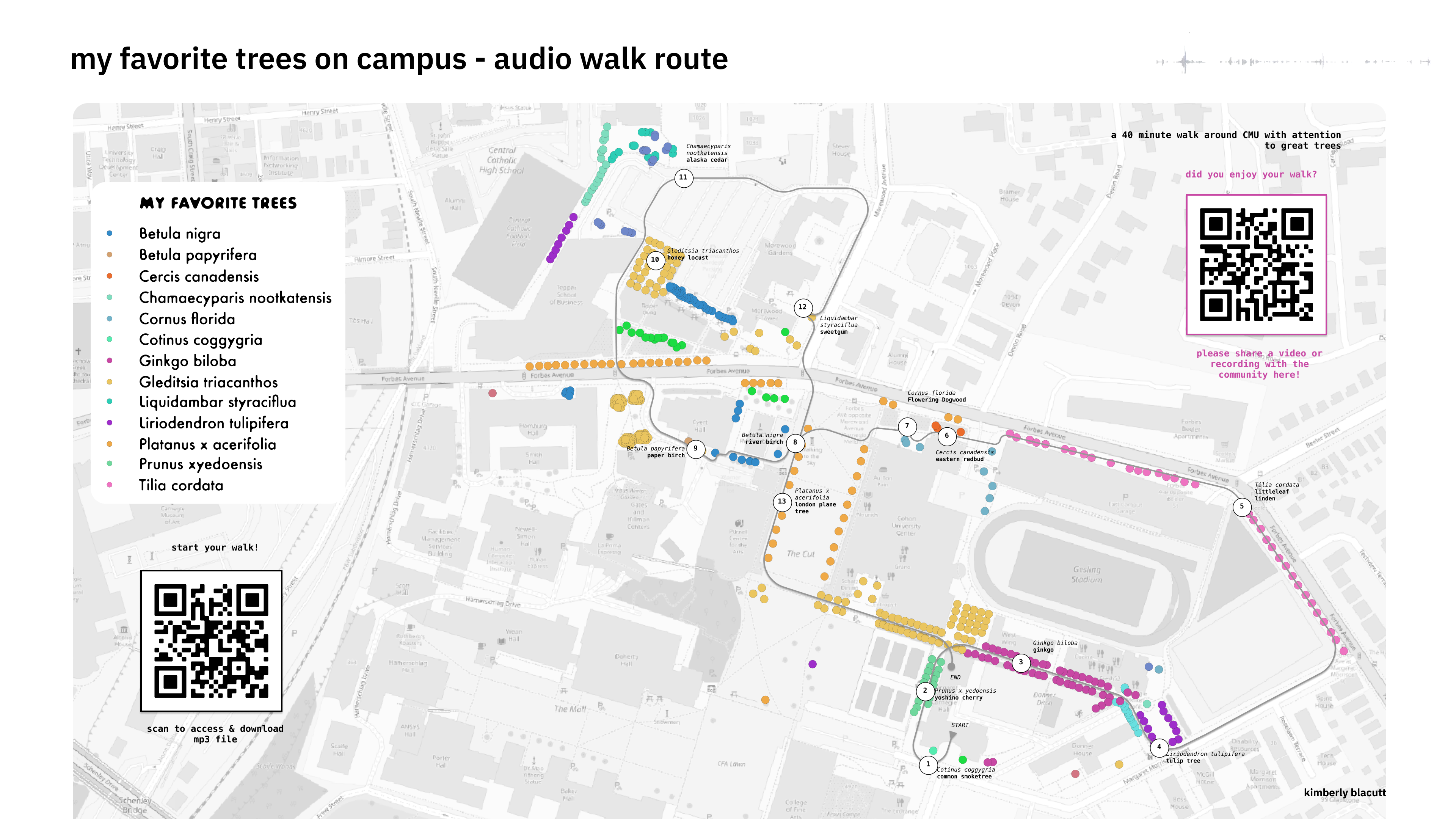
Another capture app that I investigated briefly is called MoCáp, which captures full body movements of one person and returns them as a motion file that you can open and edit in a software like Blender. I downloaded MoCáp just to see how it worked because I was curious about the apple watch being one of the compatible devices. While using it, I learned that the apple watch is used to stop the animation, which would be useful for motion capturing yourself. A limitation of this app is that it only detects motion of one person at a time and gets confused if you have multiple bodies moving in the camera view.
Star-Finding App and Camera Lens Simulation App!
I’d like to share two of my favorite apps that enhance your phone’s capture capabilities:
Stellarium: This is an AR app that helps you identify stars and constellations in real-time by simply pointing your camera at the sky. It’s particularly enjoyable when you’re camping or at the beach in the night, gazing at the vast expanse sky and wondering about the stars you’re seeing.
Cadrage Director’s Viewfinder: This app simulates various cameras and lenses using only your phone’s camera. It’s very helpful for pre-production work, allowing you to preview frames before actual on-set filming. You can also create shot lists with the app.
Slow Shutter Cam
Researching this assignment, I came across “Slow Shutter Cam” by Cogitap software. Slow shutter cam is a $2.99 app that stimulates slow shutter speeds. The app developer says that it allows you to “capture a variety of amazing slow shutter speed effects that you only thought you could get with a DSLR.”
While the app is limited to iphone right now and locked behind a paywall, I really appreciate that it doesn’t require you to get any extra gadgets from your phone to unlock more camera functionality. I tried it out and I really enjoyed the weird stuff I was able to capture in the short time I was playing with it. I feel like there’s probably other (free?) apps out there that might achieve a similar effect though.
Looking Outwards 3: EM3D
Ethan Makes 3D Scanner:
This is a small convenient scanner that is probably good for scanning small objects or figures. There are in app purchases if you want to export the scan as a file and so on, but if you just want to scan for fun and play around with it in the app it’s perfect.
Here’s the interface and two not very good scans of myself:






Looking Outwards #3-Spectre Camera
Spectre is a paid artificial intelligence camera app designed to take long-exposure photos. Specter can remove people from your images by setting a medium or long shot duration.
At night you can use it for light painting or creating light trails from traffic. The Spectre camera saves live photos letting you choose the best frame or save your shot as a video clip.
The built-in image stabilization allows you to shoot sharp shots handheld. So you do not need a tripod to smooth out water and clouds like you would with a DSLR.
This is a free app for three- and five-second exposures. But you have to pay for the pro version that lets you take exposures up to 30 seconds.
Video Player
00:00
00:00
https://spectre.cam/
Looking Outwards 3
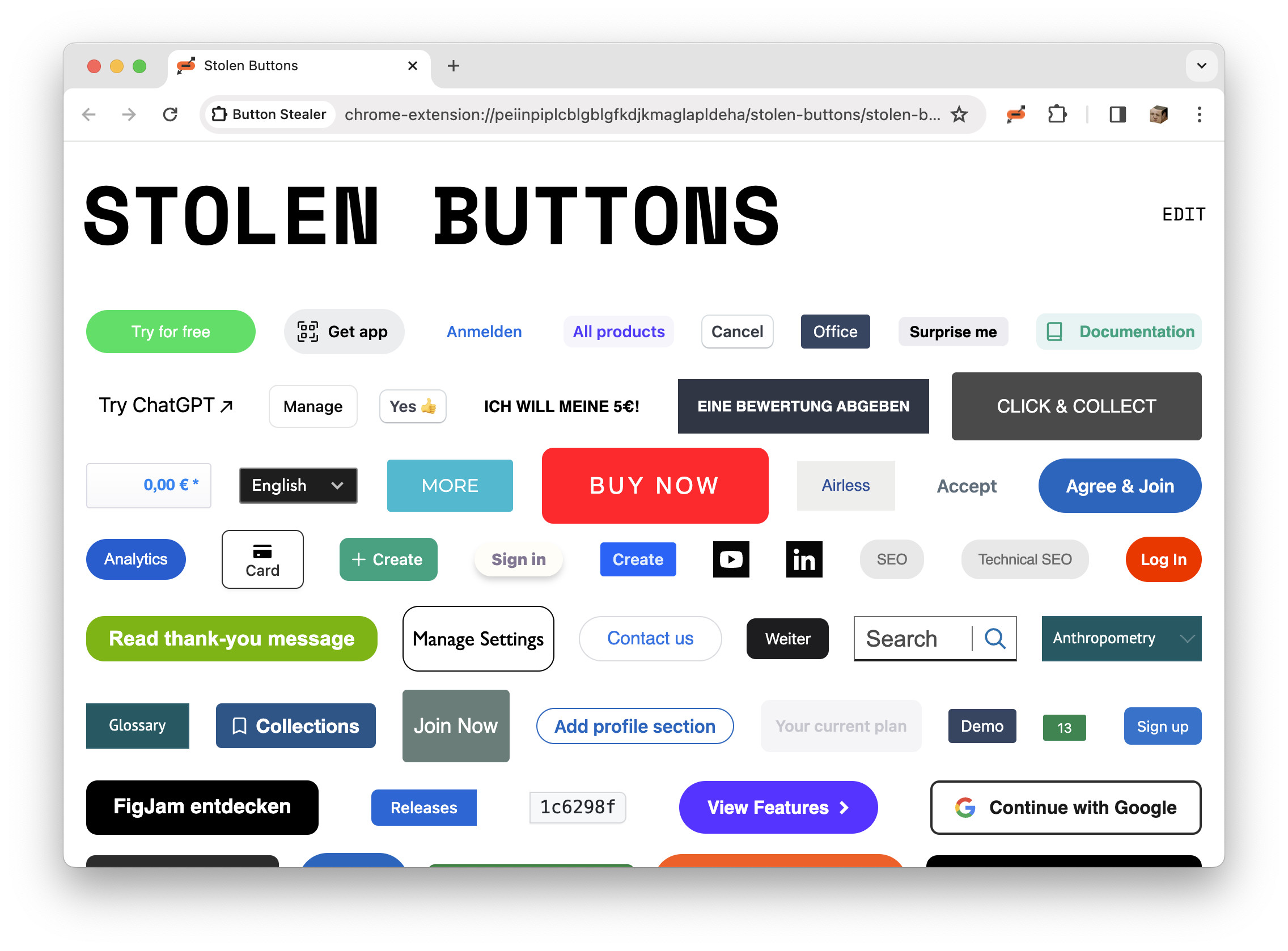 Button Stealer is a Chrome browser extension that I discovered. This extension “steals”/captures the buttons you interact with on the websites you visit. As you browse, it builds a collection of all the buttons you’ve clicked on, allowing you to track your interactions across different sites. While it’s not like a typical capturing tool, I find the concept intriguing and worth exploring.
Button Stealer is a Chrome browser extension that I discovered. This extension “steals”/captures the buttons you interact with on the websites you visit. As you browse, it builds a collection of all the buttons you’ve clicked on, allowing you to track your interactions across different sites. While it’s not like a typical capturing tool, I find the concept intriguing and worth exploring.
https://chromewebstore.google.com/detail/button-stealer/iiikidmnimlpahbeknmkeonmemajpccj?hl=en




