Information about each of the hands on assignments is below — including links to the resources you might find useful and the Report document.
NOTE: These assignments should take approximately 2.5 hours total. 30-45 minutes playing with existing tools (VR/Chat bots), 1 1/2 hours trying to do it yourself and 30 minutes writing up the report
Hands On #1 AR/VR/XR/MR

Engage in a VR arts performance or AR art show. What was it like? What worked? What didn’t? Now, try making your own VR/AR/MR/XR — (single no longer than 2 minutes of XR).
Tools/Demos:
AR:
https://www.goodfirms.co/blog/best-free-open-source-augmented-reality-software
https://ar-js-org.github.io/AR.js/ https://jeromeetienne.github.io/AR.js-docs/posts/post-XX-how-to-use-arjs-with-aframe.html
https://www.adobe.com/products/aero.html
VR:
https://sourceforge.net/software/vr/
https://www.vrfocus.com/2021/01/google-tilt-brush-now-open-source-creators-instantly-set-to-work/
https://experience.briovr.com/industry/3d-game-making/
Or create a room in Mozilla Hubs: https://hubs.mozilla.com/ or a meeting room in Spatial VR https://spatial.io
Also, Instructables has tons of great crowdsourced projects in all of these topics: https://www.instructables.com/circuits/
Hands On #2: AI
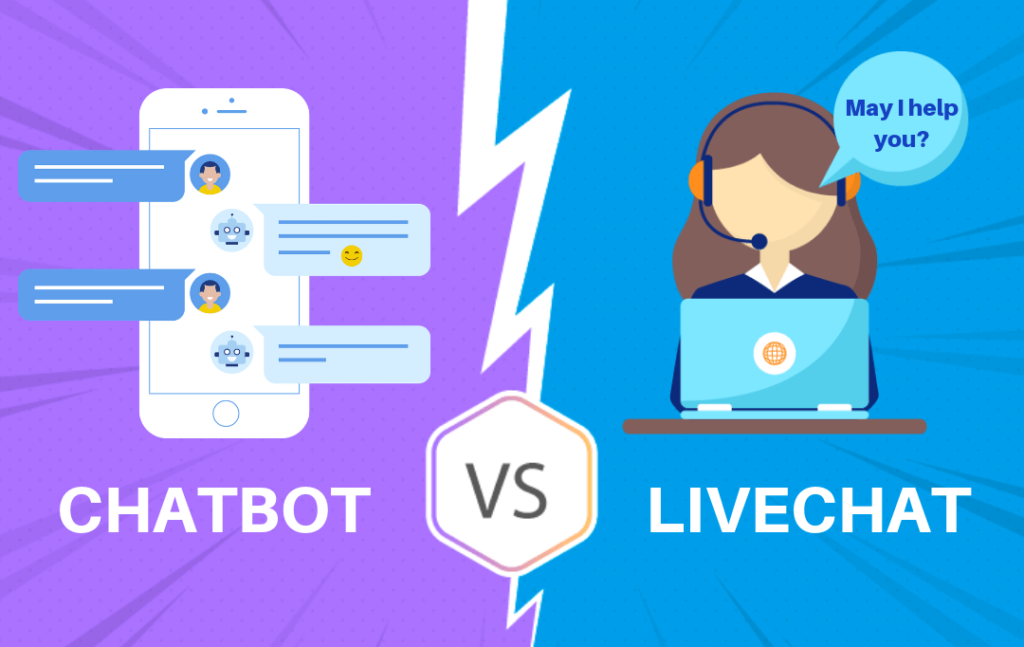
AI: engage with a chat bot on Facebook or on a website. When is it real and when is it a bot? How can you tell? Now try creating a chat bot or create small robot.
Tools & Demos:
https://www.chatbot.com/help/build-your-chatbot/how-to-build-your-chatbot/
https://amt-lab.org/reviews/02/2018/review-of-manychat?rq=manychat
https://www.ana.chat/
https://botpress.com/blog/open-source-chatbots
Video Demo: https://photos.app.goo.gl/aj9cNghR1j2p1Hnd9
Demo Report Form: https://docs.google.com/document/d/1KEckUP9yHwZj6oN9IjjwLIlVna6bbpKGYX5rdQz35sE/edit?usp=sharing
Hands on #3 NFTs
NFT’s are either an artwork in themselves on a blockchain (think Beeple) or a placeholder for a piece of art that is larger (NFT’s have size limitations: )
There is a charge to MINT an NFT but there are work arounds:
We are asking you to use a marketplace akin to Opensea or other of you choice to see how the marketplace behaves (that’s your ‘playwith’).
Then consider your art-form of choice, and how an NFT might be sold as commemoratives or as “stock” in a future offering or as a tokenized ownership of a larger piece of art.
Tools/Demos:
The following links will guide you through creating an NFT – you do NOT need to actually MINT it. The first article talks about how you can set up a wallet for free and then walk through the entire process for creating the NFT up until minting. This is a free process 🙂
How to Create and Sell NFTs for Free | PetaPixel
How To Mint an NFT: A Definitive Guide (beincrypto.com)
Non-fungible tokens (NFT) in CAI (adobe.com)
Minting Your NFT: File Size Upload Limitations and Restrictions – Cyber Scrilla
Hands On Extra Credit
3-D Printing (skylab.ideate.cmu.edu) or webscraping experiment Remember MAX 3 hours to play and then report out)
For coding fun try Scratch from MIT
Learn on your own: https://www.codecademy.com/
Visual Data Scraper explained: https://www.youtube.com/watch?v=0RTAg-qu3X4
Or use extensions in our browsers:
Scraper.io (firefox)
Create login with Firefox
Install extension
Login to the website
Click recipe, create one, run
OR
Webscraper.io
https://cloud.webscraper.io/login (chrome or firefox)
Create login (use CMU)
Download extension
Set up account / watch videos
Click on Community Site Maps
Pick one you want to play with
Webscraping Explanation: https://amt-lab.org/blog/2020/2/web/scraping/data/scraping?rq=web%20scraping