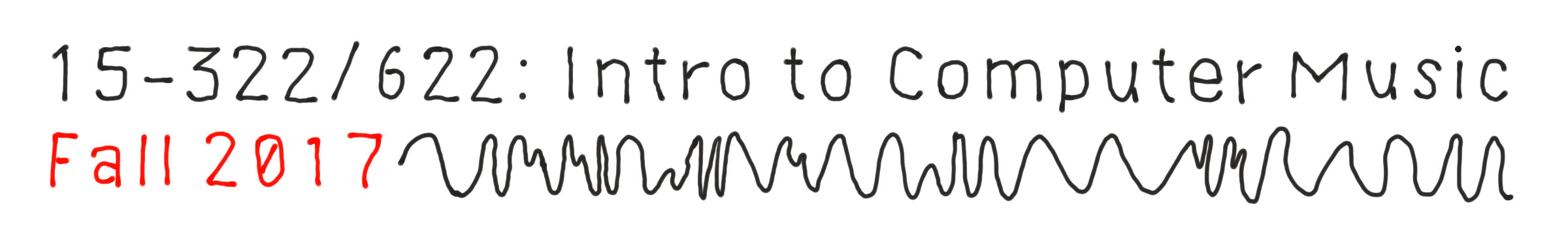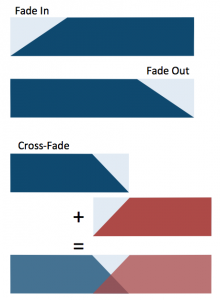(due Dec 3 at 11:59 PM)
NO LATE DAYS ARE ALLOWED
Important dates
- December 3, 11:59 PM: Deadline for music submission (source files, wave file, program notes, and answers to the questions below).
- December 8, 5:00 PM: Concert. Hunt Library Media Lab [HLA10a]
Description
Project 7 will be an ambitious computer music composition that you create by combining techniques we have explored during the semester. Your goal is to create a composition that is technically ambitious (combining at least four major techniques in Nyquist), and is a compelling listening experience (revisit our Spotify playlist for inspiration). As always, you may optionally use DAWs such as FL Studio, Ableton, Logic, etc. to mix, edit, master, etc. — but we expect you to focus your work on Nyquist programming techniques covered in the course. Your piece may of course be created using Nyquist alone.
Your composition will be presented at the December 8 concert in the Media Lab. The Media Lab has support for up to 8 channels of surround-sound audio and video projection. If you wish to create a multichannel or multimedia piece for P7 that would be excellent and your extra effort will be considered in grading. Please coordinate with the teaching team via Piazza to help us understand your piece’s requirements if you wish to pursue these options.
Assessment will based on:
- Completeness – Audio requirements are fulfilled, code, slides, and text are included according to specifications below.
-
Code – Code is included and compiles.
-
Composition quality – Your piece should demonstrate effort exploring musical and technical possibilities and should present an interesting listening experience.
-
Mixing – The various sounds created for your piece should be mixed with intentionality. You should control the amplitude of all sounds over time so that they are balanced and the listeners’ attention is focused to aspects of the music which you wish to highlight. Your piece should contain no common mixing errors such as clipping or clicks. If you wish to include these types of sounds intentionally for artistic effect please explain this in your program notes and explain your reasoning for why this decision was made.
-
Significant use of Nyquist – Your piece must include at least four major techniques explored in the course, for example: granular synthesis, FM synthesis, spectral processing, pattern generation, physical models, sampling/looping, etc,
Audio Requirements
Submit your audio file in ANDREWID\_p7\_comp.wav. It must adhere to these requirements:
- Stereo or multichannel file
- WAV format
- 16 bits, 44.1 kHz
- No clipping
- Must be normalized
- Must not contain long periods of silence
- 60-120 seconds long
If you compose a longer piece and feel that cutting it down to 120 seconds significantly reduces its quality, you may also submit an extended version, which will be taken into consideration in grading.
Slide
In ANDREWID\_p7\_slide.pdf, submit a slide, in the form of a one-page landscape PDF, to be projected while your piece is played. You should include an image in the slide that relates to your music and include the title of your piece, your name, and any additional text you wish. The image can come from anywhere, and does not need to be original work. Keep in mind that text in slides should be large to be legible from the back of the hall. Your complete program notes will be printed in the program, so you do not need a lot of text on the slide. Hopefully, the slides will add an engaging visual aspect to the concert, so please strive for an aesthetic, artistic presentation.
Questions
Include the answers to the following questions in ANDREWID\_p7\_answers.txt:
- What is your motivation in this work? Give a short summary.
- What special efforts did you make in composing this piece?
- What mixing techniques you use in this work? Try to be concise.
- What Nyquist programming techniques did you use in this work?
- Do you have any additional comments for the graders?
- Do you give permission for your piece to be made available online?
Program notes
You should also submit the following in ANDREWID\_p7\_notes.txt:
- On the first line: the title of your composition.
- On the second line: the name by which you would like to appear in the program.
- After that: your program notes. You may use LaTeX syntax if you want to include any formatting.
Submission
Please create a zip file containing the following files (in the top level, not inside an extra directory):
- Your composition sound file:
ANDREWID\_p7\_comp.wav - Your composition source files: in the folder
ANDREWID\_p7\_source - Your slide:
ANDREWID\_p7\_slide.pdf - Answers to the above questions:
ANDREWID\_p7\_answers.txt - Program notes:
ANDREWID\_p7\_notes.txt
Deliver your zip file via Box at: