Video Processing in Max and Jitter¶
Max is a graphical programming system which originated in the computer music community as a tool for composition and performance. Over the years it has accumulated capability in real-time audio and video processing. The Jitter module provides many matrix operations to support image and video processing.
There are number of reasons artists may choose to program in Max:
A visually-centric ‘patcher’ data-flow graph programming style.
A versatile set of user interface elements for building custom graphical performance interfaces.
Robust real-time performance for live shows or improvisatory composition.
Online, real-time incremental programming. The graph can execute during programming so all changes are immediately visible.
Highly forgiving syntax.
Detailed embedded help with live working examples.
Max is commercial software, but Cycling74 offers a 30-day free trial, a good student discount, a subscription option, and occasionally a discounted sale price. Artists commited to open-source tools may consider the closely related Pure Data system (Pd) as an alternative.
Sample Patcher Images¶
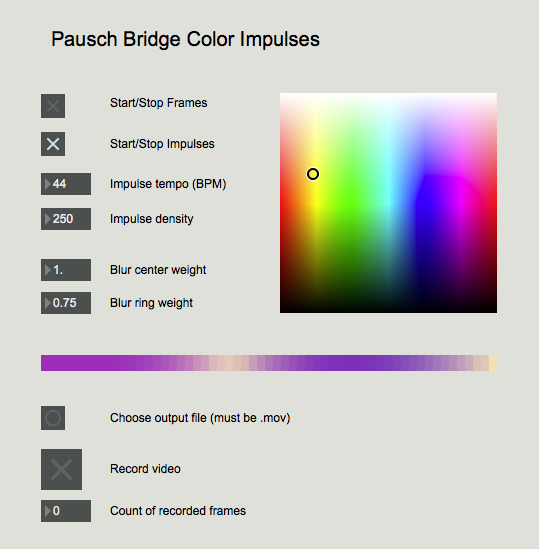
An example of a user interface for an interactive video synthesizer for the Pausch Bridge. This is the ‘presentation’ mode for the patcher which shows only the controls: tempo and density controls, color selector, and numerical feedback parameters. This patcher supports saving output to a video file to load into the Pharos controller.¶
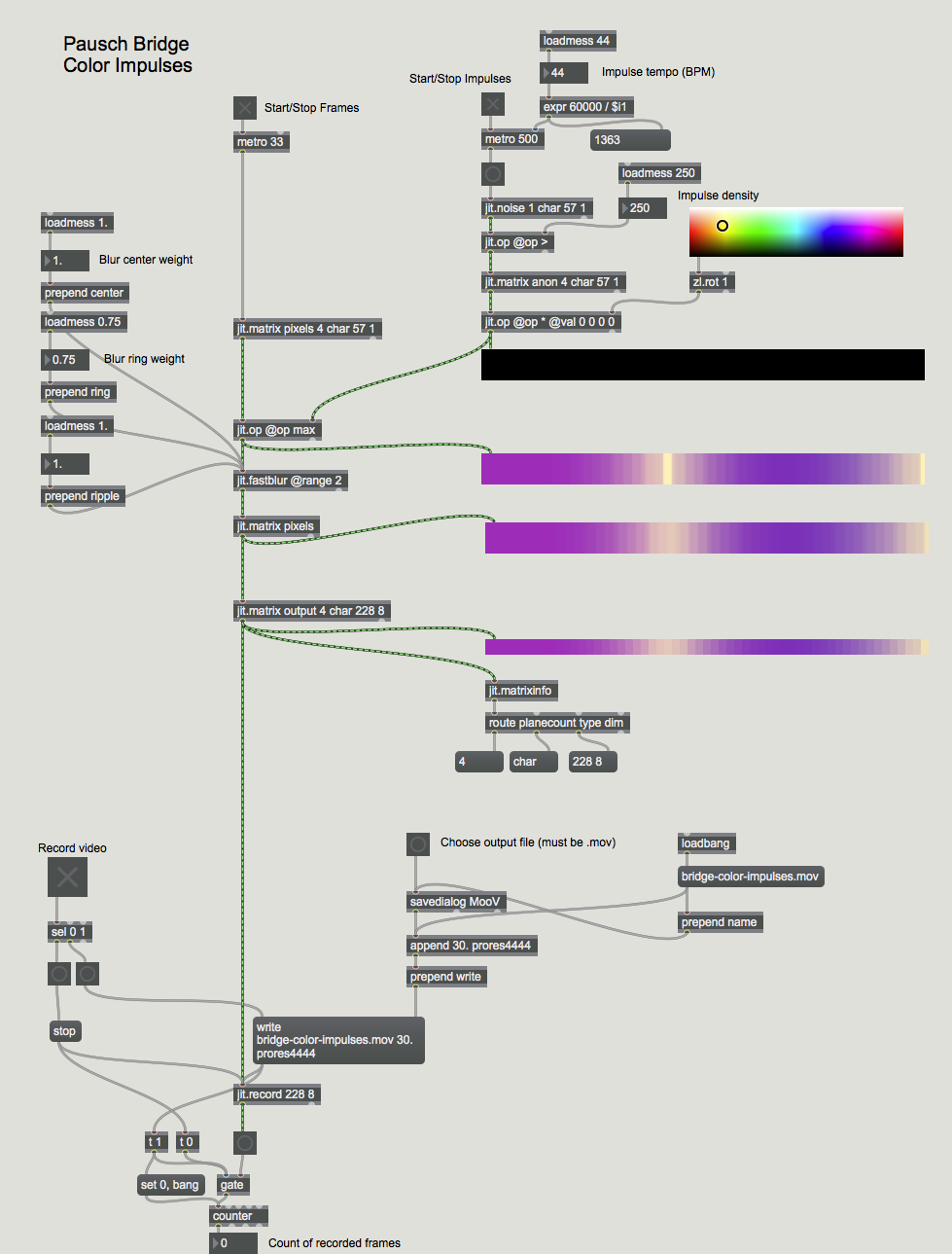
The full graph of the sample patcher. The execution flow begins with the
metro objects which produce periodic events. One section creates low-density
random images in a user-selected color, which are blended into a feedback
process. At the bottom is the subgraph which manages output to a video file.¶
Sample Output Video¶
A snippet of output from an interactive session is shown below.
Downloads¶
The sample Max patcher can be downloaded from bridge-color-impulses.maxpat.