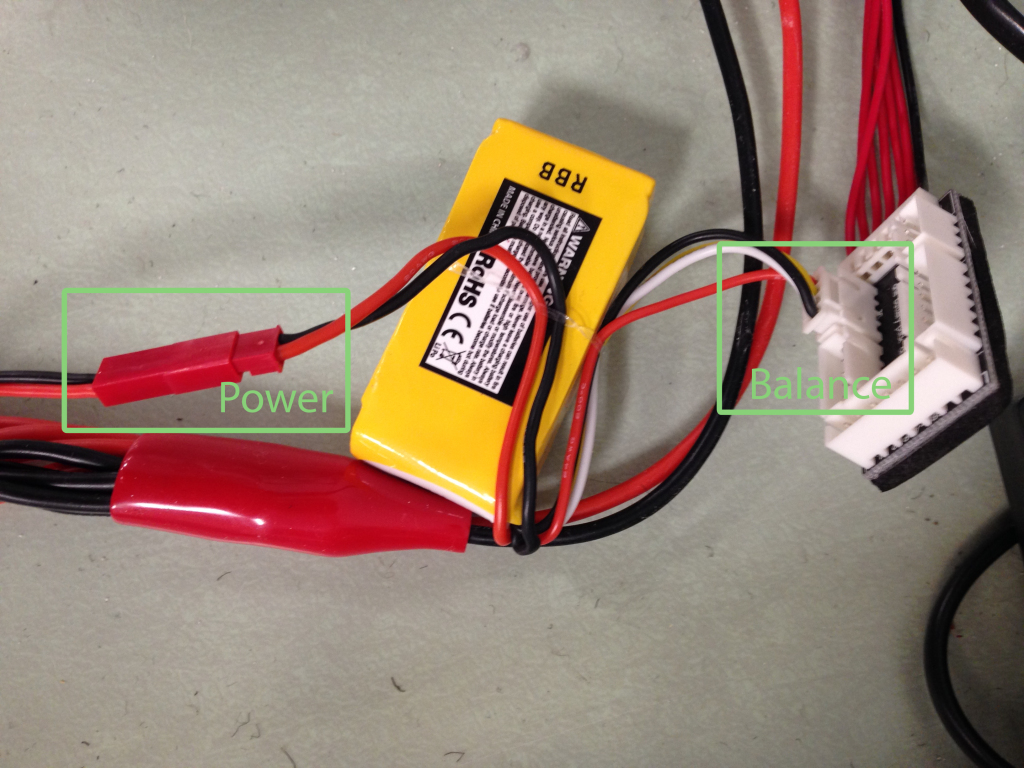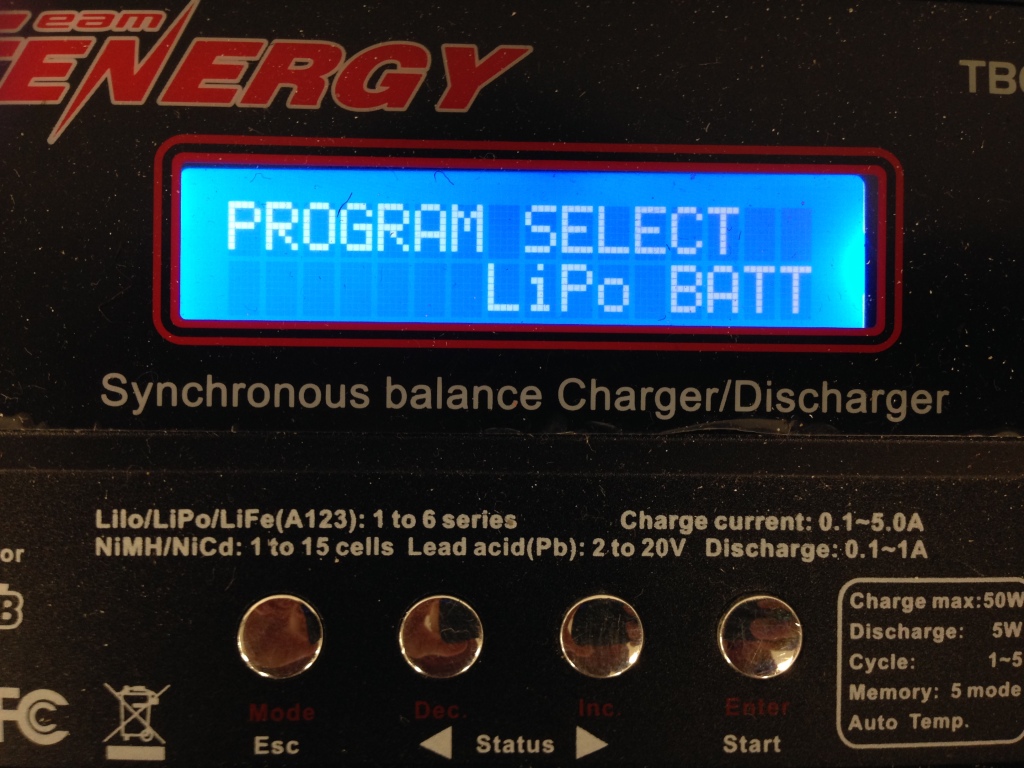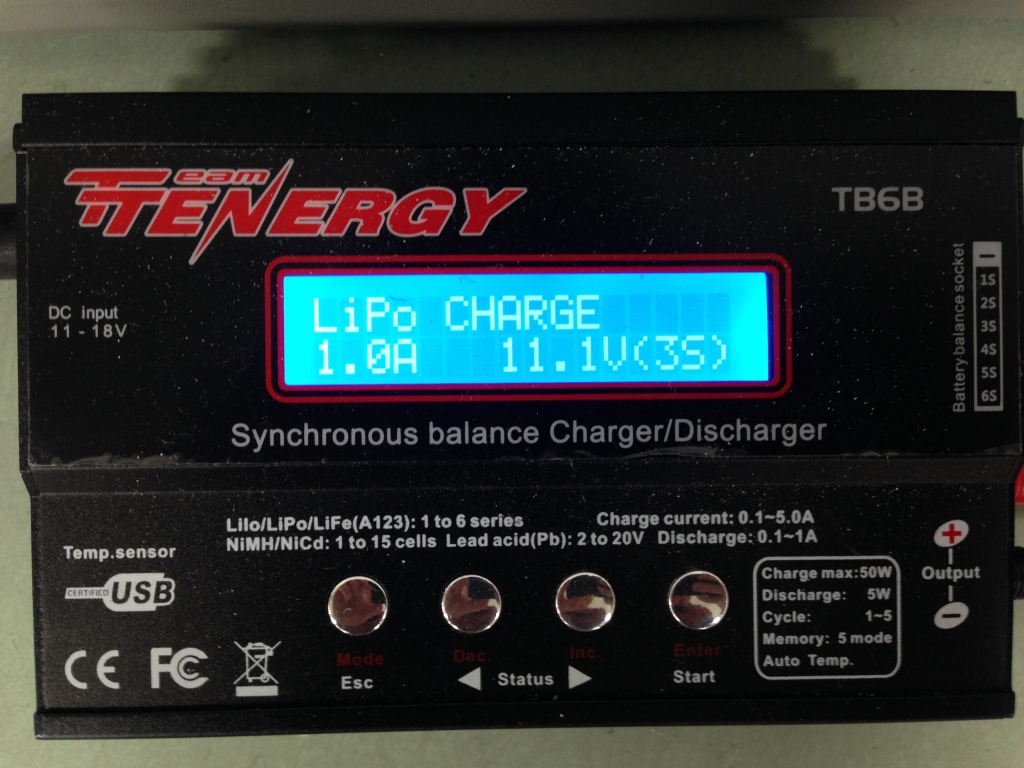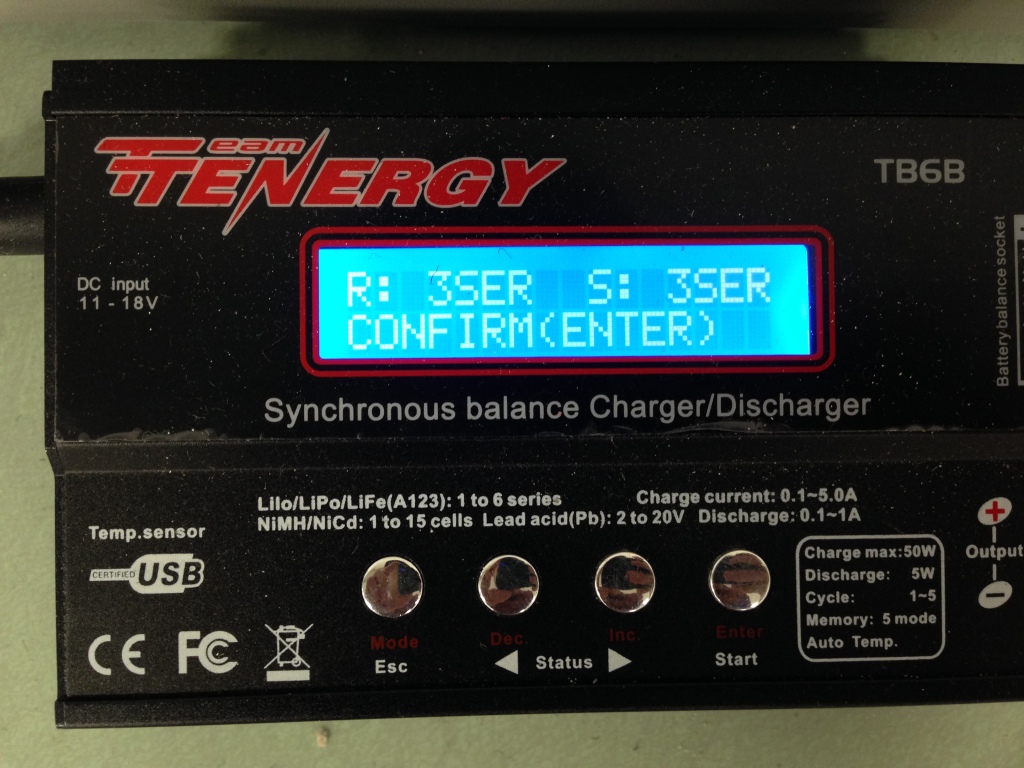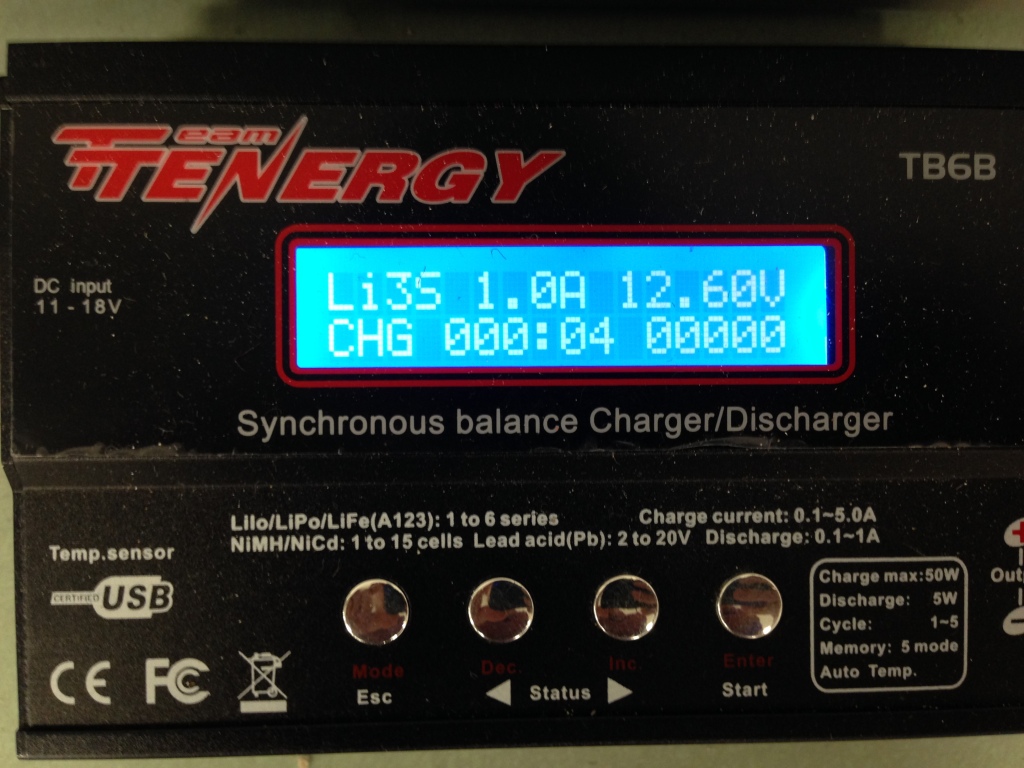How to charge LiPo battery with Team Tenergy
|
1. Connect “Power” and “Balance” to corresponding ports; it would be something like this: 2. Power on Team Tenergy charger station; hit Esc (the leftmost button) coming to the top menu. Choose “LiPo BATT” for PROGRAM SELECT. The screen should show something like this:
3. Hit enter and choose “LiPo CHARGE” using the middle two navigation buttons. The screen should show something like this: 4. Hit enter and the amperage section should be flashing then. Usually most LiPo should be charged at 1C or less but no higher. So a 2200ma battery would be charged no higher than 2.2 amps and a 1800ma battery would be charged no higher than 1.8 amps. Check your battery, set it to an appropriate value using the middle two navigation buttons. 5. Hit enter and the voltage section should be flashing now. Check your battery and set it to the correct cell value for your battery using the middle two navigation buttons. 6. After set up amperage and voltage, long press the Start button and a confirmation window will pop up. The screen would indicate something like this: 7. Hit enter when the screen shows CONFIRM. Now your battery is being charged. The screen would show something like this then: |