- Narrative description.
- Title: Musical Keyboard
- Short summary: This project is intended to let children find the beauty of sound. The keys of the keyboard will be labelled, and children will be prompted to follow instructions on what key to press. If they press all the keys at the right time and in the given order, they will produce a short piece of music. Children are also able to integrate these different single sounds into a short piece of music by their own imagination rather than by guidelines. This emphasizes the autonomy and investigation aspect. The keyboard differs from a regular piano since it generates digital sounds. We are going to produce some interesting sounds for each key rather than a single steady tone.
- Preferred to be installed in the place where has the paintings that are able to be modified by users.
- Users are encouraged to press the keys on the keyboard and get sound feedback.
- The main success scenario would be that users are enjoying the sound or music they created by pressing different keys on the keyboard.
- Technical outline
- The machine has a base to support the keyboard, an audio speaker to output the sound, and a keyboard that interacts with the users. The keyboard is going to consist 16-32 keys that the users can press and generate different sound.
- There may be a display that will prompt the children what key and when to press said key. This is similar to rhythm games, which require specific user input at a specific time point.
- The machine is going to have a wood base that supports the keyboard. We are going to use switches under the wood pieces to build the keys.
- The key challenge is to build the machine stable and robust. It should be able to take any kind of press by children.
- Timeline: Project Schedule
- Project management.
- The main objectives for on-site testing for this project are:
- Have sound produced from the keys with a small time delay upon pressing
- A sturdy but easy-to-assemble base to make transporting easier.
- Currently, the number of switches needed are unknown. Also, we need to determine the amount and length of cabling required, how to stow the cables away from the grasp of visitors and the height the keyboard should be at with respect to the users.
- Proof-of-Concept Testing – To aid in moving the device and reducing part costs, we need to identify how to cut material out of the supports. material removed should have minimal impact on sturdiness but maximum effect on weight and surface area. The other proof of concept testing will be to test the required spring rate of the springs needed to return the keys to their mean position.
- Budget outline.
- Here is the BOM
- The BOM contains all the raw materials to be used for the project, including the Arduino. The number of keys for the keyboard is not decided yet, so the number of switches and related hardware may be different to what is specified.
- The only specific part will be the spring, decided by how much force we expect the audience to apply onto the keys.
- Approximate Cost: The expected cost is to be within $70 total.
- Although it is not expected, if we exceed budget we will divide the extra cost equally among ourselves.
- Sketches.
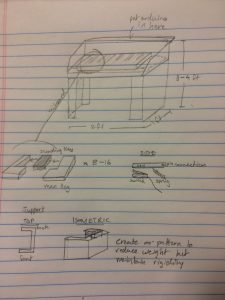
- This is the rough idea for the layout of the keyboard. The height of the whole setup is to be determined.
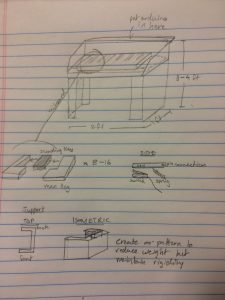
Leave a Reply
You must be logged in to post a comment.