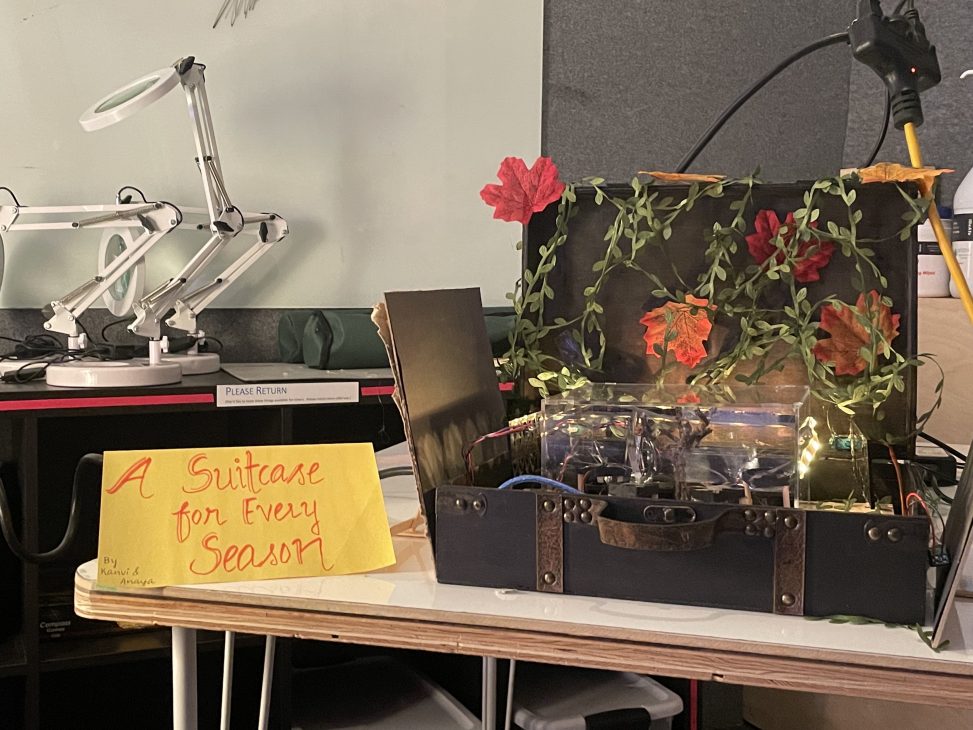By Anaya Bhammar and Kanvi Shah
The Project Narrative
In a quite literal whirlwind of light, sound, and natural elements, we build an isolated world that can take on many forms. The choreography between elements follows a certain flow, a natural progression of the color wheel with corresponding levels of movement. By enclosing the most kinetic pieces of the project, we have separated the viewer from the action and allowed the room for wonder in how it must feel inside this boxed-off world – they should wondering, does the air feel different in there? What would it be like to be small and within this world and looking out into this mysterious world of colorful lights and changing shadows?

A reflection on the relationship of the project to the course themes
In the beginning of the course we discussed the different ways robotic motion can create unstimulated, random motion or on the flip side, a choreography. Our project aimed to narrate a story of changing seasons using an animation that consisted of both these motions. While our rotating servo motors, spinning fans, and programmed light choreography were the basis of our animation and story, it all behaved as the code directed it too. On the other hand, the wind spinning the reflective paper, and the way the patterns were projected on the black screens could not be accurately predicted and we relied on their random motion to give us the specific effect we desired. In short, a simple machine has the capability to have its every motion be controlled and yet the produces a totally unexpected output motion.
We can think of this relationship between controlled and random movement in real-life changing seasons as well. While, it is known that Summer starts in June followed by Fall in December, the weather of each individual day is unknown to us. The random abnormal appearance of rain, strong winds, and an appearing sun on a cold day are the elements of nature that surprise us. This by extension goes us to show how a robotic sculpture can have every movement choreographed but can also still surprise us by creating random kinetic motions.
A discussion of outcomes: the successes and failures of our choices
The process we used to formulate our project idea took the path of resource confined thinking – though we knew we always had the option to order more supplies or materials, there was something appealing about making use of everything that was already available to us in the IDeATe spaces.
The successful parts of this choice:
- a less constrained timeline, as there was more flexibility with revisions (if we laser cut a part with the incorrect dimensions, we could revise it immediately instead of waiting for an order)
- more accessible knowledge about components we wished to include: using servos and fans from the lab meant help on how to use these resources was more readily available
- also using a variety of resources to create multiple unique kinetic motions allowed us a lot of room to create different behaviors and scene settings. At first, it felt like we had too much going on but once we planned everything out and got things functioning, having many elements actually worked in our favor.
The failures of this choice:
- we created a limitation for ourselves if the available resources did not perform as expected (we were excited the lab had PC fans available for our small scale project! however, we did not find out until assembly how severely they lack any torque)
We learned a very valuable lesson from the approach we took here: while we made an accurate bill of materials from the beginning, any and all specifications (size, power, current/voltage ratings, ranges of motion, compatibility) of already available materials should also be recorded in this process. It would make wiring everything up an easier task in the end.
Aside from the technical lessons, there was also an artistic inquiry explored in the use of the LED strips. The choosing of colors and transitions was joint effort, pulling from our personal experiences/knowledge of colors and their relationship to seasons but also understanding how different colors play with people’s emotions.
We were successful in creating a lighting choreographing that enacted wonder and a sense of “dancing” into each season. Additionally, our color choices were clear changes from winter to spring to summer to fall. One of our biggest successes was using the LEDs to create “flashes of lightning” simulating summer thunderstorms!
However, we would have loved to spend more time exploring the transitions between seasons. We weren’t able to define the subtle differences between how winter changes to spring vs. how fall changes to winter.

Performance Video
Technical Documentation
Code: All fans, servos, and LEDs were programmed to work synchronously from a single Arduino source code file.
CAD files: We used all our individual CAD Models to create an assembly so that we could visualize our final piece as one unit and this allowed us to make more confined measurements as one of our constraints was the small size of our suitcase. After initial prototyping and multiple iterations given below are our final CAD designs:
Individual Member Contributions
- Kanvi:
- Technical contributions:
- Electronic Design/Wiring
- Arduino programming of fans, servos, lights, etc.
- Laser Cutting, Soldering
- Decorating Box
- Artistic Contributions:
- Seasons concept idea – life in a box
- Creating a pattern of changing lights to depict each season i.e. how can I program to depict a thunderstorm?
- Technical contributions:
- Anaya:
- Technical contributions:
- Mechanical Design and CAD of base plate, light projection pieces, box, etc.
- Laser Cutting
- Constructing the tree and stands for fans
- Decorating Box
- Artistic Contributions:
- Snow globe concept idea, light projections to achieve seasons effect idea
- What geometric shapes of projections can potentially give an effect for a season? Will circles show as snow?
- Technical contributions:

Resources and Citations
Using a 4pin fan with the Arduino:
- https://create.arduino.cc/projecthub/tylerpeppy/25-khz-4-pin-pwm-fan-control-with-arduino-uno-3005a1
- https://www.youtube.com/watch?v=UJK2JF8wOu8&t=76s&ab_channel=ScienceFun
FastLED Library and Documentation:
- https://github.com/FastLED/FastLED/wiki/Overview