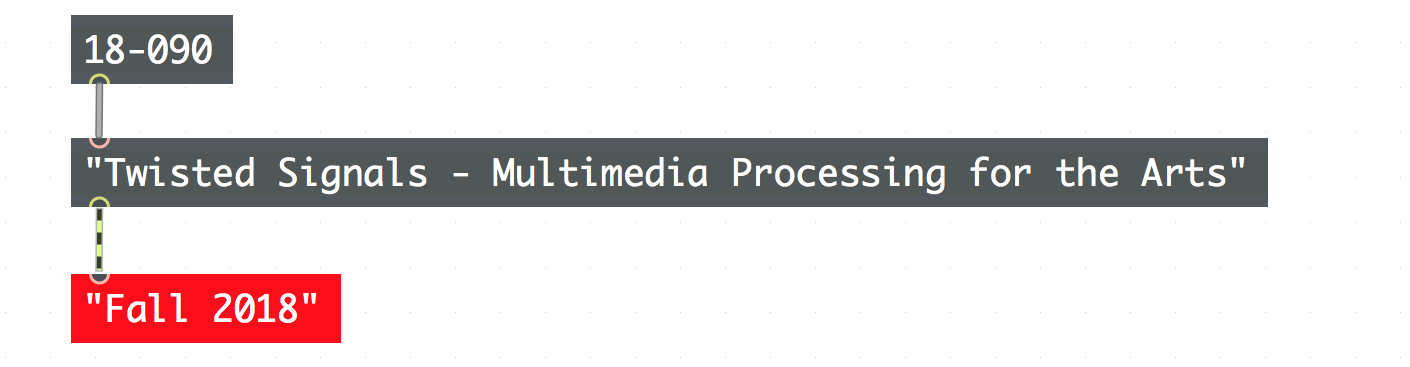The concept for this project was inspired by Rational Acoustic’s Smaart, which is a software built to assist in normalizing loudspeaker systems. From the name, Baad, you might be able to tell how it went. From the beginning, I have had the concept, but the execution just never got there. The main feature that I was going for was the ability to view a spectroscope showing the difference between the output from the program and the input coming into the program from a microphone after having gone through the loudspeaker system. In order to reach this a few other points needed to be met. First, calculating the delay time from the point the audio leaves the software to the time it returns via the sound system. Second, averaging the amplitudes of individual frequencies over some period of time to both smooth the information and to calculate the similarities between the values giving what is known as the “confidence.” Finally, doing octave smoothing to make the amplitudes more readable for the purpose of applying an EQ to the information.
Here is where the issues came in. In its most simple state, what I am looking for is the spectral analysis of the impulse response of the audio system. I began with putting the direct and received signals into a pfft~, doing a cartopol~ and subtracting the amplitudes, but this did not give me anything close to what I was looking for. After a few different variations to this, what I found gave me what I wanted was dividing the real numbers of both and the imaginary numbers of both and then put that into an ifft~ to give me the impulse response signal. Great. I’ve got that part. Now I need to plot it. I found the vectral~ object which is meant to plot FFT’s, great. The issue is that when I plot it, it doesn’t give me the information that I want. At this point, I don’t think I ever fully accomplished the first step. Once I got here I played around with the console’s EQ to see if my plot would react and it did not. On the way to the vectral~ object I ended up in jitter world for a while, seeing if I could create a matrix with 512 columns and 83 rows, then using a jit.gen object average each individual column and then plot the resulting list. The issue was inserting the information into the matrix because there was no way fast enough to increase to insert information to a new column every sample. From here I went into looking at nested loops in JavaScript, but my issue was not processing the lists but creating the lists in a way that I understood how to process them. I thought about the capture~ object, but saving and then reading a text file sounded like a lot of latency into the process, and it sounded hard to update as rapidly as I needed to.
All of the research I did online on the issue would relate back to Matlab, which I have never used, but also only mentioned if one is comparing two pieces of recorded audio, not a constant sound, and that is an issue.
I did a lot of reverse engineering of a patch Jesse gave me, but there was too much excess processing that was unnecessary that in trying to only use the pieces I needed, there was not much left for it to function. That being said, this is basically where I ended up. I have attached a googleDrive .zip file that has a folder with all of my patchers in it for every direction I went and I just never ended up in the right place. It was incredibly frustrating because I feel like I understand the concept and what I want it to do fairly well; however, I also know — for most of my iterations — why they do not work with the understanding that it just doesn’t work that way and there must be some better way to do it. I saw a lot in Jesse’s file that I liked and that started to make sense, but I didn’t understand enough of it early enough to make some sort of adaptation or headway in any way, shape, or form. The one thing that I did accomplish — which was incredibly simple — was to set up bandpass filters with different sample rates to get more FFT information in the lower frequencies, and less in the higher frequencies.
Some other features I found on the way that I would like to implement if I were to get this working in the future — which I hope I do — would be to take the mouse data from the plot and scale it to show me the frequency and amplitude location of the mouse, and for the program to recommend EQ changes for either a parametric or graphic EQ. The former would be incredibly easy to implement. The latter, however, would be a different story. There would need to be a lot of user input and then trial and error processing by the software to find what frequencies, gain, and Q would be to flatten the response. I would not want it to apply any EQ itself, just provide the information for you to do it.
https://drive.google.com/open?id=1pNg0h2ZyvB7unLQKF4hjsP-nD8riRMog