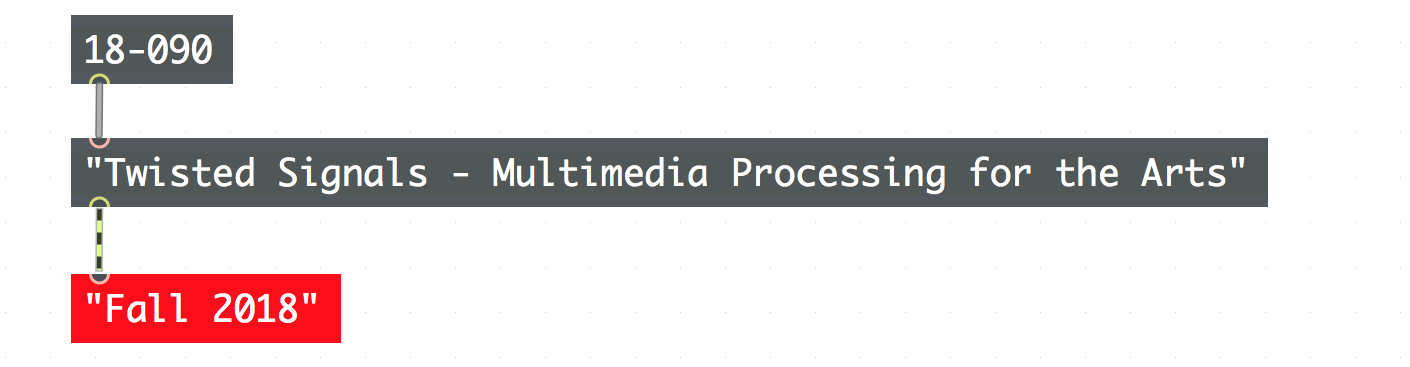|
<pre><code> |
|
----------begin_max5_patcher---------- |
|
119107.3oM68lziqijktfqiGv6+fJG0KqLScCEzLNmcmKbIWyyyt7Lp5BJQJ |
|
IJQQJQRMV3c2T.MPu3s6suA5c8+gdU+WoPi9uQajFkbI4TTjZ1ugmHiqqARJ |
|
yNS1wN124b92+u9e4Wdps1BIimB82B8OB8K+x+N5S9E6Oy5S9k0evu7zHgEc |
|
TDLruvmTklq0dvSey46LkVXZ+4JZBhsET6s4aTmNRapohjo88AV+wxh1WN5Y |
|
7qPBlMWM9RMWNVBObdx9YE5ec82OVvrSeY0deWWpiI9Rf.J5HDeKDfjlv5uL |
|
1+KDFg38ayvboh8S7osGWxpaFV1e3+8+q+Wr9K5Oe69PGnOG5.fjgDSGffO4 |
|
zApygNvvvYSFnnXu8jgNZiFIoZ9Q5PUSowFgL0BM0.MbCY1W1Hj8f+u86pf+ |
|
VnWzlqZQpPegTnJoqFG8kcFJzS52Ug+sXZppnoWnpRBs0DzE+cUx+VcCoPB5 |
|
5ZyCMTZo8C1PRw5hDBMSStiTn+L5IoacMRnmotjD9iM9Kg9cUp+lntPuPBph |
|
gD00Fa+aJLUTVKzRsoglKnZZ87FqHrLjrJ5UZpRgz5ZeYj12QWYEzmzd.52y |
|
9m15alNdrjdHc4d8M+cU5+VbUg1JR1eCdfII5LvZuLzXcICGxfTnv+JZtJh9 |
|
QbtX7bLxuqx72B0xZ7no9uXFpMZHZ+.0B0WRPOjwRUzkafnhc00FYeqikCMW |
|
1rORjY8aslg1StNH9xXA0kV+lFZcMmiHKeKT6o1STI7PU1zd52Q.MPz50C+I |
|
nQkr59yOzXi8uEp1l6TSOjnrg8KMFilp5BJgDkrHenuA8Inotfhojtforl52 |
|
r+UFM0vb2eFzkp0saHQjf.ZxpnMG8qvEwlBXMjLPSsN8C0UqyTC6oIdhsQB3 |
|
a1S1oFNjbEYQIcC6OC8s1TTaNUGMUScMkPRc6Zw7hDpflo0sHXFRtq8Ha8iX |
|
8sgl+czzsTuTV9M6uAw8QSlPBiGqHilZiPyy1JZcFhkg1H5qHiDZ0lpZK+CA |
|
tq+S3p9O4SdneSSvXqWyPYqXSaazCxybmUv+2PZdNLTaxIV1v32bjLL9fff6 |
|
DJxfPm.dQm.zL30Eo.1l.A.a6hTbeBHTaoCcAHSDdRlXHsEj.LPd6+h8h3tS |
|
l5nIJEx1DtovPDUQVcLxbkswNgMVIcTzWq6aXYKAokaYDwPXzXGCvHBj085N |
|
kjx+TR.OuWTRHAusiG.VZ5snjLvGFJoMIZ6UY1r34Z6hHRqrMcqsEIcL5Yu1 |
|
b2eFsBTGzxFcmpr19HxPrl9PjsejwTczOsxRL+QQXro0xpZNuBaadykEBMga |
|
aYc11xoTndRpVlDjD+lE6aj0JLgzklLUFMhMzFYYvEs.r4TU6UL0PWuo0EZ8 |
|
aa8In0NP1s0c9s9KtykADAgMy4IaFvBvtTQ3vlYb725Nymets1LzpoFgrY3c |
|
wq8t8pw1laDTPqshkBPhC5ay7ctJ4QR3UN6hLX2F4FliOaePsywCBzSpiFZA |
|
UjyMpH+grWZGwVsbmSxZ4SzaPCFI2YLLAguv5K0OZFrgLNa1CG+clsD0xYFK |
|
1BxKFAQQYq09PrDio8Dzs8hywSxCyd5i742wuF60Pc7EsqrNhRa6T4+hgs6p |
|
1Lq09.ZeaV7swVdNEITZSrrgMuVA8XPNhJr1.5dde5NuhMH7JFu4UT17HdJN |
|
m0dr+CA4iBuxhXf1iBRT+2exzZ2CHZ9FWt+8mVyqLsLi890hcvGqsXud0Vdm |
|
6MokLHjVZuWOmvgXBs+Kjf7q0yODkjxSJII1Saj8dtGo0y+42Num6+A.4wNr |
|
R6X73AwN+WtYET2rfdq8wYG+JHvIrdOJtYcq2+Ff2ys4xQyhIObOTae61GN. |
|
.um6ykkyI5vNdG9fDMf+X5cHmmajF.vV34ArOtdGZfl4p908PmK9z8OLHd0v |
|
441WY4wDUBZ7tk39JHEeJW8jyyMCyRhiQAf5wZwyGwcAv449oXHvQOlij8QZ |
|
S.2buP3NhS4TNaUh5O3dgv4o2ZX0R.EG3QxIje52QIqma0fgxwOCJvWAN7Z3 |
|
ZHW.XUzdF3PJjgEZKuW.auaGfkihONtFhou9yyvs3EWcGCo8dC2NQ4hfm4gZ |
|
gtOXydr7SAXRS4o8XHMVYmgGt0jFR7IeRSdjCpD6KCCO4C0jFqEPZuBhtfwX |
|
j+25KsvwhsJwA.VQPnJd5nGDBsoCVtNSugpPd2C2DZuNxJB5qQeh8RzB1KX6 |
|
hPxZGpQKgu+9NwavwYYBqkHr2SkM.nvfeBsdqa2m6zc5.P2AbdefE3sfxBcj |
|
Fs8fjk9StJHv6yVfh01ZKCG8ijJnvZGAqHf9g9W1xgPLhxhDplEv8P++opSw |
|
H9ZaHmIzwbJxCkwx+16fLade4N8sti48WFJskiLHOH5NUsC1cFYyk1Hnaptp |
|
MPv510VL8PdhGDm9.da4mECfJJL.IcD6t6N88uIriu31tKX4OrgiR5ZdwV9M |
|
XwTr1QskmhJFZuukGqq0VJdiaEaCVP6ayxjwH6chag6MjuJ8zETmprC.CsvB |
|
otl3zNVP0yYbD4riAHzavaAvN3wtqed28P.9uEZC+whJpilj1g2oaHIAjXNd |
|
ELDAS1zV4QWWxXLxRpMtKemfh7KDYMFoRHonX82M6NZsdAFPqaC4QaFmEPT2 |
|
7SX86qhFWNwsxVa72bPj4VCFCowBVAtR4.w.fOHaixycQg8ajBaMGPhcnxZC |
|
uOJbLrFkFZaSlBnE6VXS4Vh9XMcDGBQibwqaDabwRK.5tCCqKZpi17ihbWjB |
|
gyVfruFjVj3ZDyh1yERyR+2TrBVnCZmu.V07NLLLV9tvx3DqJ1GBaZ4KEGIC |
|
Z3DQOGcl.rVpmhcjD3HN4DQka6Bodg5+QRFFg.A.2+.uxCDuw7OEKV2imF6I |
|
0iPlOzCoP8i.L825T++vr2PtGxWgijGLTNw31InZffSDfWbhfyBvR1ofPfjE |
|
nOUYAfigX.Du8NtSfPPb+kF3NOoA.Kqy5PzOhhCy0BBsf8TkE3IvgKChOrOV |
|
xOkhBLmmn.uSBQ4jWXOVRBHW5BBof5jsJ3rQSR71cXodDjDL7g0Q2bHfiwaD |
|
wXa+ChADCG4ivhgFGUw204omArhEhAHEK+5.l73LOOrXsqySJuOAVxsmmLOB |
|
ySznSRdlzOBYf7gWLnqtyPwddlzbDwIcx7W3m0Tckll6rR4WNBb3AHvG67iQ |
|
J+FNPd8SSyeXRfr09C81YOJVbzpWmGfVu6Vs3FNNSAYxxPbdSVmPDCvF6nV+ |
|
uAfc+9yWWXjjoj92wVrtNqvsYifDAhJANcm+cRJIJFl6vVAswL0AloPWmoPO |
|
loeyW1.XVCGb7FcnOEa.2Vgh.Zffg7bzYrxFJKCDjN989naff57lrNd453xv |
|
iiAhtJZnel.oZ7tyec0zGIrajBOUsEdGXPCwYGzij1RvMdvbtFOf.GHFCvn7 |
|
6SfwCc7AB3I0xcMqSNJBP.kywuPi2RE6ivlGk6F5eVFD5u+2sNrnP+o+D5cj |
|
VuizJ36pn2ACD0g6jWxcsJ055vyoPdHu3jmopVUPkPDGzyC2UoNhyneyOVg2 |
|
PPHvmwM+CwN1VifMLp3BhrAKwYKaPfIB7ODAf6uFBDglMPT.ObHEsxlfukH3 |
|
w3BFdKCAmk+2Baww2PGBjO4rvSOza7vHP6vvRbG1j1Am9AxITVxSWG.enj.f |
|
igfa5r+fGJotfpn1HLFWCYc.4mM9xnY8FxOrNmLtiT.dsz6N9xbg.3mop24f |
|
NKqSR1gY4L2zCk8vB7DASim4LD4wm6B.ZuBH4M8HGNHqtmtErGLjWELVM6QX |
|
03SaDsmKaVM4mRV8Y38G.3.aZxGHV8FP8aC7+.wt48E61Y5xS9PfaQQotBSU |
|
LCYf3bnArQPlvbdWdr3vXp.PPdO.XR6ollagEReHJyANuHpud55bHZmRDTtB |
|
9taKFGziYgl6z8YayImSggiL2ifi6iCYLss8nUqqcZ.wDj81wcb.17M+BtBt |
|
chyFZc9fSdX14GPR2gfrlh7KOYUkMmIoaXkVdawg+kmDFOdqO+W19lrHjCzz |
|
2FKpVelrJ9yHe+yzklIu9QP+9GKnilrlnY5Tc7few6Qjz5IoIJoqNU9c4bLq |
|
c8P6cZjEbtvofKvgTg25C41DIjjPOqRGoj31lmP7mwRpxpVkITj4NbhIty26 |
|
Xu66cQao0d8bqgi0lpb6B5JzQ5v2tpvH7D8YcYKIf0WSOcYQMUqAxtDeqOe8 |
|
OoUDWwFE2YNYeIpBic61cpZpG3aMPS1oFsEzs3MNgPCt4aM0zT186d+NUj5Z |
|
578ikUU2mfZpM1iu0tpl5w22VC8si77wa+UFeepJ9q+NRW176FBy1ixaJnn3 |
|
ncu2uvBAU4QHuvsRhR6oMw6eKNdh8M5Xk.d6Nuwe0L29JQjDdGo4xH6l1+X6 |
|
HdftA4wqErd5c1tnbOICy89PSgdF68QeT6F8YNFmjz+tozHjKHl6eE6Tns2Q |
|
ucaah69Ed6Cvg2T2NWg69A3Qxhc3pqLsSjLVCs18bF3PTmCrL4u79RDqskbc |
|
HMebedAgvPxdLBy5pwjyIwy7ogv7wcEEHBC7XDFJZJbJqhILreZHLqUlzLNE |
|
BC3nRLjzN00E6EF4H97nJ45lqBDwg3XDGny1MvRM3i39SAwYmhfcPnIDTGil |
|
vShg8ANnRNmm8CBMYWW126jpT6p8Cbd62dZWZOHN7Gf3vt65RGHF7Hu2UjMr |
|
+6lOvOu3CmpyAgcF1FOEjFaQ6imlwCJG.4IMxWSwPn+nHzwKC8fCwAH7lCbb |
|
hGKFysj3kC3YejncdpQOConsqp4V6KY6E5fNft.GySrwc98mfdXMXmcy.hbH |
|
KEueTsaFmczTvav6efby0p.QBfeC8JHCjkh15UjrLTr.z3Y+gyG2BTnnZJhg |
|
Ri7TWtyQWBCu1E5WwNsq.tOkO.Oc+s2AdTX3V6lwN4Qs8Y7WwGX52rKuK+pg |
|
otD5C+VHCSIcIse0.MKrR7sQn8SJOFQxbZxCVY50HMqrRUEo0InXusls+0bs |
|
JV7QwKWOLFujBANPam2AD3TqEFu3hgDOLhg.HAK9vjvtZhIAzre1EDkDLVZI |
|
ng6bLJRB5pg5qMG2FY7PbBd4Dmnbb8hz4b7w11XNUwIxCJNQwbDwIddNJVrP |
|
DIskPDQDZ.GOfxWhSGWDBGpWJB7g05b5jLe1Eg.QjGMVS2DWj9rcN0t68zdY |
|
Hql.zexp9W76pvHFlBnKBmi8+tJYDmtIzFLc8q1yPqhTkj5zeWkJhc6AxI0e |
|
mKLypPUMB23ZvsmFj7fWhnb9SDkxGhnLDNhnza8mOp7e9V7nf2YQTb9LS4Xk |
|
CRuQk7gWF0KmSs2Eoh7nP6shhGNldn39dvD12Oj7SvmVHN4J4P7.ZWSAIe6S |
|
K7hSx2Ewsdo.AYwxU3Z.ECi6yB2Ogk.wNXBB63if90uHc8vbKmLhyt.Gcn44 |
|
A3VlnAnZOEoOX7H.pU6N9NDZYuowwAaB2p7z3XC+exWa0AmHJrTNE4hCD6J+ |
|
Zx0CQFvc0jKsSkQj.oZP6wD8Azh6TqEp8EuDuUbR31QiDB7lWRdBKexeDse2 |
|
b1+Pfv09+1c.ZWYur7o4iQYyTZjyot7TjHNt1X8Dv9zX8puY8OpVVbT1710. |
|
k04rCb4ych+oym2Waljtck8v4CvAP9iOfc2q3wsawfOIUJZNbXmN.G57EBu8 |
|
1mltK.O7wFaIon1ptcCH2mJz2hn2sqqK2tk.L0AOPCduE.wY346+02AODhw. |
|
LoSBK5DrjOr7y8zlwdvIa2UK9e420+cUzkGRQXpZm9s00laURa5aZN9u8a+1 |
|
bo1QFIzIBZAmeS0PXnlpnvuY8WzW7ai0s2zQj9liT7YPP7oye7GdkCRtCauo |
|
HZjIb1N+4vPYIsYnTaxflGAu+7bgeHA.D5+m+uBop0d5RAiogbXX+tpWbyaR |
|
7FVqkCwvryYsIpqfmEjzW23W4uPWsVHhDC2JNd2muex1R2eEQq3uzalij5rT |
|
n2KOMN3wTfyhIqtHMsU3fdj1RmmGwSnWzlhVmNFRna32M09d6oVsxgeflY1k |
|
2sdGV8kzepuj9P8kiC6pB789sfa1Du.6kDx5s5Kjj0ZS.HcVBHKIu0qX.TLr |
|
7mWzmcc6mGWphFGUJRF7h+35OL8keeD6PtZ2aKJB1cis+GWFzuiBw8jCOLZD |
|
ODhD2+A3JxDOD5D8.gh9.khGDoh6gVw8PrnyATBwH7lj1AO66q6e.LK5GbKd |
|
XrKRD4vWzGvunewvnW3XzmXY7X3Y73XZ733Z7XXazG3a73XbzO3bzWXcLP3c |
|
zKLOdbbOdDrOdD7OdDLP5MNHOHVHO.dH8v5kOvEo6Xi7CVP1ecxOdAGe+LGH |
|
CH8geJGa0oOTfe4dxs61CcUerOji1+YHcNtWamI2WS1Clj8VmkEEcQ60CGa1 |
|
y4l8bv4Bv.shTBtSabDNE7CDRc4CZCdeNE6Gd3FRlnILZrr1cBWVxzu9Cb3b |
|
MwIMf42Tam+VnfxyNX.bVOM1bue3KCh6A3mlMiXWurr1YD.6bEMCGi0qH.7L |
|
DbG3Y3cXkt5xSGyf.hfE5pZTf4FZT.hwhLI9jNb5eWe9MJ7wcAsOOTIDHnlK |
|
7xaLOOShSlGtI.hAhWRQ8SkA9iwKsptIQNK8wivKItH7xOD.3iwFIbh5yePT |
|
I2sli3iyTJn7Q5KiY0u4dUdwObTL3OcpA2WKNJ31wQsquR+3CiTqsU6pAziX |
|
e0PtmKa.YMix0s3FPQ.3EQD38DA0k3E5QVgiAaItlhw7ShVMl3bDsVuXI7O4 |
|
ChG21gaAioIH80R+Y+uc8wj35SUVUTZwskj6xw1rqkzVZSC0QvBSwVg0ECXu |
|
eE2aa9yij67aVQr8uDBY8RKjS.fsPKZaoMsekU6lwNdeLb9geGDue8iYZWh5 |
|
5AgetS5G5TWYX9PC6K36f5wgSWwA03a3itFI+.yg37lCQ45.Z2CFiF.r2xGj |
|
iCsGV6M+wRS.4OvV97ez0OH.H1bV4VoWgSJG7SBaVQSarEqMjl5uYgagqn1G |
|
4orBoq8OQrBGFuibtmpqOn7ii4o5lBVrUj.NysdbD1A7VFJ.rVCNojvk3j.y |
|
wd7bR8nJWVLQr4S6DbFsDogTm+h2q+AuhZffKjF3l5Q568xhOfYfOqFD6Xkm |
|
Kg5LUWGcYNbuqoUQhKJOgxovuA9LYT7n7j0MH0sZCsWAVAf+BwJ.qAz9Vke0 |
|
eFWehlf3ZFrZvs7Drb14mSQz.9GkUn5IHqdMUoXtT97gahTuiGuOOpT6VD98 |
|
qdxNMN9KXDfWCbY1MQI5DhUj2A039dFaGyB13PVMj2geuMZyrGck8yw7EO8s |
|
z7kS9ViyEQN1qq8KWGP6BdKW3SdChKu.xkaOrCBnKu.00Q.1kOA2km.7xEPd |
|
sGPurU.wUqUGm13biS4APu7KXu7Mfu7GnuNLvu9.9WOJ3uB..v7CHv7GPv7G |
|
Xv7Cfv7Inv7Gvv7K3v7M.wBLHwNFPw7GXw7Afw7Anw7AvwNN3w7D.Yd.hriX |
|
hzmfI6v.JyUKYtsFm6WnuVqyE3H7QPk3iC.0OK3s+hdbt+C4CiE9Kam9nkgC |
|
4mCkSWKzNYawaEC5VLJNFG+WbuWg7KG1cFWbo4xx1c2iRe39x9bKVd+wFb06 |
|
xCS4cBTtMHQfDGzUj.S4AtOBNl2l2CVjezLQiZcMqMQepbx.pax.t75lAPp. |
|
GRJfc1pwRd4zGg2cl8Af02tba79MzTsOKqPfH1GaE9e9Xb9uRR.TjWTI.+y8 |
|
gzNQLFfANl6UttOor+Kl43qn0X.G0efsFetJnDQHuQZnjL2IMz0Jn3xOEO3m |
|
IET6wxEP+jCboo5NZmNXJ3vfOJvDcWky7BsQ6h3Hvcmm4N3u7Q3o+fQU2YZt |
|
xLvIIItLWcI4FfaC2vkvlXczx9cSn1jDqavm7KCso5cVKy6r9UnCPsPaV2TV |
|
cSTp9Gu6Qp0cb4j1N64.GHnSB9Gu4.QPmCVNF9HNI.AYRXs14C1jfMvpDq4c |
|
OPSBl.qRv93oSrVBO.50OdFmVKge0lD6ege7fLdxJ9wheGGp8uKXZpK2dpId |
|
MFOO6myLbs943FN5IbzSQqsfhS7a27zBV.feOtwefTc6NRYzdV9Xkqx4L7bb |
|
onpUEU82LLwv67.H2cc5T7gSzapgT6dN6Ex0KPWaJx8Da2rr8TJXoVyNOamr |
|
+zp71.oorKUFNo04Awy65imhzsi40Q.qJZp+z4fcAWfK9dfQ1OYs5V.p1hK7 |
|
jKTZ6A8rsRsUfqSqY6j7q94218rCNHoWjCTl.73Z+FNYifthW.EodBcVtCEB |
|
DfCeFy4B3Dz6ikdmLL98DCFInQwSXCbbBBRdn8q334Pu9QKggOFXFvZ1u2bK |
|
tlnwh7RlfS9T3y4XaX1JC0OOX+PdyXcer925BCAdV1mNEFh6k01Casv8n76Z |
|
LdwI.CFhVTW.d0mLfE8W+wQS66yQ+i6lq9A4vnCacEI6phonaXQ8vRB5GmAd |
|
7XONYN3IuI.m.u3CFC7IIIxjVIH14GA0F21GIYPxH1fszgMUkEGdU50+6mBH |
|
Xam5yWwENntXIqt+WbvIiQvGBLG0OcKNb14pLouPAM.GfZ3iatJCdbJlN1Yx |
|
yYshr2IqJ3Lxl3SDluX0Hbsa98LV+z0hfONbK6DQ8e9Z5AEf5VVQzVmCIzqK |
|
0l2wZxvdETQWOTn8XuGJVk6yj+3g.Q6ZLJOP7IsCxhaW9VS8SWF8jmDbAYNv |
|
dzYvGKNbhXzx+vO2.jAdxMRVbrlrpow5LSvtlyBYcpYTbadmKwqZMcg3NPWX |
|
BBcg6bIK.NLRK.3Ca1oDCr66voKsCADfahd2IBC3lQXf.3mEBSvrzAdDMzQE |
|
jo.+i3L.x8Sv5MPleFlDvfMIdHmCAwVG7S1J+AZxAHN8I28X4aPfrCPctKSQ |
|
tcSPjheyatKKDABzJQPtOYb1fsNK046ZFlcxiqkFPvl24gGq2C8Y.0s0UdGR |
|
ADxssq7Vu69H0SFHo9GwkaN3J4GvAL5OYZtAa5cBRn2W8OXP2xH3gS.DDHcH |
|
lGRkHhfLGdHccNPbAxycFrs05cQ3meP22+9EnCd3YymwGnz6f85C2Pm21Dfa |
|
Qqv5iUaZe28R8pgSwbdMSZOpsztF+ZbVPvhCSE8YzGxtss9s+9eOzEuMdCoN |
|
KRuOo21fsfkg1hdS9P0Ju8rubZUHv18XatHjbxqbqS2Q9liv1WeJxOK8YuME |
|
fM5KNIGdkI4T3B+IKg8VmYgAhj6tOf2SKMVEVCuL0bZsUPhyhI3dcxv8ymzw |
|
diMyfj4Si8lKt0c.+01TiCoFfSAa9OKlZrEvCAtzNx.XtHh3APTGCbXFrqLT |
|
mgnN4Mk9KuW+S9RHqCtAdxfI2r7exD2GGRX7XIAcA0NRWX5N601DCCtpNRyX |
|
2FmcvW2Eco0u5UqAsD98.2mV+X9y8UeZ8q9z5eX6SqGKyN9m96W0L6f8Hk.d |
|
Wy10yoD.iOzR.tMZ3TLko9IAFolnkSU6oHccgRJ0Egi4O1kC1QgruC8WH7mD |
|
tUGAUSb3Rut7KFhaHCacyPFyw3o+LwwbsTIEjbiBbAMTwYiDviVbj7MYj3QO |
|
kFN6rHgE9j+nq1PSm+RQXuR4JxsD15rA5H3XOvQNdWOs8fMEnNxL3dbLnrA5 |
|
jbYbqT4bifDcfFnrv61.k5JLNeLN9Xu1L6O0Gu7eEs8rK9g+Pvd3HT8ABrux |
|
2Y2W3AfiDKwVKr+fDZPWZUNuSy+y+21oqs8z1gtY6FBJdkUJrmeP267Sdrbt |
|
+YWLeXbtaOxjmmihEWScHoYsaWlz.Nd.0GKjJGKbjtVNeg3MiXi.PV2a1XGh |
|
OteXutkmmmmL4MYPbH6gHZLr8kcvlz2gDFnbZVQNcqRBtqkzvtkkzatv.Ktm |
|
yPCsUp4cua.9oSXPdzXMcyPBpKCYYmKjVWbyNNjUvsMB8mmZfnBgJOUtyvZx |
|
ij9KGVVg9xxsY4BhkZ22dJ1+e7gEfaDTrzO9P6YbnYxFSET9tT2tV9WLVFM2 |
|
9ttfpn1HzNCLtzGZyMYIQZVmSKCuML.3LVS7qyn4qyn4qyn4qyn4OhmQyu9i |
|
qa6xF.YuHgPNHEwHmH+SY2xTH49LcNMGicE9GWUdEy8hWgSdcRbqO5mDdk0p |
|
AF80L+AZuLWUt1k4T0BPsWygogKME7D+Lof8WutJXj2bELmhQHI2OeJXpZxF |
|
RWW9E7lyu.D3FODf3HMfuGvRv2YeJnDWiEW9CzAgdKNF5fa74ty.f+rcRzN4 |
|
UFsMxr+5jnOgiw0do36zgKFriqE.YtaiTvgJUKGZnRcGGpArV.wdGGpTeRNF |
|
7MZIAQT0kj0euBhgSAHC2ig4ni.+36Hfu2uSseycZ9CCtQEvWHA39iDfO1FA |
|
t.oYHSfRAK2aY.9shP6ZlfRxhqJpDmcxku6ujWk.5GZNBM88ki.43wbDvmPN |
|
hmGjKhyXHEZrlgrsskK6gwRANyCikjfA2tLrSCcdt.gjhq7Yw5hf9Af5.Cq8 |
|
.mjgaqd+AzajNriVB52UdD52xZdDw2LBzre8cQbXacT2WMq0Xdh5TzrB.7Hd |
|
vT6vcw.KXSzSWPV8LwRCKNXRTrDak4JWCrzvPdWwRCEtKfvvXejOrzeZvRyT |
|
jjvTeYpfdaN4gTG7HMy2lYAOd5J6zvy1SOUPQQatntPuOHmHaJMZc4tCceeC |
|
cyPm+R47WFm+x47Wv5K.r9afquTxM265Klg53dGAsMixvS9GJKFUjDTrN47P |
|
I0ETmpHnGp5RUy9RVZs5gPFlCkWXwukuZI+HlAXwo0FtJi3rJqkx0oYvf5vN |
|
tcD6EPdJfcClCxX0TCwVNXnXA9xdQnnZJhtzCINbrzHw9TSR.beF+.Z6vWk6 |
|
FCoKdwPfj3r.3keJ7GX3bQxZWJD3XdjJhVtUjUNfxDGs8lCHw6QfCCtYf25R |
|
Gli.7n52v6s1DjkihDrSGbjgjFohE7EeOI1IzAQu1FlODc3r0v1wgHj2ShxN |
|
AvdmaYmla4d8JyO3XjyEC86U2UVQw9N99ZJz6CjCck1+KH3+Bm5HaWICdqt6 |
|
osjAAOGAE9UnOxM6ra+TrSVXapN6d6gX6qZrtlEbfWCBvHj7G74M0TaadF5g |
|
daKZOl5xiQBu8Oo.Tf1iBOxcV1CpfxcQJBg9PUCWDYnHsOYHFpGIKmd5ECti |
|
rFZo1T8Pikzs2OoZGoPnosFFA4VHu8v6Fh7f1iC7ll3vK3PwyrFFYttahKP5 |
|
n.uuYf.vouxwR6z5Pvggf6ydNHXHofligFqHrrsPmggr6V2m09nAXz9SxgwG |
|
Lj4pkgR.t6pHAt1sSiOflOQ4jhWl1+M6.ebg8Bl+ljkCPBmHChACD2CUMA6C |
|
8ayClde3isfBq1bnBImGq0hVadGk.V68C99+9AA+96eGb1pLb3cTdHUE+v1Y |
|
769VALbnctZqd53Yke225SWnHnBvKfgLSbB0uuSLdH60534b13wgaG82nHnX |
|
wnZO0zbuSxnurCDW9+8+s+G++8+7+i+y+i+O+O+O9+9+7+3+8m7+ZBTN30CG |
|
eN5OL+rW7YexzTCo18zT2Pq14K0QqLIhS4B5cED8H7d673r8rGZsCO6s5AnQ |
|
xh1xjVuf7.RhqywFx8EvcNY4wBnQ8SGTmg6v5Ld5kydac4CCscazkVqo+zdT |
|
R6w3LIc2ole3aO9Ooq5b92GbmxloS29.69HE69+HJR8D5rbGhAvG5kXFR.lL |
|
WFEYhMRSDahk.sS73Pp4HCbj72C85iUGVAW3yalk7rV1OH0YXbGPkkkYqrX4 |
|
yPgF1N82trNaw.t5QbDSs4Hrc7k7SSwW0LjbH4KrLN04IiGntk.AuyNPAakd |
|
BeBZWBFcwAr3GgfWXYcRlyh56F5r8hxyg8Nj8gx9xUApPP16KfFb1EDKNqoB |
|
HAec4Y7CwU3dezjdpjbfDf6hT3ctEa+dMKihZqDc6AQGYtvLIKgze3u8pfAN |
|
nyIjiAQ.D7g.XYkl6632GIODPiC2jKuh19jB7Za7LmhOV6LiVOOOvwVr9UNm |
|
6AKE.sur83O1gCTdu8GQfigFjlh+PmZxADa9lmuPQ1vLPHm3vxcbr11lOL6p |
|
8ztc2BAtFS6Ini9rmtn6um1isEPCr1CfEoie8AKxaQSoee2lag04aSveMErp |
|
+LVmXfezLrZbP1mMIDqYb0J1P2W7QQaGJWNJZbCWk5SSkmx6BaSaEY0geuMt |
|
3KdgCvK8UdOG773JXCzVxim7hAc3uJfMeU.a9p.17UArw6L.5mkBXicT9Bcr |
|
BrA4YTE.3tLEAcua.SGbe5NYE.N63tDkC.xaVxPap0qmhz4jN57Wx12fS46i |
|
BGjI2gB+4kzzduk66c4x.Mxz0rRdrqYCC.b4zU7IWECXW.464K5OMMkCrisN |
|
abEsO.qCyiE+OW0h1EE4MrsO.cplP3TnCvQ9YpuOb1l3tBV3.bT+jZg6bTXP |
|
6r9JpwPxb66rMD1mLHfG7GoFkBG3h0tYvZKe0lT7ewogG7juHr3Ppg6TzeUc |
|
ZVamO.cnCvcqhevEnpnC+8abFnZnCE48cfB76.k79UqeXCjHJ2crIxDrVNz8 |
|
SFkJPEOG96mROIyUXf9UQt4pWjaNFpVqZcVX+lgo13PX3pHaE5IemALNGWrS |
|
00f8hhrU3ICsUvtGcqU1MRQCNQPsVEQad5fomC8EA3pUrI8O7nVECuAVb6HA |
|
.vGQH2maXqBsvp.Fm.1Hg99BVUOO2Z7ObHbY2oCRzUWSwN68saWGmR5KE3rb |
|
hGe5QL3SAGmJPWk7dCPcWOMbZRmXpiOMbZtOMo4zGC2zAMgy3vKwSN10+quy |
|
87c3WjGGxmGu7bv6TZIv.Z9.inOikmCuvnPOASIj6+fKM92.vqL7DHwsgKZL |
|
lboenPD8noJlxFJxh9K+yVi9MLrtYv8cMfk8MemAZ6.8P5imgV9FagbbNX7h |
|
+.CpqX9YcrpF.lBuikYdFJVB7BpaxCDJqDb6tkYW5mfbfCJHwqBP.NU4.h.K |
|
GzcW2SHcHcHmRrSqFa55gbm0KbBxhkgvSHfeMphiV9UwoL3IKz4pTyNSlMEc |
|
A6Db71hn4PJRp8L6S+zktwTRdtcmNB1s6Qnmi85c3p6lNmHMdR12wYqs1u0G |
|
sNmBuoLivgt7nJGd1o9hOv8mShWveto7B7FStuzNwvye8o1PFF7xrbetn159 |
|
vRyIQy4tx9MtlfyfqamrmtcHhGH6Pdt0cKH05vt9c0+7HCoN+kax90c7mgBu |
|
AVmRTxUX+5zrODkoFFbRBB.L+bzpbsxFjP+oPh5ZiC0WR2maqGuedH4ZLybs |
|
xWA3ckmygq0I.mPz.49oHgELCYDpcHuZ3tjmBq57xXzCiIUW8dgwovaiYLjv |
|
GoJLlkpzGJSXGr3LhAl.9nN.3rvvt4asWNVgStDz8P40IVbncIxwdIBV.qSY |
|
YEmd5GavtasxwZwR655G0ljli0o1zbNQc+NV1zWutGONmsnCb8DxuJV722LF |
|
dyd5vK7cnIZPSY3SLzQcDTQiPziT5QrJH2YptN5K2zvBtoNhAwQdwwQLmN32 |
|
0vSLVl65pxPbAjmkkbqzH7SgiXtbJ496rOXn8QEcwG1ucp.ZDdfL2Gwxx4lr |
|
L+2U2Jn6+tpaQc8v0iyKvVPnN63iA3cTNsi6BGQfp0kOBkx6Kc3Wn4uxgBfA |
|
uKEJNbEu3gpLdaaLxzOdaPgOHLRbAzyonucjJhO0gH4bdSSWOp1TEc18C7KE |
|
mlf+cJN00tEHXOD+tnfovdfmc2zF1odQ9A379z62IZLiiCKkSIUv1gv2KtB1 |
|
dCs9hHoc+hn24h3b+hH14h3OvOGwNWFEgOFUPNOtHlus0QGs0QWsopQ.3g.q |
|
UFr92MDCB6I5Nm44laXmAn84z+NHAVKDs0yxF5d6.arPXXbczqB+n15GypRX |
|
9dQ.cyuEwVWBCkOH9zzG7h1Ahg6B8wCIZAOcQK5etEsfDLTVGNn0+5SQKRJZ |
|
.K2OoxW+J5pHn4Y2Z5w39UZQ4hvvRPANAARx+.ZqivtEd5CicjHhq0+7ozTG |
|
j9tZoi5OjBV9aQTqCIf+wTrBbLwJeXeC3SoJjsd.2IHZQephVDQXuXhVzGWz |
|
h7xZyxOhVzT14nrElh8kz0uZYKjkjh8wxz0ETH63qehHZTQ3nfTDrmfvHy00 |
|
N2thPdXoyGxiNYx9MzTGtO8.A.+KNRPvriswelr3QBX4AGWfDQ0hvitRHy9x |
|
i2ZjCroEkXLVRRLz40jRHIowIzL0VYsyU3ngou2AglBCeSbLN.+TziRLj68i |
|
KcgDFbaJjvNH4mGCvJ5Gof7ccpivABAUWgSEjC2SXXH+D1xw8RG3udo0.f2p |
|
RosSw0kxoDc8IAhg+0erWUD5RPxIuQFcbzAvjbhOKkq+qEpNgW8FjfiUdFa. |
|
nPS+yApN8hU8O8a+vJ1EW7FGFj3lpgf6bXLbeVzPF2WvPS+RuR.f9V5KjUmi |
|
7Lw9L7VWzrkzkzP6BQWRP771EBMNOxIYvM8Xpq1tPHuu.TEiBYFbQ3hk+mCH |
|
I2SPV0OmItSgUlz4OjWMl78EExr3JYECvF.CGZZ9oiIqi3xgrn92TPxQia4I |
|
qyVAvUKaEHtukZeLpTo4wvLB9yggAcAUQsQ3ZQQHcqh+7YsHw5JMAtif5rAp |
|
qgADJ96pv.CCtW.RXa.gg7mCggCHE3MulF2MRwtEbUX022VrAMGXq0JNzz7y |
|
pduuQU8ErOrSxsKppouVqXPceyuMJ.+VqXvR+yQSXWdzXs0MhG6Dj7OKntLj |
|
0lp9Km2ZGbzX+vXH1pu6dULnP8PjBbPV7e97r3g+yjGFrOgj3JyBE4EMSdPy |
|
Q4QnwwG5YF6vjItu43y5sXPxcBQy+gtpH4eof06Lvwy46fT.4cNSubpMVqkB |
|
H+inTv5JVFDuZHwcPJf69JEvv.+Cusf0N84XKf5NHEPemsEfWvesT.0OORAd |
|
VcYt3vef5lDxeRRbZAg2gOE6mnC+8ReHjjvaCEGWABXv8QYJ5OKmrkplrgzE |
|
WJm7lRyw1jn3ej.4imvppi.Zmm+JHBtWvDBdoOMWRhq7AuSyhWHDev6.BpSm |
|
zybyQz1U.eI72D4806Ji+7wX0MdUTqXPboo42lUR4f.byVGdtzb3maXqAHuo |
|
za.vodLS+G30Qg2F.hvgOW.V.wmr0QsMleE.C0swkw0gWwoN4x7YhreoMtba |
|
V.ccnLvT7GKTge68ZAvcSH5N9J5Pzer7ZIvwAz47hOg3.ZpKuaEPi9a67ue3 |
|
rY5u+cvYepNb18LD3gNMmyJHSGsCX.4o.1+9.mZ0FZECBdNB+c1RghpoHdki |
|
S0ZosaYzJ2q8tv4TC58pjke2ir0T0wVY3Eg0FPuvohxY1DHVmObNu33k1WN9 |
|
sPcOfg8Qx.iK8F1saR7lgT0Tk9VHqWYLsmfd6ocuzaTh4JGK.12q2u10dSlO |
|
KaQBQq6Jo+CeQ3OE8.xKiZfeqka3xdGmSDYnerzBPl59geVlkEWTkIwM5Kah |
|
aHVpSqAAA8CA93Kn.rEuYcHr3k++LfCl.Pzw.d7hPzAWDhtyoM84inKsRTni |
|
+H538hPhqZtNQxlI.3EZavECNJZtvIGEKOkyABQf+WeQPUz5X4nOxJH4I12U |
|
tsIqilxxeDZw2ssqSi13DzWf9gFr0Q7B.7Wq52Kf3hruquEf.M3nMgigoSkp |
|
+J3T7kOT9iETkTdJ3JDLrGEGaXSdzXmF4.GnoKE3DVdc6GcmQ16U73ckJ1ai |
|
C7q6cnbaZ.S1cERWKI1ZV.YzgkPDgj+wg1yeTiQ3bEmlGeVoX4QV16Js+8Vc |
|
0FtfSqb8dP68daCHaLg9mu38tOBvsoGrvCnd7NJEOI3yzj6HYb4I4TzWYJ9Z |
|
C+.bDlodjn3cGK2wekUemgMtBF3rJ8o5cJ4Q5YnCjM+9HASc4E9XmAXLdiGQ |
|
GbfchwTRZTabKodmOcq5LEjhwoSJmN5vpII5F8M0Hn+WoXo68R4JOidodQqO |
|
HapWs9yL0zTsyY8pWxMpT5xwilpajnr8hzJUzHQpUqZkWh+Rcx4sX5XlrVMw |
|
gCiDFVJbj2DyTjI0zWDdtdtnOWNkZgW62KG83DczWo2JWtpsGOnWqJ5Y5zuw |
|
xDUyuzj1jHwr2p1RICyf2jqN2r5LxACZkRQOciAISjb4aSJrPUI0yroS8r5y |
|
T8dSl0rmYO95fvQdgYJeGHaoD5gqOrNELFOeAIHCW6oiVRIZB4Y35HAgbcHi |
|
IQJqwQB4d64YI4mkrZgT7hFQPed6v4hMtSD5JiZMHUzbutnX+TK5lpaZU3vh |
|
C6ftOld03lWLeQ.EQQ54wMGVeYVk9qRO.cAKI45UzLY+Wl2XxqBuEkoCkvfN |
|
R4x7FsVVyW4fJYDLqNlWIVoNclLJyJgvIjxLHZphs3mDte7RopZ1WqHaEVMc |
|
IohJZ8darLW3liGUgdAWx5kGJ1sgY77ZROO.7hb8Q7u1F8.XfEk4KPhV3eTu |
|
9zKlHEQkH0LtkYXnmlN7p9EJNL+hdLBYmnz70nKFwLOCeMvTo3bclEtR4Q8f |
|
qJzLSVpxyRnHrReVxT05mOW3zy5NH2awhKmHu7yUSLaVoDkx9bU5mKzJyppb |
|
sTSWRxL4DxpsByWI2hjbIMpWVJVqAYhaPSUp+yzYMMplb9nE7b8dsVGY1kuU |
|
ljJSpoCmMYZ+WMgoJElKW+WRSVJb7rKdFpxUtethL7IyRVYXGYZhxLclHWfo |
|
ZRnYSibyPaATRNlv390l2uz3WQr7x4RWn5hzMZAXgEesXmxc5HzlL1KTE0F7 |
|
5qh0qDakAcA05FJI4iDNV+U8ymZJo1qwUx0OgQrxv2VUdZrbuvUXVoUbcUJM |
|
s7RUnZbE4zEJItJYgz8IzL62RYRmdITGKlaVI5bkjRD+sBiB+7KQJGuRjWjF |
|
zqRzxIeYdtXsDaWz3MZ8ruMdZ4LYmWrRl4podIInw7TvFcJVSHamJbwRjqXG |
|
y44eiRjincrIlMozGMud7NKWUJe9YMKVK2.oD8xCjZqrp6hwz8V0nVzWLhwK |
|
1YzhD44Vkkfnxn1ZJz8ooaG4MsjbpOqVjSI0ptCluPQPWmO2n3KKVIYyxBbL |
|
kWzsSIgFs4dap4auUZPtUusPWNrntJmPkkYpzUryhjgSsnSUikCeSqoYsQwJ |
|
kDV1749BIdtr3xhO2nN87x5ly5miAHtTEHRMsQqprOWeUlgzlkUy2+4xbEZ1 |
|
MelE0knmB5OHQoLIYZN8sEyk4VVs3TFIxb5iJujKRqZ7lM0RlLN4yDp8FKP1 |
|
nlnwXpWZNsIRtjgQhvTtVAlL0EXxwXl6kjLKGOOZqU0S0Op3rVyWxESIqF0f |
|
DMaToyHpIcdK5quViIRasoF0KvG+M4v5i4KSn1rbBsvylWVAR0Hd1xjwJPFY |
|
VKoVlESPsnI4aruIojIS0hQxOmUgIS5kyUk3Z1fhpk7HSIxplYhaBR1eTVlV |
|
uI2WmXXdFlQSKH16ENYSF8XYltPgL1D5D0ZDt.0vUSEqM1rYF5UDkDK95B8v |
|
gmGujNX079h7KGVqvT8phEFppmISYsr7cGjnXdClboaGIVCJ4og4K1tyxNCE |
|
HpoT8sQMJ2jVMW8NQRpkIyqZZKEafrzZFyro.hJ0lRJNkXNByRuYDiqXJ5Hn |
|
OMYAsmMqNraJ8wsTDpp9brWKWStSX0HBJILa2oc2vHKlJi6HjurvLol4yoCL |
|
SftGl9oyPMdr5fIi6yJNiZd3kJiRVloe3n8FNraXdljuVIYcQpDTx7B4YFLs |
|
XGVJhBQZo.lIqjZt5y8ZZFtA0r7ixPMh70bYVnPKC4kqm+sAZO2QeRQi3E3U |
|
pNiQR4s250QjlQsi1Ht1CVVcUZyFKJ1nW8TMZBpouHiF0y0VJLFrL1qJKlzn |
|
nViQILYMWhn6hogySQLWwL7yi3ith0n9RA5mqFiti5fkhoynAD036vWBXXLH |
|
9vWUJSkTpMfL9pVvj0Z7bVYxnMyTNt5KQapTK5rtoS7R0bpkWtRqA2KsprbU |
|
ON01S6+bcXzvKCOer5KiHjKzMpVkzZyF1msaztjCR2eVz5uLrCPnTbwEYyNK |
|
0qiZ8R7QK6lRob2JyjdoW3985k6sthDiGYxHTxTklWKJiZwwriIprfAFwvzH |
|
Nc4zpKxFtPXoZ5hbMxE0jK8jTQkeMWq1qjGQzVJRIsgJEdquAeCozPwpTyxp |
|
TtlX2WdMd+9c4FHwVqhlQAZswjia1uX8Ns0EoDqVJbtki3K2rRItRMZomRn1 |
|
Jijiq0IFSgpwRUOChnnpGgpWkU8R0qGsYxLL8GWVifHKc8kE36CnlMYdEnvK |
|
UyjNYhVD5hQiGIce0zDbYUYaVd1hT405lHYlVJcUiMqm4r5kMJn1AlZAW694 |
|
R0uHajHchMSyjNuAwBFSyBLTClWd9jY.jcDoQuMlYAPUcDL13tb5rslGcPxn |
|
OmiJdxmaVcVO4nMe8MRhBvlkKjbNeC0AMitfJog5qT8plJZ+rYZ8R2TBBo3e |
|
oe8JJi.w4pjJRKc97F4ZLMq4DaCKS3nYYJLNSuFQUaDmYL6qZjskmwIMrPox |
|
EsVvqHcu9CGpk5sJyKPf7RKe7BC5S2Z4Xc8d8SCVlTJAXYZ4twXIWNptQjQw |
|
KFIYURMkBIS0qgQpHcUHawKMMggY9hEqxrZ0qDr4hNXdpWCKLqbizjjkQRJk |
|
eQWdXtrM3YGtrsROiFSY0m.y0bR+rkJHUYRzBSWrrQrlB0mOiMoQ6YEWHTsX |
|
FpVy4x85xlOSMknyj3.5pbuxFcoX6LlvmSlHtodq4U0m8pwj1iBmoWTA8Bh7 |
|
PyD5qV1qRcdC8ICSFe4bZZNFVowLuYjkLZbcPaJhl8StZlvhWzpz9sR77imV |
|
J8DZcvXUStgiJHvTtS8tfDILRzgiiL+KkR0qjRKiRhizUxljSN6n7R8XxLZn |
|
HxPSyr4aJLdP6jfYr8GgVxJckBKSGMZywSRDmnXCtklQEkCOKcqjFuxkJVm4 |
|
EYhULV2TYRwLfhRj7kz4oD6mjqOUZowqnfgoajquNMsF4aJFY6S0CwK6GtZT |
|
lLBvhD80KMuZpJCRGe1hmmLXAnIcaxQFqZ0pY738HStr3jbZhySjhpHXwyoV |
|
UcZrmIG7bibuV4UJXoD4m8pPESz8sTDvtxrEk3pkEhmgiZUeVHOci1fmUk60 |
|
k50gsK91jnoaje3ysFQlKQrnrujqvb3q4yKVVn9pXExTX9z25nCqSKlgF4D4 |
|
v5S0XIiDE4oP1BcDJX1LwjXJxQoVPwsPp0pUgAEG.oFMH8jBDpsiEmioTIV8 |
|
v8IlMewxxJFB8qTPxX.Ce3JQEjF0OLyRhDvFSp1el9vbxCHgFq5Fu839YLx7 |
|
FH+vbQdSkMakxMZTLKxGxgZTjs51hT8MolYZmkZtXypYL60muSZ5bMRwzP8U |
|
Fh4utPPalwfjLc3VtTlta9tsJ1Lyp7CXJKz50Yi0x71jjj4T0awvDluVyDcg |
|
7wlZNqZ7xr0VlcZtEsST84J0dopRY4FcZyTfYXh2L6LV2DTpZ2nB4ZzjIF4r |
|
vrp8a7pLmgIH9R5p4yDENoy7EEWzJdV4Bv5ls6pKGMdAZ.8zlhTxr4GvNguk |
|
97XMRWGnMIOSZCB8WAlcWt5YF9AcHE6OD.HGVPYHx7TsBrEmCZQOuhtobooB |
|
DxoQb+jJkgySHNpcxQBqRgbJHeiYwhmrMO8Tl5qfwEXM3QC81uxJ2rltN8J4 |
|
g0FlbUMF8YkkjZG84XiyNLlwvboAo6777bcfsJxZXrJFwpJMaqIPjrotPmZ8 |
|
DxUWZzDJ9d55gaWMY0AO+b6lwUlalVNlLYo9cG0lKq7n1HOgeqNL0Tl4Sf8J |
|
Gqg13FkoDVkQPpd1dbJSVpHvOib3hhhhUyFsQyVYlzeQS1Loa1jj0bQLomel |
|
uqYugiRSkW6UUsZMT628YBwJ5uojo6qJBUVzsQaSjnZ1gQpz94ZhhcJa41x3 |
|
T0HjlVakVRQ9jOqUaVrBUQ9vsbP7hSTSQq8pVcptFDHi3oeoLKKm7pxPNxhP |
|
y4JjcGUAssl4FilWoe9WSJlOVA1LxHktLKKZfjppJHxNgQKVApVBckfspK.U |
|
iEVIIS6ZcXzVlzTaP6Wg46M5M5Z5rMZMQlNgdA9gRCxTH7xwy5ENeL.a8WkI |
|
dqbx7UFtbhYEoVfQYmmu+7AQLHV0nrYsp7oyl5M4nkKNrMAhPkE4qfk.BKIy |
|
z1EdMtwxtxsR2g84I4GlcJUbslSaLw.XjXTedQptIYUGvJHkNyhgYn6Wp7rJ |
|
oKR8bU9L86GcP1U4PF8P1gK2NIL8.zZ2SjxSMatzPhECgKh1hAjtgQloyFRF |
|
VOwHpwidcQXslpQfwpoQmgULOiZWybQB2b5zYUlxwUswJtHYWpH1OemYIDFm |
|
sarvYVND4Idc99S4oqwVmgnWdwIk5zr17QsK.lWVteUcNjUF3zWS2X3nEYDL |
|
JlXPK55ZiDJBWjWtYO.n0jozTp0DL6lBzsuJIynZuLnb6dUs1wQuWTCiV.74 |
|
RKQqRzqhX1oDE5lN1KU6qo1kyb4.RzbtE4b8EKl1mOa9ESyUeDYwNCxnNPWn |
|
aRFVnAa6jSCWmLsHUNizyK9Fe65kK230ziiFO6fnJb0TRMlGIZDwn57Aj5U6 |
|
270kEyTmKyjguAdCvJREuHUxdwxPR.etHXhTkwrhrcq7LajxYVMdPi2jGysX |
|
fRV5As0oPpfxrZRcMxPOc03EJMjFNpKjp0xdMeMtVoBZuDedgXsPtFDqagpU |
|
6zrxfnyKtncbpJTYgiISupdwUJY4eYQairJQ0YegClIbxQKGy9bSl7sRlb9h |
|
BUFTdd3TIELmVjsca4d8iWUeNR7OblEC5CoFqsThSdYZvJVc4VHqflEDE.LO |
|
mBMEGXXLLQ9hxc0VLVBPzSXAiXCyknkqqmOYoYcWTghC.dqUQpBK0LDpWUSg |
|
O1qDsn6R2tMMZayHuxjVpLHKYsgsGLsWVgxImmI7prYRIlEs1abl3S50WKRt |
|
mGJkPNI4bPmrEl0M0xbH0mNiBWJSwh8dis9p1vBoy+7ykPNcmcZwvqRFO4as |
|
F8pX+v8FDOS0lbUPFJqOJ6frSiI+1pJRQKTs1fIsKJnmJMewVEqZJmeEwn5U |
|
yqt50VyMKOXgbA43yERoRUIr9xhBjqzEloLQIuX8ru07k1r5izFmd0vrjujm |
|
pkwpAyFzbrVAk1KJXLrXxIQUFMQpc8U0JJxmshjTzQ0elSo8qIUed.YTU1gY |
|
W8R6gMMRzep5BJ07LjTy.ByTSGqQbs23H0PNK1qmxL447jIoYF1Ob6dZ0xLO |
|
ohfoRpAKVNPZLZVDuIYk10H3VvDdNQVR13gyoUbnPmFjkzyTxLScByj4mUQn |
|
4zkyaRMOMIWFFkUkzlNoT0o0dA43xb158hmXXG5LTpi6LJ27E4f7IfChIpVs |
|
7qw6jf2nwakJEtyBH8.xXC.YZ9bxBwlrHRZtNyUjlHW8UlpomBZ1.Q9ikWcd |
|
ZyZolmOQ2BQnJOOwKsUJ7Z1vZuQABy0WfzLeBsdYalWPWsZqk70aNexa.SCI |
|
h9CGEMY1XYymc4KBhgG0uyqyWtpSS0rMVNfJ0fFURUrzKCFNbTIiL.PyUJBB |
|
4m1nibrFzzJ4pnMtrY4QzkTxEtrxqgKomJbjx78dMhrRtXJ4jKKiVBtPm1S. |
|
ncjooHLSncOSztK45SVuQOirolUSbFY2kH4UHxqVlvYQK0jsCfdQeY0j4Uqi |
|
t8DcVwaPirQ8FrawYhSdIc1YTIBSmjxPqdEp4uNZ3DgvbUKOxTo7Bgt8ZNrB |
|
0KUKkaToXHe+SGIZYDyKQWoUuV0r7vtpu9JxivWyrr+pkF8eaxvAggBC5LB1 |
|
tEmVlQjQg7OqHrZZrhp4GO+4jEoiasLKUjWqMN7KnsZ1aP4wiRx040EonW8V |
|
WSZgHlsX5rr0DtFrilPvuLU0mm7VKQ89sJLIa0EgiBD.YijJGHLMq4vXBBFT |
|
wajqfXoTKZkcQuL5psZzZDmPpEYalkQnk1rhu1q7b8nkSTPLldqJhiFq0qJO |
|
LU0gEjfKlUuFYUtTfNsxknT+kC6Or4z3oa7bDER3X8L7FYlDM9yYGlZkvhdL |
|
EojiWIKrs5xjiylgYPcDoBRWXThD04lDqNGCmV71uMgpLYItNQQq6Yv1RcT+ |
|
ZhwyTgpdB9RnsVNoa7xsq7R4tMzanPLF9xaIPaSAluQ3WgCl9r.6hAqDj5zT |
|
R1raTXMS19sHiyWOa9D7MC2qbYMo9FZEXxZnkqEukkbs5K4FWioQhhLE6LuF |
|
XBW9nUUmvyLpI+q0eNo.Yr54pvYlgSIU3gixGe5hVEzxpw+bobKWvrLd43KF |
|
tbzTCqvapH2OrNZAPpF8mgbsNZMhoxg6g17CasWJljYzzWDZzMp4jQlwFkAY |
|
codXgICllIbMsYTwSzJuYABi9sHDDGViRoFI4fxUlx2CVtbMXwgfJSk4mtnF |
|
bZRCAJxBlMHyjPnbpRuDeP4EnkMeqiHZE8Tneir8iZXVnjYTPqDU4ThECNlM |
|
y.RxXgq2pZOzdsRzX7Jgn0kWUnoQW8RB8mOpHCZaysWlLdkgUdaQrgSkFi7A |
|
c1ySV1PH0rWIIjFVeAM+hwjRzq5PtHWNgXYFrLwhTEDGPkQZPsED4LRJmhrP |
|
lDkeQNayhL.9WGNmsZ93JRi0lkMZN0FcVIV7MRkNiGBXpmsy3VkLMJrLm5yU |
|
69R4UcVNlSUZ0KJUSjcPrQyYoRjehR0NyaPUK+p7CACGwTrgTAp2P6qIV1lI |
|
FwyLuXG8zcqTHY4A0eYwqoSmHVQw2lWAjo+rIMjY.8EewTiNU+XbqjMjZ0JQ |
|
yLBynqGVKWzk4IJ8RQ4VKxxmUIcQIjHPKyJYYa0TuSlxFbFfWakVB9bSiFlw |
|
PtINIBny.lovN7bsfpokUERs70ZSeN2aKX6vzpzpY7Dw6FtRIkTyQ6.JF7kp |
|
zZ8TpWkvPKNGYxJwiUIZpH8SmqEajdLcDdQt5KsWEimpgNUgT8gBBSlmEXTO |
|
2xtukueAtDkVVJw7toq95LxTOOpltTpmKGiYoNR8OmkEtxneqvxwFhbFnZBJ |
|
vaIhhr20GYuaV2zujoZ+W5kKbbjGobIa8bFwnZlpKJxkEIwzgxXkNZ6AsV.0 |
|
AoEyImvHVuxbJ8JC6V6kd5QFJVr0xtsVQWYd+Wpl54nuP9Ra5zYPN21BjdVa |
|
EtWXlzJW4QiIgodMYkz4ZTpl3xWZRl74WTqEMUIspcTxjtb+zzsZOcBSM4wS |
|
p2segWhOc9pJw6DgUtTzZJUgrYUx0ZLwhFBiiPyzOZVpLQaSjZp9H4lFLyIi |
|
MoUDdtvyeKdaknKkJWMmvXY9YITx75b1ZILK2gXAPD9V7D0qibDikrZyjTsV |
|
LLQloY.xCSmrdzkxifxfwiYm+ZOlk0A4qB4T6kPftAa4QqDEdMVexHBbkSrj |
|
gghORopYYYaXvrjkpHAK635CTKxVPowD8IZIyuxHcD4DkXJknLSjXkY3FOTf |
|
vHwXjIWxTFj5Dhl4JrpgTtFFMGjuI+r2PqPMUpdzJFj4Gzrw.lZjFTyzjywY |
|
fbqM+bYV5lKxBl+5KkeFsGSQMBk9c3i+77jhwfp8mpX7F0Ti1Va.3sQbDskP |
|
qTup4PtHbiVEAVsUyw0xjZXqEzKx0a9bpJfjvmaUNQdprFwxzY.UCHzr3RtD |
|
I5HBFw2SLCWQ0AbD4eoWsxujoeIwRURunzvtrkPjg9EdUoicj5imobxEqf7r |
|
Jzcag1b5XkhrJ8lOsU9z4xKVSQyLW9FsfVmLTi9SordEI+KrZ5LwjZKEMb3H |
|
rqVjYUItZc5kz5Xwhjt9fpuPMtT2zod5JTVm+HdJNTq8jCt9DOsK7L3JJEG8 |
|
9mrnt1TUQmCIj18lCue62sF8ED0la+jNHZVOJjZnv0yYJHMtOL6Tnn7Kr8bo |
|
KwSwSA.1.ggBvyPX+JVdHfFm4ArLTrfKxosdVHGwAt+DQ3oY3XH2F2ND2Ari |
|
XOEOgdJMXuJK1oTO1wYGiS82cy+d1kicbAc6C2hLR7ew0AGmmNQj9BAZiaNQ |
|
D9.QDYNahHN2Ju4DQxGHhH6EpJObyIhTOPDQtytciybeHhzOPDQ9ykHxwbeT |
|
mu7HZFO4OAX0B1qBhe3UN..bQH5bnSf68BvmAc5nICAKtTFdGnSGZM12+gsq |
|
7rFa2x52h1YOWrtfCPAMzlp2YsVkcqMzpmPt2zRTxvTVciGx+isf+an.0NaB |
|
9ngyuil0i6q4fg0uCFnKC6Qxhi0jUMc3TPLBaWmCj7u+tq6bfw2DT1iOGHr2 |
|
2FGtZww7w2Ph2Xmyb09c69.2rsShGh4LvpDA4uIMqSYaFWOqre2AlZfGjoFg |
|
umZz73siyt4cGXpAulSMZ+O0nu959.eOZ.LW+QieGLzbW8wBW.Vvf75OZrH9 |
|
P+I0b8oMr9m13hgm9xhhRpWaSHrr9m+c80yXI86ng4568Aq0OAieFLbWeuOX |
|
I7Kk45qkYIxP4OkritnCGZETqFiHANQisZGB7DDD1kqFW9LJb9WBwsoW62cU |
|
mpL9eEV6IK35NZ78hhW+EgXn7ugC1q+nwg3e7QCE8QkIova2iEXW1LoHw8FO |
|
q2ccmC91ICxa.60uikiuOAVNaBHGsSmu482cUmAzORtIY+S3KGS38zSfate3 |
|
9efycBibvCwH2Mi7GajS9XLxgAejS8PLxgrAejS+PLx2reyfLzulA3f1+aUl |
|
9iqRteP.vdVQCsW6ChKKT69NJb4jFv4zn3u1qKR4+4Gw02RNEoe8zfk71LXd |
|
TbYfx2aQAPRc0GMj9d4enKFQuIqPQFfXm3h+s2DiKj9ND7fq+lfI8sk.R3Qs |
|
z43WOiCHjH.ad20cNPEXqYdLIHovwrE2TmWuUEq2cOjUBvT6doxQFHInqrn. |
|
z2CFpqdrEH88tOgLGUrDf2jGkSiQF796tG7b+Oy7Rr7pp4PDzHEeMGL91AGv |
|
8hb42QnaAL6lHyA4ClUdJuifBNpmr3R+HMfJBv4cWUAAnuW6GRdzkaWeF27D |
|
3MO3ze714cL32wfCtq06ttyO1fDjKpirPLNrVj1qGyimr1u6Nne3+IFf0CED |
|
xGigHAzGtAgo9.mhYLAwl2dOT9CvbyqUbtlw0CxDHeONxx83E3owEVcGeRse |
|
20U+0+AF331m3X4v9NiwwBCLBzk2RvgQ4Bt+2PbswqCLfaVf16oHosZAKKdN |
|
Q316HwssJRxMu65NAICTrqtxxSvfQsutNjC8+wAc8OKbHQfbE35NX.914Jaz |
|
M3sdOCq8F+Y4ns6pJVkE+Mu8NrzMHfNNR5qIGfG66EUDVm2cGVVDvEH118Xi |
|
E9eHho9POo9zb6P8QFZIuiTe+6Tx0OTw.5.ErgqqgV6zMveiFNl6kfo+Gir2 |
|
qXqYm6K9bEqq+4zXmNSOLwTwNC07Isg+FLZ7efzouAiFe6kK+Mvzj+c49FHD |
|
GfiH5VnS4+H7CuARwAHpo2jgiuoM2.6M9O1cXZyUdIVHqeCY6QfQzUePFDL1 |
|
5kueTXzQ.s+CCtIEu66HcbOjydu11u6JyDBP5hbC1Em+CeC+8JL9AXL5FTLt |
|
MtFFffDAuAqe5+P53VV0bqT08cndNBD6tpCRB+ZzD..G+.XvVjX4wcXTHby6 |
|
txxC99v5tEBm9FSv2.+d8erd38wQt6jud3fuCXXb4cN4ioSd9gyGyq5Djw+B |
|
v2.Gz.AHYN.2fgiuMTxx+Xg3z.LzA9HGfnIH2xWIJBlMu6drju+sQPd7bp0Y |
|
xPiyyam.BRiyy66.aCF3j86QAM+azHuLFKA1q9wgsYBvkslce2M2XIAWPwx6 |
|
Ci4f0mFlOG5fOkCceXGy4TSYw57PlMu6Nb.+AXlYWATtO6ux+B81kylG9A4w |
|
WPvAhtL7aCXWF9HD2EYD1.gfhqrCQDvfgalqbLqH.mELd1OwZv3rfml.WLTX |
|
+363vUSj0fYhg8pujiuiXo2Yv65uvZbge0SFByjD+N5dk5X9cASSc41SMw0o |
|
nsGWV+dczkGu9268xfzShx8Pik89vdJZsETrmoR5a58ku+8tTBldxTnGtDQ8 |
|
zlQo8Kb9qCwDOh1pZS4LD8pMR+dG+TOTWsNSMTmNpMRsc8W6d4NamFwM2lZn |
|
oWk4LW6Np.mZPCOoMJq4X+P25zExwdU2rSlPraeK+.kZqcmoaJzktVIP4.b3 |
|
wOMNeLnW+u9e1.u3rUEMAQqN8ZHh.wSYNUdJf1ohrAoovNgFbdJ35QEfDDDA |
|
iRvdxR2PBbCUGfqje772TJgW5wPWmobdLS+VnmZKn16X5y3x3LfGiFZW52wG |
|
eF+9yWGYbzTR+6RpBscpJw2RxA+YSNHXwIOBKj3QibboWDfm3jUSH34bJDY7 |
|
29EABtbAO3BHWfKFijPpe5kKfmgbAiS0Tm71KWrttV9AJAotXH6lidHAEDU2 |
|
1MyPc5KHqFDOI3I8zSBFfyTGX6CAvQBg39tHJZ.JIOS5G34uYecIo.IJ3geh |
|
Fx8TETNhmEanJTN4jG8ifqEFRJngnl9OBACD0f9LoFbPrQDFruyrmfQDxGFh |
|
Ay4JZ3Xqfjm8NPLB9ZHrm6ZHaTFHwgg4AZMjCZ5TTatpgvnwJRAxTImmlJ4W |
|
6iEdyW2XSkcUzPOo.w5e2sxtZ5iDrmGLmqz.OdyV.N7lu9D3QwuEBDgBD.iD |
|
LDd3hIhOXQI8EMhkGuwbPvoQW9smK2Mz+rLHze+uaUq.C8m9Sn2QZ8NxPl8k |
|
TQuCFHRD3j21NOI+11S.b7OBqmLUcrPmggHNXzKftRF7voSYKKS3+3SBBo8d |
|
ZY3eDb1POTGMUScMEjGmp8jBjrA4YKa.4sc4.+u2rcn4CMG1yWy4jChIRSAG |
|
vKVb0A7yslC8EPyYCAAuj7meMGlyV1vI1FOFZNq8C6GgHhDH5.6YukEGMDF6 |
|
0dOEEE30vQDx.RG3NSGQbB+CEM716HRf8Xkg353wJFA4.JV9OIdr9WCgVFLH |
|
xIfy0g00jHJaiHjz2R4DE4YRQDkE1z9FeZlv6GWYBIIw1n0WpXYK8e.+WeeK |
|
Zt2eGI4wX1Ex6zesrcEmb6pozgDEM5iLW476R3JYFrCuZmFUHf.vyX2nBshk |
|
Fic6IDvBooPuBr8Otqhw9hIgiNIvo.S51D6PMnw.HMC18Po2bZzdctzyDTlJ |
|
o0cyQou4fz25WPQVcnEwcuF6y1WglZuix124NPLLcyObKtdoqo2Dt8kiPxiV |
|
eo84l4x2KqJahjOcgJ41ksFml6fRkstronKai1Dsqyqwnohh7Hm1ioyUrAFA |
|
myYxevPlrO06v5WbN5WD1gCgF61A2g0uHd2ltpog7JLA78194tpXvm19x2vb |
|
eVGQYCEUSQ7I+niPgMB31fyECY9Ts4xSzqZJM93DbB7JVbzLXB+kkfS5AA+I |
|
OO0Dt0QBEWqxAO1z5WjTDVFxT1xDzwH4z3o1ZRNCykkjScLY7PoMETj63M4G |
|
u9FfB6hqaiwOch5rWWQc5SUTGvx+.Jpa63j0QBftri35jnE42WdOQtCGfzIT |
|
29v6ocnzuuOVgwikPKro1YWuKNUuf1vJn.jGZ.9SoWP6yA8vQnsU0b0IHf6N |
|
AIaSsfQ7zGInsfwExIIfebQh3F6hjsZkscqioT4GEJNLD8VqPQ4zJ71Vdc+9 |
|
i9gzvrFSNH+z5W+cUrolZi1HsiLm89lt2Qoj8iVk2443pN4wTGI2UcD9woW. |
|
UGee13LepoK2q2Vm54mD8U+oqtMCvUcUnWJi.2UEkrh6BlEZKL7NMzc0s8Tl |
|
bWsclrgrC0FdIU2NTPPFG5E8opCOVXP70B+b9dSEAFWwqk+wXiflO3mILbmm |
|
ONQF1QPsqrhzLIci8zerWacqOeOg3QBCvQmf8c9I5WE+Yju+Y5RVbV7iXqci |
|
JnilqlnI5Tc7feAC0VBpV1rzUmJuc9j7Nh1sdpaZQ2DNGoC1wBV6vVXCrls5 |
|
Kus6on0Ynj3N16eRarjpr591Od+6Ek5JLUw76GPFX2KnqPGoCe6dHS7KO0SW |
|
VDYNZ7dIdk8mu928eDx1NO2NSK6KPUXra2LFt+G5aMPy2oFsEz2Vs6cT5qoo |
|
r6289cpH00z46GKqptOM0TarGeKxLQeut61ZnucjmOd6ux.sDN9q+NRQ276V |
|
lk26BETTbT826WXgfpLZA.IqspYOsId+awV76azQWSQY24M9ql41WIhDw6HM |
|
WVzr+dl3BZJU7d5Q3YVTXLssix72MkFMVAMa16JPSyC1Hp8YS7dusZsq0y+W |
|
CkTWa53PHprkKagrWryHjrpoVHMUoPFH6XJRgTjMLCgVBJDxt23olgL6KXZ+ |
|
g67TsxSlNZSwMeanO6Z3GRobOiyfca75GdiYGLlODXvVvrCpb3Oo9M9EuQqe |
|
DdTdgwg9GDHFD8+ZHcqHcFBwd9GDQPKr67AOcYo1LmIw1IlC3E6VSx49TPqS |
|
noGRRnS+PVGYz2B0SR0BSsRgDrHzhZivpHgPOkw5xFRhgZKYNWRRMDgsBBjl |
|
9v5DjWVtD84pR.rYSqQ0L+5y96S.WJ4Z1hkQKKNkwEVC.dYnsNJB.hOMZ.41 |
|
2p9Ev1M0QHl65G0AnnLX31uNzeeZHn6FlkKCAk7RPPwmABNiOb1P9mA5YTqi |
|
x+BSOgWB5IjZK5I8iD8DSd1c7qqYpYs+0MSz7T4hXOY2yUKOHuauVD7XjGJt |
|
szeAmi961eyZQkObKxphRKtNjycCEwtRmqTB0yxiZOHgvSPBkOvBnGIJcdyk |
|
bbYi5igov2bI3Mkr+a1Ab1ChN3DH5bmOQeuip3PTcxs8WF+ueFn5SWIaQ28f |
|
rSdBjc1ymraC2qu89e2AhndyDvdr4RRabG4A1O6Kh4avAn4TGw1wQIdbbacr |
|
EmgwchfYb+yHslFbtDarj5MmXeaWIUzJr916uy+TYeZgg77svD.KJ38WyRe5 |
|
VTHOXMh48v4Jqdv.EF3hXiuqglzW+F5ouqSTW+hcouq212lgRPpp1WyVkNHH |
|
c7uqb6xNHjE3Uuie5u9exCRYf5nGu0AO9r6cAj5X.bxFReAAcSrWFzMwe0P2 |
|
zZLURgix3O2na5Pruuf1z8AZSa3G9QUh4gAWSPhq.tlHn1UQ7O13ZxMIiu.0 |
|
z8ETSPvUCTSaD9wQ69KPM8APMYU8hsLKPP9Enl9BTSeApou.0zWfZ5KPM8En |
|
l9BTSeApou.0zWfZ5KPM8Enl9BTSeApou.0zWfZ5KPM8Enl9BTSeApou.0zW |
|
fZ5KPM8Enl9BTSeApo+.CpoQSULkMTjE25n+cq.yX7qack6hHC2VgeljtobG |
|
Akesmtjj5wQBEOd++bbauEJ63.99g71QPUD8LUkHWWkKIrJqkbzT7DPqWAY4 |
|
nHA6UfK2bWbapMlbDj712.MKCEqcUxji25C26VO..Q17DYbBWIdbPY8TserD |
|
68bFKILbqpyIv4Bd+ed+R24H0eu3CZHYhVRyAQB+CW9I1LlnB7rzp7PKJXJb |
|
bHi4yhOBMA66aFf7Xks0Mib35QN+lJVJ+ZNKAMAO2glxr6vFd+t+.aHXHjwr |
|
ubmgHGC18Sa2am5rJAOE.vYWcUAjrPZ6WY8B589wwJN6duGTJv0556Gl2zGW |
|
bZsIGjmfq+nd80LLaKfa8tDWM6F1Xz45Zzf9KiFtXzf7ykQi0f64KiF9ynAu |
|
kzJkMeAvyPvcnI5m.SHdWosWCxOeVls2sDohqF0VkO7.AkZH0cshZ6z.Yowg |
|
kvs4vOens1ukS6J6hTifVKsoIHHtbnoFZ+z7AhpcEYoFlRiwTIBvMFw0iQ57 |
|
JG2a70JSbNQIixoeTtsnnt1TUQLzz.L9uslw.o8t115TMaovcMXmPidgpssG |
|
DJ3BVH0ZWbqcxFsQ91LFI4tFIkQH4uxrK5qJ6hw6x9rSNg7E6xKXV2sq4OB0 |
|
UWZhncU+FP.oBQERPumgsgofzaMfbmaung0o0px6bL6mPq4g9JQh5Kqn8CL4 |
|
IPMwJH+4RTV2A6c.aDA4srUVE7VSCIwUn0z.AXWNfDrfOIslFoEi0s5FZ+UP |
|
vzhHAmdIVEfa3DDNseVtGgl7068DNRW5HbcCjxD4Yz4povGTCfzoiSx7HzQ3 |
|
dm3Pb9DmynYB5z1lcLtbqINAsW8xPRc18p20kueBlOKFT9uEhJPhCGosA5Sx |
|
Cdiej2z9gFZmdVo4XPlrdzN.8uv.fim6cr9Y8u2DCmAW7m8RI9Cb5AXeBD+s |
|
Qa+AoSTtRm3NZmyb8+4aMB.OF8bLfaouoGrYwzWtWea22C8mMj5noJFxZCLF |
|
+k.zMuYH48deTHuJnslpDz2gt48Am4JZycl3ck0MLOg4MEgmcHKm8rtwigG7 |
|
tXNCE3Z338F+lv6M6AxPwIPgfWktl4Zmmn+rzm2+0PbAxUBJxyvUBjGVNaci |
|
f916JwHjQAgsZsvanAfsZma9gDPc567fw19Ifm4jkOt7cX22aE0GrYTS5Jcv |
|
eMi5u4OACGBCDuc0GjdR8PokFl5ZC++m8dy1Q001ZSvq+eK7+R+Ypy4vZyxy |
|
omtKy7HkADz2CAPP7ukVx.Fvfwlv1zlRqaRoRptntqtujp6x2g5p7UIUo50n |
|
r8zDAM1fMfoI1qszdEPDzLmiwXNliluwXDn4QMh4rkO33XO0Qy8kWEgrpPWq |
|
yNDAK5Ez.9SO5E3JUjl0lLvQeOHMnSXmwCiAZhhAvzBZ3AMs.BoovR93HSSd |
|
erUwW4LQJPaTvA2nNLSFF6sHycAO8CQ6.IXCO8POQy.2PvFCifaMQHBAHP69 |
|
yxB.Z7Llm4iYUI8U7Bvf5cMM7rCtzGaXd3ChEg5hxlqdUseEnjaPCoOuja.c |
|
FFdr.aSDYIulgcLvQYhFdVQYBtdlnhgUz0MHSmvlk8r1rPdbccyeC1rdIkiS |
|
wIcvrn4PY0zOLcr+NT33nxPcW37itgflQfHBmtYcHFmJmFCeNz8f2OSLkC9E |
|
gtEtCrMsi3+prp5DOuRz0qI1HOmdo6yeWVrl.wS5.wp6A6ClnINQToKg4Ojs |
|
5bVAPV4LRfIhDZaa.osRCGMH2XJQ6o85IpsozRfjRNfYiXf24SgDGJCBiCO. |
|
39vW4i3xf6xGTmtKhLbVTAZrUCmhxzKuoS8s5tWAY6e5QRxw.BFmdQwcgpz. |
|
u8oO8sO1JQFLfXdP29mdbhf33DQiy+z0c66YVXlpKRDrHFrQxKcUQmiOS3Bn |
|
fl5ZlyEC09Vf2KHrStKgewNC72SwF4qsahJc8wMgty2ObVFW6IHiCJ2tp28G |
|
3TIQiBETtAobTswcuE2f.GEED3rihBBvropfGZpA7roFTXBfSTDeT..oPa8+ |
|
1+VOveOHJUQmtAhHbcdRiIOb2EVIe5zgyvRQGgkaAc3DTlRGJJSwNTit6PL7 |
|
IPfXBwaaPOLPpVi3s.c9g8z0i.AaPZfz2CNZd55Q3NceNbDQvPb49PepElo6 |
|
AH9uPtFkz.BQYS2PL2aPqmcrCVa0uKnbcjAX5i0AFY.m03xXsIdXZIvo9nnt |
|
0AxoUPDnnIOiKlvEAqSraXtGNXoQ7Zf18fy83jSfLtt69tZpSrFkDA4dGZ3Y |
|
Iq6vrW2+CsY4H3NE97swjCZpv3FUmqMnwNz+PaxAMJLHPNRDzjzO9DnPwnU. |
|
ucP9X.jOH1jMgX8ztPsm9z9BZzAhHx3mjn4KnD.oQa.0H.3DTtx70dT77G.R |
|
mgjAtYHQQ53fDJrFFOvKvv3InygG.8dSBveOId98j34VMIdbltHSjLWEmP+W |
|
Gf.Gc.JfgUI.fAS5Yzauuxc7eaZBg1FYPKHDFJ1iQXncZ54NoMj4ggvzWSPR |
|
gvVk1oPXNdK627pRK3GiGcRqG.GO.Dl0GlT0OEBC3nRLNfTBfuXji7w4njrv |
|
RqVgIFt5mDwg7nyACm1eCVpwoA28HPbDl1UR8TnIjniQS3wCDDHyGCYo6GZx |
|
gZB2RJ8T+Egs85sm1i9.DGdu5l+.+LgD9tUqTS23y1LlOefuat+bXc7HHMVi |
|
19PB5NkC3A.6BP+lmk7b627rrNPyz95.Wfa285I5YlGz1oW96Z+mBAclERba |
|
LLj1a1.52AMDv64pG2dqysaPePdD.2ROYfrH6N9DkSWrbuAylGMrYhLlVpK0 |
|
4nWg4LHsXs4o37W.763Pzqle0Mmga4MCQOUMrcz+QmAVsbuuSX4YxenanIZ9 |
|
K+Ngtgnln5enatKD59cB6965DSRl81461iwuwpZhDl1VY9JjscqwyY5GxSwK |
|
uGGldHEBbF5sNPgmCsWeD8RIFRd2HFBfXD7PgvlZhIAzrO5BhhB5KIr6RhVy |
|
pSYQAMEhApysdxTcQeN1TOOwIjioW33o6DSGJlSUbhxSwIDyQDm344PrXgHJ |
|
ZbG4kFvwa0CX8g3zwEgvHhCQxXKBgiZ09azGMQHPTowVs0OBc0whD1FmZEWQ |
|
h1KI5pIz++nUhZ9SEXT6hz.+2I9SEpn3Zzh3iv59G16PCcByupo+oBJpkS.D |
|
pJVoEkXtvLQqvRSzVzpQYLWxXfoxuCJhx4OQTjODQYHcDQo23G6e3+703gf2 |
|
XQTbOe.4nkCCT.6ij28xnGx3z0s4UBlSaD8.8djLxFjAv5IXSKjFOH1IsqT. |
|
V5S2l1K+LnZ6jLcnCPPLJ+b.CMCi66B+N+AO.6HPSD58yykey0k2bKbPKovY |
|
8hIPbKCyE3Gca0S7X01qOuRX1UMNNXU3R5enC+e0Wt5fv3mF4LxA8H1U9Uk6 |
|
ADY.2TUtzNU.EIucAQ44F8NTi6TqKp8EuD6JNEbynQBAGlWRcBWedzwOpKF6 |
|
evNo11KPAYSaOrroY+nrYHN1IqKeKZTGSar9Dv1zX8nua8OJVZbj+3oX+9re |
|
c37or2u2I9mN+9ApyD0jvyJR6eAN.x6+ArsuhGWuECtBEQzb3vN4AG57EBu9 |
|
5mltcoh6CGaov8lWfSO9lZWpv.KhdudtdcqKsvu8SnAevlJn9N3gPbCllxTk |
|
hsOp3fkr20O2RcF6TB2aeaw+4+T6OsFhJDxBSU5Lnsl5bcQMhAFFS9O8ieLW |
|
rczwBchZdgyOTzEFopzU3GV+z7O7iIZ1NcDcfwXYeFDDeZ7G+AFu4GXx6Vxb |
|
kIb1F+4vPYwsWGzGfn4dv5uCdwuUWVj3+4+CBE01SWJnOkvgg8mJGhadUh2v |
|
5S4X3JBbtaBEBVVPQGtwuxegtZsPjokE1skKd22uOXtz8OrFPOWZm4nPm0AZ |
|
eNEsYwsfRFbweiHumbo6fo3g3Y0ol2SG2TnazOMT+oSqDvbmop001rDuN9R4 |
|
uiuT933KGFh4HmiuHj65Du.9RBYO7wWHEKd7PQQBYormRQL.DCK+4E84ifLY |
|
Ocj.GUJJF7k+TrA5tB+eLeKx0VSBjCLZqbCEh6HG5MZD8BQh69A3JxD8BchG |
|
.gh9.khdhTwcPq3NHVzIAkPb+nmBWM3T6YglGXVzO3VzarKt8Xl9H3WzuXX7 |
|
P3XzmXY7X3Y73XZ733Z7XXazG3a73XbzO3bzWXcLP3c7PXd733d7HXe7H3e7 |
|
HXf7v3fzSrP5AdHOf1KefKR2wF4dZP18dx8eAG2elsuzjbu+j21obram18FJ |
|
H22b6cefyp9vODuyMfyfFgxIcu1FSt6I4CvjrccVpaWWN8d.Ca1w3lcLv4Bv |
|
.2e3p5CaHvDRMIO0AuKmhcuO7iMxPCh8.d2y2cZNm7aLpkBJOyy.3rda7w6c |
|
u+XPLOvqovIzxyH.13JZFNF6ovoy73z0OiCGVoPWd5XJDLIXDgpRAlqnRAHF |
|
KxT3Lcfs47KfRg88BZu1KJAHnpKNj0XGLmDmLO7i.HFHdIB8kRA+w3k+y+oo |
|
Zjy573Q3kjWDd4dA.9XrQRpOKR0+BvFWmxjCxGoNC9H8kQspGCT.+vQwf+zY |
|
HdGVbTv0iiZ20g90dqz0ifTX.0upK02EGPVynb0E2.JB.uHh.eVGntDuPOsj |
|
CCfBH1fNZluHmpwDmibp8PrD9u4ChG2lgawo4mPGVme18utNMIt9oJozUbw0 |
|
kj6RZa1VSZK0oDcDrvTrUXcw.16OjTlL0f3uMVpyOrhX6emvT6kJw5dIq0CE |
|
IzWpXLPz5rT289z8LMb9geGDqe8iZZWh5pmvO2o7Cwtmgi4LC7r7f59gSW0A |
|
03evGcMR9AlCwcXNDx0Ez1IFiF.rc4CxwY5CqsyerzjPdOb4y+QW2S.P7Qtx |
|
sJuBmRN3KBa1tWfatUITU9gEtEBwSeTmxMjtNDgvG3v3cjy8Rc8NkebLKU+X |
|
dsXEIfyz0iivNfWyPAfO0fKJIbicNvbr6OiTO5gKKlHV8ocANadEotXm+9gu |
|
+CFhm.AWnSfHm9VKMFElthYfGUEhcrpyEhNS0zLeYNbuvTqH4Ekmf6W1eLaz |
|
+hvSv0EhsYlgHq.vegXEf0.ZeiQb2Ww6mnIICyfUCtlYvxwyOmlnA7uJ2P0W |
|
PRILORwbor4ig6yojBE5Q5H01MZe+dNYShH8ELBvqAtL6GQI5DhUzgCpwsMG |
|
aGSC1Dh1l1aM5msMcl8n2reNpu3oulpubp2ZbsHxwFt5ubcAsM3sbgOcXPbc |
|
Hfb41Glm.55Pf55H.6xmf65f.7xEPdsCPurO.hmQnNFsw4Fm5..8xuf8x2.9 |
|
xef9xafesG9WOJ3uB..v7CHv7GPv7GXv7Cfv7Inv7Gvv7K3v7M.wBLHwNFPw |
|
7GXw7Afw7Anw7AvwNN3wNH.xN.HxNhJReBlLuATlqZxb6NN2eg95tNWfiv9f |
|
JwGI.0OW3s6kdbt+E4CkE9qZm1WyfW14fKQTHqcw1hcEC5VLJNFG+ew8gv5+ |
|
h2ly3hIMWV1t6VT5CyW1kawx6O1fqVW5Mk2IP4Ni2POMEIvTdf6qfiYs4sfE |
|
4mSllqZM0MmPqAkSFvylLfK+Yy.HUfCIEvtZ0XotbmGg2blsGv5aatM1eCUE |
|
6bYQ.hZm1J7+reb9CII.D0EUBv+beHsSDiAXfi4dmq6Ak8ewTGGhZiAbn+Bq |
|
M9bOfRFk5JcBkh4FcBc8ATb6mhG7U5.p8Z4Bb9jCboo5NmNcvTf2fOJvDcWk |
|
yNDZi1FwQfaNOycve4ivSumRU2YZtxLvEIItMWcI4FfqC2vkvlXkZY+5DpMI |
|
w5M3S9kt5TsNqk4ct+hvCpkoy5FRJeDkp+8OsH05cb4j1N68.GHnaB96u8.Y |
|
P2CVFFdOtI.AYSXc24c1lfMvGIVy6ti1DLA9HA682Yh0R3A3b88mxo0R3g1l |
|
X2W39Ix3aVwOt6OwgZ+mBFFZRsmZfui4f494LCWqeR2vQyvQeY01BxNwu8iO |
|
sfE.3Oia7djpqWJkM8YY+NWkSN7bLonlUGU8G5FX3c5AxcWWNE6kQuo5hs66 |
|
3Kjqu.Mq4hNN0C1VJErRqYqOamp+zp81.oQ1sJCmx5zS77tN8TTtklWGArZl |
|
a8ucNXWvE3huCXj8SUqtAfps3BeyEJs8hd1Fk1Jv0s0rsJ9U+7c6d0AGjxKx |
|
AJS.dbueyYVN5JdAjE6KzY4VTHP.R9LlyEvM3gSK8VUX7mEFrofFhmzF33jj |
|
T7P6GwwyY936sBF9XfY.ex9ygaQXhFKpKYAN4SgOmz1vrQEpedv9g5pw51u+ |
|
25BCAdV5mNEFh6s0Vu0V3dT9cenDx7IDsPW.d0CFvh9G+5nk884b9i6pe7Cx |
|
gQG15NRVnhonqXS8vRB5WmAd7XONYN3EuI.W.u3DiAdPJhLwUBc67qfpiayT |
|
RFjJhMXWcXSUYwgWkd8+9P.Aa6ReNDu3.cwJVc+e4fSEifSBLG5K2kCmcsJS |
|
4KTPCvAnFd+Vqxf6mloick7bV2He3hUEbFUS7IByW7wHbua9yJV+zOEAue3V |
|
1Eh5+VXZAE.cM6HZqqgjMF962rdxvNMTQWSJzNrWuhU4tL48SBDsqwnzi3SZ |
|
GjE2d4ar0OcYzSdSvEj8.6Q2A62b35hQK+c+dCPE3M2XotSTkTLzWWYB18bV |
|
HqSOih6im4R7pVSWHuAzElfPW3NWxBfCizB.NYyNsXfseFtbocHf.7Pz6FQX |
|
.WMBCD.eTHLASSG3dTQGJHaA96wc.j6Kv8MPluBaBXv1D2k6gfnqC9fcyef1 |
|
b.xSeycKt9FDH8.ny8ZJpMGBhH9OdxM4hHPftIBx8fwYC18rny2zLL6jG2KM |
|
ffOd1ArX8VbdFfttlx6PJfPtMMk25Y2Fodp.I0eOdcim2j6gAXzOXmbC116D |
|
jPusm+fA0kQvcm.HHPmgXtKODQFj8vcooyAhKPct6fM0VuMB+7C599ucAlfG |
|
Gb3y3CT544r9vMz4sIA3ZLJr1uaS66oW5gF3TLm2vj9.8VZWieMtJHXwgoh9 |
|
LlCYW2Q+1+7eRbwGi2PzYQ58I81FrErLzVzap6pQ48AmKmVMBrsSayEgjSEx |
|
iNcG4aNRaa8QTOJyYuOZ.azWbRNLjI4Hbi+jkz10YVXfH4taC3sTSiUi03Pp |
|
ZNswJH4YwDbuOY3d9Icz2XyLnXdXz2bw0tC3CaUMNjZ.tDr4eTT0XKfS.tzF |
|
x.XtHh3APTGCbXFroLnyPTm5pR+k1Y9IeIj0AWAKYvjaV9GLw8IDBSlHJnIn |
|
zQ7BS2YCaULL3t5HMi8Xb1AecWzqV+8rZMnsvu634z590O2umSq+dNs9W14z |
|
5wpri+0+YnVYGrGoEv6Z0tdNs.XbRKA3wngSyTF8EAFoFlWmpzWVLbgRJ5hv |
|
w7G6xA6nP1Og9KD9Ega0QPw.GtzvkewPdEYXqGFxXNFO8iDGy0VkTPpMJvET |
|
QEmMR.OZyQx2jQx68RZ3rqhDV327Gc0FZ57WJBaHUqHWSXqyFnTvw5QJGuoY |
|
aOXaAzQ1A2hzfxFnL4x3Vqx4JAI5.sPYg2rEJJDVm2GoO9PNy9kN8x+CS2yt |
|
3I+gj06HTsGA1W06r6W7.vQhkbiK1uSBMnKiJmOo4+s+CaM0191lgtYyABJ9 |
|
lUD1xOn6S9oCbct+YWL6sN2dFYxyygXw8TGJZV6wkIMfiGf1uQpbrvQ5Z67E |
|
hcFwFAfrtOrw7hOtaXutl4y6fL4OpfXB6kn4ZXyWlmCoOuDFPNCqHmoUIIWX |
|
IMrcaI8pKLvhm4LzP6C07tOM.e3DFjFOQUyfPPYIgkdNB0d3gcLgUvs0I9aS |
|
0MoBDUlJ0YzKRiE+6dKqPeY41rbAQSs6tmhs+Gmr.7ffhk99GZOSHlIoOUP9 |
|
mh85YYewDIy81O0DT5pN1zy.8KcRatJWIRy5jsLraX.vYbm3uyQyuyQyuyQy |
|
uyQyeEyQye7qvcbYCfrWjPHGjlXjSj+Q1iLEJtGo7zbL1UjeEp7JlaEuBW75 |
|
T3QezWDdk0sA5CTM9kouLgJW6xjUs.z60bXZ3VSAO4WoCX+iv8.F0U+.lSyH |
|
jh6q2ALEUIcwvkeAu57K.IdvCAHOx.36NrE7c1YAkLLtb4uPIB8ZjF5fq74l |
|
y.fe0xDsSckQaiL6emI5SHMt1WEeiRtXvRWK.xbyVo.uZUKdsTQ2vkZ.6EPr |
|
2vkJ5AIM3ebJIHhptTr96zPLbZ.Y3YLLGcT39OiD947N09I2n8OL3JU.+FI. |
|
2dj.r+XD3BTlgLApDrbejA32NBsqUBJEKtqnRd1EW91eSGpEPeWyQnousbDH |
|
GOli.d.4HGLQtlbFcQhIp5R15VtrIiEANyjwRQxfGWF1kgNOWfPRQHmKVWDz |
|
8.pCLr1KbJFtMl8GvCizgsNkX98JM176xZeD02LByc+52Eo255P21SVqw7D5 |
|
TNYE.3QbmcrCOECrfMQeMAIkyDKMr3fIgXI2nxUBCrzvPcSwRCBOEPXXrS4C |
|
K8CCVZlZJIL0WpJn2jS50wgCTl4axrfGubkcF3Y6bNUPVVcdWMg96ImHYHNd |
|
c6ty788cy2Lz4mHmex37SNmeBV+B.q+Kv0uTpOduqewLniacDzVMJCO0eozX |
|
TUTP1Jy4DozDTlJKnQTaohw.QqSsZDlJlIJHr3GEpU1OhY.VbYsg6xHN2xZc |
|
35zTXf71vsinu.xi.1CXNHi0PMDq4fAwB7k9BhXpxccYFR3crznv1TSQBbeG |
|
eGp6vWs6FcwKdyPfh7r.3keZ7GX3bQwZ2JD3XtmZhVt0jU73vDGssyATXeD3 |
|
vfaFb3yRdyQ.Gn62ve3SSPVNDEXqI3HCEs4Qrfe46IwNgNH50VwrWzgy9D1V |
|
FDYZ8TWIm.Xu0aYqga4NyJy8LLx4EC86qtmjrr863mqoPetP75UZ+uff+Mbp |
|
qrskL3sltm1RFj7bjH7iL+UtomcyOE6hE1lpytiODa9plnoZAG30f.LJEume |
|
dSMT2jmY9gdcaZOFZRSLEdGbRAnvzGEdSyYY87.J2EoID5iiZ3lHChxNyPLn |
|
6IMmGzJF7DYkXo5TMhIhZ19SpzQjvbaqhQPtExa81aHJO0GGXml3vW3f3YVC |
|
iLW8l3BTNJvaaEH.blqbrzNiNDbXH3dzqAAcQYy8HwDYgksE5LhvdZceV9QC |
|
vn8mhCiOXHSnUgR.tapHAt2sSiSPyCTMobHU6+vNvGWXqf4uJU4.jzIxfXv. |
|
wcW0Sv1ada5Y48gSaABerwqFI2Atq07t4sNDvZ6O3m+6dB9C18cvYejgC6Qo |
|
WGU7Camwu9sBX3L8b093oikU90u0ucghfJ.eAloZhSn+8chwCYmQGOmiiGdO |
|
N5uRQPwhQ0dpgwNYxXfjCDW9+8+s+O9+6+y+u9e8e++6+W+2++4+0+8+2+l+ |
|
uS.4fWOb74n2a+Ye4ytjoo5hs6qp7AsZq+nl4MScwkbA81BhGH7da8wYaYOz |
|
xCOaW8.zlxh1xjVOfxCIw00XC0tB3NYVdhf4p9addlgy6yLGzJmcbcYuk11C |
|
5Rq6z+1NTR603LQM2ol68WO9Woqm47uM3NsMSmo8A17QD6teIxh8E5rbKhAv |
|
GmKwLj.rYtLGjI+PZh7iXIP6DONyi4lJ3n3uEmqOVeXEbgy2LK0YcseP5yv3 |
|
IfJKKyFUwxiPiF1t72trFaw.B8HNho1bj1F9R8vz7UMHjHjtvx3nySFOPSKA |
|
RdGOPAaTdBO.iKA8d3.V7KB3EVVmh4rn9tgN6CQ44vVGxdWoeITfJDj81BnA |
|
GufXwUMU.I3qaOi6EWgacpIO3gDOJ.tKRi24Z398ZVFBsQgtcmbFYtvLQKgz |
|
e4OeUv.GzIC4XPD.A6E.KqxbeK69n3g.Zb3lb4Qz1YJ3PtwybJ1Xs0NZ89zi |
|
zVr9QN48fEAL8KaG9ic3.k1w+HRbLzfzHduxZhGhMe+fOPVR2HPHmva4NNVa |
|
cydytZOsWuMPfq9z9BZl+tucQ8um9.tEPCr7AvhzwuNwh7VzT5O81bCrNecB |
|
9qgfU+mwJiA94jg0fCxN2jP7IiPqYCcawGEscnb4Pz3AtJ5goySc3FaSaYIk |
|
Q+rMt4KdgCvKcH6yAOOtC1.sk73otXPG92Mvle2.a9cCr42MvlCWAPeUZfM1 |
|
Q4i3XMXCpynK.vcYZB5Gd.L4oe5NUE.t53tDsC.pqVwPan1uur34TN57Wxw2 |
|
fS66CgCxj6Pg+7JZ5C6x8stcYXtxzTsJdrvbfA.tbmU7IWECXW.0m0K5Wlgx |
|
A1vVGGWM8CvJYdr3+ITaZWHpq3Xe.5zMgvkPGfi5QZtOb1p3BAMb.NzWTMbm |
|
yAFSOqCwSLTLW+IaCoclAA7f+JMnT3.WrwMC9zxuGSJ9u4zvC9luHr3PpgmT |
|
z+t6zrVOe.lPGfaVG+fKPcQG9a25LP8PGD0scgB76Bk510qeXCjHJ2MbHxDr |
|
QNzsSFEEnlmC+s6POESHrP+cStIzaxMGCUq0rxE1OzMTmPfgqhjUnm7cEv3j |
|
tXmtqA6EEYqvSFZqfsScqU0MhnAmHnVqYRa9lmkmC8EA3pUsI828nVECuAV7 |
|
3HA.voHj6wF1pPKrJfwIfMRnusfU8f4sF+ESfa6NcLEc0Tksqde6w0woT9RA |
|
tJm3wYOhAmEbbo.EJ08F.cSyFNMkSL0wYCml6goLm1ObSdpBmwgWh2brq+We |
|
W64awunNNjOOd64f2o0RfAzrGqnGw1ywgvnPeACQSy+AWZ7uAfgL7DnvigKZ |
|
LlbouqPD83oxFR5xRc8W8msF8aXXcyfm6Z.K8a9tBz1B5gzGuBs7M1B43bv3 |
|
EuGKpPr9rNVWC.Sg2RyLOChkDeg5G0ABxp.2tYU1k1IHG3fBR7s.jfSUNfLv |
|
xA8117DJGRmoQI1kUiMc0KyYODNAYwxP3MDvuJUwQKOTLJCdxBctJ0r0l4il |
|
tfcANdcQzLgrnReiAze6ROXJoN2oSGIVsFCVV3bzWuEWc6x4z7DOE6m3r09z |
|
u0uZcMEdUYFQHt7nJGd1k9hOv8mSgWvetk7B7JStuzFwvyG9TaHCC9ZVtGKp |
|
slOzzbRzbtP1tw0DbFbe6j8z0CQdGoG5fttaAoVG10ep72FqK14ueU7W2wdF |
|
D1AVmVTRH3uNM6cQapgAWjf..yWiQkqU0fP7ejnql5DhAhZ9zsdr+7Pp0XlI |
|
rpWA3Mkmyg60I.mPz.49RTvBFD5DsINz.2k5TXUmWEi5MlTc05EFmFuMlwPA |
|
um5vXVGk1qMg4YyYDCLAbpN.3pvvd3asSMVgKtDy2C5PYrvKuD4XuDAKf0os |
|
rhKO8isX2tW4XcYoce8C8QQyw5zaZNmnteCaa5qu2iGWyVzAteB42CV721JF |
|
9Ce5vW740FMnkL7IF5nNBJlqPyORw6wtfbmoZZl+wOFXAWUCwf3Hu3XHlyD7 |
|
KLrDik4ldqLD2.4YYo1nLBeHLDykrj6ubevP6iN5hOze6zAzHO.xbuGaKmeT |
|
k4+oxFAc+OUbKpqd2ONu.tffN63iA3cNbZG2ENx.0qKuGZk2W5vuPyGxgBfA |
|
6kBhC2wKtqZi21JiL7i0FHbhvnvMPOml91Q5H9HuH4bGlltdU8QWzY6egeo3 |
|
zj7eRwQg8HPvdI9ytBFB6.d1sKaXm9E4dv48ae9NMWy33vhbZoB1FD9YyUv1 |
|
Zn0uHJZ2eQza8h3b+EQt0Kh2iuNxsdYHRerpfbG3Ew78MRczFot5itFAfGBr |
|
tYv5e+fXPZuQ2Jmme7F1ZAZmm9OAIvZgnM9rrgt2VvFi.Ciqi9pveTa7kY0I |
|
L+rIf9w2E4FuDFjOH9zzd9h1BhgaC8QuDsfmtnE8WaQKHICxJ4fV+qOEsnPz |
|
.VtunxW+g4qhjlmcisGi6uRKJWTFVRD3DDHo9KntNR6Q3oOT1QYRbs9mGRUc |
|
P5aplNzeIEr72knVIIf+9TrBbLwJeneC3SoJSc8.tSPzh9TEsHixdwDsnOtn |
|
E0kUmkeDsnQ10nrElh8kz0eXoKjkBwdeo55BJjc76OMIZnnbHHhj8DDFYBW8 |
|
baKBc.Mc9PdzoR1uhp5vyoGH.3ewQRRlszM9URiGEfkGbbARSpVTdyWIjYW4 |
|
wqMxA9XDknOQTrKw4MjRnnnwEzLZip1IDRML8sNHzHLP2vw3.7kXFknK0+WW |
|
5FIL35zHgcPxOOFfUz2SA4Kb5ivABAUgPVA4vyDFFpGvQN9gNC7Otzm.fWqV |
|
osSy0E4zhtdPfX3+3W6zEgtDjbpqjRGmy.XRN4iR65OrP0ILzGPBNZ4Y3+Jg |
|
pyCwp9W+wurhcwEevgAIupmPvSNLFtGkSHSFHnqpcouI.PeMsExZxQdlmRfW |
|
6llsnlnpoWHZhBcOOuPnw0QtklB6NNcn4EB0sEfpXTHyfaBWr7eMfjbeAIE+ |
|
jSbmFqLkyOnBMl7sEExr3NYECvF.CdsMe3XxZlbYBKp+UEjbz3Qdx5pU.DZU |
|
q.4ssU6iQkJMOFlQvuFJFzDT5pNF2KJHzrZ9ym0kDq6zD3IBpiCTggBDD+MU |
|
XfgAOK.IsUfvP80PXvCofCyqowSiTrYAgBq91NhMn4.abWgWayG0y89FU0Wv |
|
4vNE21nplNrtw.caquMDfeiaLXo+ZLD1kFOQc8f3wt.I+aBJKIrbp5ued2cv |
|
QisCigbi4tannPAcWTBbPV7Odbt7v+UxCC1lPJbmYAQcQqjGy8nzXy0wdyLi |
|
sXxj21Z7YsKFTbmPz7uq6JR9WJXsmANVNeCjBntwU5kSuwZsT.0eEkBV2wxf |
|
3aCIuARAb2Vo.FF3e40Er1nOGcAnafT.8MVW.9B+0RAnuNRAGr6xbwg+.5pD |
|
xeJJbYAg8vGw9.k72KcRHofWGJNtCDvfmixH5GkLaonJoKdwkxotpzbrNID+ |
|
8DHeNHrp5HX544e.hhmELDvKc1boHC4DuSyhuHjA24GHQmNom4pinsP.eI7W |
|
E480dkwe9Xr5JeKpULHtzz7qyMobP.dXqCOWZN7wF1Z.pqJ8F.b5Gyz+E9dT |
|
30AfHb37BvBHevtG0VYdH.FpqiIiqCuhSexk4QhreoUtbct.ccnLvT76KTge |
|
8sZAvcUH5N1JttE.SdmCE+CGGPm7EeBwAzPSZ6NfF8225e2K2LC18cvYmUGN |
|
6YFBzqr4bVAY5nS.CHOBX+8Cb5Ual2XPxyQ5ubKQDSUtaHGmp0RaWynUty3c |
|
gyoGzenVV9MOxVSUlXUgWjVNfdgKEkybHPrtd3bdvwasub7af5d.C68jBFWl |
|
MraNj3MHTTUD+Ng0izm1WPq8zdWZGkXB4XAv9Y+90t2ax7n3hjIstmn1u7Eg |
|
+TNGPcYNF32d4Fts2w4DQF56qSAlp59ketlkE2TkovC5KahKAK5zFPPP+PfO |
|
9EJ.awaVGBK95+GAbvD.hNFviWDhN3hPzcx1ziGQWbUWgN9ini8EgB20bchj |
|
MS.vKzlfKFbTzbg6qvr7HmDBQh+WeQPkU6XYnuoVPpSbtqbcKVGU4k+hXwOs |
|
0qSa53DzWf9gFrQJdA.9vp+8BHuH9c88.DnAmSS3XX5zo5CAihu7gxehfhn7 |
|
2B9ABF1ihiMrJOZrQib.OF5RAtfkWO9Q2Zk8YGOdaohcbbfe8rCk6iAvj8Tg |
|
z0VhspEPFcXIjQo3uen87GUYDtVwo4w4JEKOxxdSo8eNpq9fK3LJWuEz9C61 |
|
foNFh+sK9r6iDbclAK7.z8WpTNHAelpTGQ8KOIGQGxT70J9A3HLitmn38lH0 |
|
wesUemkMtCF3bK8oZcJ0QlYnCkL94XACMoE9vy.LFuwqHOWXmXLkDG2FORp2 |
|
52tQelBhXbljxYhMpVJxdwdSIp4+UNdl9OWo5SlOTqj0uHW5Ws9wLkLn14sd |
|
zy4GWNSkDwR2KZL19QakNVznu7RspOm345TyawzwH0KuzcznnQfkiD8stYKw |
|
jd5yBOUOermpjVo3qC5mmdRxNZqzZkOes1SF1uUUsrcFzXYxZEVZPaPlb1a0 |
|
ZImkY3aR0laTaF0vgsRKqkowvTISs7s2KtPQN8SrYR+jxSn9uIwZz2nOecPj |
|
nOyLkuCjsbRsH0GUGAiyyWTDxv0d53kntFPdFtNhPHWGp3hTRpbTPt2dZVJ9 |
|
YopULMeW8nl+91QxGeRmnzUG2ZX5X4ecQoAoWzKcuLJvQkF0w78wz+Et4kJT |
|
BfHKQOOgwn5KyIOXUlglufkTb8KYjZvyya79qBuEioCRXXGw7YeiVMmwqbP4 |
|
rBF0lvKGubmNuON6JgHIEyNLV5Rs3eOxfDkSWyXfZI1prpZhhkjU6+1DItHM |
|
mLtJ8BtT0qLpauFFIJnJ9zPvyR0Gy+ZayO.FXII9hTlW7Ot+.5EuKFUgL8Lt |
|
kYYnmlIxpAEKMpvh9LB4dWt4qwVLlYdV9W.SESv0YVjpUF2GtpXyr4PUlkTV |
|
Xk1rToeYPg7QxLq2v7uEOgTxBROUK4rYkSVN2S0nepXqrqpw0RISYQiTuSUq |
|
UD9p4WjhKkd8JhwaMLaBcZT4AOQmyPuVp4iWvy0+0W5Hwt7sJTnromNZ16SG |
|
7pALc4Hb4G7bFpxQRjawSPEtJCxWhgOUNppi5HQSVgoy6REYpkBZzTO+LSW. |
|
EkhKLYvKyGTdxqlr7J4yTr1hLMZAXgkdsTmJc5HzlJ9ynRpCe80t0qFekNcQ |
|
k55xo3iFI9fUCJjdJk5qIjyOHod7Jv2VUYZ77OyUbV4Ub8jKOsxREnRBYoLE |
|
K2cUphYFPpZLnk76c5mTYR27yJSmurXxDuUbbjmdNZkDUi9r3v9UiUI0yyyG |
|
uU21kzeiVK2aSlVIat4kplctR5mSAZLOMrQmRuHjqSUt3IyWpiw7Bug5xQ1N |
|
96FMQZimWOQmkqJWnvrlkdI+Pwj8K.DaKup2hIz8W03kXOqGmuamwKRVfaUN |
|
RxpiaqJSOfltcz2TSwo7jRIN4zq5Mb9BYAMM97iSrrT0TMqHvwTYQuNkEZzl |
|
6soFu8V4g4W81BMoHc0T3DptLa0dc6rHUjzK5TSe4n2TaZ7x33kSAqX7z.gj |
|
OUo6xRO0nN87JZFyFjmAzcoBnKZZiV0Xep9prinMpnTXvSU3J1rWgrKpKROE |
|
LXXxxYSwzb5aKlKwsrVooLhT40FWYIWzVuvazTMUpDTOQpzeh.UiW5pOA8by |
|
oMMkKYXDIMjdoHS15BL4YLx+bJlkSlGq0p5oGDq6rVyWxEWNmJZXxlMp1YL5 |
|
8NuE60WegIZa0o50Kxm3MoHZS3qPpzrRR0HylWQFhZjHWEp3EohNqkXKiRIQ |
|
KZR8F6ahxYyVqTzByYkYxlY4bEQtlMPnVRiMDopYjMgAH0fw4XZ8lz.MxQEX |
|
XFOsX29OyIYvnEO6zExTwemN4KMhTDMZ0ztuLwnYV5Ujk6V50EZQhLOQYMvp |
|
4C5xubzKEmpUqawQJZYyVQMGeugIKUPmIel1Qi2.IMMBeo1cV1Yj.4Kx0dab |
|
iJMoUxWuSzTpYy9pp5xtML0zZD2nofIUpMRLApadRixuoGmqTZ5nl+1TEUex |
|
n1ndo0lzRVnlxSwesxKRchnDUPNoQ6Ns6EwTio7jNBEpHLSrYg7Z.ijluGlA |
|
YxhlLQY36SFv1cFZdjkxiSUgYPjX8GMpWDdlTuVMU8tnjHIdgBLCmVpCKhrX |
|
zVxfYRxomq7T+lFQZflUXbVzXpWymcgLsDjWpdg2Fp9TGs2KomnHubsYLhxu |
|
8V+NcoYT5nNlq8vk0VkwnwhRM5WOcilfWzVjUE8zKKEl.VF+U4Eu2njZiwIM |
|
XMVZR26lANOM4bYiHOMlO1JV85KEnepVb5NJCW1MSVUPWU9N7kA55CSL5U4J |
|
nThsATIV0Bl5kFOkShJVyrURn7brlxuDaVuLIetVdkJKWo1f64VUWtpOmR6o |
|
CdpNLVjkQlOQ44wjRE6ESsZF0YiFv1KVOpgYFLKV8mG0AHTNQ2E4xMK8qia8 |
|
bhwK6kVtRupyDetejA86m+sdcImL1fQnrgBMuZLFkRSXmPVcACLptgdB5JYT |
|
VjKRwHhun0kqQ9XFbYdOcLoWy2p8JowjsEiVVcjbw2Fny2PLCraMzrbxUdoa |
|
umeMwfA83FJx9RUU8hzpSnlzbPo5cZq0E0sV4H4WNluRypk4J2nkVZgWVomZ |
|
xKchyTrV7z0yZRTTzhh5WcU+z86SajJKyfIUTIIyQWeYQ9A.zr2mWEJ7bsrY |
|
RkrEoV2XIhlYfRFRtbJrMqLaQ5Bp8RlJaK4dJwm02XV8J5EU5.Sufq8f7oGT |
|
hMZzNwmoZPWPmbAigQQFzv4Ul+9LfodDwwuMgYAPQYLL9jdbZrslGaXpXOkG |
|
kH0SMqMquTrlu9FEYQXyJESMmugxvlwVfRoq7JpeszwFjKaqm6kVPHM+yCpW |
|
UdLHAW0zQaowWPOeio4Ld2Vwx6bzrLEmjseiXJMRvLg8UUp1Ry3DGUrbkRVW |
|
3Uht+fQiTS+V04EIMsRqPhhCGP2Z4DMs9Cx.VlRLIXYFodwYoVNttdzwIJEM |
|
UMJU4hoR2ugd5n8joZwKNMotQgRkpwrZ0qjr4iMbd5WiHLqRiLTTULkTp7rl |
|
zn74ZvyNZYa495Mlxp8NLey2GjqbQwpuGq3zEKaDuoP84yXSo2dVoEB0JkE0 |
|
ZNW9WW17IzTxNum.PWi6U1XK61NqA7oTISXn0ZdMsYup+d6wQx1OlfVwt7Pi |
|
jZqV1uZcdcs2GkJwx4zzbLrhSXdSOGUrDZf1HxlCRsZlvhmUq19sx77SlVNy |
|
6zZfIJFbiFWTfoRm58.ISpmrCGGUgmKmteY4V5k6NVSNWJNobiKH1mI63QcM |
|
UzzLWglBSF1NEXF6fwlWYkoZwkYhEq4j2SlfrTCtkFw5JEYVlVozekKc7NyK |
|
wDuT7doyllYHB0k54LEPcGjha.Ji3jUHXD5F4GnQSqR8lrdtAn9l7xAQpEiI |
|
q.rD4.sxyqkt5vLIls3o2Gt.zjtM0X8UsZ0LQh9ToVV587pcmmLMpDXwSoWU |
|
aZ7mnF9Ti7uV8UDrbxBydUnpg46aYW.6JiVntqVVLQVNzpArPd5FsAOoH0uG |
|
50QsK816wxznvnmZMlJex3wXeNew4vWKTnaEg5qhWLaw4SeqiFrNc2rzlFQN |
|
p9TUVpnwLsTHWwNBEMZl783xRwPKPbKDasZUDPogPz3gYduHoR63I3XJWlUK |
|
x.xYyWrrhrtvfpEE0GxvGoZLAwwChvrjLIrw60FLSaTdogTP8U8Rzdxfr5Ye |
|
CTXT9nuovlqZkFMJkyzFxQpHpV8ZQo7lXyrsygl2sYsrF8Gv2ICc9FoYZn7J |
|
C47WWHnNSeXJlNbKWJQ2qPuVkZlcUggLUDZ85rIpYe68TT4UzZwvDg+klI6A |
|
4iO0XVsDUXeYYto4WzNYsmp9xy0jqH0nSalhLiR9lQmIZFfx05ESHeilLwol |
|
EgUYPiWk3zM.IVRWqP1Xv26LeQoEsRjSpHrtQ6dZRwRTjFPOsYWjDaggruy2 |
|
Rad7FYpCTeu.SFcRsWAF8Vt5IF9gcn5NXD.PMpn7HS0SuTjszbPK54U0LjJO |
|
UfTJiI2OkbE37jcG2N0XgUoMMJnPiYwSjpMO8Tl5qfIDX04MW5sekUp4KZZz |
|
qjF8xnTqdgQaVEQw1wdJ9jbihqOJeFPlNOMOeGXqRr55qhStpZy1pBjoZpIz |
|
4k9B4qKN9cDeeMsHsqkp1vmdpcyDxyMxHEWhp7fdiaykSZbaSKgeqNL8Tl4u |
|
C6WIdC0IMpfDVkUPrdt9bxuuTVfeF0nEk51sVtXMZ1J66CVzjMallMoXMVDW |
|
7om36Yzez3LnBpupn9RCkA8dhraUs2jy16UYgpK50nsgonZtQQq19oW51sSE |
|
KyVlj9ERwourRMUW9TOo9xr3EqYZC2xgIJ8tRZZ0WUqi5oSZpDOyyUXY4jVU |
|
AxQUBZLWlp23plt0LWe77pCJ7ZptEhWjMqj4gtrKKoaJUUSnK66LpwKhZIzS |
|
D1pt.TIdD4TLseoCi5xTFpCa+JrP+wuQ+hFaiVuKQmTqH+HwgYKFY4jY8iTH |
|
Nfs9qRjuUIUgpiV9tQUwVfw4lWXv7gQ0IW0nhwK03yjK8aRwpTZTaRSBUNSa |
|
ErDPXoXl1t3qIzW1SpUlNrO8dgQ4lhRn1bZi20A5IGOfuKpWJVkgrBhYxtXT |
|
V5AkqLqZlRnmpwmcvfXCysJuoROS8vUZmBlYn4c2uKV.Mat3HxEifKh0hAjo |
|
gd1oyFQEQK4XzjwutHhZSknv3unRmksaAFkdF4iFo4zoypNkiqViUbQysTt6 |
|
fBclkTXRtdwijc4HSKwqyOXJO8Kr0YH6Wn66k6z7k4iaWDLuhzfZZblZYfSe |
|
MSiQiWjUPuTxgsnqqNVnDbQAol8AfVuOkFo7hfQuzfdCTnXF+xyCqzteMKON |
|
5+rRDyK.ep7RyaI5WsatojE6kI9y0FnpziyX4PJy8bKp4ZKVLc.etBKllu9X |
|
pRcFlUYnlPuTLrPc11olFoNUltn75YlW5M910qTowqYlDKQtgwj4dQN8DdSQ |
|
in50lOjRq1flutrT15bYeezaf2.rcQIJgR0OdVJR3Sk.uKVcBaW1dUehMZkr |
|
qlLrwaRS3VLTNG8v1ZHyifRrph8zyROc0jExMDGMtGD0ZY+lulPsbQ0mSLuX |
|
7VllFDuWwZ05zr5vXyKsncBTUTN3DpLqpWZkbN9mWzVOmbLM1m4fYijZ7xIr |
|
O0joPqTolunX0gUlGIcJAiokXa2Vp+fD0zlaJ9GI6hgCfnIpKE4jVlArhUSp |
|
koVPihcE.LOk1bKNTWeTxBkj5otXhHfruvBltMLVZdcc8BoJOq2hpHN.3sVk |
|
PEWppKTulpLe7WIaQ2itcaZS2lMsJSbo7vbTuLp8vo8yITI07rQVkKa5t4Lu |
|
6MASh26OPMZ9mFIlTJE0bPmbEm0K8x7lGe5LNR4rkJ0+M15qZCKlovSOU1zn |
|
6bSKEYUpDodq03W6NHR+gIxVqIWUSEk0GmaXtowkdaUUwXEq8xv2aWRPKcF9 |
|
RsJUyPpvJxw0qUPY0qslaTY3BohRIlKjVAUMh1xRBTqzDlI+tbgt0y8Vymay |
|
pMVcRlUixQ8bATK8UCmMr4D0hxsWTTeToTuGSd76hsqu5kRc4yUUTL135OwI |
|
290TJOMjJlB6nbqdt8nl5IGLUYARo.CEZFPXlRl3MRn9FGkpowh86KOSZNOU |
|
JZlQChztu5KYmmRVvPN8vEKGJNwbWjnIU01uPxsfIxbxbTrIhjWszHgNMnJq |
|
ksrQ15jFoJLqpPyoKm2DMOCEWVF4UkUm9d4ZSe4YSCWlyVuehji5PmEoLoy3 |
|
7yWjGxmDNLdWkZUdMQmj75Mdqb4HcV.oGREeHHaymRUL96KhlgqybYw2kp8J |
|
SsLSAMaXR9iWPYdFiWROuPxdEihpLO4yskK9ZtHpug.Q3FHPYTHoZ+bMKHno |
|
Tq0R95Mm+9a.CcQxAiFGKUt34Jja4yBciLdPmWmubUmlJ4ZrbHJ8vFUSWp7y |
|
CGMZbY8r.PyUxBBEl1niT7Fzzx4qpNohQkwzkkyGoh7qQJqkNRzJ78eMpjb9 |
|
3x4kpHYdEbwNseGX5QlprvLg18ML8tja.U8F80ykd1KcmQ0aoo7JzzpVlH4L |
|
upIWG.8hARJoJnT27smryJdcZScTuA6UZV22eNStYnjQnSgzUqWEM+0widWH |
|
BWsJiMjqrPnW+liphdtV47iKG2z1+LQiUwj4krm3pWqYTYTOkWe0zhvWytbv |
|
pk5Cd68QCi.EF1YLrcKN0riohA4eRVX0z3kTJLY9SoJQmv5ZVTzWeYRjmMc0 |
|
r+vJSFmhqyqKRSu5sdFzBQMZwzYYq24ZvN9cR9koq8z6u0pq1fVEeOWsEQhA |
|
D.4hlNOHBMqwn3BB5nDMxWra4zKZkaQ+rZJsZzZLmP5E4ZliQnk5rRu1uxbs |
|
XURVrabsVU6NdhZ+Z7vz0FUTDtXV8WnpwkFzoU9jkGrbzfQMmlHSimhJSAmn |
|
kkWO66wR7TtQoWIrnOSIjThp4fsUVlZRtrLCqaRpfzEGmLYct2iWmigSMQ62 |
|
dGUgpLWmXl26oy1RY7fW5lHaUT8j7kMcs78dIpzt5yU50PqgL4D3yukzzMEX |
|
gFQdENb5SBrKFtRPrSSQIidwfuXvNnEUB954JjjuYj9UpnJNPWsHSNc07s3s |
|
zjqVeI2jWXZjrDSoNyeA7NWgX0TdmmYbS9Wq+TJAp30yWkyHKmb5HiFWHwzE |
|
sJplSk+ox4WtfYYhJIVLZ43o5Vg2TVZPDMyK.QMFLyzz5XuPNUJReSmeXe44 |
|
RoXFO8YgF8hY79Xi3iyZpcodDg2GNMajWTmgRjrUAihj5CZQJzczKH4WnnFV |
|
o5T99vJUdAVZDn5TI9oKdANMkt.hpnQCprIEpjt7yIFVYg40lu0oq4M5oM+N |
|
xMHltQwxFw.sRViSNdb3D1rConhGodqZ8M80JYiIqDhUWZUwl58zJKLX93RL |
|
ltM2dYpDUGU8sEwGMUbhoMnyd58kMDRO6UJRwQ0WPyuXBkH8pNTKxmWHd1gK |
|
StHcwtCQYEG9xBx75ojRSULaxJOKkqYIF.+qilyVqPBYwIpyxEKuRiNq5V5M |
|
J4NSFAXpmqyjVkMzKtLuxS058bkUcVNgSQb0yx0RlaX7wyYQIK7tbsNyafdo |
|
vpBi.iFyTpgXQzal90DOWyji4YlWpiVldUKlpxv5Ou30LYRFuT22lWEjcvr2 |
|
aHw.Fz8YCU5zChysRRWrUqjMyJLitdD07wVVfr7ykjZsHGeN4LkDMEAZYTMG |
|
aqlZcxVQmSG7ZqLhvmZp2vHtoYhuGEzYHyTXGdtVPkLRJBoW95KSeJ+aKX6v |
|
zp7pY7jI5EoZY4zyM8.JN74Zzp8kqWiTWMAGUppIhWMV5nCxjuEaz9LcDdVp |
|
1ysWEmG0PCUL8.nfv6yyAzqmeYu2JLnHWxxKKmbduL0dcFU5mF+hlX5mpDmY |
|
ol4w+7VZ3pX9cEQJ9HSiApkDAdKYLS8cCL02MqWlmyVavy8yGIgoEoboZ8T1 |
|
twTMTVThKmoDSGj9JMS2CZs.pAxzMuTR838qvI2uBr2KO2WK5ntkZsrWqUzU |
|
mO34ZoeJ1yTO2lNSVSiaaAxLqsL2yLu2JekwSnfoeMU0L4aT9ktKetIUpmdV |
|
4kXoKqVqib1LUFjgtU6ouy7hzj2q2aPwmSLc9ppI5DkUpbrWjqAYyImu0DxE |
|
MDlDklYPrbnrwZSldp1Xol5Lyoh+dqn7bQl+Vh1xwVJVoVdgIR7yRJm804ru |
|
jznRGxEftv2RjrdcSCwXop0LEp0hQIyNMKPZTlT0isTZLTBLYB67W6yrrNnP |
|
MHmR+jBzMXqLdUWgWiOfJp.WkjKYXP7QKWKGKaCclkrnRjrrSpOToDaQ4Fuq |
|
8tZpBqzyDUJYYlxIqvDMdEFtIiDH0SNwTkKUZcJMxtF4KtpgX9F5MGVnI+r2 |
|
LugZpX8XU0oJLrYigLuPoiloJkmS2zr1BykXoatHGX9qOW4ISeL6pRJOnCeh |
|
mlmpabnxfox5uglp21xAf2FyQ1Vz7l5UMGwEka7pnvZsZN4kroG0ZA8h78mO |
|
GUEjB9TqJIKfxoGOamgnFPnQokbIS1oKXLe+tY4JoLjirvy8eoxyYGTta4pY |
|
VTdTO1xljgAEeUticj5SjsRpEqf7rxz8ZY5b5D4Rrx8mOsUgL4Kz8EYUi7EZ |
|
zBZkYnFClhrdDE+yrpZLwEaKFKRjnrqVjcUYtW5zOkUZwhlo9vZOilTtWlze |
|
KDZqy6imBuFsmbv0Y7ztwyf6nTbz6lYQM0oJccRRHs6CGd+Nua0GHzUct8mj |
|
mnY8nPpAg6myHHMdNL6znn7Kr8bYJwi3Q.fMPXP.dFR6GwxCAz3JOfkAwBtH |
|
Ya8rPNhCb+IixSyvwPsItcHuAXGwdKdByTZvNcVrSoeriqNFm9u6G+6Y2N1w |
|
Mzs8dKRlh+KBGbbd5DQ5KDnMt5DQ3cDQj4rIh3Zq7pSDotiHhrWnt7vUmHht |
|
iHhbm83Fm41PDouiHh7mKQji41bb9xinY7l+DfUKXmNHt22b..3lPz4Pm.25 |
|
KfOC5zQKFBVbqL7FPm75N1O+hs67r5aNx52f1YuWrdAdPA0Ump0Y8oJ6Qan0 |
|
LgbmsUWQcCIkOrP9eeC3+RDnwYSvWMb9c0rdcGlKFV+tXftrrGK0chpjhgCm |
|
BhQX65Zfj+ymEt6AFeSPYO9dfz1uMNb2hiY+mPgcryYuZ+rs+.+vsSx6h8Lv |
|
pEA4uMMqSaaF2OqrelGaMvcxViz2aMZdr63re7LO1ZvvbqQ6+sFc3e1G36UC |
|
fI7WM9cwPyE5qEt.bgAU3uZrH9P+I0D9zFV+SabQwy.otcEUBaUHrr9m+E9m |
|
yXo76pgI7s9f05qfwOKFtv25CVR+RYB+SYVhLH+cH6nW5vYdCp0fQjDWnwVi |
|
CAdRRR61UiK+NDt9Kg3wzq8yB0sJi+ug0dyBB2UiuuTL7uDhA4eEGrg+pwg3 |
|
e7UCh9nxjHr6dr.61lIhBOa7rdV3tG7sQFTWA1qeWKG2OAVNaBHGsyju4ymE |
|
p6.56Iyjr+J7kgI7GzRfqtc39egycBqbvcwJ2Mk7GakScerxgAekitKV4P1f |
|
uxouKV4e3uYPV5gY.Nn8uqxz6eK4tAA.aYEMz9tOHtsPs8yP31IMfyYPwG12 |
|
Kh7+9iL70jin7qkFrTWmEy8hICHe6hBfBE5qFJee8OzEknWkannBPrSbw91q |
|
hxEJeGBdP36DLku0DPAOplNG65Yb.gDI3imEt6ATf0lcfMAEBGyV7PcdsqJV |
|
O6VHqDfs1s5HGUfjfBYQAnuWLnPO1BT916SHyQEKAXm7PNCFYvmO6Vvy8+N6 |
|
Phkg5IGxfFo3vbw3aCb.2JxkeWgtEvrqhLGjOXZ4QGNBJ3ndxha8iz.TTfyy |
|
BUAAnuu6GRczqaWmiadRryCNyGusdFC9YL3f6Z8rvc+wFjfbgNxEw3vZQYee |
|
LOdyZ+rav4C+uw.rG3.B08wRjD5CyfvTefSyLlj7imdKN7Gf81gtwILiqGjI |
|
P1dbjq6wWvSiar5N1jZ+rv87q+CLvw0OwwxgscFiiEFXTnKOkjCixE77ugLr |
|
wqCLfNKPe3sHk8wBVV7dhzsmQgGaUTTe7rvcCREnXWExxSvfQsCWCxg9OcPg |
|
etvgjAxTfvcw.7swU1na3vm6YXsc7mki1dppX0V7+3o2fqtAAzvQJes4.7Xa |
|
uPQYcd1M3ZQ.WfXa2BGK7+RDS8gGj5SysE02TQK0Mj56eiRB+PECnCTvFBWE |
|
s1kaf+VMbL2JAS+uFYuUwVyt1W74MVgedZrKmo6lXpXWgZ9j1veEVM9OP5zW |
|
gUiusxk+JnZx+lbeEDhCPJhtFmo7eD9gWAo3.D0zqxxw2zlqf9F+G6NLsIju |
|
hEx52P1dDXDE5Kxffw1CY6GBiNBn8OXvCo3seFki4gb19Za+rPlIDfxE4J3E |
|
m+CeC+sJL9AXM5FTLtNlFFffDAuB2e5+P53VU0bsNp66P8bDH1EpKRR+pzD. |
|
.GOALXMRr73ILJD9wyBY4AemrtqgvouwD7UvtW+GqGdejxcm50CG7c.CiKOy |
|
odLcpyOb8XFpaPF+K.eELPCDfh4.bEVN9VQIK+8EhSCvRG3iZ.hljZCakPjL |
|
e7rawU99WGA0wqoVmMCMtNucBHHMtNuuArMXfK1u6Ez7+wIxKixRf8sebXcl |
|
.baqY6mc0UVRxETr7d2nNXc1v74RG7Ptz8gdLmrlxhOyCY93Y2fD7GfclcGP |
|
413ek+E5samM28KxiegfCDcY32DvtL7QIuIxHrABAEgrAQjvfgalPNlUjfyB |
|
FO6VXMXbVvSShaFJr6+LNb2DYMXlXXC8qb7cDKObE7t9OXstvO5a5ByD69Sy |
|
2qXGieJXXnI0dpAtOEs45x56qilzj0eee1Fj9VWo9lqkc9k8kUaKHauSE09X |
|
1W94e2kVvz2LD5iaQTe6iUo8Cb9oCwDuh1naS4rD2tKSstiMsda9wH+rql5D |
|
h4ByH5IIKpSXt59X1f5QenZq4wM8G8dOWGDpHR7jXlBimZmQg5lMcFW14tM5 |
|
xOk871iN6O2xlqOQoYh+hP2puxZLW0iMLvsML3i9jmmCr5O2at0RtvstLqlJ |
|
jMByA6MpRuATDYUgtVCFVBaEB9lXfX48lXbXx.fFOIpoYsIGbz2CjAcB8Ihh |
|
GPhvsi.HNxCcD.vhMDGvigdG39XiJpHzVVbhTf1nfCdVmD2FmYvcXJF56JA6 |
|
.IVyAOUwZHI.sgXMK7dfHDg.DncOk26dIql92AOWyi24Lz1Z7clkwAh..OcB |
|
vzwsMM9z88Jz08J5.b5uS7s1BJ884FlGWiCjm.G+yOdMSKCLD09I934mNQdQ |
|
O7KJat5U09EALPhEzm2Ee.NrJAV7ID1SfPQcxzBSa3LLMTKHaWFu2t9Ppvpe |
|
B5zzPr1ln0+60POvIrYYOqMKKFV4P9avl0Ko7thxBKMONFLE+bmGc.WNPTXS |
|
7XnBtD9oq6y5VNg9htbb2PPyHPDgS2nNdfsD.EdfwSgtlD.uDDlXJG7oo9D+ |
|
WkUMc3ADjKI3IOplOedUgC4gG2CNQ2EVGLQSbhnRWByeHKzQLHRJ7fSVRgyo |
|
enQZSQ3YuGnDsm1qmn1QcKzcYjCXxXOSqPM7oHxZ5BBOSQHotGHLZGycA2kN |
|
nNYoCFnc3knATmphzKuYS8ELB1gCzoe3.a7.C9lz6C0nAd6SexaeVFakBL.t |
|
G3sOyou8wsuOZD+0e66YXBmpKRDrnEvevHCB3QXGkwiuDbiK7ZEXPC09VC7n |
|
fvN4tD9DCIOY6iu1tHpz8n2C5NWm+a9wGPbLh34tl2tYdMr4mT.tTeSmG5op |
|
MVvdWvbtALfAa9GE9J96o.FDzvmPSBN6vmvgaiQq0C7PSMfmO0fDtQ3Ce.Bl |
|
j3hIZDBs0+a+a8.+8fjGExS25PNLRPowjGt6hHpe5zgyvLQGgkaAc3DTlRGF |
|
JSYwNQiv4U4N5.yIPfXBwaat+HPd6r4aA57C6oe9gkZCRCj9dvKySWOB2o6s |
|
siHBf99QepTOBSJ.w+ERBiAhJ1OVT1zGDy8Fz5YG6fUOUECcoU1KZ6nH3FIi |
|
+aa9x+.UFOoIIHe3qx8oIdXZooMN1jTpacTbZEHfNPdFWLgaMkNAtg4d3fkF |
|
wqAZ2CN2iST37bcc28Vn4wBHOA4dG.7rj0cX1NP7woedt018lYxAfJLtQ04Z |
|
CZr27Ozlb.PgBAhzwyV5GeBTnXzJCxNBeL.x6aaxlI7ITE0m11dqn1SeZeAM |
|
JWRjDgmuF+PoY7SR17EPCXwIUxAHR.vInAlYqOeLfl2B9mVJYmIpou6zW+aB |
|
SlrwuearrZRrGhGm5re+yemjh5Niv9uoINSZ8GwmC79uInYtWML2nS0vK9EL |
|
aLIysms6ZJSk1DW4ehrUqO0Ol2wHboT5fAQmNIMCXSvb+s18kU6LRr6Vyfzu |
|
oNQTQRY2oO+m+8th8DlJa7ysL.CF08WPOgNhd+1c2fr+ku0WSpqph0BYaRu0 |
|
ue8WoEBCwPNcq8j8KQQXhaucLle85upatYmp2VPyhy3bPC9ITcUUk29u846T |
|
VrmgyeehjhxtDTC0IG3upI0evgd2sUM+qiO3Gu8eR+mSUv+4eZdZ23mVvbdm |
|
Wnfrry4+c9FVHnHYp5SzPByOfje9WwZcFn2QSUVd68M9OMys+TWS46Nhyk5Z |
|
Lv9KaKwi.gq5OwH8AgR8ZMSl5IMDGOQ1JaNa+JL2ldNMZ84j7cmjmri8mBJc |
|
UGSLQxbUbJC6WzQG1uLLNGmsyaDtkVBOsY86EeHGePRiMMgPaiLrEDBCE6wH |
|
LzNISGaPNN4hODDl9ZBRJD1pzNEBC7niQaLXC.jXBC6CCgY8gIU8Sgv.NpDi |
|
C.l.j3HqR93bTRVXYagNiv.Y+jHNGc3qCovQ0.K0fyayCAwQXZWI0SglPhNF |
|
MgmBG8PmpiCbOQS11n9cBylRO0eQXasd6o8nN.wg2ChC612K4M3mjkzs+4G+ |
|
B+7.q+eq7q6ECfCqiGgK9Y2vM0cJGvC32cf3TsGGf7vbfiS7r5cr1v1z95.W |
|
.i285I5YlGz19n4F9kr4EcPr7.VHgBqbeuRW8.ZC1xaFPTuzTvvs25ripL18 |
|
t+cSybAPdD.9cyGAYfrHZqGQwxfXAlqmcWN66BDQLU4tDYLsTWpyQuBCe2Ez |
|
os.CbeK6AOcW26.2KLbKuYH5opgsi9O5LPPou32Ir7L4OzMzDM+kemP2PTST |
|
8OzM2EBc+NwXS+IklXRxr2Nemvz1AhwpZhDl1VY9JjscqYyuMqRQsi5TE6uR |
|
jmhWa8xf9PJDfOlsFl7bn0BiWbwPx6FwP.jzoPHvlZx5TdTO5BhhB5KsDzln |
|
SXnRHKJnoPLPct0Slpe.wI3kSbB4X5ENj6.bPWoXNUwIJOEmPLGQbhmmCwhE |
|
hnnsDhHiRagRCjuDmNtHDFwbNsjF.Mu6azGMQHPTowST0LHzUGKRXabpUTEI |
|
ZujnqlP++iV4x4OUfQsKfC7em3OUnhhqeKhOh76eXuCMzIL+pl9mJnnVNAPn |
|
pXk4TqJ6VzJx0DsEkMEOmKYLvT42AEQ47mHJxGhnLjNhnza7i8O7e9Z7Pvar |
|
HJssVNjiVNm.qRx8.HidHiSs8hTVZLwN2nb.CS8Jtu65S019feDR9IXSKjlC |
|
66Nd5nPe51zBu3j7syC0gN.Aw.ADgKtTFF22Etmdk.wNXBB6X+Tg42zg4M2B |
|
GzRJmgYYf3VFlKPk9xh6o7H.Gq1d84UN0tpwwAqBWR+Cc3+q9xUGjs4.N3hC |
|
P4Qrq7qJ2CHx.topbow0HCfj2oCiDrfzcK03N05hZewK4c5UHaFMRH3v7RpS |
|
35S9ib52Mi8csNH99tPFAm2RYSaOrroY+nrYHN1IqKeKZTGSar9Dv1zX8nua |
|
8OJVZbj+3oX+9rec37or2u2I9mN+9ApyD0Lke93WfCf79e.a6q3w0awfS0LB |
|
2lD8jCc9BgWe8SS2tLx8gisT3R5AfiWNXuY46.Khdudtdc6FBvHOSnA+gE.s |
|
up46e9SeG7PnScaib5ihNMZ3cW+2RcF6Td2aeaw+4+T6OULe4DxBSU5Lnsl5 |
|
bcQMhAFFS9O8ieLWrczwBchZdgyOTzEFopzU3GV+z7O7iIZ1NcDcfwXYeFDD |
|
eZ7Gu22bPw4s9lRlqLgy13OGFJqMNa.nOvYy8f0eG7heHI.P7+7+AghZ6oKE |
|
zmR3vv9SkCwMuJwaX8obmYirycSnPvxBJ5vM9U9KzUqEhnbF0q7tueevbo6e |
|
XRq3uzNyQgNqCz3z8b7zTfnwdAgGytj2StzcvT7P7r5Ty6oiaJzM5mFp+zoQ |
|
CXtyT05ZaVhWGeo72wWJeb7kCiB80i1bDxcchW.eIgrG93Kjh0xI.yyrjPVJ |
|
dqGw.PLr7mWzmOB3k8zQBbTonv8vR.Eaftqv+Gy2hb0t+FTDr4Fa9Otrn+DC |
|
h6HG5MVD8BOh69A3JtD8BahG.eh9.ihdhSwcvp3N3UzIAkPVm1KCVw7dVn4A |
|
lE8CtE8F6hjQ89EsG9E8KFFODNF8IVFOFdFONlFONtFOF1F8A9FONFG8CNG8 |
|
EVGCDdGODlGONtGOB1GOB9GOBFHOLNH8DKjdfGxCn8xG3hzcrQtmFjcumb+W |
|
vw8mY6KMI26O4scJG61ocugBx8M2d2G3rpO7Cw6bCf8Jl0o2fgMlb2SxGfI4 |
|
cql+PF1riwM6XfyEfAZEoDcYoteVi79vFBmVDtjm5f2kSwt2Gttng4F1bsr1 |
|
bBWtxzu1C3cIr3zZt32nKLETdlmAvY813i26d+wfXd.9SylQrsUVVdFAvFWQ |
|
yvwX8HR.OCImGeFGNrRgt7zwTHXRvHBUkBLWQkBPLVjovY5.ay4W.kB66Ezd |
|
sdTBPPUWbHqwNXNINYd3GAPLP7RD5KkB9iwK+m+SS0Hm04wivKIuH7x8B.7w |
|
XijTeVGq+EfMtNkIGjORcF7Q5KiZ0u+QBlBLGEC9Sbm3Mz3nfqGG0twD8q8V |
|
oVtU6pBzineUWpuKNfrlQ4pKtATD.dQDA9rJPcIdgdWLnXzLiMnil4KxoZLw |
|
4HmZODKg+a9f3wsY3Vb5OJzg04mc+qqSShqepRJcEWbcI4tj1ls0j1RcJQGA |
|
KLEaEVWLf89CIkISMH9aik57CqH192IL0doRrtSyZ8PQB8kJFCDsNK0cuOcO |
|
SCme32Aw5W+nl1knt5I7ycJ+Pr6Y3XNy.OKOnte3zUcPM9G7QWijef4PbGlC |
|
gbcAschwnA.aW9fbbl9vZ67GKMIj2CW97ez08D.DejqbqxqvojC9hvls6T3l |
|
aUBUkeXgagP7zG0obCoqyeD7ANLdG4buTWuS4GGyR0OlkKVQB3Lc83HrC30L |
|
T.3SM3hRhm9j3X2eFodzCWVLQr5S6Bb17JRcwN+8Ce+GLDOABtPm.wbS.t22 |
|
vhbEy.OpJD6XUmKDclpoY9xb3dgoVQxKJOA2OsWOw0H+hvSv0EhsYlgHq.ve |
|
gXEf0.ZGOyj9xd+DMIYXFrZv0LCVNd94zDMf+U4Fp9BRJg4QJlKkMe312zm3 |
|
w6w4H01Mhe+dNYShH8ELBvqAtL6GQI5DhUzgCpwsMGaGSC1Dh1l1aM5mswCw |
|
4vS8EO80T8kS8ViqEQN1vU+kqKnsAukK7oCChqCAjK29v7DPWGBTWGAXW9Db |
|
WGDfWt.xqc.5k8AP77C0wnMN23TG.nW9ErW9FvW9CzWdC7q8v+5QA+U...le |
|
.Al+.Bl+.Cle.DlOAEl+.FleAGluAHVfAI1w.Jl+.KlO.LlO.MlO.N1wAO1A |
|
AP1A.Q1QTQ5Svj4MfxbUSla2w49KzW204BbD1GTI9HAn94Bucuziy8uHenrv |
|
eU6z9ZF7xNGbIhBYsK1VmY2oawn3Xb7+E2GPq+KdaNiKlzbYY6taQoOLeYWt |
|
EKu+XCtZco2Tdm.kCwC+POMEIvTdf6qfiYs4sfE4mSllqZM0MmdqAkSFvylL |
|
fK+Yy.HUfCIEdtuwRc4NOBu4LaOf021bar+FpJ14xh.D0NsU3+Y+37GRR.Hp |
|
KpDf+49PZmHFCv.Gy8NW2CJ6+hoNND0FC3P+EVa74d.kLJ0U5DJEyM5D55Cn |
|
31OEO3qzAT60xE37IG3RS0cNc5fo.uAeTfI5tJmcHzFsMhi.2bdl6f+xGgmd |
|
OkptyzbkYfKRRbat5RxM.WGtgKgMwJ0x90ITaRh0avm7Kc0oZcVKy6b+EgGT |
|
KSm0MjT9HJU+6eZQp063xIsc16ANPP2D72e6AxftGrLL7dbS.Bxlv5ty6rMA |
|
afORrl2cGsIXB7QB16uyDqkvCv456OkSqkvCsMwtuv8Sjw2rheb2ehC09OEL |
|
LzjZO0.eGyAy8yYFtV+jtgilgi9xpsEjche6GeZAK.veF238HUWuTJa5yx9c |
|
tJmb34XRQMqNp5OzMvv6zCj6ttbJ1KidS0Ea22wWHWeAZVyMcbpGrsTJXkVy |
|
Ve1NU+oU6sARiraUFNk0om34cc5onbKMuNBX0L25e6bvtfKvEeGvH6mpVcC. |
|
UawE9lKTZ6E8rMJsUfqaqYaU7q94618pCNHkWjCTl.73d+ly3dzU7BHK1Wny |
|
xsnPf.j7YLmKfavCmV5spv3OKLXSAMDOoMvwIIo3g1Ohimy7w2aEL7w.y.9j |
|
8mC2hvDMVTWxBbxmBeNosgYiJT+7f8C0Ui0se+u0EFB7rzOcJLD2aqsdqsv8 |
|
n76ZLdwE.CFhVnK.u5ACXQ+ieczx99bN+wc0O9A4vnCacGIKTwTzUrodXIA8 |
|
qy.OdrGmLG7h2DfKfWbhw.OHEQl3Jgtc9UP0wsYJICREwFrqNropr3vqRu9e |
|
eHffscoOGhWbftXEqt+ubvohQvIAlC8k6xgytVko7EJnA3.TCueqUYv8Syzw |
|
tRdNqajObwpBNipI9Dg4K9XDt2M+YEqe5mhf2ObK6BQ8eKLsfBftlcDs00Px |
|
FyG9aVOYXmFpnqIEZG1qWwpbWl79IAh10XT5Q7IsCxhau7M15mtL5IuI3Bxd |
|
f8n6f8aNbcwnk+teuAnB7larT2IpRJF5qqLA6dNKj0omQw8wybIdUqoKj2.5 |
|
BSPnKbmKYAvgQZA.mrYmVLv1OCWtzNDP.dH5ciHLfqFgABfOJDlfooCbOpnC |
|
Ejs.+83N.x8E39FHyWgMALXah6x8PPz0Aevt4OPaN.4ou4tEWeCBjd.z4dME |
|
0lCAQD+GO4lbQDHP2DA4dv3rA6dVz4aZFlcxi6kFPvGO6.VrdKNOCPWWS4cH |
|
EPH2llxa8raiTOUfj5uGutwyax8v.L5GrStAa6cBRn21yevf5xH3tS.DDnyP |
|
L2kGhHCxd3tzz4.wEnN2cvlZq2Fge9Ace+2t.SviCN7Y7AJ87bVe3F571j.b |
|
MFEV62so88zK8PCbJlyaXRefdKsqwuFWEDr3vTQeFygrq6ne6e9OIt3iwaH5 |
|
rH89jdaC1BVFZK5M0c0n79fykSqFA11os4hPxoB4Qmti7MGoss9HpGk4r2GM |
|
fM5KNIGFxjbDtwexRZ65LKLPjb2sA7VpowpwZbHUMm1XEj7rXBt2mLbO+jN5 |
|
arYFTLOL5at3Z2A7gspFGRM.WB17OJpZrEvI.WZCY.LWDQ7.HpiANLC1TFzY |
|
HpScUo+R6L+juDx5fqfkLXxMK+Cl39DBgISDEzDT5Hdgo6rgsJFFbWcjlwdL |
|
N6futK5Uq+dVsFzV32c7bZc+5m62yo0eOmV+K6bZ8XU1w+5+LTqrC1izB3cs |
|
ZWOmV.LNok.7XzvoYJi9h.iTCyqSU5KKFtPIEcQ3X9ic4fcTH6mP+EB+hvs5 |
|
HnXfCWZ3xuXHuhLr0CCYLGim9Qhi4ZqRJH0FE3BpnhyFIfGs4H4axH48dIMb |
|
1UQBK7a9itZCMc9KEgMjpUjqIr0YCTJ3X8Hki2zrsGrs.5H6faQZPYCTlbYb |
|
qU4bkfDcfVnrva1BEEBqy6izGeHmY+Rmd4+go6YW7j+Px5cDp1i.6q5c18Kd |
|
.3HwRtwE62IgFzkQkymz7+1+gslZaeayP2r4.AEeyJBa4Gz8I+zAtN2+rKl8 |
|
VmaOiL444Pr3dpCEMq83xjFvwCP62HUNV3Hcsc9BwNiXi.PV2G1XdwG2MrWW |
|
y74cPl7GUPLg8RzbMr4KyygzmWBCHmgUjyzpjjKrjF1tsjd0EFXwybFZn8gZ |
|
d2mFfObBCRimnpYPHnrjvROGgZO7vNlvJ315D+so5lTAhJSk5L5Eowh+cukU |
|
nurbaVtfno1c2Sw1+iSV.dPPwRe+CsmIDyjzmJH+Swd8rruXhj4d6mZBJcUG |
|
a5Yf9kNoMWkqDoYcxVF1ML.3LtS724n424n424n424n4uh4n4O9U3NtrAP1K |
|
RHjCRSLxIx+H6QlBE2iTdZNF6JxuBUdEyshWgKdcJ7nO5KBux51.8ApF+xzW |
|
lPkqcYxpV.58ZNLMbqofm7qzAr+Q3d.i5pe.yoYDRw806.lhpjtX3xufWc9E |
|
fDO3g.jGY.7cG1B9N6rfRFFWt7WnDgdMRCcvU9byY.vuZYh1otxnsQl8uyD8 |
|
IjFW6qhuQIWLXoqE.YtYqTfWspEuVpna3RMf8BH1a3RE8fjF7ONkDDQUWJV+ |
|
cZHFNMfL7LFliNJb+mQB+bdmZ+jaz9GFbkJfeiDfaOR.1eLBbAJyPl.UBVtO |
|
x.7aGg10JAkhE2UTIO6hKe6uoC0Bnuq4Hzz2VNBjiGyQ.OfbjClHWSNitHwD |
|
UcIacKW1jwh.mYxXoHYviKC6xPmmKPHoHjyEqKB5d.0AFV6ENEC2Fy9C3gQ5 |
|
vVmRL+dkFa9cYsOh5aFg4te86hzaccna6Iq0XdBcJmrB.7HtyN1gmhAVvlnu |
|
lfjxYhkFVbvjPrjaT4JgAVZXntoXoAgmBHLL1o7gk9gAKMSMkDl5KUEzaxI8 |
|
53vAJy7MYVviWtxNC7rcNmJHKqNuqlP+8jSjLDGutc2Y999t4aF57SjyOYb9 |
|
ImyOAqeAf0+E35WJ0Gu20uXFzwsNBZqFkgm5uTZLpJJHak4bhTZBJSkEzHps |
|
TwXfn0oVMBSEyDEDV7iB0J6GwL.Ktr1vcYDmaYsNbcZJLPda31QzW.4Q.6AL |
|
GjwZnFh0bvfXA9ReAQLU4ttLCI7NVZTXapoHAtuiuC0c3q1cit3EuYHPQdV. |
|
7xOM9CLbtnXsaEBbL2SMQK2ZxJdbXhi114.JrOBbXvMCN7YIu4HfCz8a3O7o |
|
IHKGhBr0Dbjgh17HVvu78jXmPGD8ZqX1K5vYeBaKChLsdpqjS.r25sr0vsbm |
|
Yk4dFF47hg98U2SRV19c7y0TnOWHd8Js+WPv+FN0U11RF7VS2SaICRdNRD9Q |
|
l+J2zyt4mhcwBaS0Y2wGhMeUSzTsfC7ZP.Fkh2yOuoFpaxyL+PutMsGCMoIl |
|
BuCNo.TX5iBuo4rrdd.k6hzDB8wQMbSjAQYmYHFz8jlyCZECdhrRrTcpFwDQ |
|
Ma+IU5HRXtsUwHH2B4sd6MDkm5iCrSSb3KbP7LqgQlqdSbAJGE3ssBD.NyUN |
|
VZmQGBNLDbO50fftnr4djXhrvx1BcFQXOstOK+nAXz9SwgwGLjIzpPI.2MUj |
|
.261owIn4AplTNjp8eXG3iKrUv7Wkpb.R5DYPLXf3tq5IX6MuM8r79vos.gO |
|
13Uij6.20Zd27VGBXs8G7y+cOA+A69N3rOxvg8nzqiJ9gsy3W+VALbldtZe7 |
|
zwxJ+5252tPQPEfu.yTMwIz+99+m8dS1w0QZVSv08agtGb6K9++UlJoOvotw |
|
cglmmmUk.GPQQIRIJRIRpwF3r4Gn.pE0tZeAT652gZU+pbQg50nIoSEgTDZf |
|
ZVwIOIPFGoHzf6lal41vmY1EFOjOL5347b73vii9GTDTbNn5Nyx5CYxPVwCh |
|
K+u9O+e8+8+s+6+G+y+G+G+y+m+G+y+Key+2If8vqGI9bzeZ+4d4yGISyLk5 |
|
NPW6MZ0N+QC6al5QJ4B5cYDOR3814iy0xdniGdtt5Ans4Ec4Icd.5.bhapwF |
|
zGYv8xr7DA6U82NnLC2gkYNpUNev0kOsz1cPW5bm929.kzcMNWxX+TyO8WO8 |
|
W4dk47uM3dsMSuo8Aw7QL6G+RTkFHHtZGhAvGxkjCjyXybaDjodiah5sXIP6 |
|
EONawbaEbH9mgb8o5Cqfab9lYQW009mSeFlLATYYY1pJV9JzngcK+saqwVLf |
|
6dDGITaNJWCeQeYZ9pVATBnbi4wwWGO9YMsDn387.ErU4I7EXbIX1mDvheD. |
|
di40QLWE0eeny9XTdNh0gruT5WtKPEBx9bAzfmWPrjpl5LI3aZOieJtBO6TS |
|
dTgjCT.b2jFuyiv86MGYX7VE51KhLxBg4RNLo+ve9pP.NnWFxIfH.B9T.rbJ |
|
y8cr6CwCAzjvMsmGQ6lofi4FOykXi0N6nM6yCj1hMOxKuGrXfseYe37wMbfJ |
|
ev+HJRLzfzX9Ck0jCv17aG8ApJlVmExINLeGGqqt4Ceb0cV+9ag.WyYCDLr+ |
|
c6d+8U6fO8Q7KfF33DfCsieSlE4cHpzu6t4Vfc9wD8WKAmFPiSJC7ingyjCx |
|
M4jPhnwcqaC8bAHEsarb4vzjItJ9KSqm53c1ltpJZi9dWR2W7FGgW56rSG77 |
|
jVXCzkyiGcyvN7u5fM+pC17qNXyu5fMGuDf9YoC13Flu.mpCafth1..2soKn |
|
e7IvzAcT2qr.HkG2sne.fdXUCsk9fApRWS8nyeKmeCd8uOLIJS6GK7WWUSeb |
|
ete18KC6UlgtS0icOmX.famrhOOUIH1EfdufQ+oYpbPLr0yyUa+.bxlGK4G2 |
|
0t1EF8.m6CPu1IDoF5.bnuRC9gqVE2cPCGfC+SpFtqQfw1y56nDCh4wOZanb |
|
SMHfG7WoIkBG3lMuYHRK+ZNo3+tSCO3a9hvRBoFYTQ+q1SyF87mwH5.7zZ4G |
|
bmUazg+4sNOqlnCF8bWn.+tPQOul8C6Ywhx8DmhLm2LG54wihOqtmC+ySnGw |
|
bGVn+pK2b26xMmBVqUcxE1eXZoOI.AuJJNgdx2k.iW9h8ZuFr2TnsBuXrsB1 |
|
M2sNk2HlFbgnZspMs4aGr9bnuIHWshKo+kG1pD7MvRlGI..IEgbeswsJzArB |
|
DfB3BE5mKZUOZdqIewAH8cGQaVWCcU2x22cdcbI0uzYWlS7jrGwPxBNoVftK |
|
E9F.+TyFNMxKl5jrgSy8koNm9b3lNnJbFuyRxlicyO8cwmuy4E5zX97z8mCd |
|
udKAAQyGXE8Ur+bbLLJLPvRx17evsF.b.3cFdBHxb3hl.JW5WJHQOdlpkhop |
|
RO+U.Zaf+FAW2LjAuFvQ+luKAscvdH8oKQKeCtPNNOPdwefE0cr.sNUaCfPg |
|
2QyLOClkhbg5aEBB1oB2dZk1kwEvG3ACRxs.TfKkOf5r4C5uq4IHORmsQIt0 |
|
UiKc8PlydLfBxR3gHaHfeUpRhV9cwnL3EyzsWtlc1LdZGg.jy44iERyATkzF |
|
XIi91sdxTht1wSGEAlnLjqWuF806bpta8bZKwiXeGnstR+N+pMEU3C8vHXfa |
|
OrxgWcsu3Cb+4U4E7WaMu.evj6asQL772epMjggbMK2WKpsgOzzbQzbt6rci |
|
aH3LjF2I6kqGh5EROzQcc2ARsdGW+o1earoj3e+g3utm8LXhCrd8nj6f+5zr |
|
uD8oFFRUBB.L+bLqbcJGj.+aA5YnOIfrjgOcqm3OODsAyL2q5U.9TOy4HM6D |
|
fWHZfb+TTvBVALCzMvwl3tnK4n55JYzCiI08Z8BiWm2lbvffuRsXLGQoO0mv |
|
NX2Yj.LARpN.jpvvc5a8ghrhTbI1uG7wxXwg7Rji8VDr.Vu9xJo9zO0hc2lk |
|
iykktM1O7aUMGqWyo4Zh59Sruou4dOdRMaQe1MTH+JXw+bKYXae519huCsQO |
|
2ZF9BCcjnfl8Jz9iT5UrMHKNyvv9O91DK3gZHFjD4EOCw7Fge2CKwXYdp2JC |
|
IcPdVVzVkQ3WBCw1SVx8WtOXn8QKcwG5u8ZAZTGAYtuh8ky2Jy7+Taqft+mZ |
|
6KpqGtgbdCbAAe0wGCv6Ib5F2ENpypYW9JzKuu0gegl+NGJ.FhWJXNRKu3kp |
|
Od6pLxxOVafIIBCQ5fddc8sSzR7wGhjycbZ5lU0asQmc+E9khSSw+NEGeumA |
|
BtKwu2SvR3Cfmc2xF1qgQ9I379s2em1qYRbXwd8TAWCBeu6J3ZMzlWDhd+uH |
|
5cdQb6+EQsyKh+.ecT67xvT9XUA4NxKh421J0Qak5p2ZaD.dHv4lAme9Fwfx |
|
citSNOe6MryBzMO8uCRfMLQa8Y4BcucfMV.BLtN4qh7Qs0WlSqv78t.5aeWT |
|
a8RXv9f3SSevWzNPLbWnOdHVK3kyZQ+yMqEjhA6jbPme5SVKDlFvx8SJ+0ua |
|
+pnn4Y2Z6wr+WoCkKDCKEFbALjn+BpqixcFd5CkcHahqyO9RppCR+T0zg+KI |
|
ik+tD0IIA7ulrUfSwV4C8a.exUYqqGvcArVzWJqEUH1aFqE8oYsP2VcV9g0h |
|
F6VixNXJ1WbW+titPVDl80R00MjI6z2eZSzvg3vPLE6EvLxbe0ysKKzQzz4C |
|
9QuJY+AppiLndf.f+YGonX1Q23OSZ7P.VdvoYHsoZg3sekPlOxO9nQNvaynD |
|
yIRR8BbcSoDDhlTPy3spZm6Ppgoe1AgFS.5FIFGfeJFRIlJC9wstSBCdLcRX |
|
Oj7yS.XE8qTP9tOMR3yBAU2grBxQFJLLnufyb7iIC7Ot0R.vGUuz1q65h8ZQ |
|
WeQfX3+3GenKBcKH4nGjRGOY.BIm5qR+5+dgpS3ceBI3okmg+mITcdrip+k+ |
|
3GNwt3lO4vfTOTIDxnCig6qhDxDYAScia8MA.5GosPNiNxqTJA9naZ1RFR51 |
|
dgXHIz657BglTG4NZJb63z2MuPPOW.pRPgLCoIbwx+yAjjGHnn4mbh60XkQd |
|
+C5tcH+bQgLKoSVw.bAvvg1le4NjMrOkC3P8enfjilLyS1TsBf6V0JP8ba09 |
|
DToRySfYD7mCECFBZ8zGS5EEALbZ9yW0kDa5zDjQBpmCT2CEHX9mJy.CCYX. |
|
R4p.gA8yAyvA3BN9YMMYbjRLK3tbT+bGwFzbfstq3Payupx89FU02vAwNhaW |
|
TUSeutw.+bquMLfeqaLXo+4XJrqLdh9lAwiaAR92DzVEvwop+90c2AGMwNLF |
|
psF7t2EEJ3WhRfCxR9muNWd3+J4ggXSHhzYVvnaZk7XuGUFauN9zLyXmCYpm |
|
aM9rwECD2EDM+W5thj+4B13YfmkyOAt.zStRu75MVa3BP+UjKXSGKCRtMj5I |
|
vEv8b4BXXf+kWWvFi97zEfeBbAzOYcAjK72vEf+4gK3ncWlaN7GvOjP9iPjx |
|
Bh3gOl8KTxeou0Tb3ighS5.ALjAoLl9qRlszzULkt4b4nGJMmnSBy+JAxmiB |
|
qJQAaOO+cPHxrfI.7VmMWD0cNw6zrjKBYHc9AJ7kS5Yd3HZ6NfuD9GB+9Fux |
|
3udLV8fuE0IFD2ZZ9i4lTNHfLs0gWKMG90F1Z.zCkdC.d8iY5+BeOJ7w.PDN |
|
RdAXATewtG0UY9c.LTOFSF2DdEu9jKyWIx9sV4xi4BzMgxfPwesPE9i2pE.2 |
|
Cgn6YqnGQ+0xpkyNNfd4K9BhCnkgxtc.M5eame9obyH+w2AmaVc3bmYHvCkM |
|
mqJHSmbBX.4w.2uefWuZy9FCJdNJ+kao.QzU6cmiS0FtsGYzJ+v3cgyqGzer |
|
VV9SOxVyzl3TgWTNNfdiKEkqbHProd37dvoasub7ag5d.C6qjBl8LaX2dHwa |
|
EPSWS52B37HyYCDL5Nq+sFE9L24XAv9d+90s2ax7UwEIaZceIie3KB+kHGft |
|
MhA9sWtQZ6cbdQjg90RJvVU2O7y0rrjlpLhLnubItAXwW1.BB5GB7ouPA3xd |
|
y5QXIW++U.GLmAQm.3waBQGbSH5dYa5qGQWZcOAQ+QzI9hfHcMWuHYybF3EZ |
|
avECNIZtH8UXVdrWBgnH+zWDTUcQGC8s0Bhtv4txisXczUW8i.K+tqdcjsiS |
|
PeA5GZvVo3E.3uW8uW.0Mwuqe6LBzfmzDIFldcp96fQw29P4OQPSR8amu.AC |
|
6IwwFQkGMwnQNvAF5RmcAKuY7ityJ68Nd7tbEevwA9MyNTt2F.StSEx81Rr0 |
|
c.xn2QBUHD+qCsm+jJiH0JNMOIWoD9QV1mJs+8Qc0amBdix0mAs+3tMXqiIv |
|
+5Me18QAdLyfEd.90KUJGkfOWWQTx71Sxwz2YJ9FE+.RDlwuRT79STD8Wa02 |
|
aYS5fAd2ReoVmhNwLCcnh02GKXYnrzGdFPv3MYEcvE1EFSIowcIij5c9sa0m |
|
ofXFuIob5HipljpejNZgr+uRQSOHV4JgsenQQmeQ1Tsb9m4Zowcy47nX4FWJ |
|
c43QR0OTD1AgZmJRnP0pUsRr3wpiVzlQzJYsZ8FMJTPXofg5zKSQlTyhIDtd |
|
tHgKmRqPK4A4nmjPzXsQ6b4p1cxvAsqXjQTtwpDUyuxh1hJw7NUaqlgYXGkp |
|
KrpNGMbX6TpFoaLLYhjq5LsvRM0TgYSmJrVX7fNJrVCrFvWGDLTLlY7hP1RI |
|
LBVeTcLLJOeAIHCW2YiWg6YA4Y3DkfPNQTTIjhNGBx0I77j7ySVsPJ9dlgr+ |
|
8cClK5DwPzUF2dXpH4Zsrnbpk8S0OsFbTwQh1uOlA03VTLeQ.lpH8h3VipuJ |
|
qp75zCseAqPbCJZkTN1hFSaIzIBiHVXnnTtLcn0yZ0hCplQvp5Dd0nkDEmNN |
|
yZgfIjxLLRphs4mFTNdoTUsj0KxVgU2PRpnp9fNST3B1bx3JzK4RVu7nd8aX |
|
EOutT3gfXJ0Gy2pq8G.CrnBeAj8E+iGHSubpTHMpTy4VkggdV5fqkKTbT9kC |
|
XDxNUsYqHKGyrHCeMvLo3bhyCVo73Av0EZlIKt77DpBqMlmLUM474Bldd+g4 |
|
5DMtRh7JgqlX97RIJkMbU5vEZmYcUt1ZoKIYkbJpZ6f7UxsLIWRy5kkh1dXl |
|
3lz3RxgoyZYVM4hwK44FzplnB6pNkQ3LolMZ9zYxsrfoJEjKmbrznRAimcYX |
|
nFWY4bEY3SlEUYjnBMUYFwoJEXplDZ0zL2baW.kThJLQt1B4RSZYejWNW5BU |
|
WltQa.KrXqhhkEEE5hhFCWTeXqV8pWI5ZS5BZ0MUSxGJXT40x4SMCo2JtZN4 |
|
DlQKC6rt7rn4hwUXdo0b8UKMq7JMnVbUkzEJ0acxBokozsjaqNUbPBsI8xMu |
|
DctRRIh2ov3fgiEpb7JghIMbPkHkSFaQtns60snYGZirclLqblrKJVIyBsTw |
|
RBZrHErgXwZBYEqvEMQthhVKx2A2iipazoVMwFiWTOt3p0kxmedyh0xMTJwf |
|
7.otpq6ubB8f0MpEIlYT9dhiWlHO25rTTUF2UWkVlltanN5I4zBqUjSM059C |
|
WrTUvvfO233qJVIYyxBbLkW1WrjPitbclY0oSog4V2YogRvdFZbBUVkoR+dh |
|
KSFL0RwplqF0QuoUswQKkDV1JrrPhvk6spX3F0oWT1vZtbNFPuUZfd3YMZWk |
|
Mb80YFQaUVKub3xbEZ1Oelk0knmAjGlnTljLMm0Y4BEtUUKNiQBkyXb4UbgZ |
|
Wi2podxjwQgozFLQ.0nVOyI3XMm0zlujgQhxRoVAlL0EXxwXkKVRlUSVDo85 |
|
5ojizad6Eq3hplUGOLQyFUDGimJ1IRqV0XB0UelY8B7w6nDzXBeYJslkSnGb |
|
9hxpPbi3YKihV.EZdao1VESfW1D0gsijZlLUKFJ+BVUlLoWsPShqYCLtsxXK |
|
ITUqLws.IkGmkocGEYCpQ4YXFOqPuAw3TrXLhlY1RUTzozIp0HXA7n0y5Uah |
|
UyLzqoJ0qXqkFACtHdICv5Ex83WMpVgYFU6UXjlQlLk0yx2eXhh4MYxktann |
|
MvJyBxWrq3JwQBT0Tq1YbixMo0xUWLTR8LYZoqupWCaMsVQsZJXSk5hkhi6k |
|
ixpTGynbESQGx92lrfdXqpi5mxXRaUgpZgi1pbMEwfZgDTSX0Ura+f1ZLUmH |
|
Jjurvbol4yY.rRX+dXjSmAOYh1voSjY6MGuH3J0wIKyHGLxfQi5GjmIYqJIq |
|
2Cm.qvKjmY3rhhrXpBgZqBlqnlZgV3AMsB1.OO+3L3wnV4xrTkVAxqTOemg5 |
|
gEMlVzLdAd0pyYjT6zYfXOZFMQ8wbcGtp55zVMVVrwf5oZzDTyXYFcb3ZqDl |
|
.VEsk5xoMJp2XbBKVqU1z8dogKRQsP0JX3w7QVyZVek.c3pQoE0FtpW5L5fd |
|
57h7k.llCiOpkZYbRot.T70sgIq0HbVETjlYJGWKVjlp0hLue5DwplSq7p05 |
|
M3h0txp0C3z5NSNbcXjfqBtXhVrwTJE5GQuRZ84ijY6GoOZXZ44QpGajHPnT |
|
7dKylcdpViaGK93U8SoVtek4RwFDTdvfbc52iZxXKFgRVZz75QXzJNgcBUkk |
|
LvPlVlwoKmVaY1fEBJUynGWibQr3ROMUDkV4Z2csxXptRgJoORsPGYS9FRog |
|
8phmmUsbsd8i0JtrbetgRr0pnaVfVeBZRS4h0E6ZzC2qZof4VMlubyJk3J0n |
|
sQJgZqMSNolXTlBUilpdFahhlQH7fJqGjZv.ZqjYXjmTVmhJKc8UE3kA34SW |
|
TAJDqZlzISzlxnWj3gRKqklhKqFayxyWlJud+DIyzVsuVz4CrlWurYAMQXpk |
|
bckykRtHanPhQmqaQm2jZIikUAF7vEkWLcNvVOhz3NSXVBzzFCiNoOmAa6EQ |
|
FlLR3b33IC2r57AJQZ1pChp.rY4BIWv2PaXyHKwIM0ZgGTMUD4rYZGqeJAgT |
|
7wjqWQcLHNWkTgZavm2LWiYYsl5pXYJGMKSgIYFzHhVi3LSXaoi5pLmSZTgR |
|
kK5bgWQ5AxiFompSkEEnrsRKe7BCkoauZhgw.4zfUIkR.VkVoeTVzpw0MCMN |
|
dwPIqhzUKjL0fFloB0WE0lWZVBSq7EKVkY85VTr4hLbQpVAElWtQZDprMmR4 |
|
XFJixksAO6nUcUGX1XFqwTXtlSkyVpfTkoQJLa4pFQaJTewb1jlcmWboP0hY |
|
vsWvkq0plgwynDmFGPWkqEajU85lwBFNYh3VFsWT0XdKyocGGLyfHBFE5wCs |
|
RXrd0fJ04MMlNJY7UKno4XXklvzwLKJRbCPWLUS4jqmKrLldktcJwyOYVozS |
|
oM.Szr3FMtf.SYw58AIRXlPjiCkOVoTCJo11rTuwFpYSxojcbdoALYFOpmsh |
|
llYy2TXxvtIAyYkGaekU5JEVkNRjlSllHNUwFbqrhzSI37zsSZ1hKUTwEEYh |
|
VLZ+TYRwLDi6ghkNOtmbRNYbZoIqwvfzMxIaPSqi5nZlUFOv9rTNX0HLYDfE |
|
ojMJsnZpJCSGe9xvSGtDzjtKZr451saFO9.TxUEmlSu2hDovEAKCmZc0YQCi |
|
FFtQtVUZggkRjedKgJV1uuU8.rqsZi6sdUg3Y3vqkYg7zM5BBqoLnOt0ntE6 |
|
LMR5F4GEt8XTtDQivFKWgEvV4y2qrP80QKjovhYcDMf0o6kg11HxQ0moyhBE |
|
w1RgrEDEJX0LwznpJQvKwbKkZudcPPwgP73gomVfRqaz3bLkJwZDTlZ9hkqJ |
|
qZJHWofj4PF9fUhHHMVNHyJpDvFSqJO2XTNkgHn459w6NQNiYlNf7ixEpiFa |
|
1JkaznXVaaHGoiQs62Fo0QpYltYwK50rZFqAx7hooy0HESCsVLTKZsTPet4v |
|
jLhbqVoP2Oe+1EalYc9gLkEZ2Z9D8LcllDkSynMCSP9ZMSzGxGcl07pwKyVa |
|
U1Y4V1MQ0vUpEqpZYkFhcYJvLJQGKwIFVfRU6GQHWilLQQyCxpI2nkBmoEH9 |
|
J5p4yDANUbwxhKaGOqRAXcqt8MThDu.MfdVydXE17CYmx21XQzFoqCzmlmIs |
|
IkQKfU+UqCyvOTD0SdD.fFUPcjs5oZEXKt.zldQECKkRyDnTRae5mTsLbQhd |
|
i6lbrv5T1FEjuw7nwS1kmdFS80v3Brl71K8tsXUZVyvfdsxnZiRttFiw7xRR |
|
ciDN5jrihZNJWZPZwvKxIBaWj0zbcTp0UZ1UWfJYSCAwZCDxUWZ7TL+.Cifc |
|
qlr5vvg61Lt5BqzJQUPkj6OtKWVkwcssDtScXpYLKlBGTNZC8IMJiEVmQPpd |
|
1AbpSWoJvOGMZYwd8plMRilsyLUdYS1Loa1DwZsLpT3v78sFLZbZbd8VZ50Z |
|
nI2OLUuJFcTyzukpPkk8az0xlUM6nPU5FtVudhkcLaYRpZTRypsVOYO9jg0q |
|
MOZgp11vsZX7hS0RQq2RuNtuIksR7zwJyxxortLjCUDZsPE0ebEa2ZVXNdQE |
|
47sR1KezBrYTrE5xrpnoMWUUgdrSYziV.2VnuDrccAnVzfpIY5VSjQeURK8g |
|
caAyOXbG5ZFrMZOUgNgQA9QRCyTH3pIyGDLeT.a8VJTcJmLekQqlZUQpMXb1 |
|
E4kWLLjI05FkspUkOc1TcThTt3ntT1Dpr11J3vfvhXl0sPq3lq5qzNsHa3o4 |
|
GkcFNtdyYMlZBLSLVluGteRVsgrBRoyrbTFZ4RkmWIcQb3p7YjkiLL65b1J8 |
|
r0CWtaRX5g12cOUJOd9BoQTKGAWFoMCHcCyLylOBEzHwX7jwsVFTuoVHXzZ5 |
|
zYX6kmQquUtPAaNa17Jy33p1XMWnrqT6ImWbdBgIY6GMXlUirsDuNu7Ld5Zr |
|
0YnFju2zRhMqsXb2BfEkUjqZvYqkANqU5FiFuLifYwDCaSWWerPQ3x7JMG.. |
|
smNiFqUSvpeJPeYMDy3ZwFVt6fpNdbLHlVP6K.CWZk8sDCpzK6LpB8SGMVUY |
|
cs9bVqFhr2ysQKLVtblLe17Kmkq9XTQwgYzFZHzOICKzjsaxYAqiR2CmyL8h |
|
hc36Vub4FsROIR7rCinxUSM0DdaViPlUWLDYTUtYqUEyTmKyzQc.c.r8vwKh |
|
SNHZFDELbQvToJSX6w1uRX1PkyrdxvFcTlvsbnZV5gcMv1hfJr5R8MyPOa8j |
|
kpMjFMtOD2d0flshqWpfdr3KJDsssoAQ6WnZUwlUFFYQwkciiqfyBmfRutdw |
|
0pY4isrqYV0HFrw3fYBlb7pIrgaxjucxjKVVnxvxKBlJof0rhrc6pLPNdUiE |
|
1r+AyrbnLDOQekDmxpzf0rFJss0BZUnm.fIbJ6s3PSyQIxWTou9xIR.pABKY |
|
50vZk8000ymrz79Kqf4.fNsKhKrR2TndUcU9nsnZS2mtaWZa2lssJSZk5vrn |
|
Zi5Nb1frBkStHSv0YyjpWV66diyDe5.Y8P4BORJgRRzBfX1By6mZUNawGwwA |
|
KkoXwAcXqutKrP57gCWx1n6ryJFbcx3I6zdbqdxAGLLdlpM4pXqnr93rCyNK |
|
pRm0UjhTnZsgS6VTvHUZ9hsKV0RI+Zpw0qlWacq1KrJOboRAk3KDRogqDzXU |
|
QAzZCg4pSUy2qd1NMi0k0Xr9jzqGkEEKOts45gyG1bhdA0tKKXNpXxoQTGOU |
|
pa800J1iOaEIoHiqGlSsaqjZgGhhnwNJ65XcG0zLg7LskXs7LH7bfvbszQaD |
|
WuCGR21XwACTmqrfGkjlYjbvtCzqkYQRUAK0TCWtZnzD6cQ7lnJcqQwsjI3B |
|
prH13AyoWbjfXCTIiLkrxTmxJY94UDZNa0hl3EoQbYXTWWRe1zRUmUKlsgKK |
|
XqOHdhQhzYvZSDGmawxbP9DvgQ6oUsbq3hI3MazoTofhKgzCQQGBxzLbxBQm |
|
tLTZNwEpRSUp1hoZ5YflMrI+QyqsHsUsTKxmnegP3xKRDqqZgVYCp2ACBxIK |
|
frxmPeP1l4ELzp1dEe8lKl1AXYJQIOZbjjYilMe1UwD5EbrrXqEqVK1TKaiU |
|
CwoF1nRphkhMbznwkLy..MWqJHjeVCQknMnoUyUQeRYqxioKolKXY0VAKYjJ |
|
Xnx7CZERQMWT0bJkUruBtfX2o.aOxzUElKzcfks2kbxn5MFXlM07Z8li5uxl |
|
eEZaUKSvr1W0jUDPuTVQKYds51u8Dhq4Mos0Q0A1u37dSikN6bbhfzIwl50q |
|
fWzZ7noBA4pVdrkZ4kB8GzbTEbrpkxMtTTaa+SGJRY6CuD8kV2ppU4Q80Z0x |
|
1hvVYVIudkobmoiFFDJLTbLraaN8LiQQf7gUEVOKZQs7SVDNYQ53NWyhC0p1 |
|
jfwrc0bvvxSFmjSr0xTzq6z2hVHjUaFwUsmx0fc7TJ9UopFdZm18LjaWXZ1p |
|
KCFAH.xFJUNPPZVqQQEDLwwajqPuRoV1N6xAYLzZ2n8XNgTKy1LKiPa84EaM |
|
n7BiHkSTnWTi1U5Mdh9fp7vTUGUPBtbd8Znpbo.hsyknj7pQxiZNKd5FgCoh |
|
fSLxvalYZj3gyNJ0ZgkCXJhUhWIKrq1pjSxlgYXcaREjtv3DIpyMMZcNFN83 |
|
c6LEWFUhSLh88dlrs0FKWqW7LUv0SvWx10xo8iWtakXk62vngJ0DXrNIrcSA |
|
luQvVvgyBKvtb3ZAIwlRJV8i.qYwJ2FEmud17I3aFbP4x5Rxl5EXxZpmqMui |
|
lb85q3lTioQhhLEEWTCLkKejpZS4YF2juU8vIEPQqmqBmUFN0TAGMNe7YKaW |
|
POqNe3R4VsjYU7xwWNZ03YlNg2TUQNng8Ef3FxysMsNRMpYJAGX67CasXESx |
|
LdVLgF8iXMcrUzwYr0tTOnvzgyxDrl9bb7DsyaUfxTtMkPuQ0vp0PngkqLie |
|
.rb4Zvhi.UlovOaYM3rjlBXTAqFnLIDJmpTr3CKuz9ZyNh8ruQOk82QV4HlV |
|
EJYEAzNQUN0nQgSXyLDghFrd6pCr80JQiIqEhTWYcgll8MJIHuXbQFa2l6tJ |
|
Y7JipzYYzQyjlXaC57vSW0PH07VHJoQ0WRyubBRhdsHZYtbBQyLbUhkoJzaH |
|
NizvZKoxYlTIEpPlDkiojsYQF.eqQKXqlOtpzD84YijSqg35dE6fTEmLBvTO |
|
q3j1krLKrJmV3p8iUds3pIbZRqioVMQ1gQGufEmH+T0phKZfqkec9QfQiYJ1 |
|
Pp.tiseMQy1LwXdlEEEMR2uRgjkGVO1xVoSmHZwdcVTAjQd9zFJL.4dwrzoS |
|
IGkashoT61IZlQXNc8f54hrJOUoXEUZuLKeV0zEkrYAZaUIKa6lFhYJaxYBZ |
|
0NsDLbSyFVQsMSbZHf3PlYPQdt1PszJZBoV0p1rv45rjUjoco0y4oh2OXkRp |
|
oVX6ATTXrpz5CTqWkxTONGJYk3QqDIUH4z4ZyFZ.inPLkpw5tNJOtgAtPJYn |
|
fvzEYAl0yspem7xE3RTZUoDK5mtZq4nTgGWyPJU3xQYVYXK9myQCWY6uqfJQ |
|
GYaLP0DXPmDQr02Iaquad+zwxTUN1fbAiaaQJWx1gyzKhtk1xhbYs4XDwlqM |
|
rcOn8RnAHcubJILiNnLm5fxv90hMvHzndEaupe60zUVHGqZpvQhgh0kNcFai |
|
aaCROuqJWLlosyUd7DDLUqjURmqQoZ8VEqIJY3XZ0hjpjdUQ0LoKKmltc2YS |
|
YpoLYZ89xEhEe1h0UhKFhUoTjZpUgrYUy0dB0xFBSBQyHGIKNSjtTolYLVoo |
|
IyBTzosCwyEbQm3cUirRpb0bBST3mmPMSqEr0RXUVjZInGrS7D0qaaHFKpZy |
|
j31KGkHyrL.kQoSVOxJkwPEvjIrKZMfYUcP9pPNsAIDnavVd75dBshJiBIvU |
|
NwJFFLenRUyxx1vjYEKtHEK6j5C0JxVPswTio5Iyu1LcHkDkXJknLSnnkY3l |
|
LRfxLwDaUtnTlHCpdV4JrtgTtFlMGluI+7N12PMSpdjJln7Ca1XHSMjIdttR |
|
NNSayZyuPgkt4xrfEshUNrsOl8zoTkE4iGdQxdQgZxyTM6fmY10wAfNi4n5J |
|
YeS85li3BwMdcHX01MmTKSpQsWRuL2fEKvU.IggaWNQdbVynYDGha.gVEWwk |
|
HgXOvX9A8xvUTaHGU9XCpUNVF4R8JUI8xRi5yVxlLHWnkpnaj5imobxkqg7r |
|
pz8aa6b5D0hrpCVLqc9z4x2qlptUt7MZCcxLTC4YXmGg3iwpavDUpqTjfACw |
|
tdYl0k3pINHoSZwBkt9vpwvSJ0OcpucGZqyeFOEGZzdxA2jwS2FOCoiRwQ+w |
|
LKZnOSqmWRBo2+vg2uy6VSYgd5Kb+jNHZVOIjZvj94LFRSlCydMJJ+Bau8Lk |
|
3w7X.vEHLX.OCk6iX4g.ZRkGvxfYA2jrsdUHGwCt+Tg3oY3XPaiaGpm.1Qb2 |
|
hWvLkF7gNK1kzO1IUGiW+28sed0sicRCc6SuEEa1+k2Gbbd4DQ5aDnMd3DQ3 |
|
KDQj4pIhjZq7gSDQuPDQ1aTWd3gSDwuPDQtqdbiy7bHhzuPDQ9qkHxw7bDmu |
|
8HZlr4u.X0B9PGD+v2b..jlPz0Pm.O6KfuB5zIKFBVRqL7IPmNzcru+E614Y |
|
M2dj0uEsycu37BN.EzTelg3FoJ2QanyLg7CaqdRlVJZuYg7+osf+afyZb1b9 |
|
qFN+tZ1rtumKFV+tXf6YYOVo2DcEMKuSJHAgsapAR92e18cOv3aBJ6o2CTt9 |
|
swQ5VbLe9IHhicd6U2ms6G3atcR8RrmANsHH+soY8Zayj9Yk6yNvVC7hr0n7 |
|
8Vilm3NN6aO6.aM38bqQ6+sF88W1G36UCf49uZ76hgl6tuV3NiKLP2+UiCwG |
|
5Otl6Osg0+zl8n3QVoWOIs6sJDVV+e9c+kyXQ9c0vb+s9f04qfwOKFt6u0Gr |
|
T9kxb+kxbXYv9SH6jW5vYeCpyfQjhTnwNiCAdJJJ21Uyd9cXR8WBIioW2mcW |
|
2pL9+FV2MK39tZ78kh2+KgXv9WwA68e03Q7O8pASeRdRLwcOVfaayDiHyFOm |
|
mce2C91HCzC330uqkS6m.KmKAji1ax279ytq6.5WIyjb+J7kgI7G0RfGtc39 |
|
egycAqbvKwJeeJ4O0JG8Zrxgm+JG+Rrxgrm+Jm9kXk+l+lmyR+dFfCZ+6pL8 |
|
muk7iAAfXYEMz8tOHosPs6yvj1IMfyaPweuuWD6+8G08WSNF4WKMXQOlEyqh |
|
ICXe6hB.gu6qFjuu9GtGknOjanPmQrS1i8sODkKHeGBdv82IXju0DffmTSmm |
|
c8LdfPhB71ytu6A7YqM6HaBDlDyVxPcdiqJNO6YvqbFasmkHG5r3ftyrBPeu |
|
Xv28XKf7s2mPlSxVBHN4g8FLxf2e1y3L2+6riwVdWkbnN2HEeOWL91.Gvyhb |
|
42U39BX1CgmCxedZ4wGOBJjndxRZ8iz.bHf2ytqLBPee2ODcxqa2jiadJhyC |
|
dyGucdFC4YLjf657r669i8bBxE9DWDSBqEx89Xdxl08YOA4C+uw.rGQ.A8Zr |
|
Dof9vLHB0G30Liond6oOCg+yXucrabtmw0CxbV1dbhq6IWvSSZr5d1j59r6q |
|
7q+CLvo0OwwxQrclfiEFXH3ddJEGAkKj4eC08FuNvyzYA5iuEQthErrj8D09 |
|
dFhL1pPn2d18cChNqXWcm4mfmG099ZPNz+oC59mKbH0YYJv8cw.7swUtna33 |
|
x8LrtN9yxQ6NUUbZK9u8zmvU2fyzvQju1b.dhsW3PrdO6IbsHf6rN1dFNV3+ |
|
kHg5COJ0mlaGpushVzSj56eiRt+gJFPeVAa39pn0sbC72pgi4YwX5+0H6yJ1 |
|
Zt09hOuw59mmF2xY5kIlJtUnlOoM7OfUi+CjN8CX03aqb4e.pl7uI2O.l3yH |
|
EQOBYJ+Gge3CfK9LhZ5CY43aZyCPei+icGg1bmuhEx52P1dBXDc2WjmCFaOl |
|
seXB5Hft+CCYHEu6yPdlGx45qs6ytyGBmQ4h7.7hy+gug+YEF+yXMtOnX7XL |
|
M7LBRD7Ab+o+Coy9pplGkntuC0yIfX2ccQR4Wkl..3zIfgnQhkmLgQgv2d1c |
|
lev2Iq6Qvb5aLA+.r60+w5g2Gob2qd8HAeGvvrmm4UOld04GodLuqaPF+y.+ |
|
.LPCbFEyA3Arb7shRV9WKDmdFKcfOpAHZJzV1JgoXd6YOiq78uNBzoqoVuMC |
|
MoNu8BHHMoNueBGavytX+dUPy+aRj2Fkk.2a+3H5LAj1VytO6gqrjh6bwx6K |
|
i5fMYCymKcvWxktOzi4k0TVhLOj4sm8DRv+Yryb6.JOG+q7OSua6r4keQd5K |
|
D7fnKC+1.1kgOD0SgGg8rPPwc1fHJ34gal6bLqn.WELd9Xg0PvYAOMEoYnv9 |
|
4mwQ5lHa.yDC6c+JGeGwxiWAua9CNqKxi9lovbode298JIZ8cAKKCktyrH8o |
|
nsWWNeehFJS1788daP5a8TFXuV9vubfpdWAU2cpjway9x2+66oEL8MKgAjVD |
|
02daU59.u+0iXRVQa0so7Vh61ko1zwl1rMeaje1yPeRfEByCzWQUxLf8p6sY |
|
C5A5CU6NOteq26s21jIm2XGFQvSs2nPc6lNyd146azkeI64cGc1uukU0E54L |
|
FTC3x9u28JXO6UL6asHui0Y21KcfhD4TZVWB.G8mlOoOIxPWAsAmAI.wweXR |
|
f6m0oHCt8sMdV2+gg5UfLDL.3bn.7TGlBn3zRzNFAfizeorsagLYxIS50yh. |
|
.uXBfk9.m1764rWAW0dkDuNawF28JdyOOiC62+3MrUYZIY7cIMgtd8p36mdA |
|
pyhHAuTsBbPR24CS5+0rvGp3vrwcsMTa+aT3d2nnirQ+M+H+y6NhnsY+wtLC |
|
zWh7+ikk3bUNfuBAFVNha7HJ7WBkCzW0dkv56MozegTNzWU29q4rjKdqGN+s |
|
95FiEb2hLWonB.RQTeBHFK7JIqb9ZNXuVMG.DxkL.nXPeQTcXDnut3LyiRs1 |
|
uf0kalIhlLJBnHEbEG64Skt8DBk9A9WU.A92+2sYlAA9292reFx4Yv.VxRZ1 |
|
OCdVTG9Kl57lHEEgJcIjGzMm7LSahf3HamToNCQJL0ILC827gR32HHTrt+KI |
|
zNOa6wMBHpqYYnqJJaqV3btRBSAtZdCJjqjCO5UPx4eD.Dhl8rn.GwXT6a1D |
|
7KGAfzIwvWfIoWtMHN1dKr0I9azgyxKcJzEyDXqYvsZo..lmf+YGb6CNqsO9 |
|
x29DfV..DYfG6t+fAnxPPqm93.STrWvALDrdm.4DxPQ8Yj9PNz+AsBSQerfV |
|
wyy4U7+tLAzd0F3iQq3AIC6Y+6mcJyw2odsQexANyCM5bGlc+7hJGE6kyviH |
|
cwbJBzhPfGo1tCdROvPPQKfox5y6jl63mzXx0ajK1HFQ+k6j9xM8CPBwBfhl |
|
4E5jdhpvptNF+YNQRp24bZCn70oMY2x+POsOblFj5KLS0Jfo8Am8507r1u.e |
|
seA7O98a2YVV5ZmCeL.dUAQ2Vs0161KJ1I2Aq1c4gsVneVThqwVMhtaHE6k5 |
|
6xs2f8IALm00c0p22b1.AC743SG3HltYpLPSP0wsNuGc7.sxRhVBz6e8R2vY |
|
QcX14ymjS+cx.pSBCmKYX9wAP32DlLYqe+toy0lNNjLQAY+s2+cJZ5eXJN9M |
|
Co4Ja9HdelO9MAC68pk8FclAYwujYqg4m63MzPalx1Pq38j657otgD86jPHQ |
|
lie.DEEoC0rMIxY.HppKNhL4IeaL77M8IRZJZeb.L99e2SQ226a6Gq603NKF |
|
Xn8+B5KHJc329aYJNrghf5VoS1PomtlyBYWRuyueyWosPB4zem4oI4knILYe |
|
ucRZuOze0zdyNyrqfgyIiWbyfumsZcc0c+au+NUk5a482mnno8QBpk9ji7WM |
|
TFHer2cWc6+53i9w69mL+9LMxe961BxVe2IS+e3EJnp5IZ+gugkBZJiss81R |
|
gbd.od+uRBhnrongtp5t6axeZ999S8r4uEkVnzyR9CSdyyEZAuCSfihlfMZl |
|
jL9tkzXaSOr93qvdadvAxjOGlUe3x+C6I2kLuqvmbdWwv3ouy81.RWcAdYi6 |
|
pa9b95njlO6c24PXN8DqkF64SqqwBdQ23q.g4yNCcVDF3Imjbd.TgjyMF1uL |
|
DlMBS5lWBgAbRNFDMIWsjKF4n95HJsWmpNKhyIm+fPjWzhc4ZHde7kf3HLqm |
|
h9kPSnvmhlvSxPGzCfnfWIZxt1q+gzSo0W+GAbsVu6r9niPb3O.wgEb7o9II |
|
v61ltqpX59uu8K7yC9TpbNHbRv6LUxo9bJLdQOArsj11VydAr+GUGqgO+AuJ |
|
K00N2UcZeRNAFhbc.O6qDs6nRzysEz91gFL76LxTI7CDlDR.eAeB81GQavNd |
|
y.BcHMELbeZctyPjG.4w.ny.iGx.YwzNOB4Ne6sWOeb47YWfBDQWsWfz1Vpq |
|
HdxqvH2cA85LVf8ukOvY5GcuC7pbf63MSf95FD6n+cRVR+s.Ndl76lVFR1+x |
|
eKfokjgj9uaZuKD58aAFa6OoxDaRl6142BXa6Pfw5FRArssx9Un55Vy1ea6j |
|
ZE7AYu1aFXNFWHf0CaSDKP4vaXFu4rgTuLrgaBQExK8ZDR.M6WcFQIAyUNLZ |
|
SLCXoGPURvPKfr9BmmLy7HrSvaG6D1yzKjWDQI51XtT1IzAYmvLmfchmmCyR |
|
XhPzNLQTgnAb7.ruXmNMKDzarfyPvOL+92ne0Xg.gTFOQ2vJfo9Xo.tFm5DU |
|
w.cWEnmgvf+MmhS3O0fgLsDreQt+8.+oFJjojpMsIva.452c2gVlAr+pl8mZ |
|
3PNNADPWyAgQNE2fjCv7BzUR0l8bghkrsxuixhx4OVTrOXQY7Pyom0wj+4yB |
|
+WuFOL7IyhR6pkC6okCR+lH4KOO5wLN00KRUkwA9vMJGwvzCE22O5S0t9feB |
|
R9EXSKjfFPNRu+kk9xsoEdyI46By1iI.AIEKBlGtUnqNgECvK43f4bNN9LRe |
|
8K7VO7oEInkHu44xYcZYYu.0FnJ8IkGmgX0tquCAQ1GZbbHpvULeSG9+hub0 |
|
ASFClDzqAPGH1U9Uk6QXY.OUUtzXVOPc.8JbfyJlKOSMtybtn1WmkDWwQvsi |
|
FIDb7yRzEb8I+Ij92mw9GB4st++tKPAUaaObro4yQYyRZrWVW9VnPdl137IP |
|
row4Q+lyOzbz3n91S2fNVubGrmeuW7O898x5ykLTbp1OueAI.xe9CXWeEOsd |
|
KFJWUUXZOrTcfSnqmI7wqeZ1tX6vGN1hHU1DfDubvmFmUxND898260saw.iO |
|
XBM3ONCHodNe+e8cvCgjBxAg8ZkHd8ZqOt9el5L9.Lx181h+u+Si+Ty9kGPU |
|
XllnbWC8ElRFAjsrl7+0e7GKj5FZrfXH6Kb9CMSgQ5Z8D9Cm+09O7GSLbc5H |
|
jr0XUeFDDeZ7G+gu4.wcX8MEsWYBWswedGnrjYdIlZSYy7JX82Qu3GRA.A9+ |
|
6+2.Z5cmsRvbV.uCr+T6XmlOj3MrQJ2a7f4c2D9NXYAh99F+J+E5pMLQHuoc |
|
D+92uewbo6eXSq3u0NygvWk.8GJNiCllBLMwKHxjlh5Uxktilhm.wzmYeOcT |
|
altQe2R+6cm0uujwOr2Y5F8TduID7YwWj+DeQ9P7kiiXphm366Ug7M2WRH6w |
|
EegHVGm.rkYofrHdmGw.vLr7WWzm2q6mmlqhlDUJDiWAHydV2U3ew7cHWcGr |
|
EEgXtw1+XOK52wf3G3COLVDODdD+3Gvdwk3gvl3QvmnOvn3Awo3Gvp3GvqnW |
|
BJgrD.rSpOKzmrP6.XVzO3V7vXWjJzgeQeB+h9ECiGCGi9DKimBOimFSimFW |
|
imBai9.eimFii9Ami9BqimEdGOFlGOMtGOA1GOA9GOAFHONNHOHVHO.dHOh1 |
|
KefKx8iMxOoA4i2S94Wvo8m4.k8nOrS4T2N8wanfbeaeu6iHq5C+PNbtAHdE |
|
yh7R2qqwjeTR9HGRGtaKdLCa9fwMev.mavAnSjRLUU58d886CaH75RdJGTG7 |
|
GOoX+zGtojk8F1dsrwbh8bkoesG3vstKuZ+0qvobO5N2yrCF.mMai2due5Od |
|
NlGP9zbOH10JKGOi.DiqnY3XbdDEfmgh6.eFGOrR2c9oSoPvlfE3tpTf4ApT |
|
.RvhLhjoChMm+DnT3ydA8wyP0.fyUcwwrF6n4j3hOCeK.hm0YIF+SkB9ScV5 |
|
zRSBcUxim3rj5lbV9o..epiQJun97WDQxcazH9HmRm64H8sQs5us+V6heNQg |
|
dyo765IJ3wch51Tk9wmVoNtUuWEnmP+poxf83.xlCp85h6YxB.uIr.uWEn6I |
|
dgGzRNB.JfDC5nY9IQplPbNgT6wNR3+lOHdbaGtEBllfz2K4mO9W2jlj89op |
|
n0SZ4ikjumz1rqlz15yBHJ3foXmv5R.r2uqnMYlUf+1XEw+vIhs+8.1ZuzC3 |
|
E.XGzh1UJf4JMKYIGYode5S+fogyOm2mi0u9QM8dh55AgetW4GR40oCcCbO7 |
|
p7f504jthGpwe6bbuQx+rOg3N9IDduKncSLFM.35xGjiy1GVWm+Xoof7GvkO |
|
+Gc8CB.h2xUtS4U3UxA+jbLqpqOw4nMft1e3fag6nzG5Rtgbel73IvQv6H29 |
|
K00WzyiSYo5acnXmHAbktdbhiC3iLT.DoFuVuG8Ech85Yj5IEtbNDIpOcKvY |
|
6qHMkD+6G+9O3cTBDbij.Iml.JZBJL2KlA9ppPTzoNWBHNyvv9k4c5cO0JRc |
|
SOSvjf4B.ekTJdxyDRcg3Zl4c7n.veiNJ.a.z9V8sneFuehlh5dFrZviLCVd |
|
d940DMf+U4FpABJZ2SQJlakMeLbj4Jxl6Z95HRsai22uxIaSDougQ.dCvkYe |
|
KJQWPrhNdPMdt4X6TZvlDnqs8Vi9dWxbL69o9hm9Qp9xqdqI0hHG68U+0dWP |
|
6Bdq8bNcbPbcLfbsuOrCBnqiApqS.rKeBtqiBvq8.xqO.zKWAP2ev3YzF29N |
|
oNBPu7KXu7Mfu7GnuNLvu9D9WOI3uNC.f4GPf4Off4Ovf4G.g4SPg4Ofg4Wv |
|
g4a.hc1fD6T.EyefEyG.FyGfFyG.G6zfG6n.H6HfH6DpH8IXxNLfx1qlr8cG |
|
29eg95tt8.GgOCpDej.T+bg2Guzia+eQ9PYg+p1oOqY3P14PJQTHqaw1h4+T |
|
Kz0um3+er+ADx+GG1bl8XRys8Xe+VT5CyW93oEKu+NF1q0kGlx6EnbHYJUeP |
|
SQNaJOX+qfSYs4y3HxORl1qZCcGmnuzSxyT1jAb6kMOCtBRHo.jAQM51IOBe |
|
5G1G.Ve6dZS72PWyMWVA.gbSaE4GeNN+2IN.L5lxA3+SeHsWDiADfis+NW2W |
|
zi+al536n1X.G9uvZiuVATpPnGjDJh4IIgtQ.kz9o3A+LIf5tVtAxmbfaMU2 |
|
S5zCSAGF7QmMQeu7YGCsQ6h3HvS+La+f+xGgm9SJU2+g1dOLHEIIoMWcKOM. |
|
OlSi8D1DmTK6WmPcIINuAeddYpOyPbCOu28WAN.0x1YcKEs2hR0+o2sH04cb |
|
631t58.G3b2D7ud6ApycO3XX3q3l.bNaBm6New1DrmsHwlytWnMAyYKRv95I |
|
SrgC+Ljqe8TNsgC+tsI93K7yIx3aNwOt22IgZ+6BVVFJcmYQti4n494JCWqe |
|
R2vIyvw.U8tBpdwu8sOsyK.vuG23OQpdboT11mkO24p7xgmmIEUc5np+goEA |
|
dmG.4taJmhOkQuYlRcG34KzdeAF5yrMOw0LKWKkNuRqYmOaup+zo81.owtsJ |
|
Cux57f34cS5oP6KMudLXUs25e6ZvtvdfK9G.irepZ0s.Tsyov21Ck1cQOeqR |
|
aEr2s07cJ9U+7cu+pC9bJuHOnLA3I89MRwFA2KdATkFHHtZGJD3LR9L4j6L2 |
|
fGOsz6TgwuWXv1LZXdJWfiSQg3gtOhimy9wuZEL7o.y.Qx98gaw8DMVnaYAN |
|
4SlOuz1vrUEpecv9A8vN59b+ucOGHvqR+zkbfr+1Z6g0Vr+n7u2X7RJ.FBDs |
|
v2fypuX.K5e7iSV12Wi7G2CW7CxQPG1lNR1cESQOvl5gCGzOtB73wdZx74W7 |
|
l.RA7RRLF3KRQjIsVnm3ONWcbamRxyohXOuqNboprjvqRu4meIffsaoOeGu3 |
|
.eyJVc+e4fWEiPRBLG9mtKGt5ZUF4KTPSlh8jA22qYsJCdcZlNtUxyUci7wK |
|
VUvUTMwWHLeIhQjd276Ur9kKEAecNsbKD0+06oET.7irinsoFRn2zpMeh8jg |
|
OzPE2aRg9vw6ghU4GOj+bRfn2aLJOP7IcCxx9d4as0ubdzKdSvcN6A1StC9b |
|
ygqGAs7u76M.5r2biU5MQWQyxbSkI31yYgrd8LJt2d1dhW0F5B0SftvbNzEt |
|
qkr.3HHs.PR1rWKFX2mQJWZOBHfLD8dRDFvCiv.AvuJDlySSG3UTQG9b1B7u |
|
h6.H2OA22.Y9YXS.OuMwK4d3bz0A+hcy+Ys4.TW9l6Yb8M3rzCfu1qoPaODD |
|
w7u8jmxEQfy5lHH2WrS1y6dV70aZF43jmzKMff2d1QrX8YHOCvOVS48HEPH2 |
|
1lx67rmCWO5r35eEut4f2je.Cvn+hI4ddauKfC84J+AOWWFAubLffyRFh4kT |
|
Hh5b1CujlNeVmBnqcGrs15cQ3meP22+O2fI3wQG9L9.kdGbVerOz4sMA3QLJ |
|
r9b2l12SuziMvoXttgI8Q5sz6M90jpffkDlJ5qXNj8XG8a+6+6At4iwaH9pH |
|
89jd6B1BVFZG5M5kZTdez4xoSi.a2z1bSH4n67nS2i+lix0VeL5qxb16sFvF |
|
8MmjCuyjbLowexR455LK7rH462FvmolFmFqwwT0bYiUPpq5PX+8Ii8meRO8M |
|
tGFHluL5at4Z2A72aUMdjZ.oDr4+pnpwkAO.3VaHCf4lvheFr5DfCyPLkAeE |
|
r5nGJ8W4CyO4aAuN3AXICgbyx+EiceR.gISjDLDzDktwzc16sJFFRWcjlwcL |
|
N6guta5Uq+ZVsdtsvuW34z5mqeteMmV+0bZ8uryo0SUYG+K+620J6f8Ds.98 |
|
VsqWSK.ljzR.YLZ30Lkw+j.iTK6qS0FnJcegRJ9lbh4uiKOriBYeG5uP3OIm |
|
VhBZVjvkdeOuXndfGXaFFxjSLd5uRmX6sUIcN0FE3FpnhyEIfmr4H4axH0qd |
|
IMb0UQBK7a9it5BMc9aEg8NUqHORXqydVofi8.ob7ols8yaKfOwN3YjFT1yJ |
|
StL6qU47ffD8YsPYgOsEJ9NrNeMRe7wbl8m5zK+OrcO6lm7GJ1CGgpOQf8U8 |
|
Nu+Kd.jHwRs0E6uHgFbOiJm2o4+s+O2Yps8ssCcy1CDTxMqXhkev8O4mNx04 |
|
9+3h4SqycmQl77bXVRO0AQy5NtLoAb7.7majJmJbj6sc9BINi3h.P18OrwNz |
|
43GC60iLedG8P9sJHNf6RzdMr8K6fCouCwLf8FVQdSqRJt6E2vtskzGNy.KY |
|
lyPCcEp42+z.7KGyfx3I5FVADzVEvQOW.89jgcb.mfaaF3uMyzlJDn7LEwQ0 |
|
TFK82OLuB8s8zlk6bzTue2SI1+SRV.YPPwR+5CsmIAlqXNSP86R866XewDE6 |
|
812MDz5oO11y.yacRadHWIRy5ksLhaX.vUbm3uxQyuxQyuxQyuxQyeEyQyu+ |
|
i663xF.YuIgP9bZhQdQ9G6NxTPbekxSyoNtB9i65YEyy5rhT75HxnO5mjyJm |
|
aCLk0s9gsuL20SsaSV0Nidul2gFo0TvS8yj.1+39Jfgd3BXdMiPD2OeBXZ5J |
|
lR22yK3C+7BPQF7P.pSL.9dAaAeWcVPotGWt7WnDg9HRC84q74oe..+YKSzd |
|
0UFsKxr+Ulnufz35dU7SJ4hmW5ZAPlm1JEbnV0xgVp3m3R8L6EPrOwkJ9KRZ |
|
veSJ4bXU2Sw5+gFhgWCHiLig4nCA+7ynfuOuScexSZ+COekJfegDfmOR.97X |
|
D3FTlgLmUIXs+QFfe6Hz6sRPQrjthJ0UWb469McrV.8K8IBM8y8DAxwSNQ.e |
|
AOQNZhbsOYLkBLQ2TwU2xsMYrXvUlLVDECYbY3VF57bmERJty4hcOL5G.pCL |
|
rtKbDC2Vy9C3wQ5vNRI1euJis+tb1Gg78Ag8tey6h5v55vOWIqMXdBeIRVmA |
|
7HdwD6HSw.GXSLvPPQ6JwRCKIXRXVpspbk6AVZXPOUrzfISADFF2T9vR+kAK |
|
Myr4Dl4KUEzaeRdHwgiTl4aeXAOc4J6Mvy9fbpfpp9hdFBC9Dehhkz3Ms6N6 |
|
22uY+lgd+K16eY79WNu+Er4E.17Wfadon2duadwL3SacDzUMJCO5uTZLpHIn |
|
5j47.IMDzloJXDn5JMKYIGoVi.1JlCjWX4ejuZI+vlAXIk0FoKi3cKqiv0ko |
|
v.eXC2Ng9BHOF3Nf4fLNC0PhlCFLKvW5KBDQWs2dlgDGNVZHhM0HJv92wuf5 |
|
N7U6twT5l2LDPTWE.u7Si+f.mKDqaqPfi4UpIZsulrxADl3nccN.Q7Qfi.tY |
|
vwkkN7IB3Hc+F9iKMAY4vHvNSvQFDssH14e46EcbB8Pzqqh4CQGtZIrcLHx1 |
|
5odJdAvdm2xNC2xOLqL+jgQduXnee08UTUceGeeCE58Exgdkt+Db9eCW5JaW |
|
NCdmo6oKmAEOGEl7H6e09zyt8mhawB6R0Y+fODa+plXn6.G3Mf.LDh+fedyr |
|
z29Ly9C8w1zdrLTlXy7JeQAnv1GEdayYYOn.J2MoID5CQMRSjAibyLDC9URy |
|
4QshgLQVCrRelQfIRFt9SpIJEvdaqSPPtCxaOr2PnCpO9rcZhibgClmYCLx1 |
|
q2D2fxQA9bq.Af2bkik1azgPBCA2W8ZPvTR0dOFXhpvptBhiB3NstuJ+nADz |
|
9i3H3CFxb2pPI.2Skkfz61oIIn4KTMobLU6+gafOtwVAy+PpxAHkWjAIfAh6 |
|
kpmf8o4s4AKuORZKvDwlC0H4Nxcs12MuiP.qq+fu+yOw3K+w2AmqHCGwixCI |
|
p3micF+52Jfgy1yUWwSOKq7qeqe6FEAU.4BLa0DWP+66BiGxGFc7bdNdb3wQ |
|
+CJBJNGTcmYY8gLYHq3Awk+W+m+u9+9+1+8+i+4+i+i+4+y+i+4+ku4+6Dvd |
|
30iDeN5Os+bu74ijoYlRcGnq8FsZm+ng8MS8HkbA8tLhGI7d67w4ZYOzwCOW |
|
W8.z17ht7jNO.c.NwM0XC5iL3dYVdhf8p9aGTlg6vxLG0JmO35xmVZ6NnKct |
|
S+aefR5tFmKYrep4m9qm9qbuxb92Fbu1lo2z9fX9Hl8ieIpRCDDWsCw.3C4R |
|
xAxYrYtMBxTuwMQ8VrDn8hGmsXtsBND+yPt9T8gUvMNeyrnq5Z+yoOCSl.pr |
|
rLaUEKeEZzvtk+1s0XKFvcOhiDpMGkqgunuLMeUq.JATtw733qiG+rlVBT7d |
|
dfB1p7D9BLtDL6SBXwOB.uw75Hlqh5uOzYeLJOGw5P1WJ8K2EnBAYet.ZvyK |
|
HVRUSclD7MsmwOEWgmcpIOpPxAJ.taRi24Q398liLLdqBc6EQFYgvbIGlze3 |
|
OeUH.GzKC4DPD.AeJ.VNk49N18g3g.ZR3l1yincyTvwbieGgGmNVod+9Noj7 |
|
RahG6rY2PBNPFM17HuThvhA1tr8giN2HEp7AWmnHgWCRi4OTBUN.G0uczGnp |
|
XZcVfp3vrjbrtpsO7IY2Y86uE3bMmMPvv92s6U6Wsu+zGwkAZfi+ANzN9MIc |
|
j2gnR+tmnagC5GSfgsDb5MMNYSvORMNCUH27VBIRM2sFQzyE6Tztg4kCSSFF |
|
q3uLckpi2za5ppnM56cIMlwabveouy9ivyS5tMPWNOdzMCVw+p417qlayuZt |
|
M+p41b7pC5mklaiaD.CbpluA5J5P.b2lFj9wGNSGzGduJFfT4b2hVE.5gUnz |
|
V5CFnJcMkpN+sbzN30Z+vj.PseXxecET8wcG+Y2JMrWYF5NEV18bXB.tcxJ9 |
|
7Tk.lW.58ZI8mlA1AwvVOOWs8CvIQerjebWanWXzCbjP.85zPjxqCvg9JMSH |
|
tZUb2AMb.N7OoZ3tFAFaOquiRLHlG+TugxMqg.dvekFhJbfa1nngHs7qQnh+ |
|
abM7fu4KBKIjZjoH8u5bMazyeFSuCvSqafvcVcXG9m257r5uNXzycgB76BE8 |
|
75CPrmEKJ2Sb.ybdiinmGOJ9rZrN7OOgdDycXg9qFfycuA3bJDuV0IWX+gok |
|
9j.Dnrn3D5IeWcLdoR1qyavdSQ8J7hg8JX2b25T4iXZvEB30p1zlucvR2g9l |
|
.p0Jtj9WdDsRf9.KYTk..jTDx80FRqPGbLP.JfKJoet.Y8n4sl7EGfzRdDsY |
|
cMzUcqre2Q4wkTZSmcEPwSxdDCIK3jxD5tTSb.7SMa3zHuXpSxFNM2WlRf5y |
|
ga5fpvY7NKIaN1M+z20k9NmWnSCGzS25N38Z6DDvNefUzWwV2wwvnv.AKIay |
|
+A2ZrwAf2Y3IfHinKZBdcoeoPK83YpVJlpJ87WsosAYbDHeyPlIa.G8a9t5z |
|
1AVhzmt5s7MtC437.4E+AVT2wZ25TcT.BEdGMy7LXVJxEpuUiHXmhe6oU0WF |
|
W.efGBII2BPAtT9.pylOn+tlmf7Hc1Fk3VxMtz0CYN6w.JHKgGhrg.9UoJIZ |
|
42EixfWLS2d4Z1Yy3ocDBPNmmOVzNGPURafkL5a25gVI5ZmbcTDXhxPtd8Zz |
|
Wuyo5tk5osDOh8cf15J867q1TugOzCifAt8HNGd0kEiOv8mWQYveskCC7ASt |
|
u0Fwvye+o1PFFx0rbesn1F9PSyEQy4ty1MtgfyP5omrWtdHpWH8PG00cGH05 |
|
cb8mZ+swlRh+8Gh+5d1yfINv509RtC9qSy9RzBaXHEPH.v7ywXz0obPB7uEn |
|
mg9j.xRF9zsdh+7PzFLybupWA3S8LmizGT.dgnAx8SQAKXEvLP2.GaX7htji |
|
pqqZROLlT2q0KLdMkaxACB9J08wbDk9TKD6fMtQBvDHo5.PpBC2Ay0GJxJRw |
|
kX+dvGKiEGxKQN1aQvBX8ZYqjRW+TK1c6iNNWV51y+vuU0brd8slqIp6OwVp |
|
9l683I0rE8Y2qg7qfE+ysZhs8oa6K9NzF8bKm3KLzQhBZVNU24.oWwNjr3LC |
|
C6+3aCyfGpgXPRjW7LDya59cOrDik4odqLjzb4YYQaUFgeILDaOYI2e49fg1 |
|
Gc6Een+1q6nQcDj49J1xNeqBz+SssB59epsuntd3d04MvED7UGeL.umvoabW |
|
3nNq9f4qPa99VG9EZ96bn.XHdof4HcCiWpV7sqxHK+XsAljHLDo4540P3NQ2 |
|
xGeHRN2wooaVUu0gc18W3WJNME+6Tb78d7H3tD+dOAKgO.d1cKaXudI4mfy6 |
|
2d+cZulIwgE60SEbMH78tqfq0PadQH58+hn24Ews+WD0NuH9C70QsyKCS4iU |
|
Ej6HuHleaqTGsUpqdqsQ.3g.maFb94aDCJ2M5N477s2vNKP27z+NHA1vDs0m |
|
kKz81A1XAHv35juJxG0VeYNcIy2aPnu8cQs0KgA6ChOM8AeQ6.wvcg93gXsf |
|
WNqE8O2rVPJFrSxAc9oOYsPXZ.K2Oo7W+t8qhhlmcqsGy9ekNTtPLrTXvEvP |
|
h9KntNJ2w6oOT1grItN+3KopNH8SUSG9ujLV96RTmjDv+ZxVANEakOzuA7IW |
|
kstd.2EvZQeorVTgXuYrVzml0Bca0Y4GVKZraMJ6foXewc86N5BYQX1WKUW2 |
|
PlrSe+oMQCGhCCwTrW.yHy8UO2trPGQSmO3G8pj8GnpNxL7AB.9mcjhhYGci |
|
+LowCAX4AmlgzlpEh29UBY9H+3iF4.uM9RLmHI0Kv0M.SPHZRAMi2ppctCoF |
|
l9YGDZLAnajXb.9oX9kXpL3G25lLL3wzjg8PxOOAfUzuRA469zigOKDTcGxJ |
|
HGYdwvf9BNNxOlLv+3VKA.eTsYauFuK1qEc8EAhg+ie7gtHzsfjidPJc7jAH |
|
jbpuJsx+6EpNg28gmfmVdF9elP04wNp9W9ie3D6ha9PECR8PkPHSULFtuJRH |
|
SjEL0Mt02D.nej1B4LUIuRoD3itoYKYHoa6EhgjPuqyKDZRcj6novsiSe27B |
|
A8bAnJAExLjlvEK+OGPRdffhlexItWiUF48On61g7yEExrjNYECvE.CGZa9k |
|
6P1v9TNfC0+gBRNZx3PYS0J.taUq.0ysU6SPkJMOAlQveNTLXHn0SeLoWTDv |
|
vo4OeUWRroSSPlVndNPcOTff4epLCLLj4DHkqBDFzOGLCGfK33m0zjIUJwrf |
|
6xQ8ycDaPyA15thCsM+pJ26aTUeCmQ6HtcQUM885FC7ys91v.9stwfk9miAz |
|
tx3I5aFDOtEH4eSPaU.Gmp96W2cGbzD6vXn1Zl7dWTnfeIJANHK4e95b4g+q |
|
jGFhMgHRmYAitoUxi8dTYr853SyLicNjodt03yFWLPbWPz7eo6JR9mKXimAd |
|
VN+D3BPO4J8xq2XsgK.8WQtfMcrLH41Ppm.W.2ykKfgA9WdcAaL5ySW.9IvE |
|
P+j0EPtveCW.9mGtfi1cYt4ve.+PB4OBQJKHhG9X1uPI+k9VSwgOFJNoCDvP |
|
lwxX5uJY1RSWwT5lykidnzbhNIL+qDHeNJrpDEr8772AgHyBl.vac1bQT24D |
|
uSyRtHjgz4GnvWNom4gins6.9R3eH76a7Ji+5wX0C9VTmXPbqo4OlaR4f.xf |
|
XGdszb3WaXqAPOT5M.30Olo+K78nvGC.Q3H4EfEP8E6dTWk42AvP8XLYbS3U |
|
75StLekH62ZkKOlKP2DJCBE+0BU3OdqV.bODhtmshdD8WKqVN63.5ku3KHNf |
|
VFJ61Azn+sc94mxMi7GeGbtY0gyclg.OT1btpfLcxIfAjGCb+9Ad8pM6aLn3 |
|
4n7WtkBDQWs2cNNUa31djQq7Ci2ENudP+wZY4O8HaMSahSEdQ43.5MtTTtxg |
|
.wl5gy6Amt09xwuEp6ALruRJX1yrgc6gDuU.McMoeKfyiLmMPvn6r92ZT3yb |
|
miE.6686W2duIyWEWjro08kL9guH7Whb.51HF32d4Fos2w4EQF5WKo.aUc+v |
|
OWyxRZpxHxf9xk3FfEeYCHHneHvm9BEfK6MqGgkb8+WAbvbFDcBfGuIDcvMg |
|
n6ksoudDco08DD8GQm3KBhz0b8hjMyYfWnsAWL3jn4hzWgY4wdIDhh7SeQPU |
|
0EcLz2VKH5Bm6JO1h0QWc0OBr76t50Q1NNA8EnenAakhW.f+d0+dAT2D+t9s |
|
yHPCdRSjXX50o5uCFEe6Ck+DAMI0uc9BDLrmDGaDUdzDiF4.GXnKc1Er7lwO |
|
5Nqr263w6xU7AGG32L6P4da.L4NUH2aKwV2AHidGITgP7uNzd9SpLhTq3z7j |
|
bkR3GYYepz92G0UucJ3MJWeFz9i61fsNl.+q27Y2GE3wLCV3A3WuTobTB9bc |
|
EQIyaOIGSemo3aT7CHQXF+JQw6OQQzesUeukMoCF3cK8kZcJ5DyLzgJVeerf |
|
kgxRe3Y.Ai2jUzAWXWXLkjF2kLRp242tUelBhY7ljxoiLpZRp9Q5nEx9+JEM |
|
8fXkqD19gFEc9EYS0x4elqkF2MmyihkabozkiGIU+PQXGDpcpHgBUqV0JwhG |
|
qNZQaFQqj0p0aznPAgkBFpSuLEYRMKlP354hDtbJsBsjGjidRBQi0FsykqZ2 |
|
ICGzthQFQ4FqRTM+JKZKpDy6TssZFlgcTptvp5bzvgsSoZjtwvjIRtpyzBK0 |
|
TSElMcpvZgwC5nvZMvZ.ecPvPwXlwKBYKkvHX8Q0wvn77EjfLbcmMdEtmEjm |
|
gSTBB4DQQkPJ5bHHWmvySxOOY0Bo36YFx922MXtnSDCQWYb6gohjq0xhxoV1 |
|
OU+zZvQEGIZ+9XFTiaQw7EAXphzKhaMp9prpxqSOz9ErBwMnnUR4XKZLskPm |
|
HLhXgghR4xzgVOqUKNnZFAqpS3UiVRTb53LqEBlPJyvHoJ1leZP43kRU0RVu |
|
HaEVcCIohp5C5LQgKXyIiqPujKY8xi50ugU775RgGBhoTeLeqt1e.LvhJ7EP |
|
1W7OdfL8xoRgznRMmaUFF5YoCtVtPwQ4WNfQH6T0lshrbLyhL70.yjhyINOX |
|
kxiG.WWnYlr3xySnJr1XdxT0jymKX548GlqSz3JIxqDtZh4yKknT1vUoCWnc |
|
l0U4ZqktjjUxonpsCxWI2xjbIMqWVJZ6gYhaRiKIGlNqkY0jKFujmaPqZhJr |
|
q5TFgyjZ1n4SmI2xBlpTPtbxwRiJELd1kggZbkkyUjgOYVTkQhJzTkYDmpTf |
|
oZRnUSybyscATRIpvD4ZKjKMok8Qd4boKTcY5FsArvhsJJVVTTnKJZLbQ8gs |
|
Z0qdknqMoKnU2TMIenfQkWKmO0Ljdq3p4jSXFsLry5xyhlKFWg4kVy0Wszrx |
|
qzfZwUURWnTu0IKjVlR2Rts5TwAIzlzK27Rz4JIkHdmBiCFNVnxwqDJlzvAU |
|
hTNYrE4h1tW2hlcnMx1YxrxYxtnXkLKzREKInwhTvFhEqIjUrBWzD4JJZsHe |
|
GbONptQmZ0DaLdQ83hqVWJe94MKVK2PoDCxCj5ptt+xIzCV2nVjXlQ46INdY |
|
h7bqyRQUYbWcUZYZ5tg5nmjSKrVQN0Tq6ObwRUACC9biiupXkjMKKvwTdYew |
|
RBM5x0YlUmNkFlacmkFJA6YnwITYUlJ86ItLYvTKEqZtZTG8lV0FGsTRXYqv |
|
xBIBWt2phgaTmdQYCq4x4X.8VoA5gm0ncU1v0WmYDsUYs7xgKyUnY+7YVVWh |
|
dFPdXhRYRxzbVmkKT3VUs3LFITNiwkWwEpcMdql5ISFGElRavDATiZ8Lmfi0 |
|
bVSa9RFFIJKkZEXxTWfIGiUtXIYVMYQj1qqmRNRu4sWrhKpZVc7vDMaTQbLd |
|
pXmHsZUiITW8Yl0KvGuiRPiI7kozZVNgdv4KJqBwMhmsLJZATn4skZaULAdY |
|
STG1NRpYxTsXn7KXUYxjd0BMItlMv31JisjPUsxD2BjTdbVl1cTjMnFkmgY7 |
|
rB8FDiSwhwHZlYKUQQmRmnVifEviVOqWsIVMyPulpTuhsVZDL3h3kL.qWH2i |
|
e0nZElYTsWgQZFYxTVOKe+gIJl2jIW5tgh1.qLKHewthqDGIPUSsZmwMJ2jV |
|
KWcwPI0yjokt9pdMr0zZE0pofMUpKVJNtWNJqRcLixULEcH6eaxB5gspNpeJ |
|
iIsUEppENZqx0TDCpERPMgUWwt8CZqwTchnP9xBykZlOmAvJg86gQNcF7jIZ |
|
CmNQls2b7hfqTGm7+e16MYGWGoK+wV2uEpun+2n6OUkJFACNY6dglmmm022e |
|
TfhjRjRTjRjTiF3toALfW3cduA7N+N3U9UoggeMLICpLkxTCjZNuUV.UdSkZ |
|
JhyTbhy424bpRKGN1vwiGDliNcmZoaJhRgT33KROZdYAFDQoHcUAKTTyrTK5 |
|
v1VgagVTbRNzDxNExsRkRAxozrXuQ5QELlU1LYIN05KnkT60anfHEslf9D19 |
|
iVWeSVqVqJ2ZXyLsZCZXrJmNJZi07SAqi2Qc0rVk0aMIkEi0Za5tXV3xLDKU |
|
sBGcBWrMLlMWySEsdbJAsQqEylSGHpyIvUAXZNJ43NpUQok5CHStoKLciVQy |
|
qPFqctpI0RDqsZiXKFjMUh5EzptdidK1DcqsdyPVs9yki1DFK75vKmpkXBgR |
|
oAwzqkUewXYlAwFPNJq7hXMSLV.vWIo3p74WjoyjtIRNY8fLpUGTagThggkG |
|
NrPuAhDSmXQyWwRihSOFsV4oLSIpshFFwzxLIU0rZqxGtTXoFFhrsJDyhM6r |
|
LwT5Tna+MJSH5KEoh9X0R8jM4ZIkEJVGsHuZ0FhCRzIor7.1QRLMpoaVhReJ |
|
4z1xkaJz2PDIVuR3BqmvUscsJrUZ00HCeiMlom1PHNco5wyzLmMQQyHBZXsM |
|
CyLbHkU5bzxSqpSPjmp45Rbx.zhYKqA4STOW1zo5RXHFKYjrxZYIXyqwzt5h |
|
UYJpOHU5bcUGnEewPqEMqZVRS.lYEae4BYjKyDIhP7E5VTEMIVQaYUhFMZY0 |
|
kyV.rsiHMo2T5U.MsIv3SGvZvzcYrQoiEs.JY5nsquXnRr1c5QRTB1tZozK4 |
|
ZoMpcrUnzlZcPCqmIlb9bcSLHCOeFtDxMqoNAjjsVlHcM3JZVn077VybMrLi |
|
khgtzzbCaESqUR5oLczI6qrfUZboJUK6bfWYpgxiGqmoWskkHr8RqXxRijo5 |
|
tdpgwP4rf0okRAVmUYPbFx0SZZFYRxxQRWmTWsT5LCaYlIx.UxtbRySYZUrb |
|
45za1zgfoPrQKyzIL+hpsxRRV0VRoZBCkwEx2hiY759pCMaMmwXFrP6Yx4qT |
|
Rp1rXkluZcq3s4atbASZy9KJuhud4bntKYKzYc6nn4DByRBnpy1gI1Zw94rf |
|
QSmJokQ2k0MVzwbV+IgyMLFuQIQNnUJiMqGVqImowrwoStdIEEKMizT5dl4I |
|
ikz.zGQzVN8lE7qRnWqeuJbbSmWI6LJCvTMK1wSJwSWUn4.PpTloDXYIKlnR |
|
lgUT6ZVQbhgZ9zrJ4mTTZHctIiEsMzzNew17SG0OMXAi7D6irxVqz5rwh0d5 |
|
rTIIJ2hcsULQkvKx1MsYG1LwEVVlNd43CxjKC8HDRjLQ1hHQ4zrxnrRS2ffg |
|
oZUP1fhRmrmpYdYzPadob35wnywCKSHaTYY8L0FkM4hUQmMZEnMUexIla51s |
|
cxjCISut7rB5hKSkAUFrJZlM0mGOJ4nnsJzoVGDrRphK5vWyx98sVDvrwpKR |
|
by5RIywh1Hy.4nZ0GDUSY3.Tmw8K2aVrrsJNNZ2IjEREOFShBkVB6TrnXU9l |
|
ahWJWoky6IX.aRIlix1IxwMmqyPFIlsmB4KIvWxpcpYwUUhgVgXWI0cylvfx |
|
ifnIixNqDgV+3IYoqTgwHrLwhkqVWU0jWtVIIyQzbgqEiWZhbX50DofslUWd |
|
gw3BJiHglaFjr+T4bl45AJNtPjdZL4qUsUqx4s8gbrNhr6ftjZ8jZmqedzRw |
|
10yYMTlSHKUgVYnao0glXYmU75KLGklVfc8ZEpAEGzsb6baJNhtJe2NKlpmq |
|
2rzjEzL5RSGlqQ6TCfbwmasndxpLMVmedgU8SUOZsFIpqVUokPe5RziS0yRX |
|
pgEnR8Aw3KzpMcbxEgYzja0Qg0zBjbMU8h4hAmIrbU4UcSlWoDroU+AFJwRV |
|
hBPMusHRgo3HlYbcMVFuU1l.8YEoyZRXzAXMX8lnzbiDHEkGC.jiKoN117Ti |
|
RLkWB5RsrlgkRk47DJYs49oUqBWlRbR+zS32jw1ofhsVDOY59bTyoatAljmw |
|
jydo2uCiR6FFFTaTF2Xb5MMnMVTURpernwmlebbywExBxJDcYAAX2xLllahS |
|
roV6957DoaavKzXHeglRSlg3FZXDte8z0GEMZ+1IUWZkUItBYE4AS5ylWYRe |
|
aOg60DlYN8xYvgUi2ReZqpH9M43kZleHq5r0p7bKHGuprnX87wZ0tatYxqZy |
|
jKa61jLVqhKEMJ2.qgimjEUTuildiVZxChRHVynmZtAcT4qsZPq9V1hp4GGo |
|
V+nMDEEp531xzLMHjl2XidZQtzQ0arHdo519vsdTxxyzxPo2QuIZfIgsQ7rI |
|
pxvvproJjkrLzZoJ4fI0ruVyRyIKqIWrSZwhwKwjSwVoK25xl1RU04EYlQqG |
|
uDpK+.IX2l7Ps3gUSS2ug.s95zV5i52AVb3jdTMLXZ0clBUJiRbikFkqT30S |
|
WLLbw3.llcTH5UMcwZiWOyplTWvj7KKJubTDShMspZ0nNW17Y5oDqZ4w8IrI |
|
T4s8UvQ.ggjdd+RcRZtdfR2rBLQmUbb94nj5sm2ZlIvL0DYNQzfzLZiX3kxl |
|
a03bTxUptnV1xnn04xIKGaT9MErM5YaGtZ+zvrirO6dlTQzhkRiIVMFtJVWZ |
|
P1Vl4luXLYXiTSPSmzYUX81ZQfwanSkiQrHs1.qBQB2d97E0lyxVu0F1H4Wq |
|
JJWTXQJ9o4GDObt0is8DuIm7bNpFLMoIFVTbVEg1MVNoeIvxpJx0MXssx.m2 |
|
IaqwSVki2rbpQcoZpOguLbUQk1CAftylSgzZvaMHCXfrFI8jFIFUs+v5N23X |
|
XBsv1G.FsxZ6SIFVSL+bhRCxFOQcYcsArVqGQZum6RtzX0p4xb4KtZdglSHK |
|
KLJm1HC9AooYflL8SOObSxrhnBlYWVtGW+lUq1pS1owRleTLU1FpYlxYKZDw |
|
r9xQjF0ka2Yc4bMYyMabOPO.iHJYYT5gwyQR.iVFLSp1TFQlA0hxDoZtMSG0 |
|
pmxT1UiTySMpuAxVETgQWZfYNp4altRskz3ICfntqG1tSR8JkzSjbYo3cscM |
|
H9fR0qKzt1nXKKupeRTMTd3TxraZVdiZdtDq5alWMlASBVXtvomrdJSz1zE6 |
|
lN8xUkpMp5xvYRyaMuLS+9JCkSV2Xos3e3bqFICQS0WKwprNKXCigRWaqfVk |
|
D4AzQyXuEGYZNNUwxJCzWMUBPLjeEsXKq01GW2rX5JKFrpFhE.50sLpzZcS9 |
|
l00U4h2gnK0.p98oru1rsWYRqUGkmrw39ilOLOe0zKyEdS9bYDyae1aR5jyF |
|
JqGoPzwRoTRStDHjuzhAYVWvV8QXR3J4JWdXOlla5CKksXznUrc5N+7xg2jN |
|
Y5dcmzQTN7vQIyUuMaMaCkMmjeT94wU5solTrR0aLZV+x7FYxxUta45VJE2P |
|
LoY8hZa5zcoU0QqTJojbIeFMTsvFqKyStwfeg5L0hhMy2qch9LFSzmlcy37j |
|
IJh5ZtYzhQsmpWRs+pRliKmdVL0Iyj52bSixhb4qIIEaRynrp86jVK5HxXZL |
|
iyuIQ+wsMSIOWaERqHMIZAfegV13sRp2ikT21YwgCUWnrjiLME8X4v8Gp2H2 |
|
xzp7VpYFsZ8Hoo16hjsIq0uAA6J5vKIxSxjLbA8xi4EZQVwHWEqbMIrRWbQM |
|
91yWurMZYVR1bzpapnOeVk5yajv1wkkLMGlL0XApbHsoBSJrbUAHWJ3n3hZ0 |
|
q1IoPJNyV8pTIrvJH0Hx3i.4ZGMco3yVEIKqvRUoYJ06PWO6bP6V1j+3E0Vl |
|
0pQlkESMnTDT0koRzWsTm7g06g.gYk4IsJlReX91E4Mzp2cMWy1Km0CXYJQH |
|
OdRrz4imuX90I3ECOQVnyx0aDZqku05QnLiZUKS4JIFMd7jJl4.f1aT44KNu |
|
kfR7VTTpEpoOspU0ITUTKDtpZmvULxDNRUtgchnnVHtZAkpJ1GAWRn+Lf8Mx |
|
zU4Wv2enk8sKYkIa1ZnY9LKZHtfbvZa4UnsWszgyaeTSdA.0JYEszE0ZZ+1S |
|
Irgyjx1FUO3fxKDmkHa9EnTgoRiL0aVCsryjwy3CyVu5DK0pq3GLr83ZnD0q |
|
TXRk3199mMRrp1LuTCj1zotU0wCz5zw1ivN4VKuYsobuYiGEFxORXBreWV8b |
|
SHiA4hpxuYd7xZEmtLZ5xTIcNlEEoSiogSXeUygipNcRZVgNqxPso2.KJ9HV |
|
coEV2cFaKlIyH3VmodzY85JZH2szr70WENFfGjORlBfvTLViiyyahR1pPIwJ |
|
YV0M+pg4Lz51p6DV9Lqx2NOMeW8Ek6Lr5RiXUSURLtQ2ZhSlpOrNGLS8wkjf |
|
qVzrAYc1L.gtERUQd8X4wsmmLaqnQTIgSMxwYlaVrjQyONyF9UCoKiTRVKOr |
|
u15zSymidTSaREjpzjToZxNKdSVZV8j86MCUkrBqPL6y8LY5pMQtgXxb0PMS |
|
wUw9pkyFjrZ+ZIpNnkQKUhovD8RYeMEXwVg6.GMOJOypQa3kDZKoXMHFrgEi |
|
bWxjbMyWLEW6vCqVUWR1TuDcdS8Bc4brjq2bM6zFzsRUltrvxFfYrEiUWaFG |
|
8j1bcZFMMOY7lEpwZkiUMS3wSJlb9ptkzyqyEsRg0qnWmrZxUiWOYtoS3MUU |
|
jCaXe.Hpk7BaWqi0fXtR3g1W9goQhxoomLOAeqAwrlMwJ9jb1VWZFle1n44B |
|
2PeAJYptEsJQXJ2kfWbbCjZCRxQUqMmaHrZ0FvxiA0lqvMeUC37zl7HxRVsH |
|
ykhuZlJIRNp5J6iM6IHZehdF6ui7xwLsJUwJFnap5rpwiCmxjaDIY7vM6Ven |
|
8csR0Z5F9XMU1Tps4.iJ7xKmTl19Zy8WmNYsw05sJ934RSs8AcQzYqawmYQG |
|
RBowMWQwsZJoD0FAxUEJvGO2n0oVkoj3HTNoQMVQTvLsRFxR4RUMgR91koAb |
|
cFujodwjpRS0WjOVAsVBaDK2iTUX5X.cy7BS6Vwxrz5BZQqOHQ0MBqmxpIsI |
|
gZ8T4GEexRFTphyTqKrrEpQwMEGCFOgtbKoRnd12qId91olvQurrfQ1A0Jkt |
|
5nlIV0Ia1TwKK1aYMPN4EyZoPCjESXoSkQNN6FESotcS0NG+Bplg0KDacQhJ |
|
IJqzcUdt7pYKKYKBz0pVdltsMDxU0j0DzoaVIXz1lsrha6l3rH.gQzygBbrc |
|
gZYUz3yrtSi4QKzaEi.c2JaVvQjbP3ZUTyrz9FPwgIpSoOTsYcBS8jrjoqkL |
|
dsXYhHmsPWlHCoE3SnTOQ+Mw4PsLPkxHC44msLOvrYg0C5UTtDapJqqjZ4fr |
|
06rfLSzIMLjxDsZb50F1p+EbrvU096JrR7w1NCTOEBzKULa6cx116VLHahb0 |
|
kSLrP3j1djxltazbhwzszVUlMusDi.xbig80C5tBZ.xJVPIkY7gUYUGVENnQ |
|
hgFQFKVt65Ac2PUaobh5YhFKAYh9TYyY6baWP1E8UYSPOqagpSlRByzIcsrE |
|
ZUog35DsISGMgViXYpnWWPMW1pxYo51e9L5FJSm0bfboDImubSsjBQXTpDqg |
|
ZcHSd0BcmRrpE+zHTzxwxixEqOQl4FSTZaRujL9rtQ3XCurWx9pwVKUsdA9o |
|
JbKRolqyRlForpJPrBHB6kLUyl1NhwPVucZT2UiSkadNfx3roaFasxDnBX5T |
|
lkcFRutInXcHq1vT7TsXpNYiHem3xjQ3YqlZMMMhKRk54YXZYRulAUlfgYZy |
|
QZkYJo1ZlwL8zE2XlMhRpJzURUkNR7pzrSGySXlZpsIWxLljFDhVEJsokTgV |
|
lsGUrM2hd1mPMWpYrZljEG0t0H5FjlnE5JEXMscqs3REFp1qxCV1IQ0n12wT |
|
TmPUVfKYzkoEiC0jmqZ1CM2ruyE.5Mgknuj8I0aZOlMB6jMQf061dZibYF2c |
|
E0pBCWtDUCjFFsa0TEQ4MimSXDpEDZUdMapTBhfIbCEywVVaDKQwDCaTMQN4 |
|
JhUpkcUkwCXpXSFjK0QUvMR8IyUM8pMPNFUpAcsub5T0xLpCWNuawrEJJ1PU |
|
2pPwVcgNYFpk7bjyuQxkfQ2fNtTeoXgCGgYypbapv1PXXZmzhEIayQ0SflVY |
|
P1L+3NzVm+LdJN1n8jEtMimtMdFbGkhk5iYVzPetlnWRBoN7vg2uy6VSYdQ8 |
|
kteRGEMqmERMHb+bFAovygYuFEkegs2AlR7HND.3BDFDfilv82X3f.JbkGvP |
|
iX.2jrsdUHGwCt+DQ3nnYoI2E2NDOAri3tEufYJM3CcVrKoeriqNFu9u6a+7 |
|
paG63F51mdKJ1h+qtO337xIhT2HPa7vIhvWHhH8USDw0V4CmHR9BQDYtQc4g |
|
GNQD8BQDYu5wMN8ygHR8BQD4tVhHK8yQc91inY7l+BfUK3CcP7iexA.faBQW |
|
CcB7rO.9JnSmsXHXvsxvm.c5Xmw99Wramm0b2QV+NzN28hyK3HTPS84FBa0p |
|
bGsgNyDxOrsDkLsTzdyC4+9Nv+MTfFmMAe0v52Uy1088bwv32EC7.K6IJhS0 |
|
Uzr73TPLBa2VCjbu+n66df12DTlyuGHbu2FKtawQ+4GPhuXm2d08Q6+A910N |
|
IdI1y.mVDj+1zLdssYb+rx8QGYqAdQ1ZD9dqQwguNNyaO5HaM38bqQ4+sF08 |
|
W2G36UCf99uZ76hgh8tuVXCvAFj2+UiCwG5Ool6Osgw+zlCX3QVQTTR6daBg |
|
gw+7u6udFCoeWMz2euOXb9Jn8yhg8968ACgeoL2esLGQFj+TxN6gNr1mf5LX |
|
DIvEZry3Pfiffvsc0bf+FBW+kP7X508Q20sJs+Og0cyBtuqFeen38+PHZj+M |
|
bvb+WMdD+yuZPTmUlDgutGCvssYhHwyFOmGce2C91ICxG.60uqkyeOAFVWBH |
|
Kk2ju48GcW2ATuRtI49U3KGS3Nom.Ob+v8+Bm8BV4fWhU9gLxetUN4qwJGF7 |
|
UN5kXkCYB9Jm5kXk+18MCxR+dFfCJ+eUYpOeJ4GCB.1yJJn6YePbagZ+Ggvs |
|
SZ.q2fh+detHx+6Oh6ukbDoe8zfg7wrXdUbY.46qn.HQ28UCouO9Gd.inOjS |
|
nHCPrSNf+sODiKj9ND7f6+kfI8sk.R3Ysz44WOsGHjH.u8n66d.EXqYmXSPh |
|
vwrEOTm2dUEmG8LjUBvV6YoxQFHIn6rn.z2KFzcO1Bj991mP5yJVBvWxC4MX |
|
jAu+nmAO2+6rSIVdW0bHBZjhumKFe6fC3YQt76J7PAL6gHyA4BlUdzoifBNp |
|
mL3V+HE.EA38n6pf.z2m8CIO6wsaywMGA9xCdyGu8dDM9Qz3f657n669iIHA |
|
4BclChwg0hz87XN7l08QOA8C+uw.LmPAg70XIR.8gaPXpOvqYFSP71CeFJ+A |
|
XucpSbtmw0CRGHeONyw83C3ovMVcOeRcez8U+0+AF371mXYXw9NiwwBMLB7. |
|
OjfEixE77ug3diWGX.ur.0o2hjtpELL38DwgdDIdrUQR91ituaPx.E6p6r7D |
|
LXT66qC4P+mNn6etvgDAxUf66hA3amqbQ2vo06oYbu3OCKk6TUwos3+1CeBG |
|
cCBniij9ZyA3v9dghv38nmvwh.1.w1dFWrv+KQL0GdRpOE6dTeaCsjOQpu+c |
|
J49GpX.UfB1v80Pqa4F3uUCK8yRvz+qQlmUr0bq8Eedh08OOMtkyzKSLUbqP |
|
MeRa3d.qF+GHcpGvpw2d4x8.LM4eWte.BwAHEQOBcJ+Gge3CPJN.QM8grb7M |
|
s4AXuw+wtCSatyGwBY7aHaOCLht6Kxffw1S46GBiNBn6+PiGRw6+HRO2CYcu |
|
qs6ityLg.TtHOfaw4+v2v8rBie.ViGBJFOFWCCPPhfOfyO8eHcNTU07nT08c |
|
ndNCD6tqKRB+ZzD..mOALXKRLb3ILJD91ityxC9NYcOBgSeiI3Gfeu9OVOb9 |
|
Hk6d0qGN36.Z5C7Hu5wzqN+v0i4ccCR6eA3GfCZf.TLGfGvxw2FJY3dsPbZ. |
|
V5.eTCPTDj63qDhf9sG8LNx2+1HHOeM05sYnv04sW.Aov048SfsACbw98pfl |
|
+2zHuMFKAtm9whsYBvssl8ezC2XIAaPwx6Ki4fsYCymKcvWxktOri4k0TFrN |
|
Oj9sG8DRve.1Ytc.kmy8q7uPua6r4keQd9CD7fnKM2t.1klKBwSQFgIPHn3N |
|
6PDALX3l4NGyJBvUAimOVXMXbVvQQfaFJLe9Qr3tIxVvLQyb2Oxw2Qr7zUv6 |
|
1mvYcg+seXxuPR7OseuRBV+IukkgR+4V39TztqKmuOACkoa+9duMH8CQkg1q |
|
kO7GGpp2mW0cmJY71ru78m+.sfoeXwOD2hn9waqR2ew6e8Hl3UzNcaJuk3oF |
|
izuOwOMBMPWXto17I8sUa29zGtcms2D8D7V6e7Ts4rC16LIYvMLUVNWaIrLe |
|
ZZcd.xwG5tYWLgX+4V9QZ0V6uSeqGMdvcCAo2Tl1KToTa+o+2MvaNaUUmWzY |
|
RuFhHP7TlKkmxf21.mVljqOnAmkBteDAHAAQvHDrWrvsWqoCBv+KG2CkRbJ0 |
|
X3A2obmXm9ag9QedsgmaGSfaoTbHWEgCLtiO+N98OeCaaiVRF+ojFeeulR7C |
|
jb.ItZxAD2PVAzXrg+JQNt0mA.AW9Y.3YgNfFAe7mAbAxEvafbgW7qw60eok |
|
KHuB4Br1CDaL4wJWrssV9IJATSLj6rQODupMU20KyPBx7JZAwQBH5TNRvRh7 |
|
5UmXui7DPHdtmgZu9jTVH8S712ZodfjCNgOhlJC03UOszvVRBj.2tWIneEbq |
|
vTR0dEpa7yPv.QLnuNhAf.gMfPw4Ah+fSLHeYHFLWGwfyyLAItcV9foEA+3C |
|
1q83ispBjjvWrSONpQSQ8kZl7SlZ+EDDijbm71Vf27tB7DrRNPU29SJHbdx2 |
|
cnbftwDd28A805KgWn9ALbDeQ7k3OBAhf.AwDA4IbtzlO3PI8GMhB2mD.AmF |
|
c6uWtxfP+KJfP+G+GNMIvP+q+q1Ohz4QvPVxRZ1OJPVQIgWreV.Jlcsm.X4d |
|
ENMYt1TdgwgHNZXKNrN1Ib2TwwxD9e7GAAx4FICZtWAWMLBInqYYnqZ6qo1P |
|
o.IaftZYCHkq+VbjOz6l4CMGlqWy4xidoM4AaWAv90Wyg9Vn43QP7NR9qulC |
|
yUKa3EUiWCMms9g8yPDQBDcf8puvBd5SvBc8Y6RTTf2CGQHCHcf6JcDwKvOH |
|
rvwi0Qjf6wJ593wJIGlHffeQ7X8uExdIGD4Dz05v5VRD.OlVndjxIpJKjhHp |
|
v+1ba7GK3eOOkojjD6ae9RMGao+cv+82uh1gGriPRZO2JwtRfbM.PtaaT5Xh |
|
hlx1lq79dO3EDQv83U6MgBAD.NZ2ITH.BnncmKg12CfBY+afc+xOnXreXRPB |
|
OkYbuA9PariMYFCfzLX+rQ+VZnOUBoWvqNWReva4P+sLnuy2fph1XGh6GlnO |
|
69Jz0FdV19duCaFlg0mdKG7ktkdSbnmbhs7nyS5FcqC77JZJV1xmGfJcnW1V |
|
.ZtG7T14kM29k8l1D0A2WSs2JpJS7lKlduh2vOv0jL9iFxjOR8Nt9E01..3J |
|
N54vN6w0uHd2ltlkoxFLA784849pXj+X2W9aL2nF1T1PwzUE+guzQnPGawc. |
|
CY9Ts41SzqaIM8rDbHCdOw3c7M2skfiNAA+jzZRBu3BhixAI30lVmPRkecHK |
|
EGSPmgjC37Db7H4zz2VRN04jwCk0hWUQ3zh53.vAPXWbOzZ7KmnNw8UTm9hE |
|
04XdAE0ccbxIi.1ury35jnC42WdOQrGGfzKgf9v6o8nzueOV9oSkrOXSSXeu |
|
KtXufdiUvPerE3ujdA8QN3IbDZWUsC5DD3vNAo3RsfQNoOR3HycibRB3GWjH |
|
dvtH4pV4Z25bJU9QgxaByuUgB4MC71Ud8iCF8iog4rl7f7oy296pXyszm7lz |
|
ts4r2uz8dJkre1p7deNGTm7bpiT6qNB+71Kfpiuua71OMLTFNbmjd9EQe0e5 |
|
p6x.NntJ7TJifCqJJ4D2ELKzUX3cZ3gU29fxzgUaWnXp3Qsg2R0siEDjogRX |
|
LWa74BChuN3my2WpHvfFZq7OFYDTbAOmvv897wUvvdBpCTTkVHYX9A8G2yV2 |
|
4u+Ag3I7ivQmf4c9o82J9uQ99eyPxgyh+H141n7F16UK6M5bC7heEMZGAUGa |
|
VFZyU1sPRdGJ6NepuMatI37PRiKogw0aUWLVsy.4s+PUcgwRh6Yu+G5SkzTz |
|
9n8i2edQoA7yUs9yiHCr+KX.ufzwe6mPl3e5GCMTDsMGM8CUbk6ee626eOjq |
|
mHr6ssbeAZ7SOzaFiy+i8rl1624l84M1Us6c34qqqt+y896TUZfk2yOUQS6i |
|
zTK8om3YsMSHep2cec6mcxI+3ceJS6ivwO8eZqna8mNlk+vKjWU0S0+CeCq3 |
|
0TrO.Px4pZtaah2eVrEeYSACcU08223mZwgdJQaQbAokJhVxevDWPqkh2qKh |
|
SV9Dly66oL+mVRSlpZua9vqvdadzIPsOmd2e3pV6a87+oPoMzmOMjMU1wksP |
|
tG1YFRQyROjtlTHSa6XpRgTULsBYeDTHa6dSmaExRl2x8Ot2mpSAxHnOGO0s |
|
g9bbgeLkxOXbFr+DW+3WL6D45wKGf6hJGtKZPieymv5mgGUjeZn+NgMCh5+d |
|
HCmHcFxl872IhXevt2e3G2VpM8URr8.1BI8tjb1uDz5T5Fgj3EjC4jxneKzP |
|
IMGzzJEh2gPKpOAqhDx9SYpghojXn9RVKkjzBQ3pf.onNtNA4skKQcspD.bN |
|
fo8fUx1b+8EfKkdKawwnkCmx7FqA.uMzVOEAb9x9RnAT3iV0uA1tQmgXtueT |
|
GghRiAZOtTdfecLoreXVtMDTxaAAEW8O3vBuEiceAnmwbRk+MldBuEzSHZG5 |
|
I0qD8DSd1e8anao6b+021nEQEh3tY+fqVmf7t6YQvyQdPr6n+BtF82celshJ |
|
e5snnIJs59PN2OTD6KctQMzPGOpOAIDdARnbAV.8LQo6zbIOW1PeNLE9lKAe |
|
nj8+vMfymfnCt.hN60Sz+PpJNFUmbW+k8pV6u.T84aTbn6mfrSdAjclqmr6B |
|
2qe68+cOHhdZl.ytn+5EgG39YeSLeCNBMGcFaGmk3wxtSZKtBi6DAy39WQZM |
|
E3ZI1XI0GNw9wdRpnSX8cuem+ox9zBC40agI.VTv2ulg5xsnPdzlCy6gyUQ6 |
|
nAJLvcuFe27Lot+SxSe2fnt+c4Re2nseLKkfzNsumyHcPPF0e244jcPHKv69 |
|
n9zeC9jWj9+zYSu0QSe1ytyQcN.N4BoufftIvMAcSTD2OzMsESk3SU90FcSG |
|
i88MzldNPa5M9geTkHdYv0z6tceCw0DjdeEw+ZiqoCIY7MnldtfZ58.ydyA0 |
|
zaB+breCpoCBpIm1VriYABxuA0z2fZ5aPM8Mnl9FTSeCpouA0z2fZ5aPM8Mn |
|
l9FTSeCpouA0z2fZ5aPM8Mnl9FTSeCpouA0z2fZ5aPM8Mnl9FTSeCpouA0z2 |
|
fZ5aPM8WXPMMYtpkhoph3No9+PMXFyeemW49Hx3PmvuPxvRQfW82GZHIocdj |
|
PQ60JoYH2Mp2f854mB7Zh1elZRja6xkDNs0RVJDGAz42fLrHRvGZvku8tXeq |
|
2XxRPx49FnXnQLtcISVNm+3GdqGAfHu8IR6EtR75.47o59wR7gOmoR7i2o6b |
|
B7dAu+i2eo6kR82a9flRV1Go4gHg+9A9JdaMgB7tzo8PKxawedHi4ylOBBOD |
|
RvWFf7bss02V4vsqbt25Xoba4rDTDbrGaKyrGa3828mXCACgLVxJBiscLX++ |
|
Z+g60mUI3P..qa2UEPx.ob+Mmeg5Ce4XEm8euGUJ3f802OsuoNu3zVSN1dBt |
|
8OMTV2zpOOdl6Rb2ra3hQm6pQC.22FMNfQCzWKiFaA2y2FM7mQCNGoUjKewV |
|
Aff8Xazu.lPNcm1dKH+7Ya1d+VjJtaTiXBJTpodlcTaf2niEwdz8vudns1us |
|
S6Z6iTif1KsoHHHtcnoF59o4CDUePjkZZIMESkH.OXDWO0VmW87diuUYx6.V |
|
VugO3dcXVC84ZhXnoAnCvXMi5zCQZRjWu+G2278BM5Mp21dTnfy6fTq8ws1E |
|
az112lo1RtaQRYDRt6K6581C8cgcwb519LdxH8M65jvrdv.qeFZfgzLQ2t9M |
|
f.hBgBwaLzz0vTPlsFTbW6rnAOKd.TTdA+9BFMOT2IRjrhp9Owjm.MDqnItV |
|
hhWdCAdWkff7QNJqB9nogFbOFMMdypDHAdDa9EXzzHsZpgyzP6uABlVD8kOu |
|
.I8pzHNugOK6qvP958YBG4AlHbCBlxD4UToFX8FBtsmH8JLQ3dm3Pb8DmqXX |
|
BR5Qb7lMBOXhSfGUuzTW8jdGrE2RvuJFT9uEBEHwgyL1.8E4w1TBw6ywgG0b |
|
tx9ldNk4XP1rmXb.5egA.KM3cr947yGhgyfK9ydqD+scP+qh3uKZ6OJcBcP5 |
|
D2Ymbla++.nQfQ.NM3Q5a5QGVLxJCkcceOz+lojftlXHmKvX9uGjo4MCwouG |
|
ksWETNNfteI17fll2GcmqpuzaiOPwvz5R12feb5aivtmGCu5SwbF38vw6s9M |
|
AvcXgWHCEW.Eh79L0L8nPvuJy48eODafbkfAcMtR.Ywnfkil8w6JwDaiB76L |
|
ZgeiF.duXK7EI3xmE0PFW6m.NxKV931OgceeTTezgQM4AoC9aXT6qST2RXXw |
|
CcXlWjYR8Xo0lVF5iCz7nlg4pkOXwRFWxn491ahPUmWr+NUjiOnAjrrWiS3j |
|
.7wrDXbURS7JHMDNDHHTfSIEbd8AJJW4.ZugJL1qqGjcBK8gNwsNH6U1qZuh |
|
ylKE12pK5BWO1yLcTHbNLIDQfTIHthXxfoP3qcfAevCScHnWIkjk4ZuRJjvq |
|
yAgc37KfaTA03.4Unvvv3Za.AI+JXa3ph8jWdNHYodwLMD3KbPReOtRFBONo |
|
21A7dkTTBrYCD80Z1fFhyrLfE9EwrgQnA5ByMOIw5fZUH1K8vDZuXWAvPPhk |
|
4UvEy2y8A..1I6G.urenDjrePRcwmztUeBB8lA5LuBYF58KnED8IJnutdlun |
|
G.tK99H2iqk4.qSCcUA4cQakujLPWqjgm2pbjuBpM+sPfH6f7E+X23DBE9.7 |
|
euoef8AEAeIheSPbCm4hMbhHHh3.PG.j8IboriG7p.r4AHtKd2Shb85DRAd7 |
|
a9iF3eu90zTE60aHmlEzaujC1nx7Ql..TmLCHPLzw1JCfaxijnmb9ONv92O6 |
|
Tvo2o3i.8X3zOzLdbbo8.AfFvkCfFDjEKuCdBI89nL5gF7JZgbw5d.Xz6.Ul |
|
Cxn8.hoWxLI+Rxnu7C1AXfRA75YwuFL5op7qcpmwPtnrNHL6cRPyIX1d6VNx |
|
Wh72509UCYZy2T1oQu4q8K2I2ubdWIDmxRN5G49MvXWAbpXD5inAfwC51M6C |
|
F5JG0acWQXcsf3nNyECtOmturqWZjXrxx.dEbT27bDgCIZuCx1NXPgoc8HCh |
|
uGOC4qvUylFZa+tUef47g7Fv.bi0Sc4LO3Q+a9CnzPuRLvqOzC.W.FFo+0tW |
|
b+6.fWZW1FAQuLRSbu5F2vaP23NnMha.0mFEHe2Jt+tUb+rZE26dc0KnALBP |
|
fy1AU8r7gcpk8JZteO3V94muBaPHLjLmivP8VXucujC8WFBymuxWfHLmumcR |
|
gCrCNCRa6.ueAHLaUlzMuDBC3rRLjT3jPiOXjk3qipzAu6XfHNDmsQ3humrm |
|
TCG5KCwgetnh9kPSHPmilv4AVG525x5uNzjS0E9TzFn+yPttq2e9fSPa3NV2 |
|
7D3mNj5u4zJELsduMC3yew2M2SVrIdDDicpCTbjunL.aGosc0TLj8+n53Lbv |
|
62jLDWa+ljgwqoV6dZ.GyqDs6jJzKr0y9Pu77f0e9V3xfER75FueZ1f32FMN |
|
33yUC1OsN2uAc.4P.bK8gFxfbq3aRutXymFLCGogsEJqsi5JBm8DLuFoOiKO |
|
EGIDfeGGJGq32e5LbmKyDZftA1M5eGmD3eKjyES9cSKCI6+3uExzRxPR+2Ms |
|
2E7h+VH296zTaRl6142bGiGSzMjBY6Zk8qP08VMGcldfNp30wGGNGqKH3Mzq |
|
7BDIK5S8QnakXHwKiXH.RvfSSF1SSLIfh4qtfnDu45PtcIEmY0ipDugVHY8k |
|
NOXtojOGaRWm3DxyyKRu9A.61lK9kINQdTwID8YDm33XQLXgHRJbG4hBvx4z |
|
Cn7g3z4EgvAyFQP6JB4k2U5u5hPfHJSbZqGgL0mHEx02TmvJFp+5PhF7C+WE |
|
Mzm9OzfQLs3seQtOen+gFYDSIUaZSn2.o1u6tCsLCY+UM+engh3bGfP5ZNvm |
|
JzR9ERNPNLTeImBkaohkrswuSJhx5OQTjODQoI7DQo14e9rx+0awCAexhn39 |
|
aCBsEnDuoR9xKidJmS21lmBQeYsna3wGIKLAY.LcA9zBw8NFVB2T460ctguF |
|
86+8AP7I6yULX4JN3NQt5LdL.uD1QflHbeFCy9E4tGmagiYIIvgacr84Q3VV |
|
1Kv251RWnZ09quiA+2GZXbvlvULeyF9+rutpCx0c.Fj2HG4HgtxulbOgHC3o |
|
ZxkBssLwftlbICVL5dlVbm6bPsu3k3qhSB2MXjPvo4kjWvwmmc7Cc.m8OYmT |
|
X+EHupsuGN9z74frYIMwKoK+HRDOWab9Dv9z37a+lyOzbr3n91C2B9WuTGbf |
|
+tW3O896x5KjLTvyJF2+.N9we9CX+6Jdd6VzDtlpPTX.icLNz0KD93sOMeeD |
|
r3iK1RhaGn.b3xctPw9TAYGh9fAG731CzBO9b9L3B1TAx2AODhavbjHbwU4E |
|
rjOc7yyzlwGvJ29mV7+3+v3e3zDkCoxOWSPtug9RSIiPxVVS+e3O9ikR8iLg |
|
WHh8AN+glI+XcMQ9+v4eseh+Xpg6kNhHaMQ0mAAwmN+wchwa3Il7VksWY7Ws |
|
yedLTFRb0x8VA2+J382IO3GR..g9+4+qPZ58mul2bdHOF1+P6TbyGR7F1pkC |
|
w8FLuylP2AOKHotuwuxegtZqPjsmEtkkO2g2uewtR2eyoAcequLGI5pTn84T |
|
ziA27ooocOrEQ7JcktSlhmPIzmaeNcbagtw+ok9e1e9fARF+zdmoaHp7gwc5 |
|
wmnzGW8kzGpurrXWU7TeQnCaS7FbWRHyoUegjL31COIAjgzsKkSCPzLbWWzm |
|
uvIhIENpTjz3C+IYBzYE9WMeOx0dcB3SzZ6ODHD+fb3wAi3w.j3G+.NHvDOF |
|
3DOA.E8AHEOJPE+.XE+.fE8RPID2OJIovFl+jGZGAxh9A1hGG5h6Ol4NC7E8 |
|
KDFOELF8ITFOGbFOOjFOOrFOGzF8A7FOODG8CLG8ETGCDbGOEjGOOrGOCzGO |
|
C7GOCDHOMLHOJTHOBbHOg0Ke.KxCCMxOYA4imS94Wv4uOyQpqSe3mx4Nc5im |
|
PAY+wgd2mPW0G2C434F.eqXLH8IwQq5iIF3TLI2qNqHJd.s2S3XyGbt4CN3b |
|
CXfed3J4CeHvDRCkiZC9ibJlO8getQFTP7G3n7LVuhalamVsdP4YGM.Na2Fu |
|
8d+zSFD2CN1T3A5byH.14JJZVZ2ovi2734feFmNrR2c4oyYPvlfE5tZTf9AZ |
|
T.hghLINSGjLGbF+90ynvmuEzG4gpg.A0bwo7F6j4j3h4guE.w.wKQneoLve |
|
NdoSGZIxUoOdFdIwMgW9o..eN1HgWTe9KhJ498QEejSofxGotMlUORCE0ObT |
|
L3OQz2UNJ3wwQcaXT+7SqzsifHX.suZpL7.W.YKi5fWwMfh.vahHv6kA5AhW |
|
3Q8jCCfBudOLE8uHZ0XhyYzZOEKg6G9f3wta3VvXZBRcuze93ytMMIG7SUQS |
|
TZ0ikjefz1rukzt5yCIv6foXmv5hAr2uqnMctUn+sIJB+gSDa+2CYa8ROjW. |
|
fcPKZeoPlq0rjkbzkD+zm9QSCme32Aw6W+Xl9.Qc83khOFNF3qmgi4LM7ptA |
|
0qCmtlGpweiOdvH4GXND6o4PnCtf1OwXT.f6U9frr12g08xeLTDPtibkO+Gc |
|
8iB.h2xUtS4U3UxA+hvlU00m5vZCoq8GN3V3Np8QdImPdvlmKVgCi2Q1CWoq |
|
un7iy4o5acdYmHAbkW83LrC3iLT.XsFbQIg6XMAli854j5YUtbXhXymt02r8 |
|
QjlRB+6m97O3cTCDbiz.wbS.AEFElGDy.eUMHJ3TmKgDlaXX+x73d2SqhD2T |
|
dh2T6E.9JYT7r7Dbcg35l4cjU.3tQrBvV.suSKk8Wwym1cl4dGNgB7Hyfk2M |
|
+75gFv+pbB0PdEs6oJE8sxmO77T5c7380QkZ+IJfe0S1qOldCi.7VfKy7VTh |
|
tfXEc5fZ7byw14rfMMTea+sF+m8suL6YOY+ZLewQ8HMesswOh1om2S7nBi0A |
|
.u0A3SmFDWmBHWG5C6n.55Tf55L.6xmf65j.75.f75C.8xUAD2t48bZi8Pbp |
|
S.zK+B1KeC3K+A5qiC7qOg+0yB9q...L+.BL+ADL+AFL+.HLeBJL+ALL+BNL |
|
eCPr.CRryATL+AVLe.XLe.ZLe.bryCdrSBfrS.hryXhzmfI63.J6fVxNzYbG |
|
9E5qy5N.bD9LnR7QBP8yAde7PO1C+E4CiE9qZm9rkgi4mCtDQgLtEaK9pXvC |
|
Eihyww+mN73O4e53tyb.WZtsr8C6QoObe4ibKFN+wFNn2kGmx6EnbWPh.INp |
|
qHAlxCN7J3bda9LXQ9QyzdUan6bI5KkSFPcSZvsW2L.RE.uQqraqJf71oOBe |
|
5L6i.qu84136anq4lKqPfHtosB+iOGm+6jD.h7lJA3etOjxKhw.LvwNbmq6K |
|
J6+lYN9NZMFvh9Kr03qUAkHB4CRCkj9IogtUAE29o3.+Jof5tVtA5mrfaMU2 |
|
S6zCSAGG7QAlneP4rSg1n8QbD3oyyNL3u7Q3o+jQ0CyzNHy.Wjj31b0sja.d |
|
LbiCD1DmTK62Kg5RRbdC9jeYpO2PXqLu24WgNB0x9x5VJZuEkp+96dj57Ntc |
|
RaW8dfEDzMA2q2dfHn6AGGCeE2DffrIbN67EaSvDXUhs7tWnMAcfUIXd8zI1 |
|
JgG.85WOiSakvuaahO9B+bhL9gS7iE+Sbn1+SdKKCk9ysvmwbxb+bkgq0Ooa |
|
3rY3XnpdedUu3291mVvB.76wM9SjpGWJksuyxm6bUd4vyykh5NcT0+vzBCuy |
|
ifb2skSwmxn2bSo9C8tKzAeAF5yscOw0MKWOkBVo0r2msW0e5zdafTH2VkgW |
|
YcdT77tM8TjGJMudBX0s25+3ZvtvAfK9G.irepZ0c.TsCW3GGfR6tnWrSosB |
|
N31ZwdE+pe9tOb0AGjxKxCJS.NbueCWrQvChW.Uog7Bq2iBABPxmwbt.tAOc |
|
Zo2qBieuvfsEzPbDt.GmffjC59arbr1+9qVACeNvLf0rO7rs3ViFKxaYAN4S |
|
gOuz1PuSEpecv9g7gw59b+u8.LD3UYe5RXHGts1dbqEGNJ+GLFu3BfACQKzM |
|
fW8ECXQ+sed1x99Zz+Xe3peaGE3a6HY2ULE8.apGNRP+7JviGy4IyAu3MA3B |
|
3EmXLvWjhHSZCunvOCpMtcSIYPpH1fczgKUkAGdUps+7KADrcK8463AGnaVw |
|
p6+CG7pXDbRfYQ+xc3vUWqxj9BEz.b.pgut0pL30oY53VIOW0IxmtXUAWQ0D |
|
egv7EqFg6cyuWw5WtVD70ga4VHp+K2SOn.nGYGQaaMjPssUa9D6ICengJdvj |
|
B8A16whU4GYxeNIPTGLFkGI9jtAY4Pu7c15WtL5EuIXCxdf4r6fO2b3Dwnk+ |
|
keuAHC7lahh3TcEMKysUlfaOmEx30ynXe6QGHdUaoKDOA5BcPnKrWKYAvhQZ |
|
A.mrYuVLv9OBWtzdDP.dH58jHLfGFgABfeUHLAyRG3UzPGJHaAtWwc.j8Wfy |
|
afz+JrIfAaS7RtGBhsN3WrS9CzlCPb4atmww2f.YG.csGSQt6PPDw81CdJGD |
|
ABzIQP1uXb1fcNK55cMCyN4v8RCH3sGcBOVeF5y.zi0UdORADxtqq7NO54H0 |
|
SFHo9WwiaN5I4GwALpuXZtAa6cARnOW8OXPuxH3kS.DDHcH5WRkHhfrGdIcc |
|
NPbAxqcGrq058Q3meP22+y2fI3wIG9L9.kdGcVebHz4sKA3QLJr9b2l12Suz |
|
SMvonutgI8I5szGL903pffAGlJpqXNj8XG8a+G+Ggt4iwaH5pH89jd6B1BFZ |
|
JG5M4K0n79jykSmFA19os4lPxIuyiNcO4aVBWe8QjeUlydu0.1nt4jb3clji |
|
vM9SFB2qNy.CDI+v9.9Lsz3zXMNkolKarBRbULgC2mLNb9I8r23xLHo+xXu4 |
|
lacGvcuM03QpA3Rvl6qhoFWA7PfasiL.5ahHd.D0w.GlF6JC5JD0IenzekOL |
|
+juEx5fGfmLXxMC2WLw8og3mNUh2fWSP5FS2Yt2lXnwc0QJZ2w3rG95toGs9 |
|
8rZMnsvuW34z5mqetumSqeOmV+K6bZ8bU1w+7+wcsxNXNSKf+fU650zBfwIs |
|
DfGiFdMSYzuHvH0x93TsgpR2WnjhtIbL+wt7vNJj4cn+Bg+hvsD30rvgK89x |
|
unIdfLrsCCYLGii5qDG6fsJofTaTfangJVWj.d1lijuIiDu5kzvUWEILve3O |
|
5pKzz4tUD16Tsh7HgsNSfRAGyQR43SMa6AaKfNyN3YjFTl.kIW5C0pbdPPhN |
|
PKTF3SaghtCqyWizGepKy9Kc5k+a1WO6lm7GBliGgpOQf8U8Ne3Cd.3HwRry |
|
A6uHgF7.iJm2o4+a+21aps8icCcytCDT7IqHrmevCO4mNww49mcQ+o049yHS |
|
NNVDCtm5PRw3NtLo.rb.zmajJmKbjGrc9BwWFwEAfLGdXicL93GC60iLedmj |
|
I+VEDGxcIZuF18kczgz2wDFPdCqHuoUIA68RZX+1R5CWXfAOyYnftJ0bGdZ. |
|
9kSXPYxTcCqP7ZqC4XmKj9.7vNNjSvsMC8uM2zlJDp5bEgwMTlH8uebYEpaK |
|
2lgMHVpO70Sw9+iSV.dPPwP85CsmogVnXNmW8OkFLvw+hoJ16s+zfWSTeh8M |
|
CLu0Is4gbjHEiW1xvWCC.thyD+NGM6liFZbeUA7cZZ9NMMemll+Bjlle+m22 |
|
IlM.xbShhbP5iQdA+G4N0THY+JEJ4ywtB+y6Juh9Ywqv0uNId5G8KBux4z.S |
|
YcqeZecl6JW61jXs.z907XZ3tSAGwuRJX+s6qBF4CWAyqeDRx9qmBllthoz8 |
|
keAe37K.AbqK3uOC99hzZCu5DgRbONb4uP4B8QjI5fa74oy.f+pkLZuRKixE |
|
b1emL5KHSttGE+jxuXvxXK.R+zVofi0sVN1RE8DWpArc.w7DWpnuHYB+Msjf |
|
Hpdf50+C8DCudPFdLCyREA94GQ.eejm59fmz9GFbiJfuACvyGL.edRBbCpzP |
|
5.UEVGdpA32lB8AKFTRFbiQk3pqu78+lNUWf9kliPQ8b4HPVNLGA7Ejibxb4 |
|
ZyYLkBMU2Tw01xsMerHvUlOVRBZ7DyvsRz4XCDXJtyoi8.B5GAsCzLtKbRZ1 |
|
cF+GvSC1g8zRr+dUlX+c4rOh3aFg8te66h3315POWMqsvdBcIZVA.gDuXpc3 |
|
AYfCxIFZvqnckvogAGLIDCwNEux8.NMzjOU3zfvCBDZZ2T9vP8kANMyskDl6 |
|
KSET6xIOl5vIpz7cYVvyWwxdy7rOnmxqppuTzfe3mjSTrjlrsi2Y+99M62Lz |
|
6eQd+Ks2+x58ufsu.v1mAt8kR916c6KlFcduiftlQo4H+KkEiZR7pNYNOTZC |
|
ds4p7FgpuVyRVxQq0Hjsg4PE4W8GEqWwOhY.FbksgazHdmx5nbcYFLPG2wsy |
|
Xu.xg.tyXNHsybMDa4fFw.7k8hPwzUEOvXj33wRiD6SMIA3v63WPaG9pi2XJ |
|
cy6GBjDWEFu7Su+.inKRF2tg.K8qTez5P8YkinLwR4d4.R7cDXYN7oR9ki.N |
|
QCvg6zZSPFVDIXug3HMIksJVvO78hXmPOP85ZX9XzgqVCaOGhr8dRTwK.168 |
|
V1a9V9gwk4mbLx6EC86qdfhpp663O2RgdegbrWo6OAA+a3RWY6KYv4LfOckL |
|
H3XIP3ey9OcH6r69o3VuvtTclObGhceUSMzcPD7VP.Fgj6nedysz2kmY+g9X |
|
6aOVFJSsEdkun.TXeGENa2YYNpBJ6MoOD5CUMbejAQ5lYHZzqjkyS5ECdnrF |
|
Zs9biPSkLbuOolfTH6ssNFD4Nfu832Fh7n1iC7klXwG3f3n2BiLeX29hpHE3 |
|
ysHD.diVNFJuoGBNLDre0KCASIU68Xnop7q6yKLNj6.69ptGM.C3eRVL9fgz |
|
2shTBv9TEIvsucJbBZ9BUVJmxz9e3F3iarWvbOjBc.R3EYPLXfXeoZKXeZja |
|
dzJ7Cm1BDVs4X8RtSbVq8Yy6oDv3dev2+4mD7k+36f0UkgEeixiop3G1Nseu |
|
2Jfl09lqtpmddV426s9iaTDTA3CvrMSbAsvuKLdHeX5wy5cwiiOQ5ePQPwgQ |
|
0etk0GxjgrhGDW9+8+k+29+6+8+O9u9O++7+5+7+6+q+y+W+g+OS.4gWOb74 |
|
n9z9y8vmORllaJ0ent1azp8dRC6SlDwkbA09BhmH7d68w45YOz4FdtW0CPYK |
|
K5JS57KjGQRbaM1P9QAbuLKOk2dU+iipyvdbclS5kyGt5xmVZ6OqKcNS+Gef |
|
R5tFWHYbXp4md1y+UdPcN+6CtWmyzafefceDw7wuDUog7Bq2iX.7gdIlgDfM |
|
ysQQl3MoIh2hk.kW73rUysMvQx8LzqOWqXEbiy2LC4UcrePZ0v3gfJCC8Iph |
|
kWwdMra4ucac1hFb2i3HlZyR353K4Wl9upUHkPJ2XYbz0IiGnAl.Am2MPAmn |
|
7DdAKqZyA3.V7yPvarrNI8UQ8OD5rOEkmE6cHyKk8k6BTgfLOW.M3cKHFbUS |
|
EPB91Nz3mhqvyN0jmTI4HE.2Mo267Ht98VVFBchBc6IoirjegjiP5O82cUv. |
|
GzKC4XPD.AeJ.VNk49d98QxAAT3vMcfeixMSAm5Z7zWhOV6si1tOORZK19ad |
|
48fAAruW1G3OtgCT4C2Oh.GCMHEh6XYM4HhM+1I+EUESq.gbhiK2wx3Za93r |
|
q9yGLXGD3ZNeHug8e6G2z62SchqEPAbtCfCoiaahE4bnoTueaycv57iI3uV7 |
|
NsfFmLF3GMCmYGjatIgXMi6V+F54hOJJ2P4xhnvybUzWllO0o6sM8UUzF+m8 |
|
w8ewab.doty24fiC2DaftRdbj2LnC+8bF364Lv2MvluafMmtBf9UoA13FkuP |
|
mqAaPdEcA.1aSeP+zyfoidOcupB.WcbdsCfqZtCP9vJFZK8gCUktlxQm6VNA |
|
G75feHbPlNLT3uthl9zW49Y2tLrWYF5NEO18blA.tc5J9jqhArKf785E8Wl4 |
|
xA1wVuKtZeO.mj4wf+wcsocgHefS9AnW2DBWBc.VxuRsSnq1D2cvBGfE8KpE |
|
tqQgw9l02QMFR5G+vsgvMyf.NveklUJrfa1DmAqs78jRw+MmFNvO7EgEGRM7 |
|
vh96tSyV67AXHc.dZc7C1.0Ec3ddqy.0CcPjO2EJvuKTxmWu9gIPhnrOw4HS |
|
vl5POOYTTfZdNbOOkdR56vB86lbycuI2bNTsV2IWX+gok9zPX3pn3D5IeWAL |
|
doK1q6ZvbSQ1J7hg1JX+T25TciHJvEBp051zlebzxyg5l.b0Ztj9WdTqhg2. |
|
Cdhj..3TDx90F1pPGrJfwIfKRnetfU8j4sF+EGB21cDrEcMzUcqde2I1wkT9 |
|
RAtJm3vYOhFmEbbo.cWp6M.5olMbJRuXpiyFNE6Wlxb5yga5nlvo83k3MGy1 |
|
e56ZOeO9E44g744aOGbdsVBLflOxJ5qX643TXTXHukjs6+faM92.v6L7DHwS |
|
hKJLlbodoPD8j4pVJlpJh9q9y1h9MLrtowidMfi8MeWAZ6A8PpyWgV9Fagrr |
|
dX7h6HKp6X8YcttF.lBumkYNZDCA9.02pCDjSAt8zprKiKPNvCEj3SAH.Wpb |
|
.QfkCFru6IjdjNamRbKqFW55wbm8T3DjAKCg2P.+ZTEGs76hSYvKVn6fRM6s |
|
YdqoK3VfiOVDMGRURa3IaRDW1noj7ZmOcDXPhRiOckh9Fglr8qlSaEdRl2gY |
|
qqxuyeZaIE9P4EgCc6AUN7pq7Ee.6Ou5tf6Zq3E3Clbeq8ggi69Ssgzz3SYY |
|
+ZQsMNuglKhjydm8ZbK8lF20NotbyPDuPlgN4E2c.TqG25en8uMwTR3e+gba |
|
cOuYP3qu50fRtC2Vmh4knI0PiKQP.f9WiYkqSsfD5eMjng9zPxRF97R83ayC |
|
I2hXl6U0J.ep7bVbmNA3EfFH6uDkqfUHyP8CcpItK4kvptt5E83HR8fNuP60 |
|
1swLFR3qT+EyQU5SMIri1ZFwGMgSzA.WCFtidqOTgU3RKw98fNU9JN1cDYYt |
|
EgJfwqorhKN8ysX2uS43bXoaW8C8VIyw30YZtlXt+DaZ5aO2iCWwVTAtaB4W |
|
EKtma8BaektcO3il51TvvWXfiD30rWg1ejRuh8.Yg4FF1O4aiqfGpiXPbbW7 |
|
bDya98cO7Dig9odpLD293YXH2oHB+R3H1AxQt+x7AMkO5mK9v9sW+Oi3D3x8 |
|
Urob9VMl+Oz1Ij6+CsCEy0i2MNuAWAAc0gGCv4ob5F1EVh.0oKeEZj225nuP |
|
wcmCE.M9VJHVb+t3kpId6ZLxxOdaf37ZW0zueKazY5G9niQxYOMMc6p5sdny |
|
9+A+RwoH3dmhit2C.A2k3eJxaw+AnyteQC60sH+DXd+w6uS60LNLrHuFpfqC |
|
gu2ZEb8FZ6Khj5vuHp8dQrG9EQr2Kh6HecD68xPD9XUAYOwKh921IwQ6j3p2 |
|
5YD.NHv4jAme9FwfvcitWFOe6Mr2BzMK8uCQfsBQ67Y4Bbu8.MVHLHtN6qB+ |
|
QsyWlSev78V.5aeWD67RnQ9f3SQczWzd.LbefOdLQK3kKZQ8qsnEjfF4jZPm |
|
e5SQKRDEfg8WT4qe29UQPwwry1i9vuRGJWDZFBD3BDHI+KnsNB2A3oOL1QZS |
|
bc9wWRScPpmpkNzeIEr72gnNIIf60TrBbNwJeXeC3SoJaa8.1KPzh5REsHhv |
|
byDsnNunE4s0lkeDsnPtUnrChh8kz0u6XKjgDw7ZY55FJjc9yOsIZnHrHHhf |
|
4BDFouu141WD5DV57g7nWcr+.M0gmROP.v+hiDDz6Ya7WIKdj.FNv4EHsoZQ |
|
3rekP5OJO9nQNvaCnDyoRRhgttQTBIIEtblQ6TyN2gTCS8rCBMBiyMbLN.+R |
|
LgRLUF9yacaDF7XZivd33mCiuJpWof7ce5hvABAU2grBxhmHLzjeAG33mRG3 |
|
ucq0.fOpFosWq0E40ft9hfvv+1O+POD5VPxIePFc7zAvjbhuJMq+6DnNg28o |
|
ifmQdZtek.04o3T+y+wOcBcwMepgAIdnJH3wFFM6WEEjox7l5F25CB.TORWg |
|
bFajNZILuRD8yzwrkLjzsuDhgDu30cIDJbQj6XovscSe2tDB4yEepXPHSi6. |
|
WLb+ZfH4g7JZ9Ik3dcUYRu+g7twjetfPlA2FqnAt3W3XayubLYCatbHGp+CE |
|
ibT34cx1hU.b2JVAhmae1GCJUJNLJif+ZXXvfWSTeBtQTDxvoyOeUGRrsMSf |
|
GGnd2e5dX.Aw8TEFnowCBPBWCHzj+ZHLbDofSyqovihTraA2EV8yc9ZPwB14 |
|
rhisM+pp26aPUeCGB6jr6CpZp60IFnma4sg.b6bhAC0uFSfckIS02NEdbqOx |
|
+Mds0gbtT0+90c1AKE1OLZhcF5t2ECJnWhJfCxf+muNGd3+B4gF6SHItsrfH |
|
uoExi8dTYh853SCLi8XxDO2R7Y6ULHYuff4+R2Rj7uTv1aF3447SPJf7IWnW |
|
dMFqsRAj+UTJXa6JChOMj3IHEv9bkBnog+k2VvVm97rEfdBRATOYaA3C72JE |
|
f90QJ3j8VlaN5GPOjP9SRhqJH7M7QLegx8K0slhCeLTbbCHfFODkQTeUxrkl |
|
thozMWJm7gRyw1jPbuRX74jnpRf29lm+NHBdPvDBdqylKIwcNw6TL3CBowM9 |
|
ABzkS5oe3.Z6N.uDtGh791akwc8Pr5AeJpSLHt0z7GyIorP.dRqCuVZN7qMp |
|
0.jOT5M.30Llo9K74nvGC.QXw4EfAP7E6bTWi42AvP8XbYba3U7ZRtzekH62 |
|
ZiKOlCP2FJCLE+0BT3OduV.rODhtmuhdD8WKuVBbb.8xW7EDGPKCk8a.ZT+1 |
|
d+7S4lQ9iuCV2r5v5NvPfGKaNWUPlN63u.xg.te+.uV0l8IFDbrD9K2Rghoq |
|
JdmiS0VosGYzJ+vrcg0qAzep9U9SOxVy0l5TfWDNW.8FWIJW4DfXa4v48Kmu |
|
y9xxsCn6AzLuRFXNvfgc2IDuUHMcMoeKjyuYNeHuQ+4CtwV4ouygBf48t8qa |
|
yWi6qxMjrI0CjL9oen6WhV.4sQIvuMxMbOui08LVN1WKU.a6b+zOmwxfanxj |
|
3Q7kKsMDC5xFMPP+PeO+oI.WgaFLcECtZpuBffI.DcLZGuIDcvMgn6kpoudD |
|
coMh7B9iniuHBIti45EFa5..VncQVL3rP4BWYTLbHurAQf+ouHnp5BNd4aaD |
|
j7Bm3JO1J0QWc8OCs5OcspaeoInu.7CEXmz6B.b2qV2Kf3lbmqeK.AY.xFgg |
|
iiik0QsF6hDA2cxq3aer7mxqIo9ifqTPybVfrgM6QgIIrfiLxkBbAKuc3it2 |
|
J68Nd79hFe3lCbambnruM9kbmIjGrkXq6fjQOVBQDRtWGZO2YMHgqUbJNbxR |
|
wl3YXdpz92GzUuwE7FjqOCZ+ou2fsglP+K27I2GA3wLCV3.nWubobRB9BcEA |
|
IyaOIGQcmo3ackBfCwL5UhhOXphf+Zq9dKabGLv6n5K0CUxyLwPGoX8mS3sL |
|
TV4iaGfA4MdEczE1EFTIoI8wCj589q6zmofHZu4nb1XiqmlXPrdZQr+uJwyN |
|
LQ0ZQs+UixN+g7Y537OKzxh5Wv42RTXRkrUSFKyfHwXFFoalXQhznQ8ZIRln |
|
I4xtzBVoazPb73HggUBGomXtxzYlmfOZyBwhVMiVoNxCKPMMkfwFitEJTu+z |
|
QC6VyHmfbq0opWbsEkEQpE8p2UMG8ndJ0WZUeA4nQcynZjs0nzoRut2rRqzT |
|
yDkIalnZQQC6ovXMzZHWSP3HInmyI.YpjxHbywMQv3bbkjfzr8mOYMRzBxQy |
|
JHAgrBjwkHUzYIgr8htHM2hz0KkgSzLh8eue3BwmJDgp1jtixDqPmUkkyrZP |
|
lAY0fiKOVv98QOrA6xxEKCPDkoVlzZby04Uk2jcj8KXMI6vxVokSrr0rN78h |
|
QKf3GIHUHWOJ87VcXgp43spOkSMdEAgYSxsgObJobihkobWtYgkSVIScKY8x |
|
L0XzMjjJqpOr2TE1vsmNoF0J1zMqNVbPKqjE0khNBjPo4DtN8s+.ngkU3JQZ |
|
ev+jgxTqlIEQiHyB104nolmM7F4RkGWb0PZ97yTa2I1pIzKyw0.LWJIqvhv0 |
|
pNYHbSo14xiptHkJ+FiEoyzPtXgvYWLXTgdwSpjpnRz5oVrnRpJ4iVmJZot4 |
|
1TmsqV1JRVomQVuaXtZEVklMsYypRw6NJWRSJTE4nT4sLqmd4jUbrC6zPPgY |
|
cupjnbYlOdwr4xcrfYpDlsfbhrjUBmL+pnPM1pxEJSykNOYswBJTDUoEloTh |
|
tdZnUayBKruFnjRb9oxMVJWYZGaVd0BYKUeU1VcALvxcJKTUPfuOY7Dnx5i5 |
|
zQrYs3aLoJo0zTMMWjvwk2HWLybR8NIUKHmxLdUXuMUmGuPB1RKprgcfZk4U |
|
WqA0RppjsTEwMoKkUlP2Rtq5LggozlJVXQEpBUjRkrWoIgilHR0j0hjPZzvZ |
|
wplNwxBw6J1urYOJi78lNuZt7KKWK2RsLIRCZsLCrkP4F74EpwFOUgxBVKK1 |
|
CIxRzO9Lq1HiIKalTX8lJEKtnc4FEFIkZXQfTe0MCVMkZ3lVMhkvLNmnvjUo |
|
JxtIOAQsI80Uojon5GomdZVsnZkYUyrYvnkqT4ML3JLI45x0R2tJOKc0UCDp |
|
v2pOau4V85UYTgM8VYnDVzPiku15b0FHJrJc3LqDpatdbO81VMlDuRZXUqnx |
|
7ohVUbc4nsZRsrpg0B4Bz.w0Z.Qz7VcqyDs4lbiorppUTNZU1RsGTL2plRTy |
|
AxiRUIWZ51y6sZoB655kmSKQVvXR00rQ51fypsd5zIIiRnMbJOYqFhlSQIZO |
|
ussbIMsDgkRiRz4ZxSWf1pPhzzqmtLV2MMyHGSbQ2kqYiqlWGMJU6V0DlflI |
|
zKVmNMnizWetYyRbI6oD1XJWUBs1USoGdwxppPTqj4qRFuDYjEck5ZUNEZUa |
|
xdL8jTykqd4HEWxnRmK65kZRrsagPcUlXIQV2JWRKPZ4I4o61SQ1fXbQZ5Iy |
|
KINLAqhEsQ7byWoRFeFUpFsBWBMdybwFSsZmiZCQEwxcVYDN7xjUL.aVJKxs |
|
dbiRyMpKVZrlQtbU0yyMXTpxEMoKjsej3sPJyCyUtuvZgw7DMTq2aRqpsozJ |
|
zTHRZ8b45nquVrkskVq3Vs4soR8QRIQhEHrpzyLNa4LTQr+qoKoG0p93AYLl |
|
1UkutVz3cp1PQHrVDd0TV8E5OHrsES0oB7EqxuPpcwBF.qT1uGZ4r4PSmpMZ |
|
1TYFwEnkgWqNIcUZ4vwFNd7fvbzo6TKcSQTJjBGeQ5QyKKvfHJEoqJXghZlk |
|
ZQG11JbKzhhSxglP1oPtUpTJPNklE6MROpfwrxlIKwoVeAsjZudCEDon0Dzm |
|
v1ez55axZ0ZU4VCaloUaPCiU4zQQarleJXc7Npql0prdqIorXrVaS2EyBWlg |
|
XopU3nS3hsgwr4Zdpn0iSInMZsX1b5.QcNAtJ.SyQIG2QsJJsTe.YxMcgoaz |
|
JZdExXsyUMoVhXsUaDawfroRTufV00azawlnas0aFxp0etbzlvXgWGd4TsDS |
|
HTJMHldsr5KFKyLH1.xQYkWDqYhwB.9JIEWkO+hLclzMQxIqGjQs5fZKjRLL |
|
r7vgE5MPjX5DKZ9JVZTb5wn0JOkYJQsUzvHlVlIoplUaU9vkBK0vPjsUgXVr |
|
YmkIlRmBc6uQYBQeoHUzGqVpmrIWKorPw5nE4Uq1PbPhNIkkGvNRhoQMcyRT |
|
5SIm1VtbSg9FhHw5UBWX8DtpsqUgsRqtFY3arwL8zFBwoKUOdll4rIJZFQPC |
|
qsYXlgCorRmiVdZUcBh7TMWWhSFfVLaYMHeh54xlNUWBCwXIijUVKKAadMl1 |
|
UWrJSQ8AoRmqq5.s3KFZsnYUyRZBvLqX6KWHibYlHQDhuP2hpnIwJZKqRznQ |
|
Kqtb1BfscDoI8lRuBnoMAFe5.VCltKiMJcrnEPISGsc8ECUh0tSORhRv1UKk |
|
dIWKsQsisBk1TqCZX8LwjymqahAY34yvkPtYM0Ifjr0xDoqAWQyBslm2Zlqg |
|
kYrTLzkllaXqXZsRROkoiNYekErRiKUoZYmC7JSMTd7X8L8psrDgsWZESVZj |
|
LU20SMLFJmErNsTJv5rJChyPtdRSyHSRVNR55j5pkRmYXKyLQFnR1kSZdJSq |
|
hkKWmdylNDLEhMZYlNg4WTsUVRxp1RJUSXnLtP9VbLiW2WcnYq4LFyfEZOSN |
|
ekRR0lEqz7UqaEuMeykKXRa1eQ4U70KmC0cIagNqaGEMmPXVR.Uc1NLwVK1O |
|
mELZ5TIsL5trtwhNly5OIbtgw3MJIxAsRYrY8vZM4LMlMNcx0KonXoYjlR2y |
|
LOYrjFf9Hh1xo2rfeUB8Z86Ugia57JYmQY.lpYwNdRId5pBMG.RkxLk.KKYw |
|
DUxLrhZWyJhSLTymlUI+jhRCoyMYrnsgl14K1le5n9oAKXjmXejU1ZkVmMVr |
|
1SmkJIQ4VrqshIpDdQ1toM6vlItvxxzwKGePlbYnGgPhjIxVDIJmlUFkUZ5F |
|
DLLUqBxFTT5j8TMyKiFZyKkCWOFcNdXYBYiJKqmo1nrIWrJ5rQq.so5SNwbS |
|
2tsSlbHY50kmUPWbYpLnxfUQyro973QIGEsUgN05ffURUbQG9ZV1uu0h.lMV |
|
cQhaVWJYNVzFYFHGUq9fnZJCGf5Lte4dyhksUwwQ6NgrPp3wXRTnzRXmhEEq |
|
x2bS7R4JsbdOACXSJwbT1NQNt4bcFxHwr8THeIA9RVsSMKtpRLzJD6Jota1D |
|
FTdDDMYT1YkHz5GOIKckJLFgkIVrb05ppl7x0JIYNhlKbsX7RSjCSulHEr0r |
|
5xKLFWPYDIzbyfj8mJmyLWOPwwEhzSiIespsZUNusOji0QjcGzkTqmT6b8yi |
|
VJ1tdNqgxbBYoJzJCcKsNzDK6rhWeg4nzzBrqWqPMn3ftkamaSwQzU461YwT |
|
8b8lklrflQWZ5vbMZmZ.jK9bqE0SVkow57yKrpep5Qq0HQc0pJsD5SWhdbpd |
|
VBSMr.UpOHFegVsoiStHLilbqNJrlVfjqopWLWL3LgkqJupax7JkfMs5OvPI |
|
VxRT.p4sEQJLEGwLiqqwx3sx1DnOqHcVSBiN.qAq2Dklaj.on7X.fbbI0w1l |
|
mZTho7RPWpk0LrTpLmmPIqM2OsZU3xThS5mdB+lL1NETr0h3IS2miZNcyMvj |
|
7Llb1K89cXTZ2vvfZix3FiSuoAswhpRR8iEM9z7iiaNtPVPVgnKKH.6Vlwzb |
|
SbhM0Z2WmmHcaCdgFC4KzTZxLD2PCiv8qmt9nnQ62No5RqrJwUHqHOXRe17J |
|
S5a6IbulvLyoWNC9+O68lriyirstXiOuE57iy8h8dqZqhQv960a.qdIpVpdp |
|
yFn.EIkHkXmXijnLPM4.X.Ovy7bC3Y9cvi7qxAF903RwfYuZnxTc4eUEP8mo |
|
R0EwJVwp8asVy3yOvxd.Og3VNQk90lwnuLPWjcE9hMsjk6VK2fgBbKU2Ljlq |
|
5vg3zdaxqjMK6TuYKLpRzvZjoUuAlpSyhI2wYrN2zQ5hc1LcvDuPV0ZKxzYR |
|
1dxxR76LawtROLE+dasJKyVNqUuU4a1MzFtf4EaszrBo0Hq9DScwBEhWs.OM |
|
Mi1VdHCdKn2Zc7oFcBcqYsqw5NpMFUVtQ9lzbZgW53BZ4FxU0UTldIkU9lDB |
|
hSUfB8Egl4SqWlZROIJqfxdVymLB1XlwXxdNzCDVpQVxoI6Bk4bMSGXuZV5F |
|
4Az8GogMlubiNKBV50QQ.XTacC00yy3hsc.uWutrUqUYrVN9VKlfERnpEZqv |
|
NFDZbJ+IMGUzMXplPUI5rKarnlOQQqg9CV5BbKYnxJSLsLs4bZQkpbaVvQp1 |
|
leUmpsHx1kkSUM27ZaqGJzKTNL+jxvpyC0cuToAwp0JKv1r.tIm.En5.WN+U |
|
KvS6Txfv1XzlzVCMy.y2yhjiVtAk4Tu5YROz2eUGeFltC1xjoVftrZCoUkDs |
|
qMMeZtfEgVh2mU0mkrGceJrYMjW1VZXu0FSZBVyqo10gITJCzeT0AKL1vI51 |
|
pzbAx9VFhsfaZnMbF.Hrzmjvrmn2zJfopl3TF8JLmexrt673XVAyzgJ.y1NH |
|
TKwrNx07wZNsZ9BcUsLmx3ELGObOKfu1YyFeU1ZM13WuuAdKo4blycDmVlhF |
|
5ROore593UkIp6VccqwrS5yyOXTU6bEqMOmNSO8J1rgrFYb6tdNtSW0giBZw |
|
0mga4hwfw.ZYhhsHJOKOGNFLaKvRkN1zxzS6jkNCO2V64CFqYyrYtdMx4SbH |
|
BuBpQaoL0kizeq8F8AJKLlBIDBlMbTQq1MsJTbcy7BglFjeZytckF1Ydt0s1 |
|
LoHQGhZPa7pa62ZqdM1Bal3VSOmCcAFHW5xFA1zYGR0Pnb40aZ1YN+5zUJK5 |
|
42hdxDsYpE65rNj8OM2l4pPBaq.EFsfpfszNZBgRA8ZJKBnxVIbKN20cQoFs |
|
zlZswVAfMSbCk7.ufP008aTt8poa5Pv..iEZQzLvxUreWKc17ivDHmRNYBYn |
|
aygVkoDnOuFduESl6OqlHe40bo2ViqhbsPcuEoJtblpUl5YWnTRqL9ZfTslq |
|
lVInd30GIizs4Z0Z1X59am.aVsQ1rsCM5tleqzaKWr7XAiQxpomMuHW2gLcB |
|
ET12n17Z940FusiRtlc6Me4jVhNUpx1RnUWOsFawL52sg41QBq83muQqoVw0 |
|
hULI5j1InkH9VGwU5K0aH2u13gElP6XXYWc6hZ3EZPH3tc9p4CssZpOYSS2E |
|
sJuLmtwRkI821qkLasNJJ4L5mkQexnxlYmimyjdQssElrXnaIUeyMDlMnvIV |
|
ADWYVM+fhViYvsBMVb1L8UZqYwKSRsPM8jYV83VWVWzSux7MAyUrC2EEGh2Y |
|
ROLlMToWiUCmtX55VsVHJM.usCWaOt9Xdkarpi3P+f0CIVWEmgiReaaK+ks6 |
|
52qPngKqo6OqXoERjbDl1RF0WuoNjsDbddYyt7iJJUh0cv31sSKsARNGO+b. |
|
2vrkale4lLUYjVqqrTq6HptU8ACGDR9y2vbcUudUV2nzzlYH3WWpvD8lipk1 |
|
ZLAHMipHtWiRVypMrgniYWg.19CWubLvyUAScgQtx0xWqQsfBhxoMTkFsNXq |
|
zPyZCBlSTY9fNUZ0tv7EKLZ6xA.C2pKJ1vefjV9Ajj506XYy6waP1VudZd8Q |
|
oa6TIcFd1YixnoWOudcMdsPUvMklrDD5Qlkt3JwIy7B8tjQEu+fYt0prpm7J |
|
7oAg7qvPqZoRWKTUSMI.4FUMyxML6G91KIsk0kLTF0X3zVqjWVnZsUDkRSVl |
|
v0peGh0iLVrTLMSWdCOc9MhSmMbQGhBcaW2nc9Pa+qlIGe3gWooJaG00iewT |
|
yQiBsHbDWf51.W0wKWLOMTbtjAbh.iEmAdNHaVcws94aY1vdc1xsHKtSMKQl |
|
Q8rSWHzUyYy4sMJyHMZSExsim5QJlwSfRJPXIy.ZikXrAU5lc4XAYGUglKq0 |
|
cS5b.QPsLUpCRSR6sHunnKQwA0aJ2txFgZalw4XJLPvfQrxlZCqQIJXsp0nY |
|
7qcxwWpobdGgNxF1Vy5xBqzcQSE3lU86g2koBPRndo1pAKTWLzuX0AYyniCs |
|
c3Xc4VlqX1ZKprUbyLpVDZE6TCNwLnrcMNp48CIUPxlFkJ0mYY99LTLVEmLd |
|
IAOdaFobg58boELMT6IWjqCQ+RrsCcsb4zh7S5Tfe5.mA5X1vBiKE5lBrwfz |
|
ify8yJRuY9VQEogJZdSyA64QqJfWjsesFkXGldFOukhpqUSpZtV0EX2II2pe |
|
.icOpAkZQ0RZcOvRlF45ZtjkxXH6n9YKKhmue8NLdbL5URuvnQQ+MBMspYwl |
|
sc8fMTAE4KtYQfgu6tvapqol1ITAHw.0UglVmqGluV5YgN+P2qPqxTF9EDGL |
|
Mm2RCu7FbgRW5mVb4betz8rVQTrjPCulXtpBXhxK5Qn2CGeNeGe1YPd9dvVK |
|
.c70X82zC5W1Uj.uo2.btRh7UZWn3b9MgpMGKIGpQuR32QM0btdMa6kCHTpK |
|
id97PaZt4334S2Wn6rPesJMvdqXt9ZaaNzcpSaQ00FsnBcadRP4hcVzY7l7K |
|
7UrCsAcU1kACDqrZDNlxh9aHY2XiqPtUBeS85h44lGTZSklxyI3Tl2aCVc2x |
|
ZUvaxUhufVsgsn.riVrltaih5J1Vqpkqt4.osxsFiqKYu.P0uljsPaO2lA0M |
|
y1cZA9sRA1LlJaKn2sTs44MVSSTpwR8tRqGPzqw1FK.KLnZMPoIw3P+ZxWaX |
|
ICVp0sjbpNsSyx7y6WXynpUKkuk730c.bpqVNPiBnJWvyhrhZdlsZtJBBkFx |
|
IthreZq54BZf0tPKMgM0XqoWskRHKffWmZzBCcj33cYbAiDpp.yNzcfW9PyD |
|
WlAHMmxGJwxH.MqpYJVIXTO+r0GugVhRn81UrXEmltSa8JqC8.JOrPWRqY58 |
|
6h4ZUjAubmh46jqRF0p0EnyLiRRrfV2BS1lmkXfCQyJpPQwkqqAb6WOX53Fp |
|
MYJ0Nnco0Sq1czJ7JYM54nTIKedp.mvq+02IgiO76JsV9EgFCzsDAXbobgx6 |
|
TCk2sZZ0BbcUKLqd5hgVjxTVHKmbNKOyMsXpExwHQ3t0Iz8.gMPGPU45Zkby |
|
OimQeFObZuBybxrPtkPvTgsjcVqVnakr4JfWXBYUtPiaE.UWMQmo.0Rg57F1 |
|
3vJiJ2oZ8As6IGTXHd4rEL6kqRaqtR5bU4UqRJLweIUOM6k8mp1rPQ+0a6TT |
|
JCsV6b8z6BoqoWWvFay.Q6LjTp4pQvkaBVEeGCsgtTqwyuTHCKS50iKNQOWf |
|
Be25h1ZrqJoyMZMcuRd7RXa.xvwEK0uengXz3cGVlPXyhRb9b.sEUK2OWflA |
|
TCXaSudzLpf9fFcgLlyJIRNfl2Xqr3n7p3YDY3KEPQQvloc2ZzzCboBnIZgQ |
|
Sa2etYK5l5CV5rzpbistUynUpMU6R7TYxySwXuPDysjcnHW7Jt3NXxd0atcf |
|
R8AtCm2XH6pwgZn7U5mqiKdi4CGLmpGtKwJKs5Ltgl01XsFM4vM0.qGUfOan |
|
OlxVX5pRrEyttrbdnoput6XBe2I6b.XrAC1DkPM0aGtfICiw1LvtBCs6wUYg |
|
vFxM0msdMQGPYXVA9RMHp4lmSZNw.HzqU.SoRRx.C1YxbLsLmyf0nvrd7E3T |
|
aK2tS0MsWLktcHYPs4HconH0Wjiu7lsPVZcxoBgNmZq2hVe1ZegFUq2Ptmtk |
|
W8FCDf6xLz.Uehc+FNaAZKGp7JSTxkNcF5sa311lomzrx6RKVlp8m2s.gc6o |
|
Uq7iqPec9i3o3Pi1SF3SY7LpyyfZoTLjuOyhNV9lxwIIjb+CG9jNuacUEksV |
|
G8IcP.sdRH0PfZnyDPRDTfi6TTIE5d6YJwSvR..Q.gg.vRgE8azrP.IpzCno |
|
HnAWjrs9kPNRLd+wxvRRwPg+Zb6fcGvNRzV7SLSoAuq0h8YZH6nxiItA797+ |
|
9k6G6nN51GdKZgr+atNX47ySDIuPf13lSDgOPDQpuLQDUbk2bhH9CDQj9B0l |
|
Gt4DQhGHhHyWdbiSceHhjOPDQ1uJQjg59bc9xinYzl+S.qVv6Zg3GVyA.f5B |
|
QeE5D3dq.9KPmNYAQPi5kg2A5zgzw9xWbTqm080ir9WQ6h1K6dAGfB5Z46H8 |
|
zspnQa3tYB461VxJtdZlOag7+9qf+apyZd1b9qFljtZdZceMWLzIcw.2yx1P |
|
S11RyzK9jBhPX6SUAI6KO55tGnRLAk9z6ArH+1XPsKNpO9.bjicw60nG81Ov |
|
mc6D6gXOC10ifR1llNtuMiZnUQO5.aMvCxVCKwaMRVj63zO+nCr0fWysFYx2 |
|
ZjW+69fDuZ.TW+USRWLjLW80ByYnv.+5uZ1Q7gIiq45SanSNsYOBdT0jkULu |
|
1hPnoS9420+dFMdRWMTWeqOn28UPkjECy025CZrjRYt92x1wxPjrKYmToCSn |
|
FT7nZLMpHu1MODXwvvh5WM64uQfp+RHZL8F8nq5VkJ4ZXi1rfq6pIwJEu9Jg |
|
nHRtfC5q+pIl3e5UCA4I4IIPt6QCh5alD3ngi2tGcc2CI1HC7avwaRWKm1OA |
|
ZlHBHCY7nu4kGcU2AjORlIE8UjHCSXOpk.2b6vS9Bm4SrxAODq78Ij+Tqb7G |
|
iUN77W4DODqbH84uxIeHV4O6u44rzulA3fL4tJS9QsjuOH.HKqHgQ59fnwU1 |
|
aeDApeRCXhGT7Wa8hDIe+gc8kjSfmTKMnwuMKlGESFHRrKJ.bhq9pAOwp+g6 |
|
QH5MQCE9YD6j8Xe6MQ3BdhCAO356DLdhkDfCOojtX65ohAgDF34Gcc2CDmsz |
|
rirIvIPwrEMUmIvYx.ep4Ms6OcOXXNi8285dG9YwFck4GfIdwPb0Cv.dhcAE |
|
RcRdS.xSOh3wiL3kGcONyS9N6XrkW0aNXma3hulKlDakC3dQtR5JbeQM6lvy |
|
AYOOQ8DGOLJnPeRi5Ajj.rWD0iZQSWycRhsB.heREuOksaVLjaDwiJu27HJz |
|
inPg4c2itt6O5yIbWDmPkLJ.W3QZlYQa1nGcGtjj7MFf9H2RveLVhXvDXPDh |
|
5ChmzTXXO+v6gDfyXucL0NWyH7AoNKCPNgNejVdRTOVO15znGccu+l7PDbZ4 |
|
SLzLHapQHZgBlAtmGhwfv6BZT3fcsQtC7Lcaf73aQ7nqEzzn8D19dDNZBVAe |
|
sKEvq8tD+rBk0UloBddj7qqo4vjmcnqepwgXmk8.W2ECHwlYEA1gie4mhNJN |
|
.zLjQSYkcMJ+me3cP+M3LMgDOQaN.Kx.L3KWsAr2EEj.ly5r6d3mQxWhni.3 |
|
QOBHYdyQPH60c+HH41nb8igLf7rB.w0UjaTcHjrUCC08h6L4qQ56U71hJJlD |
|
p655m.mn5b5gINKQktVBoMr2fUSxivN4MX0jXidYuAhlRtE32.l3yH2Q2h6T |
|
IOp+va.W7YDI0axxIwzlaf7ljGJODs4JqhERmzv3dB7Ec0WjmC3aOlAfngpB |
|
AL5GTnwW7aeDdrMhLQ3rH5QW4CgynNRtA9yk7n4vduBs+YrF2GFMtMlFdFwL |
|
BdCzel7f6ruxs4VcUOwA84DXu6ptHwRpPS..b57wfjHQyhl8nP3yO5JyOj3D |
|
3cKXNSLXguA18l7n9vlfzvGWHenXwCnn1yihKTy3B.DUnlW0MHUxYfuAFnAN |
|
ip7.bCVNIVPIM6iETTOikNHAEGDIF9qrUh.i54GcOT4mbYD3mtXai2LjnB.O |
|
NpfjnB.+NbrAO6p.7QAl+Oei7xHrDDo8iAIyDf5mMu8Q2bgkXLmKHeeXDG7T |
|
dwR3RG7sbom.4XuNIpznK9Pjl2cO5Njz+yX6E0eTtONYkbN+nlcyC+h7zZEd |
|
M.doPyo93xOjhMC1cgQg9rfVwU1zHL34Anlqbzqv.eI7879ZuAA.CVRLT+Rg |
|
9iOhA0vQdBkSTzWckOIN1kGuHee5I1stP+1ObEWoH+aguWEIueSzyyQahuGp |
|
UF8500tuOIGM6m99doSI8CYsYgqk28GmoaMQTOZmp3773w7kmeOcooe3INC0 |
|
Eo9wyqxneI9mwDSzJ5UMjp3k3wl1zuLTPcRM0Rx20z2XR301md582Qz1+3w8 |
|
XMBs82I4XhmRwQ+jg9Ciyy8PLdW6O6hSFbSoXJNQWwV6.z.r8PC.zO2V81aa |
|
Dk.IqjBU31Tjm+FEbw2n5Vhx6lRrovNiCa7O+oMXW2PXGxfowPlo9HPDRmBb |
|
V6dlCu6010nzNNA.DwgSgvjW77e8rH.vOOA3XWqg6cuRejS5eI0OlHZNKgaX |
|
FTUZh8INwe4i2ITTomhyugtddkt7qnGt5sb98Tvyhsf7vjp2OX62KgBGU4pz |
|
Xnwa7mfPg+ooEgJ07B0bcNaW7CucS.WADInGGGcMf3o+8VHG3SrYw9RaV.Bo |
|
wPl6vl8Pb4xJ5hAgWGOKA+jTesCcXjpObXDuME94yg+4k88tYg9qtt6I53cF |
|
DA.M8mV6WHA7IHmG8iaIA3PLB1g7A+dJ2csceKSkT+OqaYYePEh6SIAI1IE7 |
|
kLMEOQcPkWytL97.XbfsihshobpvenKJobN2VXH+zLJPTWkBvFIwfk9QfRLw |
|
e5TEmWXUNG6HXNhfiogFg5kPVjX5Bj.kFPraJKhxVYQoe+L7H.mg3XdDfiJ5 |
|
THNpCPiDJPPdeEG747HfA9YY0wi10.bbpGGGBbNk6e6mF.9zW2wPkRHIF0mU |
|
w3k2L3YhdmkzN5OuSgwFCRg7T3wPs3Yu8o97a+3ic.3a71+yqqCPFk.URB3s |
|
e6+TyM+C6eeWkTmUzevIwOZzeB0ED4+KhUGECHH1sQNmm0rcC8mywPevkHFG |
|
.7Os+N2VW9CW6JZqTNosM6kVQ7Ec7mjM1dWVTKn3gPEnanMumjbr26ADD+HI |
|
Q4HdZEfgcK2sglZF9IcNFtBeQr9TKGCwnsA0WMlXf3oy.xL1GoXhc1QHD90i |
|
PHNFyqEM9slZv7koFPjdv3Hj+MHdoJarcRINw8u7uME7WOGAmvOuEi33naND |
|
QRQX.OBhL+zzAbrOuoiwLK2C5v4KLEGbUDlhlrjDnoozCzElOAABdE0173Qf |
|
Nr+2iOq6O3ed4H.7WQZfjOBNd+4kiP748AKlEAoI9wPdp1zTgTfT+OgkxSUw |
|
L52UzCcKKbuA28nScwZpkomq11nEczw79HYj+30u7mQhQVGMQ8iqJOgl3QSf |
|
Fzswg56dGXKgyhg5KDSCBTGqDER+3.cdmuX4jZzYs6o+pWmvQox81t6kcrrm |
|
poeVgmGm4KwqGeXCPy143174a1t2OSNXuFZTiUaPF+iuylbPfcMHPOc8mk46 |
|
OA5pXzJFptYovv+lXSlcJW+IQ6Dqot9yDc.mEQDOI4HNQvjYWGa8EXzsqWtc |
|
1jNp274ivm7aPy4N4mqTbbe+7V+Gh11u5u+VnoFRGmiFf5z+xK+MMSq2Mz5+ |
|
gixJsm9HdYD2+CQmv8pW3F02As32P8pYWdzzb2wzW60XE+Efpt6S8IRzNHJf |
|
BtVbt0PAYif4Mc01eLYltkzBE42L2Q+gkshol46m37u77xJSE8089s2XcELy |
|
9eASEkTN7ae+Va8u7iYNZxVl6VHuk3u6u+zWYHi.ZyQ9l8TzKwTzdeucDHdO |
|
zy5FtY8cmH5r6rI9VD7Er2ZYo+1m6k2otxTu3m2Vyz78DTOK6i7rNZyTO16d |
|
hU3yZbzO9nmx827MQO8uEdU1621ga428BE00iub+tugMhlZgx0T7zPmGPrWd |
|
VjHEUWIGKc82tuQO0p88Txgb3RJq0j8Ti9xdC6wYAT5W.87QwF8SxlBEB5oX |
|
XquK6Uu8UDtMO3DnMgSu22krn2YbonorkQJasvUwmY.+RbxA7KEBxv.PjUVw |
|
XI6yMeeu3C13iRZhnIobdUFEOGBCN8oHLjwleBhb0hh5aCgYlinlYpHQZeFB |
|
C7jiNaT2XNFlLTzeaHLOcYxx8yPX.mjiAmD9prOwf884pjtXvDQoEobsUB0D |
|
7YHNmbfqCweM3pXI91PbD8k0r9LzDLhSQSXQvTBFWtafGIZxasX+cwPybp0u |
|
mJxd8I9SOBsg8.zF52pV5vf2SWyM5mO+GRxur6+eCbBND8mI1eRTYMCv9HBo |
|
dPO.N.7QORLn9vI.1wOANMwiFECRbj1f8.lzG0KzqBum81aluxsjWqmCFCzD |
|
FD7xiDe8gRQ8HBCdiyLfLGRPwKU9yyqSIKcj+c+6gV4tCdp.3uD9aPJHMA4t |
|
eCmlhfFDtdd+x4id.kJmktbppgFpqIcRMXw.mHt0+B1+V9.mou26NvixA9Nm |
|
YRM0xAYF8eWRUzblxujZmiI+cWOGkv+3ujx0SwQw5u6FtKDk+kTFgtSpYGRx |
|
h1N+RpPSGRYX4njJzzpvWgdjWMu9aaWokJY4aF8URbP1q27xfIfKDftlAYQF |
|
fhv6EN7JvFh8vvFBfXwX1DYoIcb088cmQTQzMXGilsaJOqT5JhNloTsVu6A9 |
|
tGgcBd4XmHhs7BOFnTHYaTeV1I7CxNQPcB1IVVFBZDSDN4NlHrLj.FV.QhXm |
|
NMKDBffwMaF.I692ne2Xg.YzLrsb7R4ZYnjJx1zcgUL0jfTxNhy9utKOM+SS |
|
Xln5OB87o9ml3YPkeXpmip6eOZG54lJ7qx+eZRjYmO.orL2kUzTqEWorKpzo |
|
lnnGxdtVySMT32QYQYRFKJQBXQohq+hXiiQ+3iW9+5R7Hf2YVTxHobDwR4P3 |
|
DH5J4COO5wLNMxIRcMiTuSixQLL8Pg88CEI2ONCR9mvlVHIBoBnIbBM4m2lV |
|
3Emj+1bLcrKPPTf52MjCdIxUmvhA3m43f5bNN9XZtRZptN7oEJlk3wyuxy5z |
|
xKbAZNSW4CBONiqUuc8cn7kcSCiCRDtl6yxv+WSjqNHj9Qiv8WLNC9XjHRpH |
|
2ivx.tqhbIIhSgEaTuN6fazGPIt96TTmnyRjq33vWGLRH33mk3eB0mrm31+9 |
|
L1euk8wu7d3ffRbodnsG6ro4iAYySwHNoK+HSlXSa18IfroY2u8K69GycRbz |
|
e9gH+9hdcnzo7g+db3Oi+6pVqTbB4ed9Ofhe7G+.dquhmVtEEpxrHPM.wCdB |
|
80YBu8xm7eaWPHAN1hSDCkMLjnm2SET2QzmNcupaeECLwAymA6wY.iT07Ku7 |
|
yDG7PHpfxwIh6PhwsP32u9umxLdW2I3sZK9u+Oc9mlgu7T5h9lRpSbrV6p3j |
|
R0yy9+1u9qqUljwPTJSnBme0zUbgkor3ut6mgOwuZ6D4zQFUOC8DFDjDZ7G6 |
|
g0bfybX4MsBWYheYi+hOPoivPCf34Jk3Qv5uip3GhA.o9+8+6TlVS7CDc8SE |
|
ef8OMO1o4MIdCOcKOdRHy9bs3dwsr3EP2dcheUxBc0SLQ3wyzU18ue+l4R2e |
|
KjVwdoclCm3KcgFktmSmlBTCPfJdd5h8H4R2QSwSpBV9g5oyGxzs327r9s3F |
|
kQ3NyxQNxrjCc8EOYWewSv0WFDByeZPlSPreYhW.eIgzG+5KDmdmS.g2Ywfz |
|
3r69MJ.AEM6WK5ym.XxGzQBTTovQ8jR.N8YoqH4WyeC4ZxrWQQPla75+YOK5 |
|
W.g363COLXDODfDe+GvdAl3g.m3Q.nXB.o3AAp36.q36.rXbBJgzn9+CBYm3 |
|
evBsC.Ywj.awCCcQrLG9E8A3KlTHLdLXLlPnLdJ3LdZHMdZXMdJnMl.3MdZH |
|
NlDXNlHnNdVvc7XPd7zvd7DPe7Dve7DPf73vf7fPg7.vg7HRuR.rH2OzH+fD |
|
j2qm7iufS6OyaUZh8gm5v1obJsSuWCEj4G66cej6pIvOjiTpCQWdoiascHiI |
|
e+M4ibHc3lH+wLr4cF27NCbt.Gf6hThqtl7K0+dBrgHtkeqcPYvu+jh9Ce3t |
|
Jdga3v0xSlSrGUlI0dfCdlwD2iMPcbCDZhN2yrCF.mm1FO+d+vSdNlGf9zhN |
|
HdqUV67LBfLthjhgZ2ugAXovXNvmwwCqzUme5TBDBIXotpBEntgBEfHnHiix |
|
zAxlyeBDJ7Quf9PmyME3bEWbLqwNZNI9zmgOG.wy5rjf3mJA7m5r7e7OBEi7 |
|
ktOdhyRrKxY4GB.7oNFwveoFU+Cvw3SoL4nmi3egyQxKiX0e44DLc1mnv3V3 |
|
vU8DEb6NQiZ5P+9GVo6bqduBPOg7UWsY6wAjmNn1qKtmIK.7hvB7RYftm3Ed |
|
PK4P.n.hLnij5mja0HhyIt0driD1ej.hGyqC2RbuOg7Zc+48O6SoIYuepZlx |
|
Jatsj78j1l2JIUvxOkj3NLEuKrtH.6820Ls88R8WLzj90cQr8ulJT5kUpm5T |
|
x69UkTtAldpJ6tKI+gO8ClFtjbdeNV+lDwz6IpqGD94wUeHx8LTLmofeIOnd |
|
bNo6DiZ7mOG2aj7O6SHlieBQr2EzaSLFI.D4xGjgIzG1Hm+nIwfrGvkujGc8 |
|
CB.hmyU9txqHtjC9I4XNpQ2GtUSYY9q6vsvU71G9mQC49L4I9BGBuiL6uRWe |
|
POONkkpO23w2EIfunqGm33.dKCE.5VCpnjXI+TmXOdFodxKW6NDQhOipu4PU |
|
jtJR+0iq+CdEuABtP2.QmlwcVimvE0OIBDk1UmKoj7cbBeYwmdWSohXWzyjm |
|
ZexfuSBEO4YBptPhLy7JdT.XuPGEfm.zdjAgr+zpehDC6ZFrZvsLCVwd9w75 |
|
tO9e.zPMSTy7Zdkh5RYyGZ.Yx95Yiw2jqTuctCjz6IulHRdAi.7S.Wl94nD8 |
|
IhUzwCpw8MGamRBlcpIg1as32lfFJyWOwWrj2RwWw0aMpVDYnutxu16B5sf2 |
|
ZOmSGGDWGCHW66C6f.55Xf55D.6Jgf65n.7ZOf75c.8J5BHZ3+EazFy9NoNB |
|
PuRJXuRLfuRFnuNLvu9.9WOI3uNC.fkDPfkLffkLvfkD.gkPPgkLfgkTvgkX |
|
.hc1fD6T.EKYfEKA.FKAfFKA.G6zfG6n.H6HfH6DhHSHXxNLfx1qjr8oia+u |
|
vDoqaOvQ3ifJIAI.MIJ7duROl8+Ek.gEIqZm9njgCYmCpDQgzQEaKA6Gl9RI |
|
8D+eY+yW3+kCaNydLo4xdrueKJSf4Ku+zhlMYGC605xCS4iCTdDHQfXGzTjy |
|
lxC1+J3TVadONhRxMyvUsi0qG9vm6I4Yd2jBb4uadFbEnPRAhpVMZ7K28Q3c |
|
+v9.v56sm1H+MrLixkUJPlnzVg9mOFm+qDG.A9EkCH4m9Px3HFCP.Ga+cttu |
|
oG+WLwwWQow.Fh+.KM9qdAEKC9M5FJN0c5F5SWPQseJVvOSWPiVKWf6mLfKM |
|
UO91YLlBNL3iNah9d4yNFZidKhi.28yr8C9qDDd5OHTc+GZ68v.Ujjn1b0k7 |
|
z.baNM1SXS1kZ4j5DZDIY2aHgmWtV9NROwyGq+J0AnVgNq6oY9bTp92ewhzc |
|
uiKG21WdOv.N2MA6i2d.6b2C6LL7QbS.NmMwNcmOXaB5y9JwSmcOPaBpy9JA |
|
8i2chm3vOi60OdBmdhC+psId+K7iIx3G6her7ugB09uI544nMw2Coi4n494K |
|
Ft1jjtgSlgiY5VSD0iie6yeZmW.feItwefTc6RobnOKeryUEmCuXSJ5tqip9 |
|
qtdH3cd.j69T4T7gL546pLYVruP68E3ranniR8PjkRmWo07lO63p+bW6sARR |
|
D0pLhKqyChm2mROE99RyaLCV2vs9O9JXWXOvE+cfQNIUs5q.T8tSgerGJczh |
|
d0qJsUvd2VqdSwulju68WcvmS4E8zPzhE062PEaDbu3EPWYlnTvanPfyH4yn |
|
StybCd7zR+lJL9kBCNjQifEKB33XX3rvneigkI72ezJX3SAlAzM68OaKtznw |
|
B+RVfSIj4KNsMTupB0+Zv9A+lcz8w9e6dNPfeI4SelCj82VaOrzh8Gk+8FiW |
|
TAvffnEwE3r5aFvh9a+9IK66ux8Ola90OHCBcXO0QxtpXJ5F1TO1wA86eA73 |
|
QeZx74W7l.TA7hRLF3aRQjorUTV52OWYbuNkjmSEwddpNhnpznvqR9z+9s.B |
|
1Qk97UTwAwEqX0Stxg3JFAkDXFhe5TN7kqUY7DgBZ.J.0vG2ZUF73zLchpjm |
|
ujF4iWrpfuP0D+Ig4K5ZDp2M+REq+4uEAebNshJD0+sqoET.haYGQ6oZHg7k |
|
Qa9cqmL7tFp3dSJz6NdOTrJe+g7GSBD4diQ4AhOYTPV12K+Ua8OOO5mdSvbN |
|
6A5StC9XygSFgV9G98F.+r2bFZx1VZldtOUYBQ8bVHcbOih44Gsm3U8DcA6N |
|
PWnNG5ByWkr.XPHs.fR1bbKF3sOBUtzwDP.ZH5cmHLfaFgABfeWHLmmjNvin |
|
fNhyYKv9HtCfL+DnuAR8yvl.ddahGx8v4HqC9MSy+Ys4.Xe9M28P8M3rjCP7 |
|
UUSg+5gfHA6yO3tnHBbVZhfLeyNYOO8rDecSyPGmrndoAD77iNhEq2i6y.ha |
|
qo7wjBHj40lxu6Q2Gtd7yhq+QTcyA0je.CvH+lcy871deBNz668O345xH3gi |
|
ADbV2gndHuDgcN6gGRSmOqSA7u5N30RqeKB+RB599e4BLAON5vmIAnz6fy5i |
|
8gNuWS.tEiBqO1soS7zK8XCbJpu1vj9H8V58F+ZTUPPiBSE4WXNjcaG8a+i+ |
|
QpK9X7FR7kH8IjdGA1BZJxcza7GpQ48QmKm6ZDXuMsMWDRN9UdzoGyeyfEYq |
|
OA92k4r2yMfMxKNIGdkI4DnF+IMVjqyzvyhjuea.umRZ10XMNlnlO2XED6Kc |
|
Hr+9jw9yOYr7lnCCbpuMxat3R2ArWaQMwjZ.pDrY+tHpIhAOE3RaHCf5hvhe |
|
Fr5HfCSgLkg3KvpieSo+Zua9IeI30A2.KYPjaZ1uYr61oDssUDcDMkTtvzc5 |
|
qsHFJTWcjjJZLNGiutKpp0+bVsdtsvuG34z5Gqet+bNs9myo0+vNmVOUkc7u |
|
9OtpU1A8IZA76sZW+Js.XTRKAnwnQbyTl3mDXj5EpN0bltx0EJoDWjSrjcbE |
|
icTH8KP+EB+I4zRRzzCEtzq64EE1M7.6oggL5Dik76zI1daURmSsQAtfBpXh |
|
PB3IaNRIlLh8nWRCe4pHgF9ijQWiflN6khvdkpUjaIr0oOqTvQefTNdWy194 |
|
sEHNwN3djFT5yJStT6qU4bifD8YsPog2sEJwUXc9Xj93i4L6O0oW9uE5d1EO |
|
4OXzGNBUef.mn5cd+Jd.nHwh8JE6OHgFbOiJmWn4+k+KuYps8iWG5lWOPPQZ |
|
VIPV9A2+je5HpyS9wE0GVmucFYxxxPPi5oN3jzQiKSR.CKf3iMRkSENx81Ne |
|
gHmQhP.H89G1XG5b78g85VlOuidH+bEDmJZIFtFd8K6fCouCwLPDOrhhmVkX |
|
LWKtg21VRu4LCznYNCIL5RM69mFfe6XFzLrsb7RIZFjZmbtTVSQC63T6Btsa |
|
p+huaHUHEuulzhdZFJ+0CyqPdYOsoYNGI0628Tj8+njEfFDTzjO9P6wN0JMW |
|
eQ8eSY5zc1WXqEt29MGQSYKiPOCbuzIs4lnRjjNNaYH2v.fufNw+LGM+YNZ9 |
|
ybz7m4n4Oh4n4u+6W2wkM.ReQBg74zDihi7OQzHSAm46TdZN0wU5e+pdVQcu |
|
NqPEuNNZzG8SxY0NsAtpVd+dnuLW0SsKSV0NiduV7gFp0Tvh8yzEr+108BF9 |
|
M+BVbyHDm4muKXlVZtJW2yK3M+7BfgF7P.rSL.9d.aAee4rfhcMTt7GnDgdK |
|
RC84K74te..+YKSzw0UFYDxr+yLQ+IRiajp36TxEOuz0BfT2sUJ3PspkCsTI |
|
tiK0yrW.QeGWpDeSRC9y2RNGV08Tr9uqgXD2.xPyXXFxLvO9HL3Ky6znGbm1 |
|
+vyWnB3OQBv8GI.ebLBbAJyPpypDr1+HCHocD58VIn3znthJ1Wt3xe62zwZA |
|
zOzmHjj22SDHCK5DA7M7D4nIxM7jwUIkskqVjrkKaxXI.ewjwhiQgFWFQkgN |
|
KyYgjhqbtX2Ci9Af5.EczBGmh4Uy9C3wQ5vatkD98pYD9csaejIwGDg69mdW |
|
XGVVGw88l0SXdh3yby5LfGwC10NzTLXGrIl4HpY9EwRCMJXRDzXupxUtFXog |
|
B+thkFBzT.ghJJkOzjeavRieHmfehDUP95SxCcc3HkY9qOrfmtbkiG3Yu6dp |
|
ntt0ZYGwYefOQySw3o1cW366WBeyv3eRD+Sp3exD+SvSu.vSOC7oWJ9yu2md |
|
wTDm15HXjXTJV7+PIwnihn9tLmmprinoutnSptAldpJ6t05jJTvbpFha90Fc |
|
amD1L.Mpr1PcYjXsr6tb84DXPbXC2Ng7BHKAHZ.yAo1MTCQRNnHnAIRdQpbV |
|
5x6YFRb3XogiroFGCr+c7CnriD0tabUt3MCAbruD.uRRi+.AmKb5nVg.C0iT |
|
SzZeMYkCbYhgLx4.bjOBLHvMCN9coCeh.NR2ug832lfzLD3f2LAGovICuhc9 |
|
Je+TGmvXD8FIX9Pzgu7Mr2XPTn0SxZwAv9Muk2LbKe2rx7CFFE+hgI8UOUSW |
|
O5c7aOQgdYgbnWYz+BN+ugO6J6sbFr6ltmQbFXrLXDneK7OsO4ru9SIpXgin |
|
5zuyGhW+prcr1AG3m.AXFb1C9446Y85yrvOzaaS6wyQyNj4U8SEfhPeTXCMm |
|
k9fWPYtHMgvDbUC0DYHvixLDEwijjyiZECZhrlJvx2IkshSj+jlRJoB21VHD |
|
juC4sG1aH7CJO9rcZhAovgfk5IXjsWuIt.kiB79VABf34JGMY7nCAEFBlu60 |
|
ffqhd3dLkstXvDQoEohlV2eI+nAHz9iyfvGLj5pUgR.l6JKAp2sShRPy2nZR |
|
4Xh1+0n.ebgsBl8lTkCPr3HCh.CDyCUOA6CyayCVdenzVPft1bnFI2Qz0Fpa |
|
9MWBni7G7k+8CL9pu+cvDckgA4Q4gtpjjicpj52JfhIzy0nqmwVVkT+V+wEJ |
|
Bp.jBrPwDeh922mLdHuazwyD63wgGG82nHnr6fZhum26xjgpVLDW9+6+0+2+ |
|
+++i+O+O+O9+5+7+3+m+y+i+29Qx0IPDiWOT74H+v9KR4y6IS9tJSlYY9Ls5 |
|
MOoSnlIYTIWP9VFwiDdu27wEYYObmGdQt5AHC4Ei3I28K3GfS7oZrA+8L3wY |
|
V1VLbU+iCdmg4v2YNpUNuy0kOrzd6ftbmN8e7NJYzZbkhy9ole3YO8W4duyk |
|
baviaalwS6Cj4iDzu+KQWYlnTvaHFfDbuDcfbFalKyEYrm4lvdNVBjwwiK7Z |
|
dn.Nb16w85S0GVAW37MSi+kT6eN8YXzDPkll5UUwx2gFMbT4ucYM1hBb0i3H |
|
hZyfEY3K92llupWJsTZWXdbhuFO9YMsDvXi8.E7pxS3av3RvcJJfE+dJ3ElW |
|
Gm5KQ82G5rOFkmAYcH8Ck7kqBTgfz2W.MD6EDMppoNSB9SsmwODWg6cpIO5k |
|
jCT.bWjFuysv86mNxHHdUgt8fbGYs3JkcLo+dx7UAAbv3Lji.Q.D7g.XsqL2 |
|
eice3rP.IJbS642HixTvwbi+MWd10wJslNcWJI+rMwi2rYehDbfLZ7zuEmRD |
|
ZBPnKau6nKJRgZuy0ILT30fjDrGJgJGfi5WN5unq45cVfp3vrjLzQhsO7I4D |
|
+oSeE3bc8mI5D929wE00exi3w.IXm6A6HcrOkyQ1czTxWbD8Uvf91DWXOwcs |
|
llcISHIWZ1MSghRaIDco4p0GhtuPmhLJJuLDjnYwJw2llR0w64MSz0LW7aSP |
|
8kwKbreIuxtivxhZtMvHNOV7KFph+ydaye1aa9ydaye1aaNdwA8yRusIJ.fo |
|
NUu2.+Kzf.XtL8G8iOalNnK7wEL.pv4tDcJ.7aVcR6YMaltxWoR0YujS1g3N |
|
6GAJ9S6Gk7es5o93dieu6jFgqLGqc0U10bVB.tb2UR3oJBKu.7WJkzeZlWGH |
|
CaicbMzOfc44iF8OW094EA9MbhP.iazPnpqCvf+cZjP7kEwcEjvAXH9IUB2W |
|
4BSnm0WwaL3T29gdCVTRCArf+HMCUX.WrIQC51xeNAURdeqgE7iDQXQgTCMD |
|
o+yFWySx4Oig2A3t0LPXNqFrC68acdVsWGB766BEjzEJ98qM.QeVrnL2w4Ky |
|
4MMhte7nDmUe0g89coGm5JrP+y9eyUu+2bJ.u1cWtv9UWOK6THjrnsKzSIt3 |
|
Xhyjbbi2f9hB5U3mF0qf2l51cE9HAI3Sh20tgzlebvJ2g7hfo0NQj9Gd.shP |
|
9.MZRk..nTDx78FQqvcvX.gSfHPReeww5QyaM5KNEpi7HEx55XoGUX+QSxiO |
|
SkMc1E.EKJ6QTnrfipRnqRIwAHtqYCmDONl5nrgSx7soBn9X3lNnHbp3yRzl |
|
i9o+Mwkk9aNuvOMZPOcm6fMtqSfv57AVQeG6bGGCiByD8TBM+GbogFG.dkgm |
|
.NZBcQhfqK4CEXoM708zb00jSVoo8Dv3PH9lBMR1.6juk3hS6MnRj7zEuUhg |
|
cHCSLFuXOvh5JV5VmpgBfnvuQxLKEAMFRg5ykHBwtZe6tUzWNeB9fX.RhzBf |
|
A9r7AXmMevz2ZdBdLoKznjnJtIhtdHyYOFNAoQ7PnMDHoBUQQK+pXTF7Syzs |
|
Wtl2rYdteLDU6i2VvNmRWwb1Q6eDetQVI9Wct0gg.IJER6JI0EBMYusPOCuv |
|
iS+BLait7u6O8T0FdSOKRm5xi2b3WtnXR.r+hKIC1uZwv.uwj6KsMLrrWepM |
|
jhBokk46E014zBZ9TjblqrUiOQuoPMzSxOuXHrGHwPG0w8c.pM9z5eZ9WLbU |
|
j9q2Du0islg.49ZbuK4J3sNI8CQ+qgBU8f..0OGyP2c0BRp+qojcrrSop3jP |
|
m5QdyCweBwLWqpU.dWOyYPMAEPb.ZfL+TTtBdobSMI0wlDu3elipuVojdXDo |
|
tWiWnh6H2nCFb3iTqGa2UoOz+vNXWaDoZBknC.pFLhlJWuqBqPkVR36g3X4q |
|
3P9HxPeIBU.cb+ZEU25mZw91lnyNkkQM7OhmKYN53lVyWIl62w9o9S58XQUr |
|
E4Y2ngR5EK16aoDG5R2qU7QQdYpk3OYfijDM81UZmyTdDaOxR9NNgO4ySxfa |
|
pgXPTbWhMDKdz9cMrDil5tpUFh5r7zz3upHB+VXH1dxQdxx7AEYBZ0KIP9cb |
|
qQC6H3x8Qrec9b4m+OMeUH2+ml6KlqGtQcdAbAg3KGdL.a7kynvtvfcVMAyG |
|
gd78kN5KjrW4PAPg7RgfA0JLdn5u2QBi7Rh0FDnzfgi5rdwcCtSzp7INDIm4 |
|
3zzmVUO2dcd6eHoTbRL1Wn3DW6YiPzR72jE8DeGzYeaQCG2HI+.Xd+wKuyv0 |
|
LJLrDwMTgHCBeo0JDYMzSuHbx8+hHeyKhY+uHr27hXOvWG1adYDXIXUAYNxK |
|
h5WdUhidUhqdtmQ.XgfcZF18uOSLvh1nuIimO+FdyBLJK8u.QfmXhd0mUDv8 |
|
dCnwRg.w0IeUnOpW8ksqEY9R2A84uKrW8RnHR.wmj7fun2.vv2B7wCwZA+7r |
|
Vj+byZAwnH1kZvc+aBYsvIHAzL+jxe82CeUXjrzuZ6Qs+W4NJWFJZLBvmfgD |
|
+Ofx5vhlsmIPXGdHwc2+7sTTGj7tJoi3OjLVISI5tjDv9XxVANEaUBjuARHW |
|
Unrd.ymf0h7yxZgkg9hwZQdZVK7KqLqjvZQRDUgx6PTbh3t966jERiSP+XI5 |
|
5BxjcZ8mgDMhLLDPBL5OAyH00UN2aYgNhjtDvOFWG62PQcnA3CD.RN6HFF0a |
|
jM9yjDOb.MK3zLjgTsLrguRH064Gu0HG34YWhqshhbpu1zKAGmDUNyDuplct |
|
BoFl7dGDZBDN2Pw3.7SwvKwUa1ueo6vvfaSGFNFG+rH7UQ9HEjuqSCF9rPP0 |
|
UHqfLngECE92vYQ9wtC72tz2.f2pdrcbW2kHtAc8MAgg+se+c8PnKAIG+FIz |
|
I9N.hji8coO9ek.0I7pO3DhExSw9yDnNO1I0+5u966BcwEefhAwtoWPPSTLJ |
|
luKWPrUEcsbtzJB.j2RSg1MQI2cKg9QhnehNlshihUnSHNJhxeMmPHQEQ9NI |
|
EQsa5qlSH32W7oh.gLEpCbQy9yAhjmIpYljThG2Ukwi+A9U6P99BBYZTarhB |
|
DgegCsM+1cH6DdJmZG0+lhQNRznP4ohU.b0JVAr6ae1GAJURVDJif+bHXvQz |
|
T1x.0HJR4rqyO+kTR7Tal.MoPi8e5ZH.gf8txLPQglQfXQBPnv+4fY3.bAG+ |
|
rlDMkRQlEbUNpuuyWCRFvqzUbns42068IFT0Wv4yNNyaAUM40RiAw8s71H.r |
|
uRiAM4OGCmcMCaqmlBOQ0G4eQzLH0Nmp9qeMcGLjH6vnvd0738pHPg3gnB3f |
|
zne78Q4QxKjGJjMg3n1xBA9EsPdB2iZFgqiOLvLdygL18sDedxECblOQv7en |
|
aIRImK3IOChsb9NvEfemKzq3Fi0SbA3+QjK3o1UFDoMD6NvEvbe4Bnnf+gWV |
|
vSF8EKKf3NvEPdmkEfT3+DW.wOObAGs2xbwQ+.wMIj+33npBB4gOA82nb+Rd |
|
oo3vaCEG0.BnPyWYBxuKY1xzRyU4hykieSo4HYRDrORX74nnpRRLzyy+NHCZ |
|
PvjBdoylKN1UNw6jzHEgTnF+.FwmmzScyAz1U.dIr2D98m7Ji8qCwparVzcw |
|
f3RSyuMZRYf.zPXG9Uo4vu2nVCfeSo2.PbyXl7Ov5Qg2F.hvfxK.M.6aldzH |
|
g4WAvPcaLY7ovqD2jbo9NQ1uzBWtMJPeJTFHJ9iEnvu8Vs.XtID8XaEiI5OV |
|
Vsb1wALNeweh3.54n81FfF4u7l+8C4lQ88uClnr5vDMvPfGJaNeofLcxweAj |
|
k.D88ChaUagZLvXYvRVtkRkyRW9JGmpm31tkQq7cy1El3FP+w5W428Ha4aZu |
|
q.uv14.5EtRT9hS.hmJGt3e4zc1WF1WA5d.E8ij.l8LXXe8Dh2KkokoxujZ2 |
|
u45OSzYh+zKrTdpqbn.neoa+F04MY+t3gTHodphyumD59m4V.9k4RPRajand |
|
dGSb7XXdrtCDJn62ShRVZTGUFGMiuhHtonI9byFHXRHvmVcBHh6lNlvhT9+c |
|
.ELmAQGA2wKBQGbQH5w4Z56GQWYqrnTxH5HOQvQsL233XScFnE50PKFbRrbg |
|
JMJZVh3zAgg92DQP0sj1YlenTP7O4HW41VpNV5A+dpM+VjX8PulfIBwOjfWk |
|
eW.f8Z06dCEMeIb55WNinLDeYBE.S7yLyTI+T9xGGeaQSE8eb92GnnOIH1PR |
|
7HQVLx.Nv3V5rKV4mF7nuYk8R2N9sbEuyqA1mlZnLOO5khlGj6scXasCEiwG |
|
IXYvYebn8rmTVDpNwIYQIJEIcml9tR6eYHW87oP7Pb8dP6OtOCgxXR8ucwmZ |
|
eXfay7WgEP73kGkiRvWYoIo3d4I4DjWYJ9SB9AnvKS7HQwmZqIkrVpe7xF08 |
|
Bh0R+YMNE+DSKz4Zd+lgnmi1lD3X.Bf2nUzAWXex.JoXLAMLpeye8U8XJHAU |
|
7LTtZtEcKiMM2XyLg+W67UmUfuS1ve0o0t+PsJi18iUlUIlTe2uUntQ6p7Ey |
|
UYZlbzyxHTIWlL850sSghE5iuVfRxqbudxKVjIMrc5Lik4ZQUwufX190ykku |
|
hYyQpypSZWRxYqiP85cmXOelPGGNI0AAk51HvizCqzpwcEz4nlOVq6Zutqvm |
|
OWnhtS0AyKWpbv3kM2XpWIKc0JYMyRLarFs2LuYr8AoyTfxmUBR2tjS59K5S |
|
.yyx1TARwLw2HfP1CxRwHo.gLR34Uv0rXvgLiytpL6pxcaVgU1MS3eeR554s |
|
kxP1wPXdkb0GsokZkMSqLspIbQqERguOpY8XV2pQK.AVKx0E8VzOnlt51pyC |
|
eAA3LyZ4UVsv5AKGINNGkDg3bIk5biIsp4MhApyI500lUOeaIokFbaESWRga |
|
dtJsDXWlVsX6Jc8TsZQ2g1xQQokt0rw1ZLoGZazgbCS497KjmNvqXCKkryAE |
|
z5avNZR3G.ErkFaS7PE+FyTI2rTIiIVkULAbTj9USuUsYqEM1LiRr1R8gixs |
|
wfZMGaOfuRQFoUo6vaLCts4PtZD7qJoKt0YU4J8TaTOc0USmWeb9hZkZnksa |
|
oUqZWpcsrcIy1TfaaWFAypsU7JuDuqPZ1N02Tloraedk7By4J5RRzVMKYMO2 |
|
tkWargkY1ndRZzAi4wI3p3uX0Re0QdvJsSyTWsPU71oKVaSVnICuZ8VTrkqg |
|
2YgjFIFOkzRslTcKC8F5VeUnGfJZ4EsU6sVss8nvib95Ua1cS0AB.ZXqQsj3 |
|
kjDmfmu.QKq4iFI2uS9stjMM66pWlMS57paUaTwG2ZTQ85pkbyyCGuk2Oe8B |
|
LMW0dKyT8197AlPyh5ZUa1Vda4lUUwr7TEzWJMqjosb8UsIq2VoTwwMMRmsP |
|
F9hcxTPY9rN43KWXc87BxSZ4Nlzo1XaedtZqa0gasYkBkACVWANPpUOwZRcX |
|
xWpdKIu0MFSHyfMI+RugDNFq6WTJXa6FMVMrUu5yUJMqAPYh91oarImscPub |
|
EbyyJKYroTCls0vv5XLwRmTkjbRlwVkYLyZ1hQux1oyWuQWzwgstQwfVcJOj |
|
WjgheyTo1hClvL12a731yquc7FGszxNlLhcB35LUVZS4zU1H00MXwXqgd8Lx |
|
2tLj2KqpXor7xAsxNnO4ZdGuUp0o.xAl.YB+ABcoy1eK2BROdyFpY4YZNbZC |
|
tM8UH8ApyK0lqL0P+waVqwDzskOkBdcGC9.lLB8X8FZUtbQ7rXlyrEwGzS10 |
|
lnvP+gg7kTTJXdZ8ZRw0WjpNkW8BkoBrWmSXa+Jp4jWIrNfIudMKh4kFNnij |
|
AwRow4FMpGUlIV9t8axVbrVZGaVdLyg7krRuZMuNjXPwZ734ahmYkfhfWqRD |
|
aFhOldrhNGW2VYZrlVmhqZvZSElgCHHDzL7Tv65wUzCTV0nFkvXMUGrEMnnL |
|
7aJOq.ilGkSdN+M534WRVp2fzMIVr0Wtms2PNxsXskaMZiS5zqK11ArcspLa |
|
vhdM8c5J2bgoCGGuUM1oyK0pgKU8pSxje.gleZ1VSjBjVHh0Su6XiA7CIMq2 |
|
WJSYKNtQVVAxCBkz5k2anXHUZBgRQB45XdsG6lmoUExLg+0xMsx50cwzJN1B |
|
5hcMyleDeOMozlYD0K4MQZxzzgRL0skDavKtRYXi5N.uRguGJ0pbD11lyWZq |
|
RKuhXc5.cix7TpoyMawhooYoJOpS49xDkHzXEaPM2ukDMAVyLB5fUZ5UValc |
|
1PuzCHV0vfiv.eTctM5jZPVs9MFO2JqjyxVtEaxp2cEkh93wyjjIoLkrLXlL |
|
On61pdC1zZvr9UFLDzyYCmEQ1dAh1ff7iz2rbPKqAFk7n8BBo6xUgqqfsV2K |
|
cVC1baoc6GHRlsadRIy4AxU4r.xVrRrsAttyKtXjNOQYkI.7haEfk6MHaMM7 |
|
bC43KZVH2P8d4VMsZoBcqaxGr0Z.SAgNAamwXNwWMaeXtzAoWaaVv.Sq4zbV |
|
cpZsZgJ8zbSwmWUcUt9EVHADaWTdSsZqpLxPnPQifoUz4m1YkRgYoUmMq93o |
|
xX1FdThs8LIYsxQY1xl1FqyFJXFWO2hj7UM2TKcyzJ8bjYFTOmGS0kUxoMpt |
|
vjsZFXSTxz1ZgdywptrCTpBk6RrplNeO4oEFUTUcJybE5dcrbaRZYiaOTsUe |
|
oINxDxcamtdfAK+vNsYZOPvohXustks6IkmpY27U5yERTLcxPLqy1YUlMizq |
|
LGkpMuEFVMx9AMYUADqVttCTrPWtpkKIf4HmqXlpplUwXpYROje0lJMrlVpL |
|
mf9Ty7ql4spOuaSSIXkMLSTqWQsEclLR4WY4Q1vEaCkmWSJh4q4WubEHTNhh |
|
wXapM.SSCXd6oLNzBqyMubtr0IJVN6vtqloka3nw3XMgC4aVdM6.y4Cysgnr |
|
q4HhYcqjSsFmPgoUDEqvVPseGcCPQlNUxH3v1vs9.+ZdKiDrrjgjlpoM2rA4 |
|
LGTjxldjE9DsULJKZ1lu0NEdsHmotXgUkwcV2DKzJsFEaNWkTHv1wYlZUPPY |
|
kRffpZSySiGXz2MiQwVYJ2E2RuY4JyF3VIyTcbAVE+RtdMZ0pK01sivnqma9 |
|
5JiRKthePUbb9PNE9BNZKpWa.K8hfI5ybG3S6rDVe3R0ZsapzYYtl9aBFjen |
|
X+0qnK6NYUqMhcawQHrlo9nfgYI7wjVVDP1kYDct.4IbdvrkKUzyQXcWmUib |
|
WNwHM2rbhNMkYgdkb1FLqSeVWmkKJWLXMIICEshM0X2Z34J5.lPfMTs71Uha |
|
JX0Yx31rr19sqtjzAXa5wrvnoHEuT+ofRkbKIwvf2nP6JyZqK31V1vQuVYFs |
|
ZFMTlQwYrPNTPyvZMFJZOeRYvJZUiPUVU6zLnZtbCsWVpHVqALAd4j0RuppP |
|
Y2QLUxKstEU9V4mVgqB0bBBY7BUaPHqVlQknph8VBXZxA0UcHIsvGq6VSkXV |
|
3YoZ5t4n3DgsvTcZutakNyqVb0lrKmuALjbBtg6VAggEKNCubPqk0sjWWpBQ |
|
KvlrU110OeV74YGTeTmQDv1kZrZjXGuv2WfLfdqm.g71flE4XH1pRCYIGLAj |
|
0Ta1ThQKlzZ7xbUGzXQVAC75kxmitP8lqgiZzPlWr+17M4Zt1erjCrOoLGYn |
|
QjK56aQimIWnkB0ZJI1zaXok400xQrgfYihv1soAslCILlWcYSLyI4KxP0tM |
|
sSZUrUq2Dvq6Jp1ooh6bJ1zcxIpXnllJ.qDbvxtpqbVTWaNNzc6zhSrU4b4F |
|
CZrndlwlz05vOXPqZg1Ptvh.WXp.t4XkgbSpQrVdXWNuYprRUIqOnB0.yQTX |
|
qGsQzZk67xTRLAAZjSaLUn0PtsMlSwKJLZksE23kkwqa5HPQkls2vRSgr488 |
|
V0sHOcufZ902LoT2rc5UnqNu1.oITMoVTZrmjsiGnc2o4DqOXHUd7UooMUGL |
|
Riw0CTLfraCtbvkRq2zZiPwZZMg88lL0QKWwlj.R+gxDZzMlSujUvYc9AU6C |
|
rV1fppKlyHf2zfsYoXmKgKqt..vWzTeQn3odMoasFHPttiimVaeQLspgm9k0 |
|
4gqKIaLorg31JgFEzXvp7EKOgkzmp+VXQQZW1vk9jQzZC643PtUaQuEk21ix |
|
YEuhxjbYyaWaQd2E0qBpJkcccInPKZW2s4w11Y3DKQrxCcDk5MSrdeEikDry |
|
bbROoa4tyylcxvh5q8ppkWCus5TiIL0zLlDZI739vJ9TqWBmwmefk8.dBwsb |
|
hJ8qMiQeYftH6J7EaZIK2sVtACE3VptYHMW0gCwo81jWIaV1odyVXTkng0HS |
|
qdCLUmlEStiyXctoizE6rY5fIdgrp0Vjoyjr8jkk32Y1hckdXJ981ZUVlsbV |
|
qdqx2ranMbAyK1ZoYERqQV8Il5hEJDuZAdZZFss7PF7VPu053SM5D5VyZWi0 |
|
cTaLprbi7Mo4zBuzwEzxMjqpqnL8RJq7MIDDmp.E5KBMymVuL0jdRTVAk8rl |
|
OYDrwLiwj8bnGHrTirjSS1EJy4ZlNvd0rzMxCn6ORCaLe4FcVDrzqih.vn15 |
|
FpqmmwEa6.dudcYqVqxXsb7sVLAKjPUKzVgcLHz3T9SZNpnavTMgpRzYW1XQ |
|
MehhVC8GrzE3VxPkUlXZYZy4zhJU41rfiTsM+pNUaQjsKKmpZt401VOTnWnb |
|
X9IkgUmGp6doRChUqUVfsYAbSNAJP0Atb9qVfm1ojAgswnMosFZlAlumEIGs |
|
bCJyod0yjdnu+pN9LLcGrkISs.cY0FRqJIZWaZ9zbAKBsDuOqpOKYO59TXyZ |
|
HurszvdqMlzDrlWSsqCSnTFn+npCVXrgSzsUo4Bj8sLDaA2zPa3L.PXoOIgY |
|
OQuoU.SUMwoL5UXN+jYc24wwrBloCU.lscPnVhYcjq4i0bZ07E5pZYNkwKXN |
|
d3dV.esylM9pr0ZrwudeC7VRy4Lm6HNsLEMzkdRY+z8wqJST2s55ViYmzmme |
|
vnp14JVadNcld5UrYCYMx31c8bbmtpCGEzhqOC2xEiAiAzxDEaQTdVdNbLX1 |
|
VfkJcrokom1IKcFdts1yGLVylYyb8Zjym3PDdETi1RYpKGo+V6M5CTVXLERH |
|
DLa3nhVsaZUn35l4EBMMH+zlc6JMry7bqasYRQhND0f13U21u0V8ZrE1Lwsl |
|
dNG5BLPtzkMBroyNjpgP4xq2zryb90oqTVzyuE8jIZyTK10YcH6eZtMyUgD1 |
|
VAJLZAUAaoczDBkB50TVDPksR3Vbtq6hRMZoM0ZisB.al3FJ4AdAgpq62nb6 |
|
US2zgfA.FKzhnYfkqX+tV5r4GgIPNkbxDxP2lCsJSIPedM7dKlL2eVMQ9xq4 |
|
RusFWE4Zg5dKRUb4LUqL0ytPojVY70.oZMWMsRP8vqORFoay0p0rwz82NA1r |
|
ZirYaGZzcM+Vo2VtX4wBFijUSOadQttCY5DJnruQs407yqMdaGkbM61a9xIs |
|
DcpTkskPqtdZM1hYzuaCysiDV6wOeiVSshqEqXRzIsSPKQ7sNhqzWp2Ptesw |
|
CKLg1wvxt51E0vKzfPvc67UyGZa0TexlltKZUdYNcikJS5usWKY1ZcTTxYzO |
|
Ki9jQkMyNGOmI8hZaKLYwP2Rp9laHLaPgSrBHtxrZ9AEsFyfaEZr3rY5qzVy |
|
hWljZgZ5Iyr5wstrtnmdk4aBlqXGtKJNDuyjdXLanRuFqFNcwz0sZsPTZ.da |
|
Gt1db8w7J2XUGwg9AqGRrtJNCGk911V9Ka20uWgPCWVS2eVwRKjH4HLskLpu |
|
dScHaI377xlc4GUTpDq6fwsamVZCjbNd94.tgYK2L+xMYpxHsVWYoV2QTcq5 |
|
CFNHj7mug45pd8prtQooMyPvutTgI5MGUKs0XBPZFUQbuFkrlUaXCQGytBAr |
|
8Gtd4XfmqBl5BibkqkuViZAEDkSanJMZcvVogl0FDLmnx7Acpzpcg4KVXz1k |
|
C.FtUWTrg+.Is7CHI0q2wxl2i2frsd8z75iR21oR5L7ryFkQSudd85Z7Zgpf |
|
aJMYIHziLKcwUhSl4E5cIiJd+AybqUYUO4U3SCB4WggV0RktVnplZR.xMpZl |
|
kaX1O7sWRZKqKYnLpwvosVIurP0ZqHJklrLgqU+NDqGYrXoXZlt7Fd57aDmN |
|
a3hNDE51ttQ67g19WMSN9vCuRSU1NpqG+holiFEZQ3Ht.0sAtpiWtXdZn3bI |
|
C3DAFKNC7bP1r5ha8y2xrg85rkaQVbmZVhLi5YmtPnqlylyaaTlQZzlJjaGO |
|
0iTLim.kTfvRlAzFKwXCpzM6xwBxNpBMWVq6lz4.hfZYpTGjlj1aQdQQWhhC |
|
p2TtckMB01LiywTXffAiXkM0FViRTvZUqQy3W6jiuTS47NBcjMrsl0kEVo6h |
|
lJvMq52CuKSEfjP8RsUCVntXnewpCxlQGGZ6vw5xsLWwr0VTYq3lYTsHzJ1o |
|
FbhYPY6ZbTy6GRpfjMMJUpOyx78YnXrJNY7RBd71LR4B064RKXZn1StHWGh9 |
|
kXaG5Z4xoE4mzo.+zANCzwrgEFWJzMEXiAoGAm6mUjdy7shJRCUz7llC1yiV |
|
U.uHa+ZMJwNL8LddKEUWqlT0bspKvtSRtU+.F6dTCJ0hpkz5dfkLMx00bIKk |
|
wP1Q8yVVDOe+5cX73XzqjdgQih9aDZZUyhMa65AanBJxWbyh.Ce2cg2TWSMs |
|
SnBPhApqBMsNWOLeszyBc9gtWgVkoL7KHNXZNukFd4M3BktzOs3x49bo6Ysh |
|
nXIgFdMwbUEvDkWziPuGN9b9N9ryf778fsV.53qw5uoGzurqHAdSuA3bkD4q |
|
ztPw47aBUaNVRNTidkvuiZp4b8Z11KGPnTWF874g1zbywwymtuP2Yg9ZUZf8 |
|
Vwb8011bn6Tm1hpqMZQE517jfxE6rny3M4W3qXGZC5prKCFHVY0HbLkE82Px |
|
twFWgbqD9l50EyyMOnzlJMkmSvoLu2Fr5tk0pf2jqDeAsZCaQAXGsXMc2FE0 |
|
UrsVUKWcyARakaMFWWxdAfpeMIag1dtMCpals6zB7akBrYLU1VPuaoZyyarl |
|
lnTik5ckVOfnWisMV.VXP0ZfRShwg90ju1vRFrTqaI4TcZmlk4m2uvlQUqVJ |
|
eK4wq6.3TWsbfFEPUtfmEYE07La0bUDDJMjSbEY+zV0yEz.qcgVZBapwVSuZ |
|
KkPV.AuN0nEF5Hww6x3BFITUAlcn6.u7glItLCPZNkOThkQ.ZVUyTrRvnd9Y |
|
qOdCsDkP6sqXwJNMcm15UVG5ATdXgtjVyz62Ey0pHCd4NEy2IWkLpUqKPmYF |
|
kjXAstElrMOKw.GhlUTghhKWWC31udvzwMTaxTpcP6RqmVs6nU3UxZzyQoRV |
|
97TANgW+quSBGe32UZs7KBMFnaIBv3R4Bk2oFJua0zpE35pVXV8zECsHkorP |
|
VN4bVdlaZwTKjiQhvcqSn6ABafNfpx00J4leFOi9Ld3zdEl4jYgbKgfoBaI6 |
|
rVsP2JYyU.uvDxpbgF2J.ptZhNSApkB04MrwgUFUtS05CZ2SNnvP7xYKX1KW |
|
k1Vckz4pxqVkTXh+RpdZ1K6OUsYgh9q21onTFZs145o2ERWSutfM1lAh1YHo |
|
TyUifK2DrJ9NFZCcoVimeoPFVlzqGWbhdt.E9t0Es0XWURmazZ5dk73kv1.j |
|
giKVpe+PCwnw6NrLgvlEk374.ZKpVtet.MCnFv1ld8nYTA8AM5BYLmURjb.M |
|
uwVYwQ4UwyHxvWJfhhfMS6t0noG3REPSzBil1t+byVzM0GrzYoU4FacqlQqT |
|
ap1k3oxjmmhwdgHlaI6PQt3Ubwcvj8p2b6.k5CbGNuwP1UiC0P4qzOWGW7Fy |
|
GNXNUObWhUVZ0YbCMqswZMZxgapAVOp.e1PeLksvzUkXKlccY47PSUec2wD9 |
|
tS14.vXCFrIJgZp2NbASFFisYfcEFZ2iqxBgMjapOa8ZhNfxvrB7kZPTyMOm |
|
zbhAPnWq.lRkj9ezdeqO43FI24m2+KPzwdNr8Np2Jq2HhyQXuV1xZiU1x6tm |
|
CqS9BEbZhtatCaRZR1yLReP+se.n.e1.f+.YVfnkaug0Pz7Q9nxLqrxJeLld |
|
J8gw+d++1r+hW7Me4C+4+8u72+32N9a+ie8m+1Obu6ayYCO9u9eN8txH0+O8 |
|
6+2+pO+SxT2Ty8eW9gSWL8eyM8gO8728Me8e3aF+mmNe8e3a9O9NYwMC8e73 |
|
y5hWoR+R27k1+wr2m869M+lac+zm+8+z25+y28vWUbsX290+e9K+ouTu3au+ |
|
q+WtIB8z4WlOEMMVO8xM23YYWmIzNo7liuYwkyed13pKIzT+fgGcV2t5wQim |
|
+oxeoFSl0SlRM5PybVKMgYvbUWhBMq8pYBwqS0DUlHLZJ0JJekKURlPYG3rZ |
|
GwxssdQYNRUt9KtM0X8V094si3Jj6Hkj3YLOooiZqXmSyXOTZLUMe2s+2KtW |
|
rG5lau3qLIW7+ywIMNOelngoj1n2YhxADSzdwLwPgU16LQ0.hI5XpEOz6LQ8 |
|
.hI5u3QMt85vDMCHlX5kxD81qi5L+Yzbf3OizpkNp8g27NGDE5.QWBeht1a. |
|
eA7oSVKDtPeL7JvmZZO1c.trsytZ+wU+d7tRZo3Cz.Gb07mWd2FspxwZXw7f |
|
7HxZb1p0Sls0C4ueuz+MoSyxltiMdTrYCdGSjwghLxZP6mlLdw7IyVWsRICY |
|
X6lJfLc2SwkFrvLT2ooAQ4417gVEm8kOnBGrqhVKe5vevsG6TLHnYpn+.gQz |
|
tpd1bnYVU9TCjFMPHMALoYRCGG2s8oFHMYLIMCNoYhutOAiMjM9XCJxX7QGW |
|
7cXCCU7wlBluDSpI97FGNuoFCOONY73rYw1Dhygu9Ee8LmBEarw26CWAHrHH |
|
iO9de3Dnbl3qkUHxnwTxN4lN97cPKlJhhPcFWLKDREBQYupol+lNT+kxvH5s |
|
7onRpV7cXKIVJtXC7lhweSHqF2vgK9XSEy+zXi1bRYRc33dNprmYpUgAiWwS |
|
wkFfcxP0CKun3xoOmfyWx.8lpwdytmhJEXFRtIUBBHGSRa0Sfd2ObbD2eFXN |
|
MHv75LxeJLWMLvbY2wb8f.yktti4lAAlu87lcA0iY.NL3GU17xcIONH.AOqL |
|
xx89jgQU1gOoC8RZxWMj3i89hZb5SDeK4ZEpmFNU+fLCEWFzvGQgT5niMJ3s |
|
+k0XDsW1gR0gXmTi+s8hwEEbH3o3eHXErk.k7jV5p7q2VkDRBZ6SwkFzc1ZV |
|
KDQQuYp3vIgI57lipT7z0PVoCj10RkS0IInHKJHgQFczisfB9zmR6IEKovg7 |
|
zUSEYZ2SWi0bbJqMwxnp4H5ZjhiIx.6fCcsXWnXXcALqWj4jocyJut8HnDh5 |
|
oqpyOlVFxTWnwLESh.dueo5ja2t4NtSEgCOTMb7N3Ia3IaH3tEOEW5y0kfbo |
|
OwFwgvZoJ2ONMPrkOcEzOvILx0hBhZXfhBIfaPAtOU0KiEhsOdMT96.s01NN |
|
wLtdRam783Da2G1f2D5p5U9jV9Tb0ewCLvosO4c9fuyg7XwJuUVyiBeHKWBC |
|
+FQryWGYGOrfocRTUpV3bAZRT2SJYHgVjaeJtDnpSwtJxxSxtwsiqC4R7qCJ |
|
92EtTzIWAhKxPvNWUlcCsq2ackG724MkiTkhth+1GuBacSczwQEDwQkozkMW |
|
clpd5JrsH46zx103fE3nXf6Kak6a76y8MV6soWQtOtSIwOTwjoSAaHtFZKK2 |
|
.LrwauVBl33n6ZEasxZeAbGq3eOMkkyzfIlJkUnFHuIsGvF7.oa5ArA1K2zd |
|
vzDtK28fPbGthn9PmBOB+xdPJtCQMsWPGXdSOXuAO1cAdSj2hU5PCY6IRinn |
|
ijcIGaay2OcH6Hjk+iMLghO7IUk6g9xzon7oHuHzgxEoGNEGd3aRuVgwuC3X |
|
cohQ+3ZXGBRjrG1+DOjN0UUM8kpNbndNQJ1EUjTfZzjH5zW.SvhjKMLdQkxs |
|
OEY4A3KqqODNgyI3dvuW7X8jBbk6U0qWH36j0VySU0iYUc9EpGynRfVbA3dv |
|
AMpCEyA0CnCrgRW5vJiS6.pS.0.jQn1yWIsvt8oqwV931HTmtlZqHFSnNuqB |
|
HnITm2WgkMYmK1ugR17uUijGikT4te9fMSJz1ZN7od2Xov20b4cvXNXysgAh |
|
5zqRT+z1w1bqotfNuzt8oqvE72AJqrCnbcNeEtPeY6rYvijmdCgpTz0lteB6 |
|
ZSuUbUjQbcJCJhrCQBY2xalHGyJAcQowywEVSHOKRMhPyPw8xm7gtIxljYx5 |
|
h9VNvQrr8J3cyaTfWgWcypQeLa7Oj+cyta8OLZ85kSd+yqC8on8wqB3c2xIK |
|
1.ucsAoaFO4gbb4n+3CSm+9QSKozrkam8k6d+ZZAS2rdzCgVD0MawxxWT8uU |
|
Ly.FsW2lpBEaaJRu2HVM4+61+X8scpCl3sa+r0M0SSCYMslByIR2KFBm0Pk0 |
|
Mkx4k99tNPejtUBrRNeCA5GFD3+YGHP8IHPgd+Uvdk.ue577eoFnEYczx119 |
|
3M2Oe4SiJIB6l+zK68duK4l2OZ1C65AesIDqrkrfZlcumlEr6meYth95rk+P |
|
1rQuupC61e7mcsGNN4Oar0+5m+Tt4WDXPAcngGC5nI+7NSHeg4VJ0TzBmSsI |
|
eg+V0dRNEaKe27mC85OU8LWpVl614ObasAyZ4fNQ4VGJkaGGzH5BGTxtY16W |
|
N+oU+XwLL8FblfbOFYmYBpf02fXjSMD1q44YKFc2GRtu3+0.aPUKaP1LaHWs |
|
MWw6cu3EmPIyTxcTjITXI8I2oQ8n+q5zj9utoCBLJ44q0TTyFEbAUnz0BMsj |
|
twS3WsYx54i5D8qal9mLaMlNCUcF0yvzqhe+yFMdzS2973E+wr6xl7wrk4lx |
|
Dxj7yLp6DiwboVRnpdlq6L7KWvNaIWGebghThTH1aeXDNg3b4DVpxNgojEj1 |
|
qVMx+Yde1xN3dhus8NfbEwlFz.DVy.yUjNyLbtKkYX75vzEQHGZLiFTQVlb+ |
|
76ddUq7p5zP7muBhHr2gK3zguesTzYYB4kKSDRo.cft+ErLgyb9xDA8FUvHR |
|
+JSznqVKydZ9GyRT0eNEYWNmxY6htlJkWRq5zPgC80Ota0He4WS6wSNM0mld |
|
tDuJr6oIDrD8fvWy6S90Snj+t+tDJY8iYyRFMdbR1zUYIAoktvWNa0kpSjPA |
|
es1LeqtxgHLa13eN4iymbW15GWlk0k.hZEsEvPeXkWG5hKjXvQteZdWHVSZa |
|
DqqpKhEH1TceRqaF3BufXoUqCjZxno4a9Td+GI283nIy5Dg6aivIYXK.YZPp |
|
tZeRw0cYdY37TUqzym0E8axzhB9pIOLazz1Uy2vRTUMJFgefI42L+ndA.UaB |
|
.aFORjZ2FdWcI+wKmuH4Si9Xx8SllsJ4wrkYIeQktPGodsscw+P6blBiovpz |
|
r4ZK9uJaZNFNe4OmH6xYCRuL4dkJ3wri7gFIvfHDKmGqvcYrBYkiwZW5UfUz |
|
4nIntzCKswjm1LztXilMQL+SyVM5oES6j0.WqVCzaiif3JrYX2ujKmJBWxkN |
|
Lp2nTQ5qjCN+aSna0TWbQvQm5RKfXQ9P7V0z.6HRhzj+p+p7mT6cfoe8jtX. |
|
kr9y9nyZ291RHe5PXejpq2RjH5hBlMs8qr3c.2bwV9Ao6+6yp4XMc27YqWNe |
|
Z9wIl8Pmbu1ItTICkqzKyT0P3xJ1Wswc4pMmcvEzgSfRdk60uZikA0lM7ivd |
|
wu5UartKUxnJx8CC0lMte8yIha6zgycW5gTBgiJUW9umiVhLFNfn5FaP6uLG |
|
PptbCSUL55UGP5tepQIa9zUGY2L3RFqlDS9aSTocSJwbYRIa3Pg+U0qYMxzI |
|
eL61wSFsKmp93ncIG8+bV132muyxe7.ynKVlsJ+vdkA5b+SmpCp4dUHTU5Wd |
|
cLMHDt5wbyTUvr1yCp7GrLc27oyWF.p3VRPoV5cEuRlKkkV9JmznyeEsOvqU |
|
.FY8oppmsgx4pN5ZeNxAhI3xwzgY+91zdusDf+iil9b1762ly9ayX+8fvzIy |
|
9PAu8nIH79eh4ydn8U7C934KVKW+hOesezM7ZQcu4S4xgEuY4sXUy6OY1j04 |
|
xk0vhp6isoZPOnVX16i8b9GaqVjoV5ZQNoLcxSkH7saJbrsEqvkj4+MFcji4 |
|
dMqZUEgKa3Vxq78rYUKwNC4yVuZxOE3ehaqU6R3uY+O9101+gk4L1je27oiu |
|
AP8vDRPx5vsZLeApwvOK+OsNawIY2pzPrUoR1ck8Y1X2osvta8N.R2DtyPx4 |
|
RCaN8WlMczOlrdRgsmSwvEgP5UwvCR4rwvI0ojuS950ilN4tVY99pfMF7nsN |
|
T7UmXNESwbxdlh4Vua.JlW5nTQL+y+XmvUowPLesbeleUBhZ.7V5.l7NW1Gs |
|
XQV9lYyt6P2INWud1tJDtqw5vueQ50yAKds33SierMrZpdmdlTxpj21pOQxx |
|
j5gImhHDWhD8rKQkpSkVqNkxzo2rNjATUJRgTNmNv87mlO9vyVzflUA9TUKo |
|
G.4QOud9SaEyysfs6X0GnLl9R6vG76Tqt3ITC0GpFJeI00Q0vcDSE47mWN4g |
|
G16lLeknmBni13GayRfrMkPpdUvrhnpDV9JED1w.qWM6Hkn5UW+3jUSpX0RN |
|
UyZJFGKR9xkOO6CmJJGH6yKEvmdnq48ZkruIjoClzteMuxC94CcEgCDRKxbk |
|
Olsb0Q5Nkamt2e+HA3mF8WBAfvsa4LGpg+lZ2eaYVwBa3mXuCcNZYNotNmNe |
|
dY.4+rUumbZg4pkyddx9MmhckGewu5tLCN3ylLDUMWHg3zGLqrt48OLc9ceH |
|
a7Al4uY9hrYSlcrsicu+3r6G87z0+PCh.G9AtezcYM+0aQj3WcyCKmLN2Tzh |
|
i5hKk+8Mv86SJE.7GPVkefYiVT2WNz6.Z5cWkSuOu58iVtuV2tR9e97oG9d6 |
|
9lSytec06uXxrYGySWOeQKuatUhGa6a+944u6Ss9yW9Vqx24N71+Ptd95env |
|
j7QevQSmVo4eDD97nYSxM9mUbprRxVr6cCV6eb0cKmOc5gzc3s9Xcu03bQ76 |
|
x9zjwqe7HKbcs+LrqWKzZKYX0yuuRY9GVm8zho4TyQehbxLqpyY7hFcwN6kG |
|
2hKZ6bUGZ77+cxWsb9yKRx4xEdpkTtQ2pjIyVOuHs2RVkaFaZVxzIqVmjuCT |
|
RtYuEOuNY8iiVW9GO3Ws1rlukyd0lc4WFpgaN9aU+wvZLgipRvJqe+Ds4EMb |
|
lZVlZ3jWPMiDdVi9lQKR9dQ9Bj4+WxxhnYlju778hay2Wu5ObCuba6ExrCI0 |
|
HUU7nUrb+qBd8+77kIYit6wjh6C5cIOjMqHOnyRFUvnGO+ofJRR9uxhkSVkM |
|
N48Yq+TV1rDQoBhbWt.2bEuyzpj4RUInxkoTaU9Xu4h8dErJ8UaVVJLZUrRs |
|
hYM.IO71JEgPs87pPC3ObrUcFrcqOAy7P+nZxE5PshERNC4qGSJGFcEdXnJN |
|
XngoMYHObqNL9qA94uq3d5YleJ4feJ06wOMCI9Yf8bH9ub954EGecKg9M5+v |
|
skD6QtZ0B6c+8hjmh8n86o+RWh969uyFQkW7UlLab1miC67vHQbnz4OMM4gB |
|
OpagEJOCIzzNKfdh.z09pTkKa5WFlB3UIYux1+skwYtElNcFLc+kyzO51IZL |
|
Gy12e4v+80.W+4eZRAeuE1t5LX6tKmsWlKWua2+dPte19hfa+F5v.YMn72lE |
|
y2TC7b8IrcbRlm2u2MVbAF2Ecy39qQd8t1304xrqxJs9lY2u6jNtHp9kmuCm |
|
KCZgQc4VX5fEkv4qCUfv4YQQ0XCmcW3bmLqw.E14NhK7.4vHid6PFtoSG+Im |
|
A7v6pePktLhthHpXf6OztniK5tvVjQEUfGMH9AROk9jWuUiWe10taTep7YpL |
|
68fSlIIGIyjjhUxLsMyIC+6urSloZW4dKSltNYxz1EiSmLlCkzXZuFfJaowj |
|
wbnB3+yNMldgPwa4vzUNGlLwJGl1H3aBsir2xgoWjCSlPohpDp2xgo2xgo2x |
|
go2xgo2xgo2xgo2xgo2xgo2xgo2xgo2xgo2xgo2xgo2xgo2xgo2xgo2xgo2x |
|
go2xgo2xgo2xgo2xgo2xgo2xgo2xgo2xgo2xgo+GbNL8zySWOY0zIi26Z+qq |
|
Mxr5Kp6SV+16eLa45I2MZ5W7vxrrYmNwmRCNOdvwmJiA3tK38tQyFm+SNKSs |
|
omUJJZRkdiNUHKdkz40J5n1U41ukeamtzKTokeAiypck87ReZwe7nuZC4Ex1 |
|
eQaExGvCcwuZ4Oq3nemEYi9vd8ZSp5Cr6+r6idPPU10TpVksNe6rpjQ36qAD |
|
awIcmoxhd773QqGc5LDCrMiDZeogyAnNU+WcKhK2f3oaa+noaVXEFQpuIJ1c |
|
vpvtu8KVE5Vhwr9wI28gbeBN7u99GNnooJR0D4KaUpjxIMkup3Eli.dPm4vu |
|
aiBA01edeAcaNszzFqM4NAt4O8viyWs98iVFLBEMSFkolSDsWHdydwKsWj9p |
|
xdw1T54M6EP1KRKDV0kKKTpU3ahPeEX8n8tk8lz5CpUYue+NMzRoK1FpS4Ks |
|
3Z1TrqtnCaHr90QA+xKipg5H1M+4fZG1FgPvWFSKK+0.xZ5ZyhzUqyVDXQBp |
|
myp5E4p5SOs22UpQahHV0Px7fdE6x4OOabHMzHaGlAYJYqMoVUUS6OLhGphB |
|
JSMo1FS36QEIk0gon1YaoN2clE4xsaRZxaUoQdwRDyEq1GdlZ6aKVmLcpu+9 |
|
0+bx8Ky9uGW13tIgTmnSFs7gUkFk5xDwPnuvwGSHEEHqqpaxeFCSGSj3PONY |
|
57eNvc5xLmJUdgrjvXtUVEvARn5yAOUmGlLdYDlkL1vHdO2iF0qjYIS1mWrr |
|
Xvk82RcRAxc1CEdKEt5dpZ5vNHFJx6FdapZFca22oQ2lVe9khQkJSvoaxYGB |
|
itsc7FwkyaTm8vKSF3Mj2bM3MccT5RZwkNKc0gh.UR5WK1R9ekn6hvfx09z8 |
|
Ci6DZvvpdcxkketth5WrKzZKSxPXQAJMLhO1kNe8hMyNK6qzbI6KbuVj8Kyj |
|
9FYS5ZYSzImtka9+gUGDAEAK0mti13Ld4wIO7XoC6I+0qxta9rwIEGYY0eSW |
|
lz1JQqGbJ2aBSAkVMLP52IsciD9z4ephtuexxUqOCxV5uo0ie3OvSgg9.FWZ |
|
ify1acWJLQuFPFINCFjNJS1xJFj50xDX+KR7cwEhT5B7fvDtWDov65eOHdJ2 |
|
dvn8BC+VNv9yBL.FvYOCsM1fgSg9rkM3e92taJQ23bhVU2Q48PiIZj8Q2xVD |
|
gSmNPlVzeH6GWsd47OzkIEsxegxFTZXXYeNiLa9MMr5jLg51GscuGpN7.Uck |
|
2TetX24yP3DWxQHrphkTWUop0qGfX87GJhyLNkZujCFR499lSoVu9roz9cOu |
|
oyGM986U4XHLnKRTXCGJX42J5So9F22qSi8b8YaZSEtGXKopJxdy.NpAZ5RV |
|
lkg3wuwK4dUkuyjpRcQjZn20nCwFrmCORCp0qWNZ1phqDK4uu3l2SlN4902m |
|
i1EYi0SMYMLsFViLE06lPVQT6Kp6ScBdZklhoJVzzPvAwBV2h44DRBcaAp72 |
|
uiKCweqSzS5XXe0M28kXH3u3cOdPJ9bZGnIe6ArC16YeXxCaN6iaxNu32jPc |
|
wGK6E34gJTNMZun+2aoyAo0cwwnUEFq5F50y0SzkiV6nKRTfBIcldHEZgt3g |
|
4Y6gkiJsHV0XQ523JzRTUnDsqKzu8boee3HVg.zNLBqxxjhLKd47ostwPsrg |
|
y9tr8hf0gRlQpZXDAAD1PcQQv1ZxaUU+jg+ILEjGN4yfMbO8c8.lxKbcupmM |
|
Q8qCQc9XG1K5DVanU6.5XGKSte9cOupU+ApiSXN+D5IcOM8Przu9Z5mlITmd |
|
to0KcSaL6cfZ+fHzvOTzowTcvUei6DcI42AtdSotc4UeesCWmCk3tdd2Y3Em |
|
WUoRKdkDJwBogetKbG6kkxmULnpjgUSCaQA4EHJ3DlegKJntLQgJFjJDBfAt |
|
nfN8Rt23MIg0uTEEzWnUgJFjJzmI6WQgFyHmONexckMm1ROC5fOAZSa9DH81 |
|
hS6ZDkzp2NHx9nRRL43CCCPpp1IUZO2eRc8Io13A6CjZWxAY0Y6nqNzzbLU9 |
|
6NLhrQfA7q6RrcTm8g5UA26qDAL1gPvM5V.dkFFhpmv0+A3sQk8erCJ3x1yF |
|
hM4NZ5lFP9.vV1m6RRSZa09kKbc2gr9xNvSXxHjNfjsbupp02WyoKoOFYSpe |
|
OwiWA2lwusniNzEu5Z1vGx7IyumgekdHX3uqL.4Ew.nP6DXius8KGnqWtmVd |
|
oWt2FxUN3xb3NyKt3BwpR1+UikguHw1kjn9hJCqJ4jMSMsAQRhzU52dQACnj |
|
7CtB2yjeW0DTFlrJnszqDUgc2CFQ5pJVcRmNs3YeQXa3UgzifjxgsrAwiUR8 |
|
fKaPZKm.5h2CmcBQHsgniGZwGCjvFzojgPd1ICgRDRIJ4fqHS5ftgTCk.lHm |
|
8RU0NsRGVII.Qpyw3n7rql+fwBkUdMrM1.63oIimLoKIOf7RtPIppq7Ehnjb |
|
PjC9EhAhDRry1PsyMOjsMO6zGopyEt2tHJ6UVtXQV9NRqZ79kpMRT.Wx9gYk |
|
8QoY6duAhXDEFQoj208XRdrfT3adXaauhCdbqldCe7kso8C6S6MzeoIAE5a4 |
|
MulgCQOBDMo18Zu1WHDcHPrDfBd.nEAf5h7YmKRz.Qho7QhZH.p3CfJD.5Yj |
|
kJQ.nxeDiX9xwg4pL0y3.UCNH3.GHDbvwnnk.RzhXCfdLafFGePDxF3wLBVE |
|
s5.JDKIKOjc4xUGJVbAG11eMojyBa.2xFSRePVUJaOZwasGDGTwbwmv4CxXw |
|
GHb9fLV7AHCtN9D.cPFb8R9.HlOmEKzZd.HlcEqgM2UbP9b5z7wSgb4zw3hH |
|
jKmFeDMUigBpX5RnSAKJa3gsiYotnNz3RTFyiS9NulEydDedbZgLOH4ymZqF |
|
BhEoYNSGy2pgLHY0lHpuhhDJaD0XeAI1DmPOTPBJZKGZLjPwnfuBSBfQkaMj |
|
ESqLkQkMBGjRl.IDDsQUbBinioZkxiIdwmyya+sNEHMLBRPyndFAIl8JklQP |
|
hIOoTQUfBDIjwbaSElQSsjQlOlQSMi1oUXFMUBFAo.WDihlHl.WDKZ1tkoXm |
|
lyDSkstfDwiS.dgX7Eq.qDbmSOifTgCRlbJRJwAohIPB5GFiN3JwzlkLZ3Di |
|
uxH.oTbZjIgGBywNIiaARXN1QL5kEYwAIWLVBWqTyDHwTQDLFuEHhz33isJ. |
|
UQXzeYAlJBwng.gC+btbARLUDAiG2Rfc1GglYPRXfjKIVLmPDL59s.yIDAiF |
|
0EXaVJHlAIgARtVKwLpSwLiFPQBQLugnshqmxadNsPAQ17EAJCVRCFLVSLAR |
|
GdVCxEUZwcTIVhSfHQ3vgwJfAlTC95MWLeM95MWhXRLPRLRkD9lCRl.Il8Ie |
|
JiTIDQ5iXLVvPAiKh6NY7o3N0wzZs2iGsQYznaOdzFiUVVYvxyONitrwiY41 |
|
pYDjfYHimQPB4QcJewOH.QpWgH1FCkHlgIPBF+fl78P1mHgMplMAQBUL8BCE |
|
IZ5R4TbfDfIwnmuXKavRpv.HYZOKv7aqDjJl.YGzu0LARLAJqgw0RLG+rL53 |
|
m6vsza.hFdA3I2ZvH4EfmtPuXjkhkphFqmYPRXfjocbsXl5bL5tlELAIYL.C |
|
VK9ZISVWsldeODrrzxX4DjX6gjxX7JrR73zvEHA2CQvHHw1CwvoAOrrOmQhD |
|
LXAVF2Fw.5ZGi16vXrFIeYchwXw1dlSPhYu6XlwSSFWN7xVsY.8EleDVc0v7 |
|
NLGI18nJLlFK6+Arf1X1L0LF6.CXckvnYZiDewwDqyWBhDGmqf7d9RPjP5h4 |
|
w8QQBQLOjqAaSMMm16A2TiSkMn5MxFUQN35AJZg1QisQqlwyxnwNKywEKyw6 |
|
GnIcgEec0DaUllt8QlvSvBVkwSi.VgXFF2..q5rLJFujOrxfhWPBtYNi9SpA |
|
2LmQ+I0f6iZXjwhsWgRyHHw1qfyH9f2ncH9.H0m.DqFpLxXV2MvHQT8CDqNq |
|
BdDyzIjTc3DRLEucrRbJ.Rlh2NVAMYZrNfk8IRXhpbtB2nY7jyAsbKOkaXUs |
|
iwRuwN3QlDaD3AIgKigX8hJF2fArHnXrL3Lfk7jjQ2akXt2JY7vFRvPrw4ZI |
|
n6sbBRMtNBWfDyFFi05fQB5dKmhOPAIHlsOCzXiEy8qvJ8KCm2hLVoeYXzCX |
|
rxvR6YLx3DTv34EjXFmn1CFOYCQcoJ56jibG9ng4fwSXF3XrZbLDlANAiwhg |
|
j3KNQKX7XHgNMpGBCDI7QMX7nHQTCFOVoZZXrBsLXkp4VcRV.IVGXjO.hUpl |
|
FgmYPd53dKZOt2jOLbDph6M4LDyw8FqjRMBFOX.VIkt0jLKfDa6dNKtErRJk |
|
WPBtuIiw8V.tuIiw8V.tkEigH.qNG0oLF2avpZjwJnG6VYUV93qZrISf1Gyy |
|
6.iDwzEHMXUGR7EGZcZGNbfhIPpwAolIPpvMCGKeKgQBSTkyU3FwhmbNnkT4 |
|
obKRuWbnO3QlDaD3wGfKigPQeJtqNPDcLSQEMVQatc8gEPBtAfkQPhUFCLV2 |
|
fZOXDuRYDjft.yIH035sbARL6pdMifDzEXNEef6e1LYNDajErMDmr.ROVylm |
|
XDjXFBbwLyDQQBaLqVeMVkOpclgBRPQa4.yrIiSVBM1XVPyXEXnwJ6TsUvnI |
|
EINHY5PVXcAA93pVPW3XbmArRGTa4jJAMXwniEXkNnlw5GViU5fZaLmhAvHQ |
|
L6F.ZrJZbqIEV.Il4IFm1NZKn4IFc+.qhFC7eJZhXDtHVz1zEqPK0TTO7aWP |
|
h3wIvxGNF00vp+SsjwfehUMNALiKPpwAISN7fkaiAPxTHdwxfIMi01kF69j0 |
|
L1EJzX2UR.jLsVBFbNN0KwNzulwZuPi4vrVynRhVhqjvzkRfUGMZFq4RsFTh |
|
kQ+WUXRrLVFVZkG+DdbARLIVEiG+AqnUzJCyfjv.IS5kX0Iilw4HlFqNYzJF |
|
swhUcHZkjYPRXfjq0RLarZJldWChDGa1hWuqwJDGshSKTXl9U70NozXkahVx |
|
W+.RiUtIu3rF7t5BhDRaLOOszhudyEy2fudykHFlgSFGWLZoD2VMSGZDa7Fo |
|
kLZtPJv8tfKpD5xE4iDoT7vdEq1zLLRnhXaZViU4MrFlSrgtjhwF2lFqNX1t |
|
hvBHw5h.7k8uAHR8JDwLAS7MZz0fUogHMloyGJRD06KGEIhZBighDpHVzLfA |
|
SgQucvJmDMiUvhFqlIBfjoMkwplf.HYJ3whNXPgoPwgUMAJFGyMZvpIfwh7R |
|
iUMAJNyDOg.Y6n.HYZ+HLGW4iDgRXW1.mBaHPoYr7dTX0Fghw95qJ0gKpJYB |
|
j191dtBq3KTobBRL64RNkXU3gCgKPBZOmXDjDFHELBRP647EnZEXh4SLZ8AK |
|
w7IOiLVrDymwjjWgkj7J+I5QCJQnDXHWYEwr+iLgmXJVLlleJrg.ixEyP5Bi |
|
DwLwffQBSDO1qxiYzww3FHPF.79nt9CYCRE0kerZgPo4ad4n.qEBGid9gUFB |
|
aMQyBHs3LVESfzfCRl7uEKU6YbDj.lSDL5p.VduqLL51GVduqXbL.qvx6cEi |
|
IgtBKu2ULl50JKnFBimMBKauINs1AN+Z3jHw1+1vnGbXGrlQ+2wFxJJFm8QJ |
|
r75UwX5mpvRxVkQvLHILPRLARLmds9X55EXypxEUePAaMKbtgJlMXFsGpAK9 |
|
VFsNgUpCAtOSthoMvsXAlzhvlLAgMckLBRpeAIXzIXTCA6dGeA++3.2HRqZt |
|
lkC7JhLtCeLzbMUo2xEZiYKgwDPDKqZU7cQPJrLOWwXefVgEm.qIhWDNHNnh |
|
ZGLFEIrhXFpJPjPqhXuUUgcJXEm29gBLdFLpbC5ofRyLHO89KGmp0uLj4gdq |
|
YQiKtvTaJs8QlvSLCeLla+JrxIPo3zxmDO1zbYem5ePhssIm2dppmyqIkDba |
|
SF85W5wucElVIwxQ+PL24BjXlkYrfsTXYjuhwI1fBatTnjGc5fimwLNc4UXJ |
|
EkNBKS8hsOFKeVvvboIlkmjBKu6INcW.LLRQkpwzLhoGqfgYhM1NlAHGe9nI |
|
wBdmoc+kj9TYglnpZHL6ckJnkOxHZJOcwHzNZlFRABkNMX+PY19Hin4oUTON |
|
mKeA6jJOhe9wDXCwHLyXmXHesw.bpMrNa28XjTAAwbRnhXcygsioiuaPDc+x |
|
HZ9UBUyHJYLY6X685iXKuAiKHswFENMWPEwfl.xEZREjET.L++in2.XnfJld |
|
BhUloLZGBa5XXabNzS8HRPtXt3CNzNh5AAPQBsOpbBM1oQTQkSfgDTLS.TLk |
|
Q9BgGgklkMdgyp9CGnFa8jx9DIhoCRnHgNlhfDVlQxX5dPNvohKeMzAxAloE |
|
JFoRPIL9hVNgknhDiMn2.HILPxzZIVtQRQcKLXjHlw2hvRYShwxlfvRYShwr |
|
DM.RBCjbIhYvLWPLRk5dNkMoNjjn7jHMAK5mtuUvn+NXshUOi6zf0JMM7UX6 |
|
jFrJRXzpOVmzjXzmArbaaKhwBH088clPX4SGw3EqQZPePiYq9.FIh4ABIvpw |
|
RvWChfvxhGhwTpgvxhGhwNeIgkpJDiI7KgcuaDiINDgkfCAwGl1qQ5vAISa1 |
|
fksAo70k5HrqNgXLeKIr.lmJYbkDzvOitUi08+BfjKpDLKDXzP.ViviXrGGR |
|
X8ft.HYhwhEeaCid.hEG4TNgnFt6IvjkGrFaDikJHIvsmyDMhjTD1n51EzUh |
|
It5XPDueVJr87oxrB9DyPVzknN7G9H2LZwhOlsbU0OR.327zn+x7xuj6cgmm |
|
LK7rJ77xrONYyWwD9SiVd2iSVmc25mWVhy274hHiD91yyQgYOOYyBeA4W.5U |
|
q+woYUIXxVtwrQOE99+COOdx7+z5Qqed0O7MYydN7iUP12O54oqOhY89Gtex |
|
zo2MeZ.O+U6dqe0Mq+wEgexva+tM+8se5uOQbqLUSjOm0cqJ2iVos7U4uvX1 |
|
W.p5KQa9VZiNUHK9rZqzoMkuxKUFUwqDG+8j6flfRCvPj5E5vqx+STNzN36M |
|
Z1CSKwdoK+Gb6edwx4KlubyZe9WNc22340yeX4nwSxlsd2B+lU9Mb+RAuk4e |
|
jxUgR1yFN7S4r2Ia+lGJrtc44oeL7Eu7Uks3ZSKLnrpCWZ7FRjV7g8ZoTGdk |
|
RHzxZ+ZUqLgBrZ++SjVJ1ndd+7Yq2vSy0f+l4yFc27a1o999G1iYThShaSy+ |
|
+b5MuJ8H9vMqy975xuzOLYVgpc1FNR4Wdy+g1OAy3PfXV1mxs+7cYSmN+SEl |
|
pZStXzc2kCnCVl8RC4JvMmm7TIRZRMEZTGPbE7qUS9oJZhjEeJgvyLo77SuO |
|
a4WMe53yfPbVsSTJuZRkjojln8kW4DS+TgM2jmlOa9pEitKq6bcLkjaxll8z |
|
KHTuHkJEC8BgLX6zqUj0ezW95YE.Rg4Xay9b6+hRIPuzYUAJj7dY5fyfPNAk |
|
iV5xMaRcdSPZK0IkzwqfG7sxoFe4tVRumpXlFRotBlRJ9l4+y+e4BPh+B |
|
-----------end_max5_patcher----------- |
|
</code></pre> |