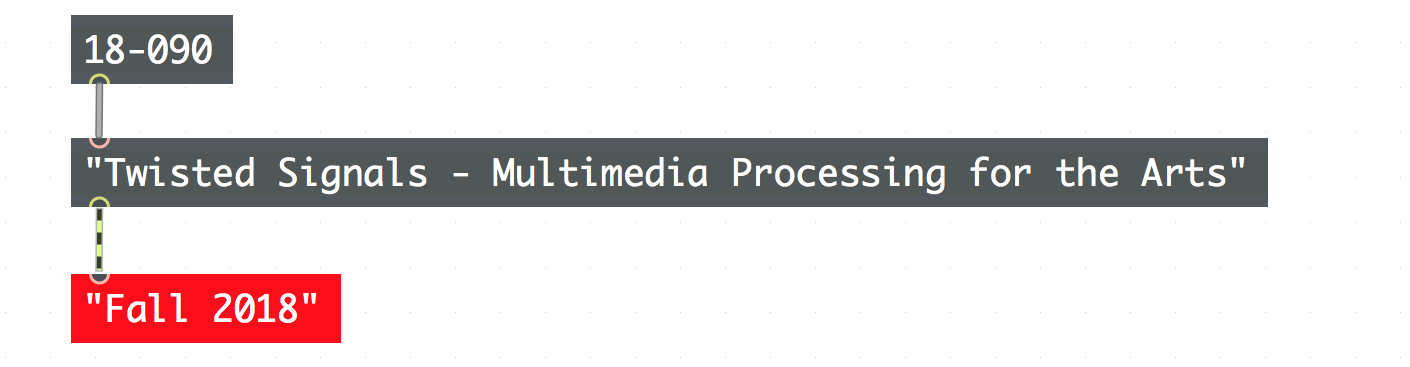The Second Commandment in Jewish tradition bans drawing/art of anything heavenly or earthly.
Thou shalt not make unto thee any graven image, or any likeness [of any thing] that [is] in heaven above, or that [is] in the earth beneath, or that [is] in the water under the earth.
However, early Israelites wanted to make art! Who doesn’t? To not break the above commandment, many artists drew characters that were a mixture of humans and birds– they were not from this earth, and they were not from the heavens, so they were fair game for early orthodox artists. The most prominent of these examples was the Birds’ Head Haggadah– a Haggadah is a book that a family will read from together during Passover. Other Ashkenazi Hebrew texts drew characters that were neither human nor bird.

Reading this passage during my last passover, I pondered about the fact that bird-human hybrids were used as a way to depict human experiences. I was curious if I could sonically do the same– use bird-human noises to depict human experiences.
For my project, I made a patch that downloads bird noises from online and loads them in for granular synthesis. I then used a combination of the source materials and synthesized bird noises to create an ambient piece, with the intention of capturing the wonders of exploration.
I chose to use the Xeno-Canto database, an online database of bird noises. In the research phase, I found that many unedited bird noises sounded really weird, and almost granular on their own. For example, the woodpecker’s call sounds quite a bit like a 50ms-ish grain repeating over and over. Calls with a “vibrato” sound like short grains repeating. It was very cool to play around with this concept. Because of this, the piece also serves as a challenge– listeners may have trouble knowing whether some clips are doctored or not.
Here is my patch: https://gist.github.com/KenTheWhaleGoddess/dcdb026ae2af56d5d316c1886315f53e

On the top are links to bird sounds. The ULDI object downloads the bird sound when sent the message “download (URL)”. It outputs a message with a 1 if the download is successful, a 0 otherwise. Once the file is downloaded, we go to the appropriate path of the downloaded file and start grain sampling.
For the grain sampling, I used the stutter~ object. I use mathematical manipulation to create an interface to use granular sampling that takes in a grain size and a sample rate, using a mathematical expression I made using expr.
I recorded audio from the patch using the sfrecord~object. Then, I made a ~3 minute ambient piece to demonstrate the capabilities of my patch, and explore how I could manipulate and compose with my chosen source material and patch.