Don’t Chew Your Nail
The glasses helps people stop chewing their nails by warning them with a vibrator when their hands come to close to their faces.
Detailed look of the glasses

Overview of the glasses that helps you stop chewing nails

Inside of the glasses
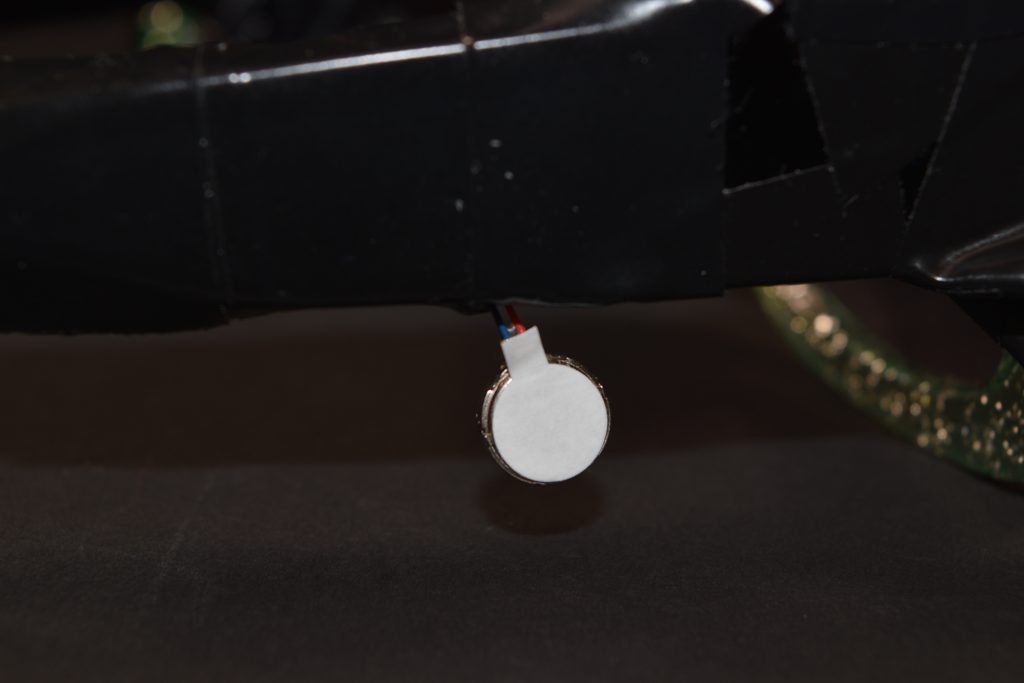
Look of Vibrator from the Outside
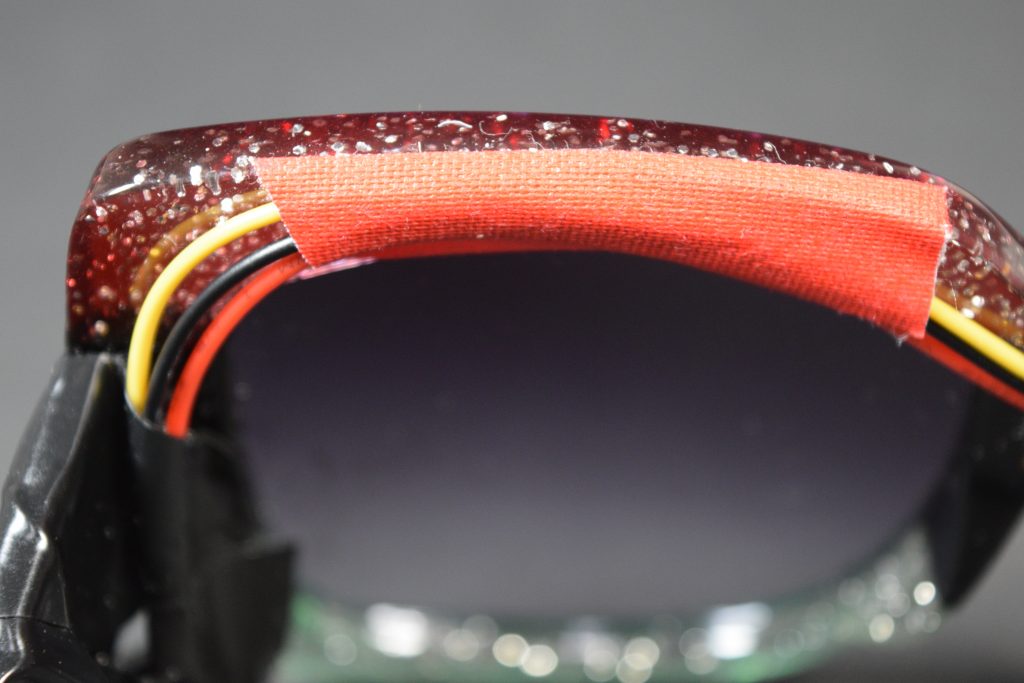
Tape for hiding wires has Consistent Color With the glasses Frame
How the glasses work
- Wear the glasses
- Try to chew your nail
- The vibrator of the glasses starts vibrating
Decision Points in the Design Process
First Decision Point: IR Proximity Sensor to IR Distance Ranger
Initially my design was to use the infrared proximity sensor, since it is small and fit good onto a glasses. Yet after testing on the breadboard, I figured out that the proximity sensor is only sensible to items around 5 centimeters away from it, which is shorter than the distance from my eyes to my mouth.
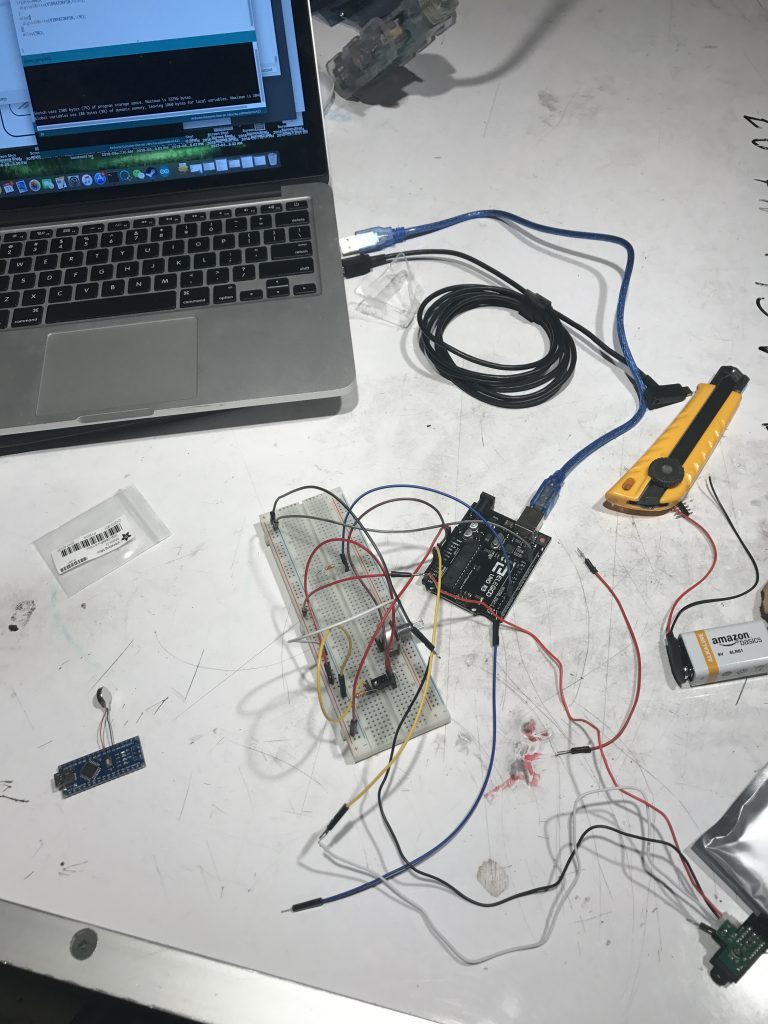
The initial design was to use the IR proximity sensor
Thus, I researched online the sensor distance for all available distance sensors in the lab and it turned out that IR distance ranger is able to detect items 20 centimeters away from it. Thus, I changed my design, even though IR distance ranger will look larger than the proximity sensor.
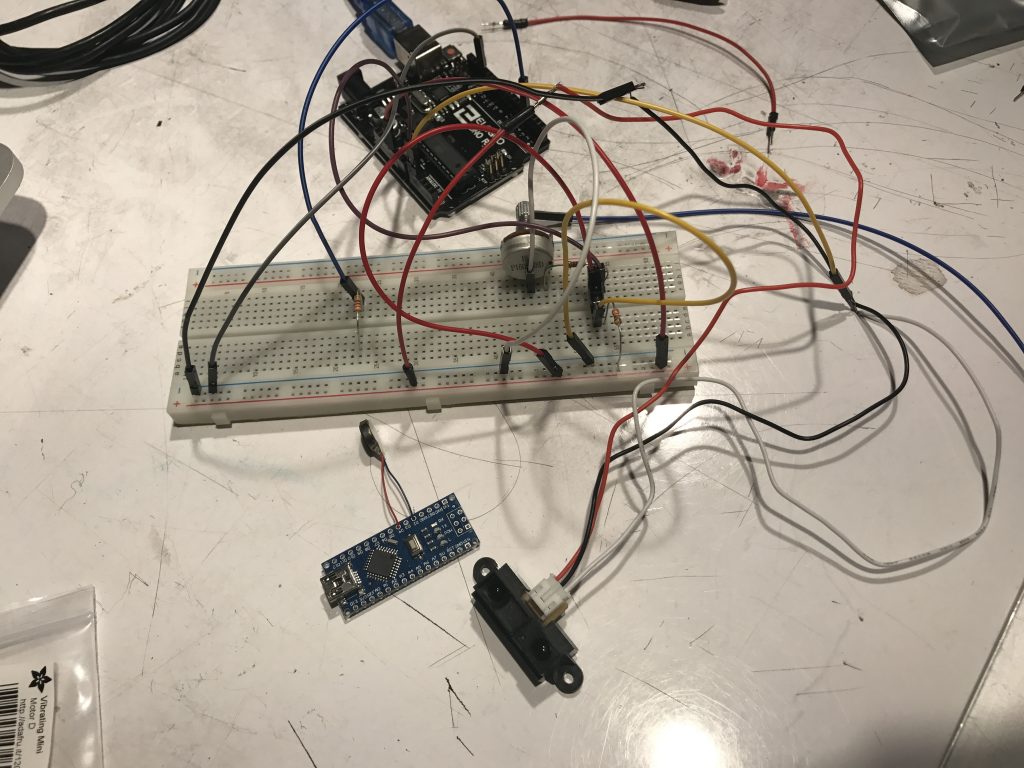
Later design changed to use IR ranger
Second Decision Point: From 9v Battery to 6v button Batteries
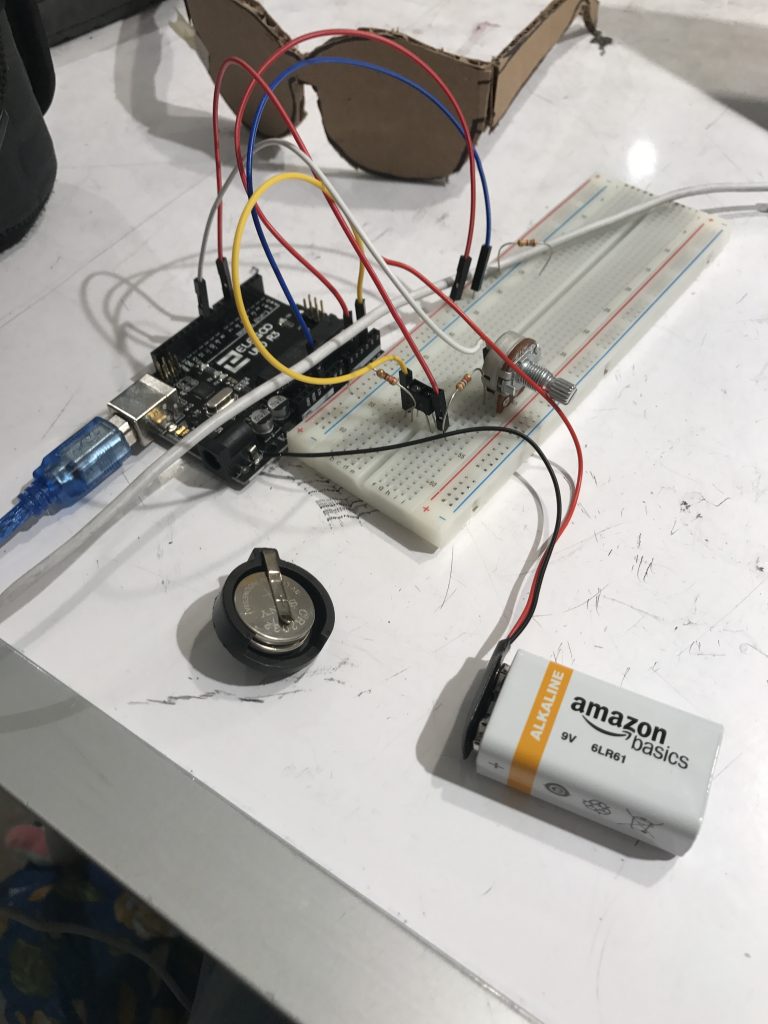
Change to the button battery
Initially, I made use of 9v amazon battery, yet later on I changed to use battery buttons which are easier to hide and significantly lighter.
Other process Images
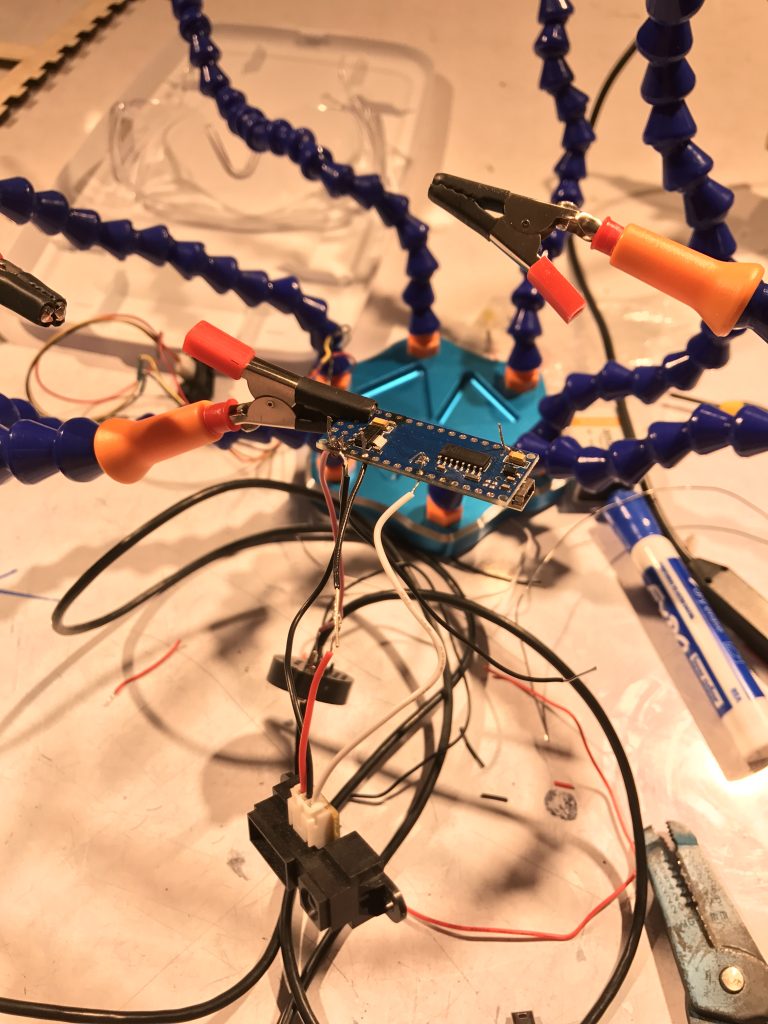
Try to solder wires onto Arduino nano

Try to record the correct position of sensor I finally got by a lot of trials
Discussion
Response
Critique One: Hide the mechanical part better
“Use a better containment to hold wires/sensors.”
“It would look better if the sensors can be hidden.”
“Think of making aesthetic improvements to your sunglasses, especially since you would be wearing them everyday.”
I agree that I need to make improvement to the look of the glasses by hiding mechanical parts better. The overall look of the glasses could have been largely improved if I have drilled holes through the glasses and pull wires through the interior of the glasses. However, because of the limitation of time and some wires needed to be re-soldered frequently, that failed to achieve finally.
Critique 2: Good use of sensors for detection
“Cool use of sensors”
“Two sensors: great way to detect the motions”
Besides using two sensors for detection, I also need to figure out the orientation of both sensors so that they can be directed towards user’s mouth. This turned out to be tons of trials and errors and since I used tape to hold the sensors, it took me some time to fix sensors towards a certain direction to prevent them from turning away as the tape looses.
Self-critique
I really need a device to solve my nail chewing problem, so the idea behind the project was good initially. However, the sunglasses is not something wearable for daily life, especially not in winter of Pittsburgh. Yet, the sunglasses is a good choice for simply demo of the concept, since it is cost effective and reduces the difficulty of hiding wires with its large frame. Another problem is that I should have hided wires better by cutting and drilling the glass frame, so I can get rid of tapes on the glasses. Before the critique, when I resolved to use tapes because I needed to re-solder the Arduino frequently, I chose to use tapes that have consistent color with the glasses to hide wires below them better.
Also, in retrospect, I could have done better with soldering. My project eventually failed to work because several wires broke just before the critique. Now, I realized that probably I should have used softer wires to connect different components on Arduino. Specifically, when I tried to connect the button battery to the Arduino, I used wires so hard that they frequently broke free of the soldering tin that wrapped around them.
What I Learned
What I learned about soldering is mentioned in the self-critique. Apart from that, another thing I learned is to make better management of time. Setting milestones for my project could have saved me more time to make better fabrication in my project.
Next steps
The next step will be changing from the sun glasses to glasses with lenses fitting to my eyes. To achieve this, I should re-solder my Arduino nano and figure out a working configuration for holes to contain wires on the sunglasses. Then, I can redo the fabrication that I have done to the sunglasses to a normal glasses and transfer the chip to the normal glasses.
Schematic
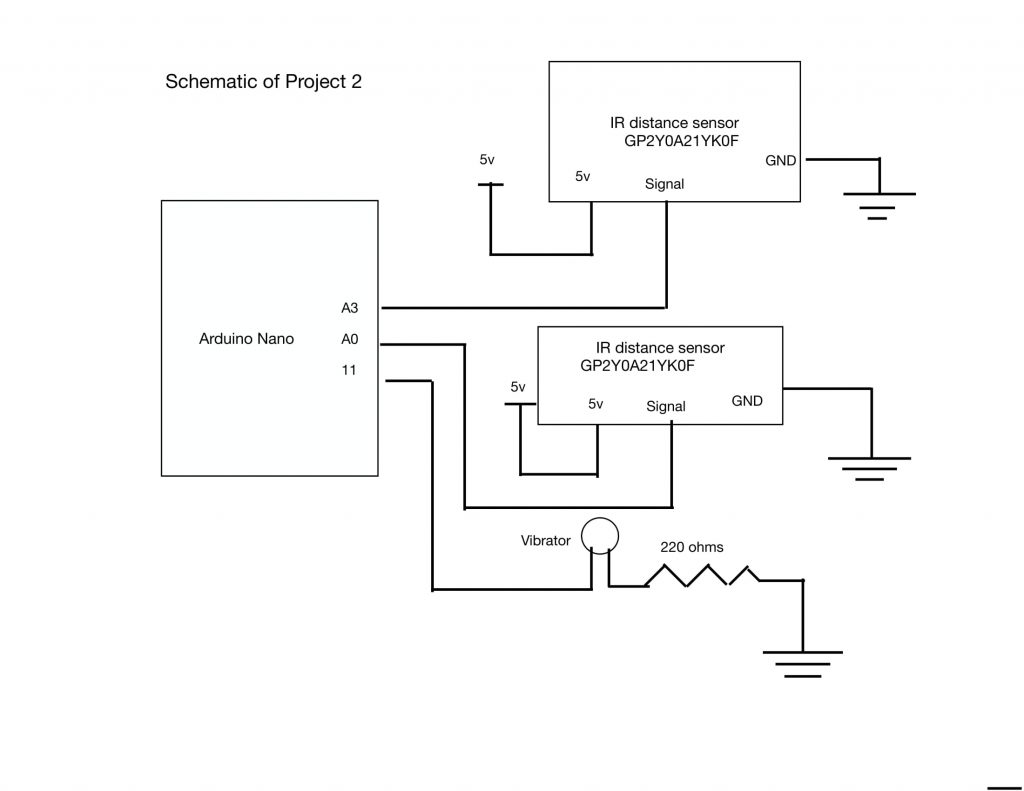
“Don’t Chew Your Nail” Schematic
Code
/*
* Author: Caroline Sun
* Description:
* the code takes input from 2 distance sensor
* and turns on the vibrator only when the object
* is close to both sensors
*/
int DISTANCEPIN = A3;
int DISTANCEPIN2 = A0;
int VIBRATORPIN = 11;
int LIGHTPIN = 13;
//Initialization
void setup() {
pinMode(DISTANCEPIN,INPUT);
pinMode(DISTANCEPIN2,INPUT);
pinMode(VIBRATORPIN,OUTPUT);
Serial.begin(9600);
}
void loop() {
int dis = analogRead(DISTANCEPIN);
int dis2 = analogRead(DISTANCEPIN2);
Serial.println(dis);
//Only start the vibrator if the hand is at the middle of the face
if(dis>200 && dis2>200){
digitalWrite(VIBRATORPIN,HIGH);
digitalWrite(LIGHTPIN,HIGH);
}
else{
digitalWrite(VIBRATORPIN,LOW);
digitalWrite(LIGHTPIN,LOW);
}
delay(20);
}

Leave a Reply
You must be logged in to post a comment.